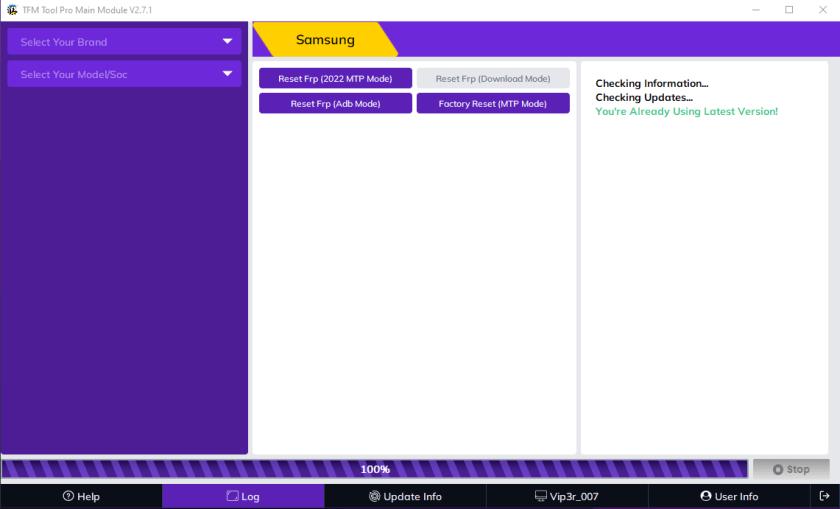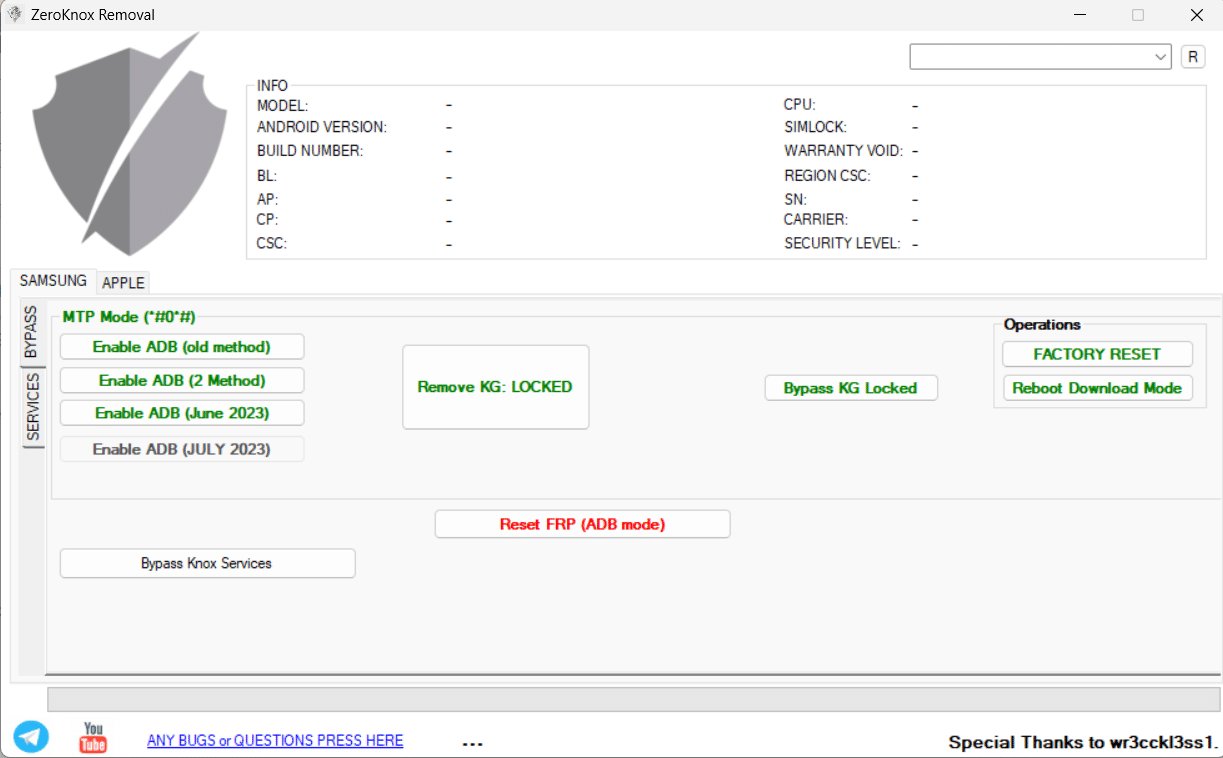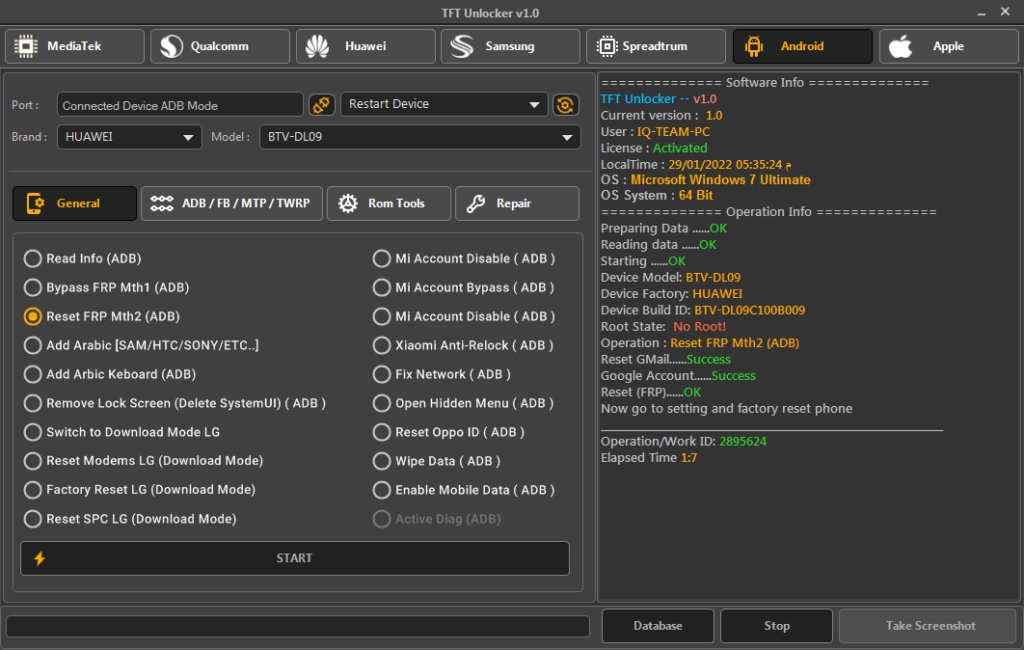[Free Download] Full Review of ACT Unlock Tool And Best Alternative
 Jerry Cook
Jerry Cook- Updated on 2024-01-23 to Unlock Android
In the fast-paced world of mobile technology, having the ability to unlock and access your device swiftly and securely is paramount. The ACT Unlock Tool emerges as a reliable solution, offering users a straightforward means to bypass FRP, unlock Android, and more.
As we discuss its capabilities and use, we also explore the best alternative, ensuring you have a well-rounded understanding of informed choices. Read on to discover more and how this tool, ACT Unlock Tool can help you.
- Part 1. What Is ACT Unlock Tool
- Part 2. How to Use ACT Unlock Tool
- Part 3. Pros and Cons of ACT Unlock Tool
- Part 4. 2023 Best Android Unlocker for Screen Lock & FRP Lock [Free Download]
Part 1. What Is ACT Unlock Tool
ACT Unlock Tool is a robust tool that permits users to bypass FRP, remove pattern/pin/passwords, hard factory reset, and more.
This tool is free to download and offers a wide range of functions. From factory resets to FRP erasure, secure formatting, authentication bypass, and Android unlock, the tool is a versatile companion for Samsung, Xiaomi, Vivo, and other MTK devices. Crafted by the skilled hands of Soe Htike Aung, the tool reflects a commitment to user convenience.
Key functions of ACT Unlock Tool:
- Factory reset
- FRP Erase (all MTK devices)
- Safe Format (PARA)
- Samsung FRP (all MTK devices)
- Safe Format (Other)
- Clear Xiaomi Account
- Authentication bypass
- Vivo Demo Removal
- Unlock the Boot Loader
Part 2. How to Use the ACT Unlock Tool
To use this ACT Unlock Tool, you need to run the FRP tool and connect the device in MTP/Flash/Brom USB mode. But first, you need to install the appropriate USB driver on your PC. Here are the steps to proceed:
Step 1: Download the ACT Unlock Tool to your computer and unzip.
Step 2: Now run Setup ACT_Unlock_Tool_Setup.exe as administrator.
Step 3: Wait a few seconds to open the tool.
Step 4: Install the tool now. Heed the on-screen instructions to fully install the tool on your PC, then tap Done.
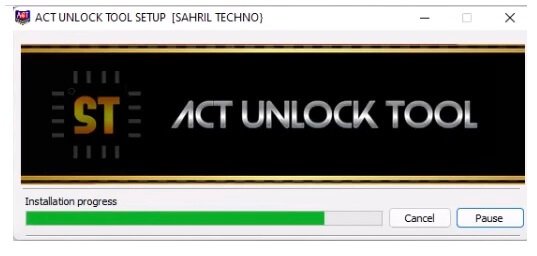
Step 5: Return to the desktop shortcut, and run ACT Unlock as administrator.
Step 6: The tool opens, and you are prompted to register the tool.
Step 7: Open the tool and choose the features you want to use.
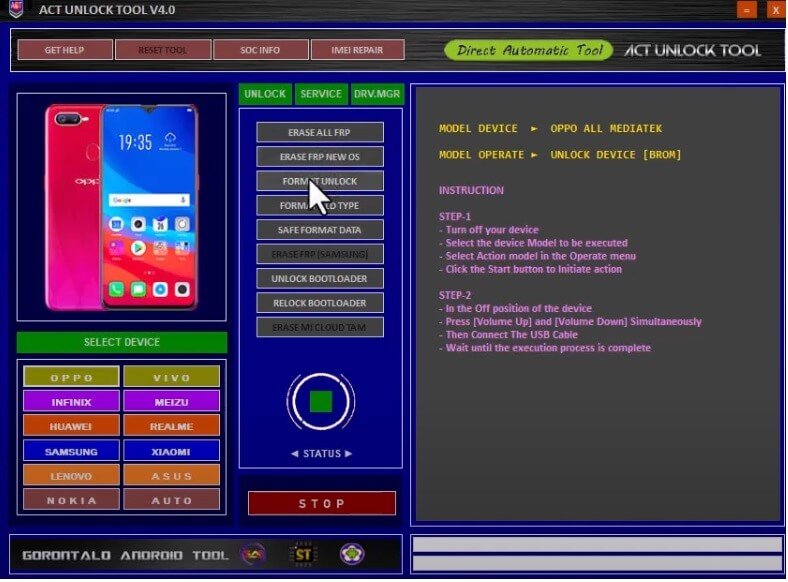
Part 3. Pros and Cons of the ACT Unlock Tool
Pros:
- Versatile functionalities, encompassing Andrid unlock, factory reset, FRP bypass, and more.
- Widespread compatibility. It supports Samsung, Xiaomi, Vivo, or various other MTK devices,
Cons:
- Requires a certain level of professional skill, potentially posing a challenge for users without technical expertise.
- Improper usage may lead to potential damage to both your computer and Android device, requiring caution during operation.
- Unlocking Android devices and bypassing FRP can be time-consuming tasks, demanding patience from users.
In this comprehensive review, we'll evaluate these pros and cons, providing valuable insights to help you make an informed decision when considering ACT Unlock Tool V4.0 for your device unlocking needs.
Part 4. 2023 Best Android Unlocker for Screen Lock & FRP Lock [Free Download]
There are many Android unlockers available to proceed, but it is difficult to find trusted and reliable ones. After testing a lot of such tools, we have found UltFone Android Unlock.
It is the best alternative to ACT Unlock Tool 4.0 and offers simplicity in tackling screen lock and FRP challenges. This tool emerges as a powerful solution to common challenges faced by Android users, like Factory Reset Protection (FRP) and Android lockout. It is designed to offer you a streamlined method to regain access to your Andorid devices.
Key Features UltFone Android Unlock
- Easily unlock any Android, including passwords, PINs, pattern locks, fingerprints, and facial recognition.
- Unlock FRP on most devices, including Samsung, Xiaomi, Redmi, Vivo, Huawei, and OPPO
- Unlock an initial Samsung device without losing data
- There are no technical skills required, a high success rate, and easy unlocking
- 100% Secure & Clean, advanced encryption technology guarantees your security and privacy
- Supports most Android device brands running Android 5-14
Here is how to use best alternative to ACT Unlock Tool, UltFone Android Unlock:
- Step 1Download And Install UltFone Android Unlock
- Step 2 Connect Android Device
- Step 3 Select Device OS Version
- Step 4 Bypass FRP Lock
- Step 5 Android FRP Bypassed Successfully
Download and install UltFone Android Unlock on your Windows/Mac, then choose "Android Screen Unlock" function.
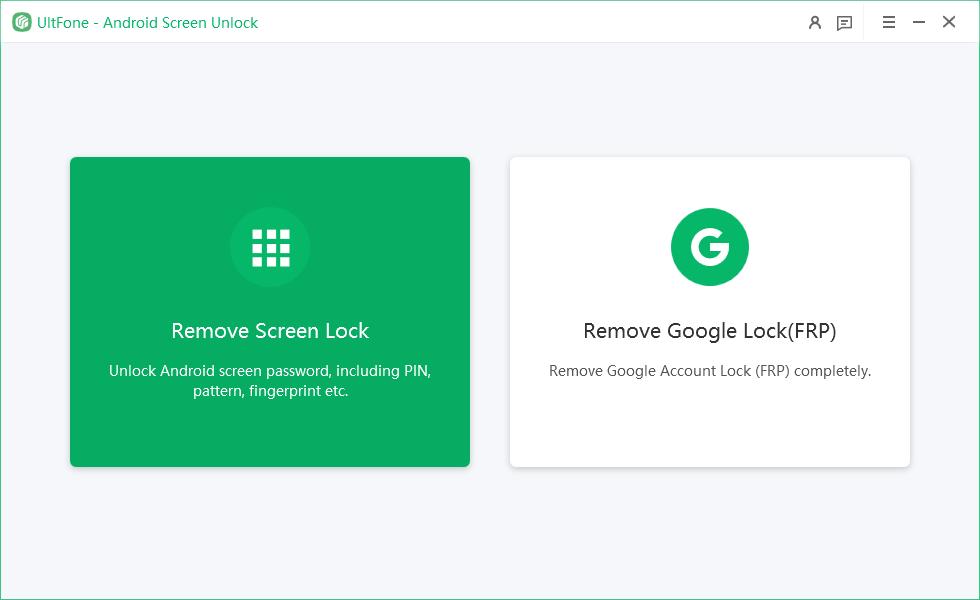
Connect your locked Android phone, then choose the feature "Remove Google Lock(FRP)".
NOTE: If you need to unlock Android, choose "Remove Screen Lock" feature. Find detailed guide >>.

Select the OS version of your Android and click "Start". If you don't know the OS version, click "Don't know the device OS version?" to check.

Now check the on-screen notes and confirm. Click on "Start". As there is a little difference in the next steps according to the OS version you selected, just choose your Android version and go on.

Soon, you will find the FRP lock on your Android phone has been bypassed successfully without the need of ACT Unlock Tool.

Download UltFone Android Unlock free to bypass FRP or unlock any Android phone!
Conclusion
In summary, the ACT Unlock Tool offers an effective solution for device unlocking and FRP bypass. However, for users exploring alternatives, UltFone Android Unlock is a noteworthy option. While the ACT Unlock Tool excels in straightforward usability, the UltFone Tool provides an easy solution for users looking to regain control of their devices seamlessly. The selection between these tools ultimately depends on individual preferences and specific unlocking needs.