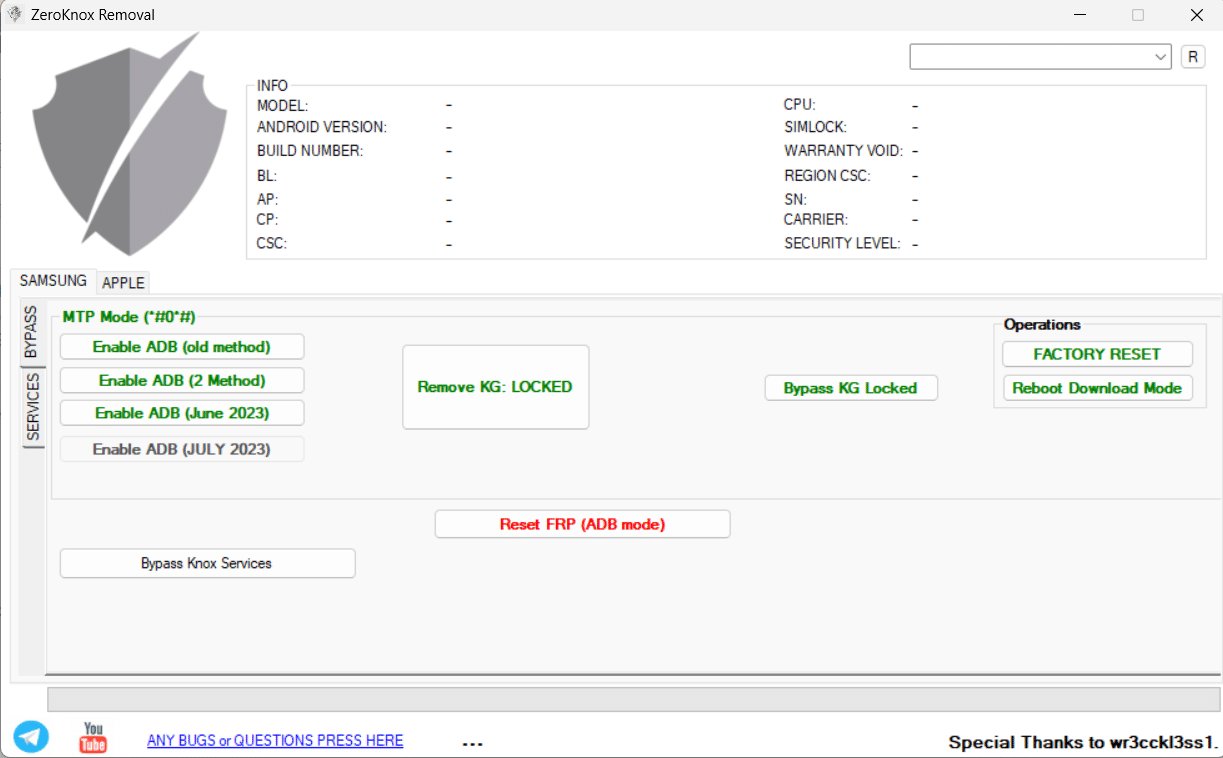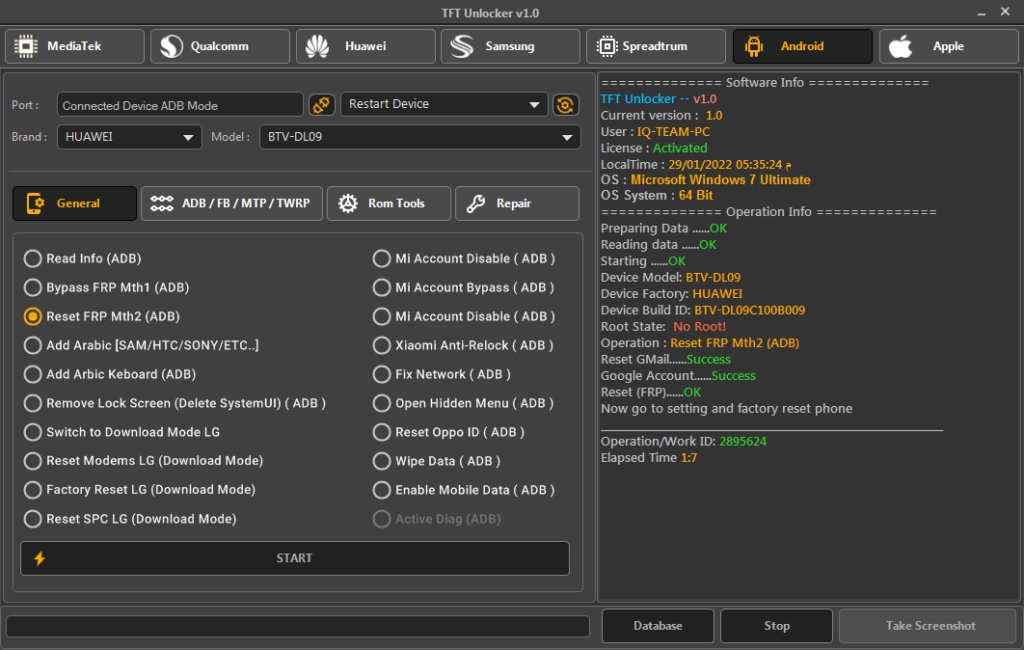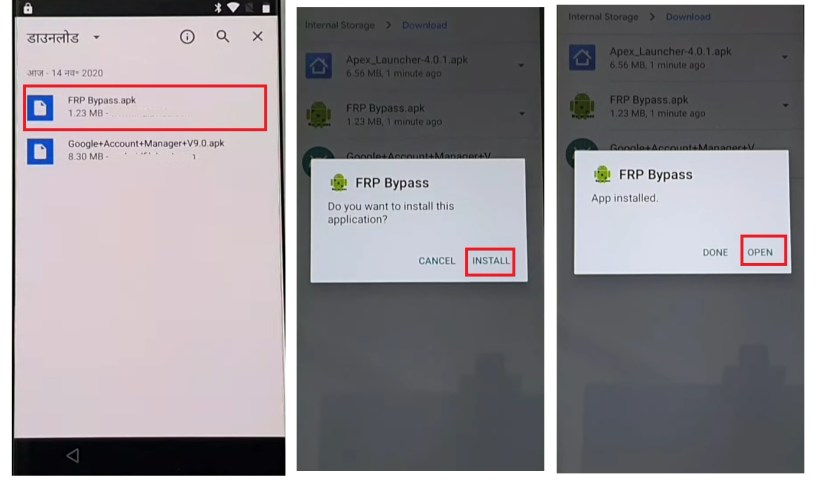Full Review of TFM Tool Pro 2.0, Free Download & Best Alternative
 Jerry Cook
Jerry Cook- Updated on 2024-01-08 to Unlock Android
TFM is a handy Tool for unlocking Android devices, like OPPO, Samsung, Xiaomi, LG, Motorola and Vivo. You can easily use it on your computer for any unlocking process. TFM Tool Pro 2.0 free download aims to cater multifunctional needs. As we explore its functionalities, we'll also introduce a noteworthy alternative. You can unlock the locked smartphone easily. We have also given below all the information related to this tool so that you can quickly know everything about it. Let’s dive into this guide to learn more about TFM Tool Pro 2.0.
- Part 1. TFM Tool Pro 2.0 Full Review
- 1. What Is TFM Tool Pro 2.0
- 2. Is TFM Tool Pro 2.0 Free
- 3. How to Use TFM Tool Pro 2.0 Free
- 4. Pros and Cons of TFM Tool Pro 2.0
- Part 2. TFM Tool Pro 2.0 Best Alternative 2023 [Free Download]
- Part 3. TFM Tool Pro 2.0 vs. UltFone Android Unlock
Part 1. TFM Tool Pro 2.0 Full Review
1. What Is TFM Tool Pro 2.0
TFM Tool Pro is the ultimate software to help in unlocking and repairing tasks. It is developed by TFM's developer team, this tool can regain control of your phone quickly. It can fix all the important problems of mobile devices. It is a premium multi-mobile repair tool that requires an activation package for use on your PC, and you can purchase it and you will get an activation package to perform its functions and fix your Android phone.
Support Brand
- Samsung
- Vivo
- Huawei
- All Mtk
- OPPO
- Xiaomi
TFM Support OS
- Windows 7
- Windows 8
- Windows 10, 32-bit and 64-bit
2. Is TFM Tool Pro 2.0 Free
No, TFM Tool Pro 2.0 is not free; it requires the purchase of packages. However, it only offers 1- and 2-year packages ranging from $30 to $50.
This pricing structure may be deemed less flexible and somewhat unfriendly, especially for users seeking one-time or one-month licenses. But we have the best alternative for it. Stay with us. We have solutions for all your problems.
3. How to Use TFM Tool Pro 2.0 Free
To use TFM Tool Pro 2.0 for free, you may be tempted to find a cracked version, but this is not recommended due to potential risks.
Alternatively, you can initially download the tool for free to check its features. If you decide to proceed, check out this free tutorial on using TFM Tool Pro 2.0.
Step 1: First, free download TFM Tool Pro 2.0.
Step 2: After that, unzip it on your PC and open the unzipped folder.
Step 3: There you will find Setup.exe, run the tool with administrator rights.
Step 4: The registration window will open, and register your account there.
Step 5: Then go to emegsm.net and connect to the reseller.
Step 6: Purchase the activation with the registered email ID.
Step 7: Then open the tool and log in with the exact email ID and password.
Step 8: You can use this tool to repair your phone. Just select the option you want to use.
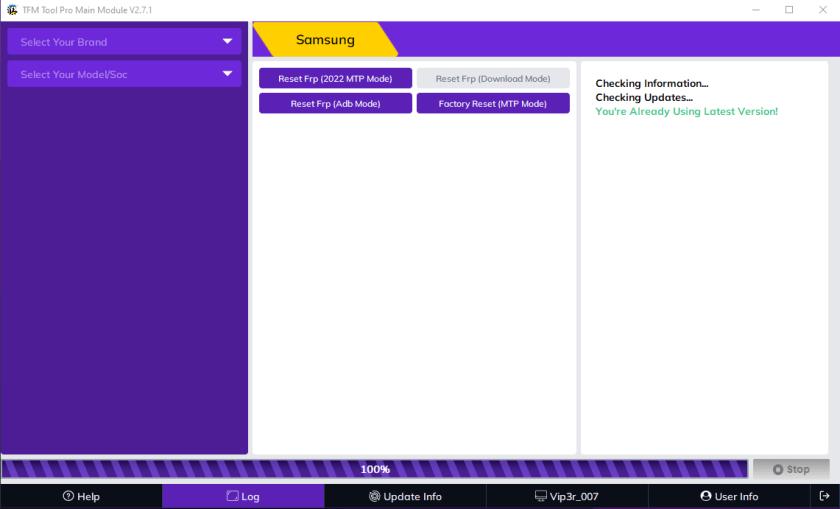
Step 9: In order to connect your device, heed the instructions on the screen and click on it.
Step 10: After that, the tool detects the phone and starts the unlocking process. Wait a few seconds. Then your Android will be unlocked.
4. Pros and Cons of TFM Tool Pro 2.0 Free
Here, we have listed some pros and cons for better understanding:
Pros:
- Multifunctional and versatile
- Minimize memory usage and optimize system resources
- User-friendly interface ensures ease of use
- Available to everyone for free download
Cons:
- The supported Android devices are limited, and Mac systems are not supported
- Lack of flexibility with no short-term purchase options
- Data loss can occur due to Android unlocking and FRP bypass
- An error code, such as 0xc0000142, may occurs when the application starts
Part 2. TFM Tool Pro 2.0 Best Alternative 2023 [Free Download]
In search of a reliable alternative to TFM Tool Pro 2.0 free in 2023? Look no further than UltFone Android Unlock . Its powerful toolkit provides a seamless solution for unlocking Android screens, offering a user-friendly interface and a range of features. With easy navigation and a user-friendly layout, the UltFone Android Unlock stands out as the best alternative for users seeking efficient and secure Android screen unlocking tools. Here, check its powerful features.
Powerful Features of UltFone Android Unlock
- One-stop solution for Android FRP bypass & screen unlock
- Instantly remove Android passwords, PINs, pattern locks, fingerprints, and facial authentication
- The easiest FRP bypass tool to bypass FRP without dangerous APK
- Unlock the initial Samsung device without data loss
- Supports most Android models, including Samsung, Xiaomi, Redmi, Vivo, Huawei, OPPO and more
- You can download and try it for free. It offer short-term & low-cost plans and customized plans
Here is how to unlock Android with simple clicks:
- Step 1Download and install UltFone Android Unlock on your computer, choose "Android Screen Unlock" function.
- Step 2Choose "Remove Screen Lock".
- Step 3Click "Start" to unlock Android.
- Step 4Congratulations! Your Android phone is successfully unlocked, without the need of TFM Tool Pro 2.0.
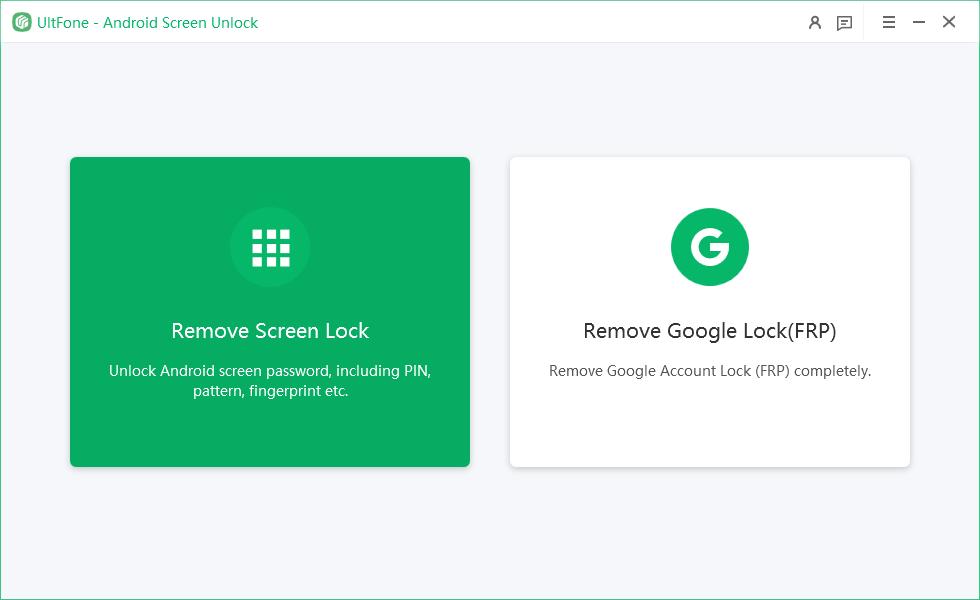
NOTE: If you need to bypass FRP, choose "Remove Google Lock(FRP)" feature. Find detailed guide >>.
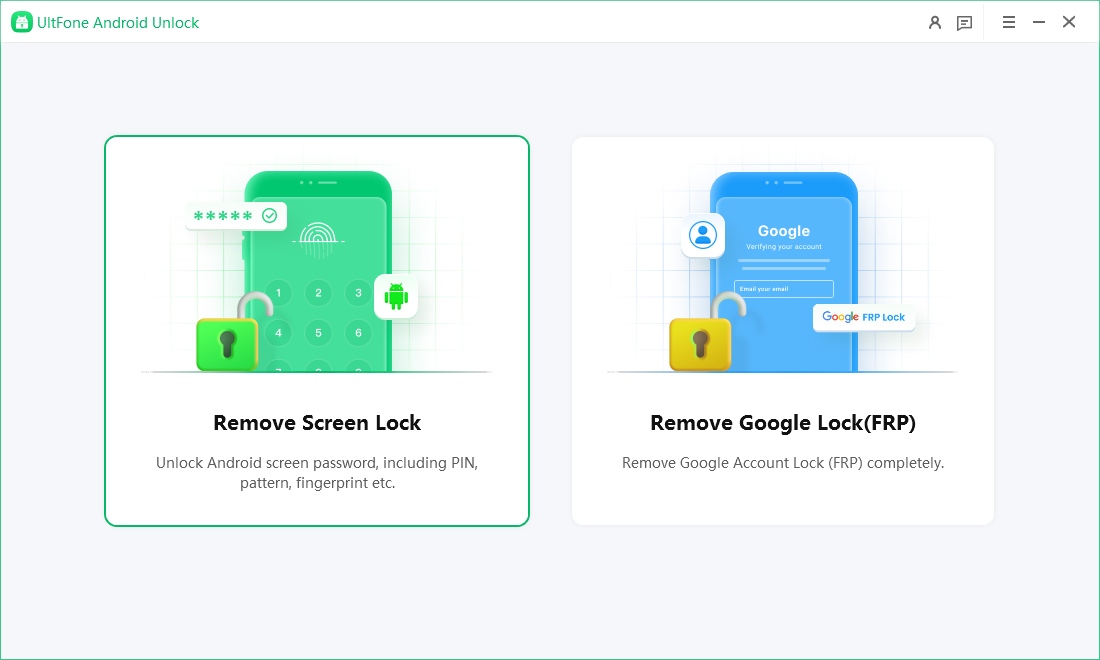
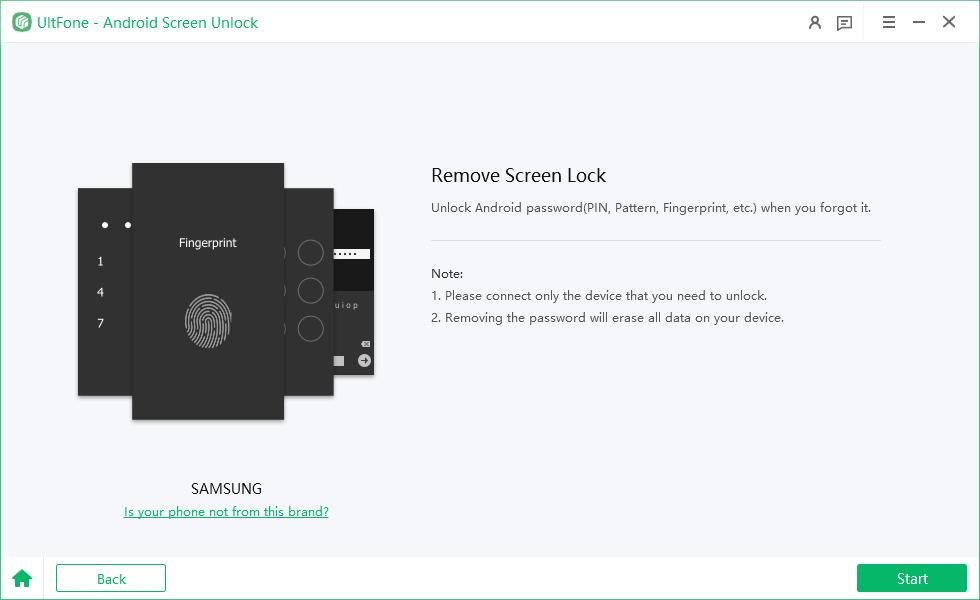

Download UltFone Android Unlock, the best alternative to TFM Tool Pro 2.0 free. Unlock or bypass FRP for any Android phone!
Part 3. TFM Tool Pro 2.0 vs. UltFone Android Unlock
Stay tuned for an insightful comparison table that will shed light on its offerings and help you make informed decisions:
| iTems | TFM Tool Pro 2.0 | UltFone Android Unlock |
|---|---|---|
| Android Unlock | Supported | Supported |
| Bypass FRP | Supported | Supported |
| Supported Computers | Windows PC bit 32 and 34 (All Window versions e.g. Vista,10, 8.1, 7, XP) | Win 11/10/8.1/7; MacOs 10.10 and above |
| Supported Devices | Samsung, Xiaomi,Oppo, etc | All mainstream devices |
| Data loss | Cause data loss | Unlock early Samsung will not cause data loss |
| Purchase plan | Lowest price $30 (support free download) | Lowest price $22.46, more discounts available (support free download and trial) |
Conclusion
In conclusion, TFM Tool Pro 2.0 offers free downloads and a range of features for Android users. While it provides efficient solutions, the limited licensing options may not suit everyone's budget or usage preferences. For those seeking a user-friendly, budget-friendly alternative, UltFone Android Unlock is recommended as the best solution.