[Latest] ZeroKnox Removal Tool Free Download & Bypass Knox/FRP/MDM
 Jerry Cook
Jerry Cook- Updated on 2024-01-08 to Unlock Android
ZeroKnox Removal Tool Protecting devices from malware and it is essential in a digital age where technology is permeating every aspect of our lives. Malicious software, known as malware, can severely damage your computer, leak your personal information, and slow down your system. In this guide, we will explore the world of the powerful ZeroKnox Removal Tool, which helps fight and eliminate malware effectively.
- Part 1. What Is ZeroKnox Removal Tool
- Part 2. How to Use ZeroKnox Removal Tool
- Part 3. ZeroKnox Removal Tool Alternative to Bypass FRP/MDM [Free Download]
Part 1. What is the ZeroKnox Removal Tool
ZeroKnox Removal Tool V1.6 is a small Windows tool designed to bypass things like Knox security for Samsung devices and MDM security for Apple devices. In addition, it allows users to bypass and remove FRP, factory reset, ADB, and KG lock very easily. ZeroKnox Removal Tool is a simple Windows tool that bypasses Knox on Samsung & Apple devices. In addition, ADB can enable factory reset and bypass Apple MDM.
Features of ZeroKnox Removal Tool:
- Enable ADB
- Factory reset
- Restart download mode
- Use MTP mode to reset FRP (ADB mode)
- Bypass Knox
- Unlock KG Lock (Steps 1 through 4 follow buttons click)
- Screen Size: Modify, Restore, Modify Active
- Factory reset is allowed, and update/reflash is not allowed
Part 2. How to Use ZeroKnox Removal Tool
Before we learn about ZeroKnox usage, you can download the ZeroKnox removal tool's latest version for Windows. Here are the steps to follow:
Step 1: You will be directed to download the ZeroKnox Tool to your computer and unzip it.
Step 2: After extracting Setup.zip, open the extracted folder.
Step 3: It is recommended that you run the tool as an administrator.
Step 4: Stay a few moments until the tool opens.
Step 5: As a result, you will have access to all the above features
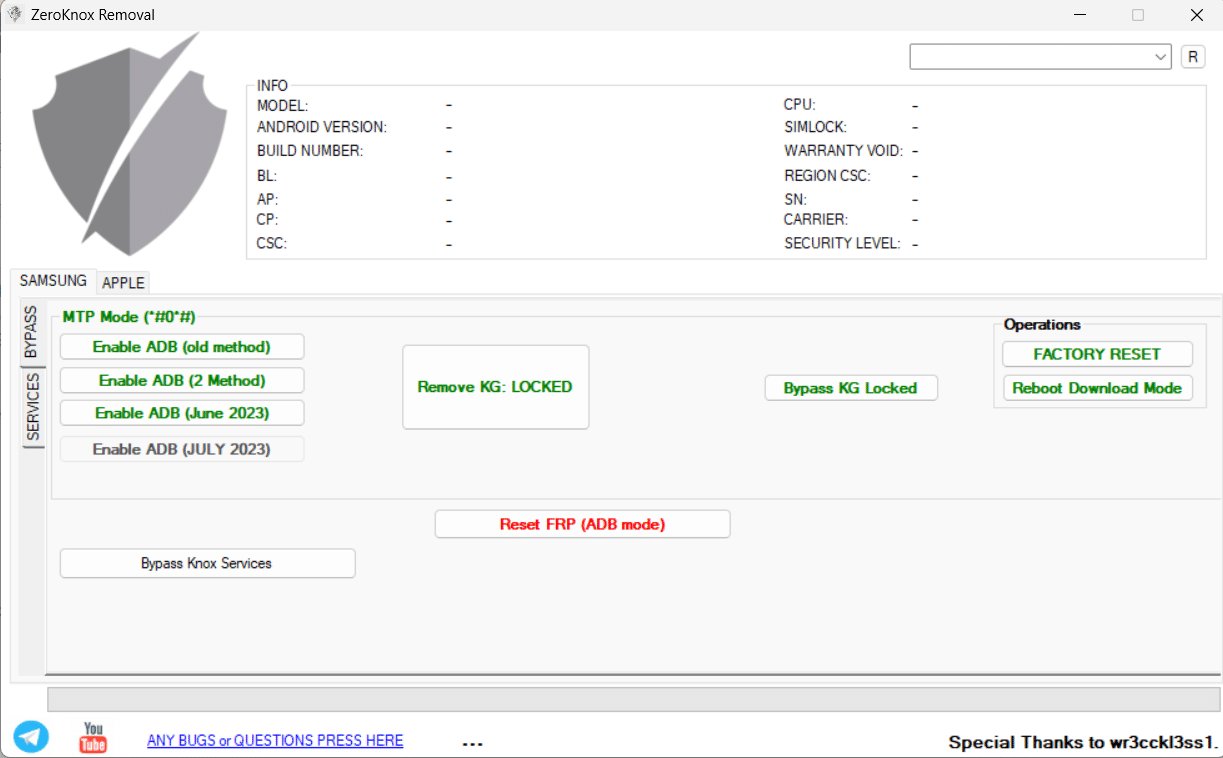
How to use the ZeroKnox Removal V1.5 tool to enable ADB
Step 1: Connect your Samsung phone to your PC.
Step 2: Make sure that you have already installed the appropriate Samsung USB driver; if not, you can download & install it from here.
Step 3: To verify that your PC has successfully detected your device, you can check the details of the connected mobile phone in the computer's (Device Manager).
Step 4: Click on the "Emergency Call" option and dial the code #0# on the screen, after which you will see a blank box screen.
Step 5: The Enable ADB (June 2023) button in the Zeroknox tool enables ADB within one minute.
Note: If this option does not work, you can try two other options to enable ADB mode from the Zeroknox tool.
3. How do you bypass FRP with Zeroknox Removal V1.5
Step 1: After successfully connecting the device and successfully enabling ADBmode, you can easily bypass the FRP with one click.
Step 2: Click the -FRP Bypass (ADB Mode) button.
Step 3: Within a few seconds, the FRP bypass process continues, and the device automatically reboots when the FRP bypass process is complete.
Step 4: Also allow USB debugging options from the device. This message pops up right after you press the (FRP Bypass) button from the Zeroknox tool.
Step 5: Within a minute, you will be redirected to your Samsung main home screen without completing the initial setup.
Part 3. ZeroKnox Removal Tool Alternative to Bypass FRP/MDM [Free Download]
1. UltFone Android Unlock
If you are looking for a straightforward method for FRP to unlock the Android device. Only the UltFone Android Unlock is the top contender for unlocking andriod devices. With its intuitive interface and reliable performance, it stands as a top choice for users seeking a trustworthy alternative to the ZeroKnox Removal Tool.
This powerful tool provides a user-friendly solution to screen unlocking, allowing you to regain access to your device seamlessly. Enjoy the convenience of UltFone Android Unlock's Android screen unlock feature – your key to unlocking your device without the complexities.
Key Features of UltFone Android Unlock
- One-stop solution for Android FRP bypass & screen unlock
- Bypass FRP without risky APKs, the easiest FRP bypass tool
- Instantly remove Android passwords, PINs, pattern locks, fingerprints, and facial recognition.
- Unlock the initial Samsung device without data loss
- It supports most Android models, including Samsung, Xiaomi, Redmi, Vivo, Huawei, OPPO, Realme, and OnePlus
Simple clicks to unlock Android with UltFone:
- Step 1Download and install UltFone Android Unlock on your Windows/Mac, then choose "Android Screen Unlock" function to continue.
- Step 2Choose "Remove Screen Lock" to begin Android unlocking process.
- Step 3Click "Start" to unlock any Android devices.
- Step 4Congratulations! Your Android device is successfully unlocked, without the need of ZeroKnox Removal Tool.
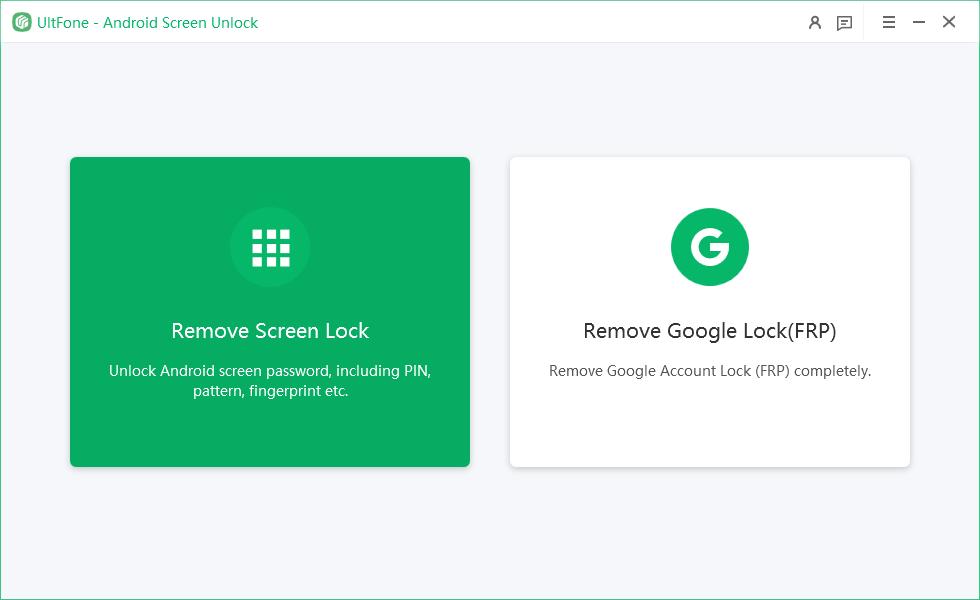
NOTE: If you need to bypass FRP, choose "Remove Google Lock(FRP)" feature. Find detailed guide >>.
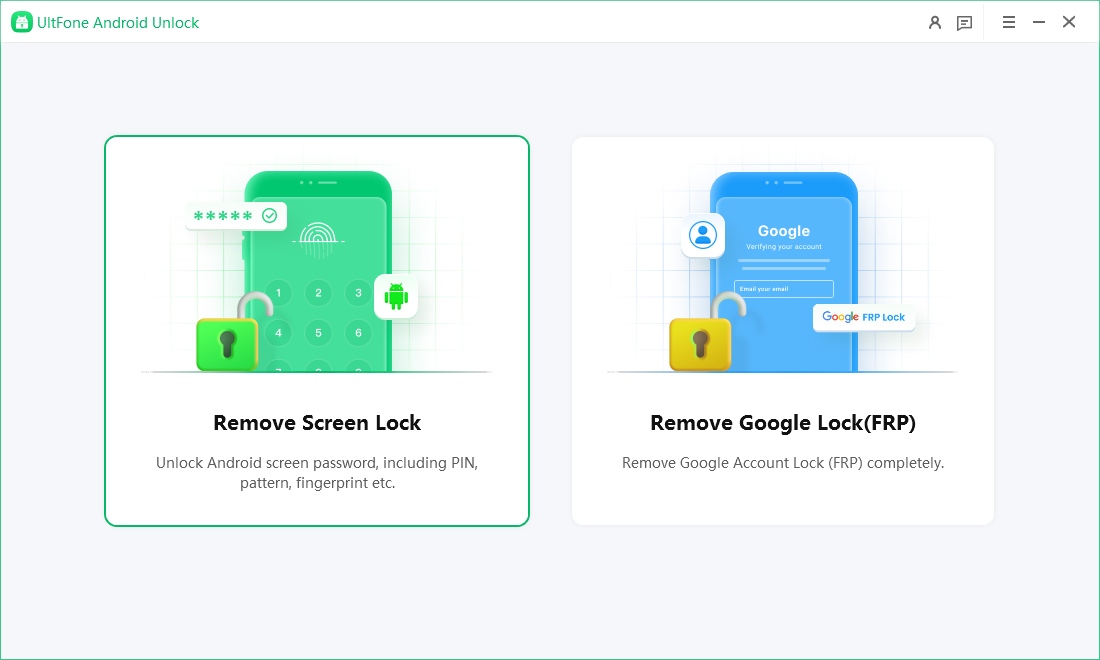
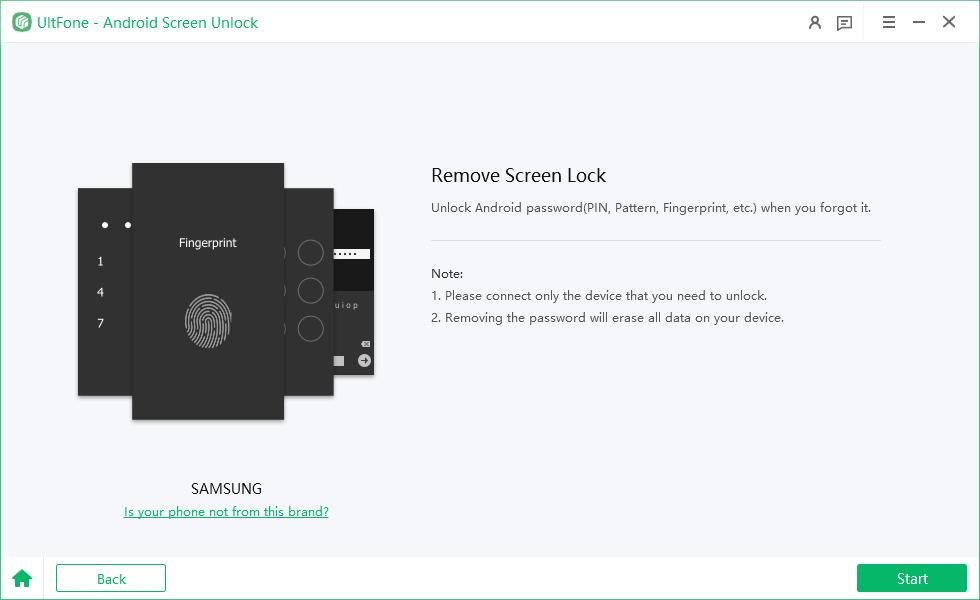

Download UltFone Android Unlock, the best alternative to ZeroKnox Removal Tool free. Unlock and bypass Google FRP for any Android phone!
2. UltFone Toolkit - iOS Screen Unlock
UltFone Toolkit - iOS Screen Unlock is the ultimate solution for bypassing MDM/locked screen challenges on iOS. It offers a seamless and efficient way to unlock your iOS device, eliminating the frustrations associated with forgotten passwords or MDM restrictions.
UltFone Android Unlock stands out as a worthy alternative to the ZeroKnox Removal Tool, ensuring a smooth and secure unlocking process.
- Key Features of UltFone Toolkit - iOS Screen Unlock
- You can quickly and immediately release MDM
- With just some taps, you can unlock all screens in your iPhone, iPad, or iPod touch
- Unlock the iOS screen passcode, Touch ID, Face ID, and Apple ID in seconds
- Safely unlock the screen time passcode without losing data
- Support for the latest iOS 17/iPad 17 and iPhone 15 models
Simple steps to bypass MDM with UltFone:
- Step 1Download and install UltFone Android Unlock on your Windows/Mac, choose "iOS Screen Unlock" function, then click "Bypass MDM" to bypass MDM.
- Step 2Connect your iOS device (iPhone/iPad) to your computer, then the software will detect it automatically. Click the "Start" button to proceed MDM bypass.
- Step 3Now, it will start bypassing the MDM lock. Please keep your iOS device connected during the process.
- Step 4In just a few seconds, you can find the MDM is successfully bypassed on your iDevice.
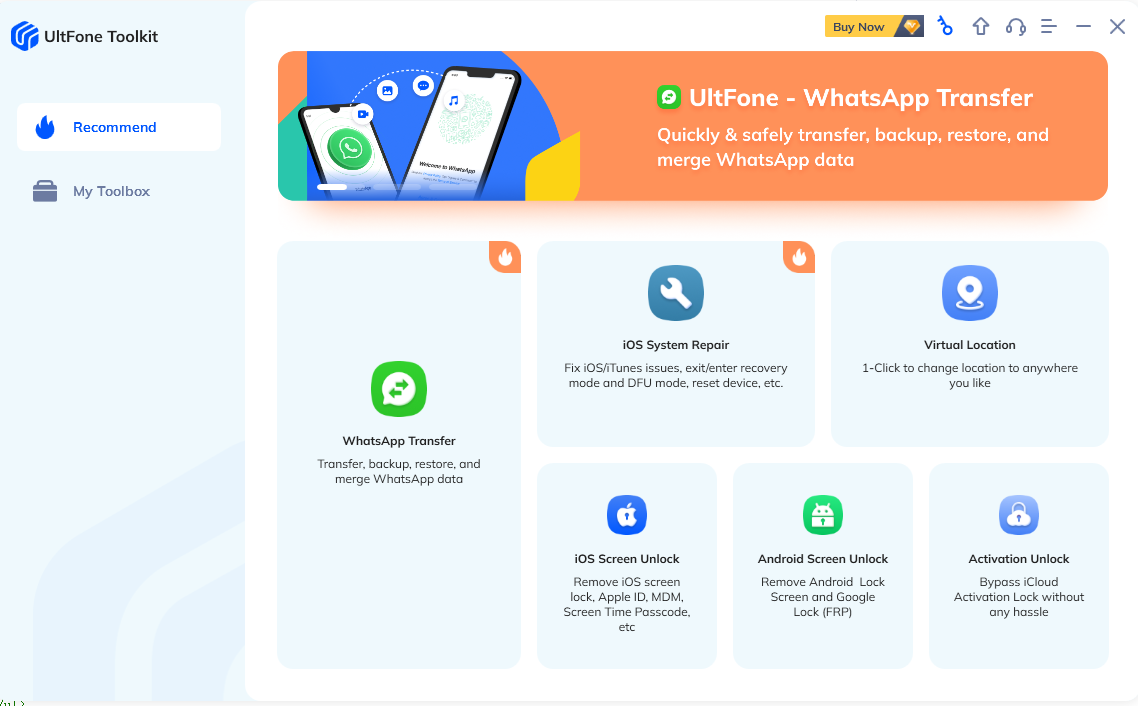

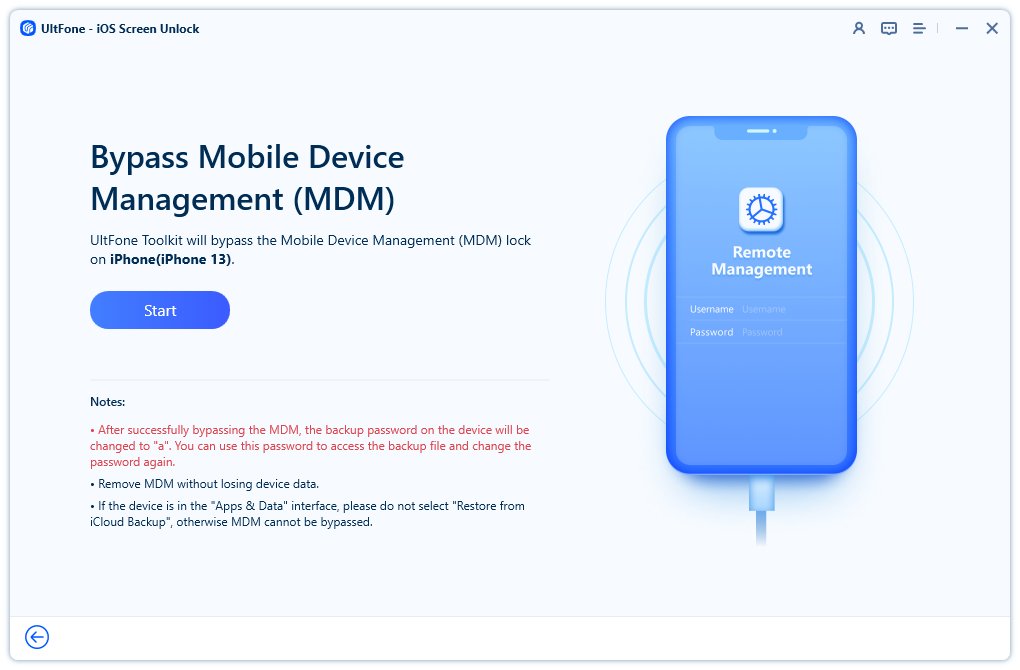
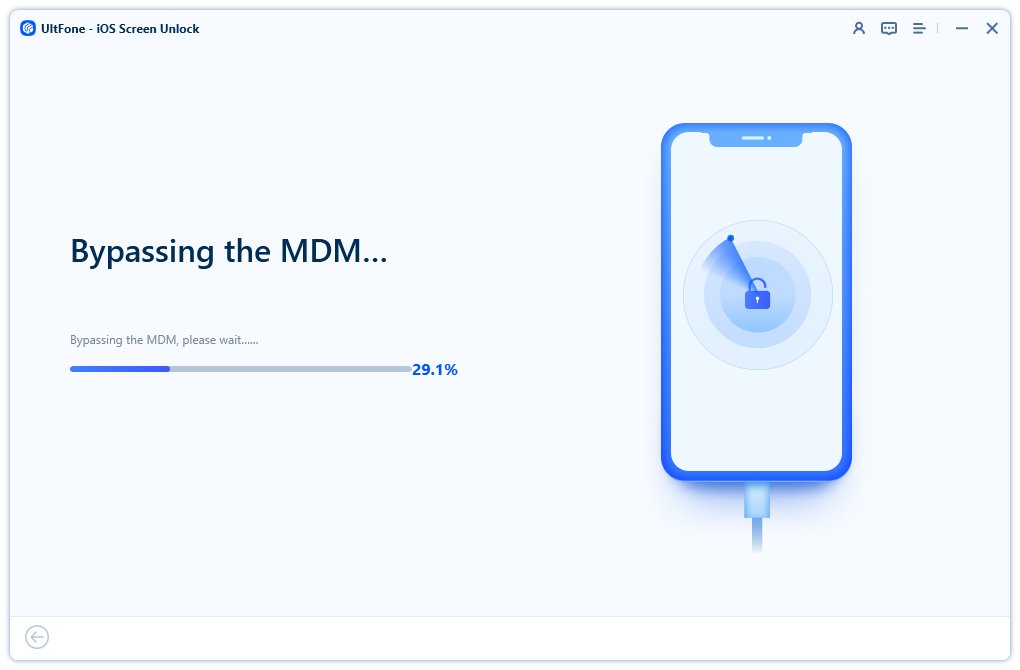
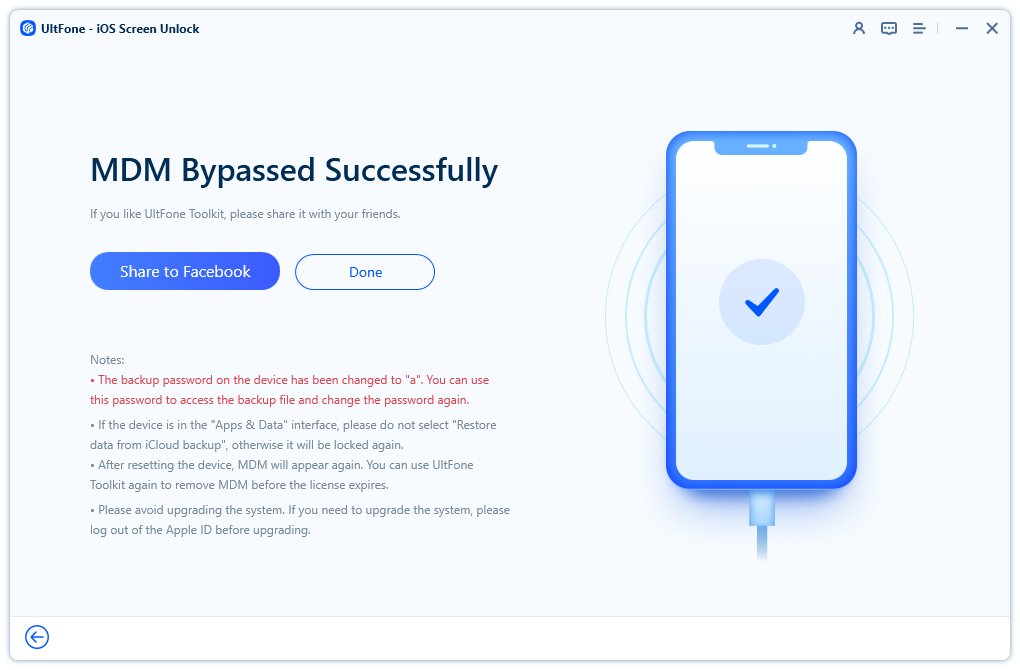
Download UltFone Toolkit - iOS Screen Unlock to break free from iOS 17 MDM restrictions now!
Conclusion
In the advancement of device unlocking, the ZeroKnox Removal Tool emerges as a valuable resource, offering a free and accessible solution to bypass Knox, FRP, and MDM. However, for a comprehensive and reliable alternative, UltFone, with its UltFone Android Unlock and UltFone Toolkit - iOS Screen Unlock products, stands as a commendable choice.


