Is Safeunlocks Legit And Safe? Find Full Review & Best Alternative
 Jerry Cook
Jerry Cook- Updated on 2024-01-16 to Unlock Android
"I bought a Google Pixel 8 Pro from eBay. Is there a way for me to unlock the phone myself? I'm just exploring my options right now. I've heard not so great things about services like SafeUnlocks."
In the era of information-sharing platforms like Reddit and Quora, user experiences play a crucial role in guiding others through the maze of online services. The mention of concerns about SafeUnlocks on Reddit raises queries about the legitimacy and security of such unlocking services.
The online landscape is teeming with services that claim to provide reliable unlocking solutions. In this comprehensive review, we will delve into the details of SafeUnlocks, examine its legitimacy and safety, and explore the alternative option, UltFone Android Unlock for unlocking your smartphone.
- Part 1. Full Review for Safeunlocks
- 1. What Is Safeunlocks
- 2. Is Safeunlocks Legit And Safe
- 3. How to Use Safeunlocks to Bypass FRP
- 4. Pros and Cons of Safeunlocks
- Part 2. Safeunlocks Best Alternative to Bypass Google FRP [Free Download]
Part 1. Full Review for Safeunlocks
1. What Is Safeunlocks
SafeUnlocks is an online service offering efficient and user-friendly phone unlocking solutions. With a straightforward process, it claims to unlock devices within minutes, catering to a variety of platforms, including iOS and Android. The service supports unlocking methods such as iCloud Activation Lock removal for iOS devices and carrier unlocks for both Android and iOS. SafeUnlocks also addresses Android FRP (Factory Reset Protection) lock challenges, providing a secure and permanent solution. While emphasizing a $1 per phone pricing and a supportive customer service team, SafeUnlocks aims to simplify the unlocking experience for users worldwide.

2. Is Safeunlocks Legit and Safe
- SafeUnlocks claims to be a safe and reliable service for unlocking phones. However, some people on Quora think it might be a scam.
- According to Scam Detector SafeUnlocks has a medium-risk status, with a score of 58.20. You can find more details on their evaluation.
- Even though SafeUnlocks says it's safe, it's a good idea to be careful when using such websites. For additional insights, you can read reviews from other users on Trustpilot. Always be cautious when using services like this.
3. How to Use Safeunlocks to Bypass FRP
Suppose you want to avoid Google account authentication by using the unlock service on your Android device. In that case, we have provided an easy-to-understand guide on how to use Safeunlocks:
Step 1: Go to SafeUnlock's official website.
Step 2: Tap on the Services tab in the top right corner and select "Remove Android FRP."
Step 3: Enter your name, email address, model of your Android device (if you have a Samsung device or other brand), and IMEI number in the form displayed on the screen.
Step 4: After entering the information and clicking "Proceed," the order ID will be displayed, and you will be asked to enter the member ID. If you have not registered as a member, please create an account and use the service.
Step 5: If you have any queries, please see the video on the screen.
Step 6: Complete the order (remember you only need to pay $1) and enter your website data into your Android device to bypass the Google FRP lock.
4. Pros and Cons of Safeunlocks
Pros:
- User-Friendly Process: Some users find the unlocking process to be straightforward and easy to follow.
- Quick Service: Positive reviews highlight the speedy unlocking of devices within minutes.
- Diverse Unlocking Methods: SafeUnlocks supports various unlocking methods, including iCloud Activation Lock removal and carrier unlocks for both iOS and Android devices.
Cons:
- Technical Complications: Several users note that the process can be complicated, especially for those with limited technical expertise.
- Undelivered Unlock Codes: Some customers report purchasing the service but not receiving the unlock code as expected.
- Payment Issues: There are instances where users have encountered problems related to payment during the unlocking process.
For more detailed user reviews and insights, you can visit the Trustpilot page for SafeUnlocks. Always consider user feedback when deciding to use such services.
Part 2. Safeunlocks Best Alternative to Bypass Google FRP [Free Download]
In our quest for reliable solutions to unlock any Android and bypass Google FRP locks, we explore a noteworthy alternative to SafeUnlocks, and the only one is UltFone Android Unlock. This user-friendly tool offers a free download, providing an efficient and accessible method to navigate through Google's Factory Reset Protection.
Let's delve into the features and functionality of the UltFone Android Unlock as a promising alternative for users seeking a secure and effective way to unlock their devices. It is a most reliable and trustworthy tool.
Why is UltFone Android Unlock a good choice?
- One-Stop Solution for FRP Bypass & Screen Unlock, without Safeunlocks
- 100% safe, bypass FRP anytime, anywhere without dangerous APK
- No technical skills are required; easy click to FRP bypass & delete your Google account
- Target solutions for different models, bypassing FRP and unlock Android anytime and anywhere
- Supported by core technology, 100% works when bypassing FRP and unlocking Android.
- Supports all Samsung, Xiaomi, Redmi, Vivo, Huawei, OPPO, and Realme running Android 5-14.
- Unlock the initial Samsung device without data loss.
Simple clicks to unlock Android with UltFone, instead of Safeunlocks:
- Step 1Download and install UltFone Android Unlock on your Windows/Mac, then choose "Android Screen Unlock" function to continue.
- Step 2Choose "Remove Screen Lock".
- Step 3Click "Start" to unlock your Android phone.
- Step 4Congratulations! Your Android device is successfully unlocked, without the need of Safeunlocks.
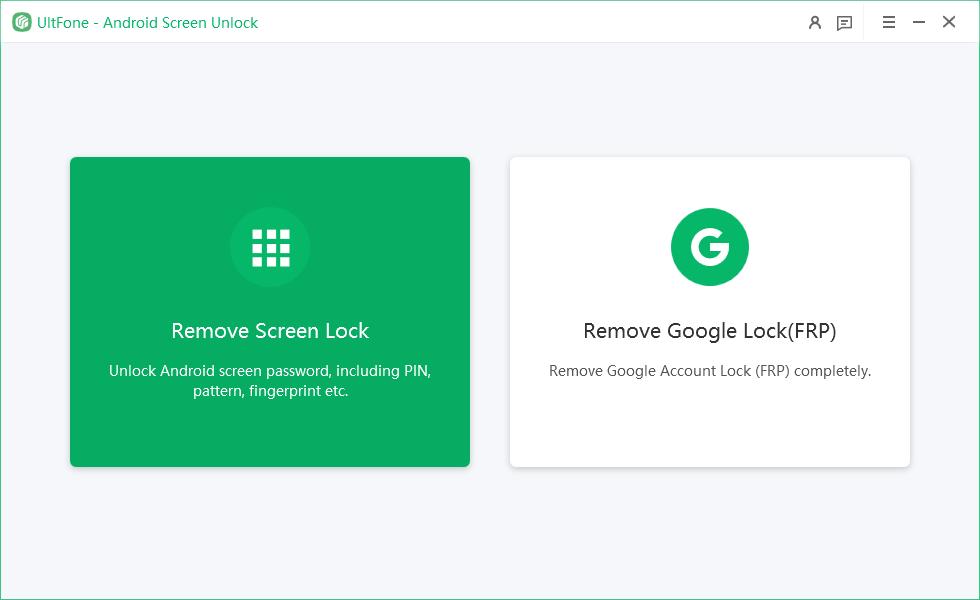
NOTE: If you need to bypass Google FRP, find detailed guide here.
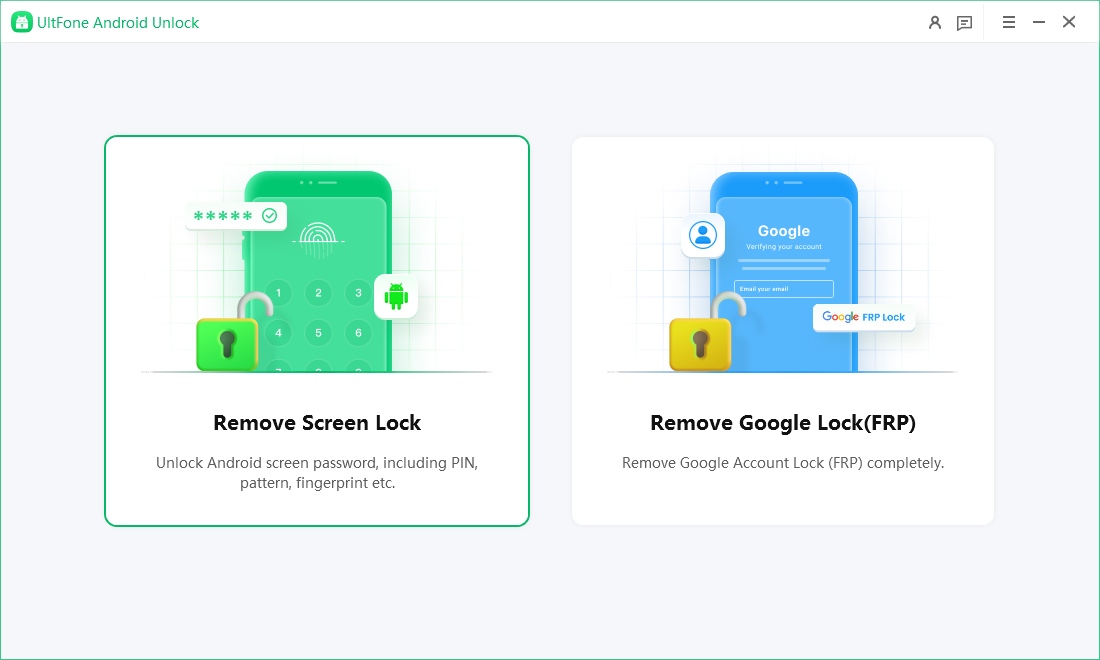
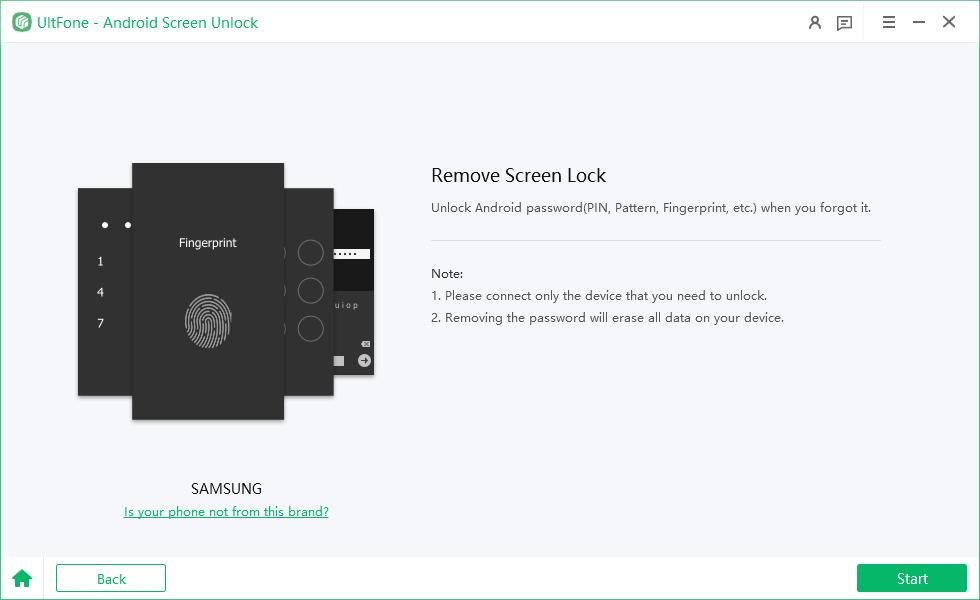

Free download UltFone Android Unlock, the best alternative to Safeunlocks. Unlock and bypass Google FRP for any Android phone!
Conclusion
In deciding if SafeUnlocks is right for you, consider both positive and negative experiences. Some users find it helpful, while others face issues like undelivered codes and payment problems. The Scam Detector rates it as medium-risk.
A great alternative is UltFone Android Unlock, which offers a trusty and user-friendly solution. For a safer choice, check user reviews on Trustpilot.




