How to Change Location on Skout for iOS and Android Users [100% Work]
 Jerry Cook
Jerry Cook- Updated on 2022-02-11 to Virtual Location
We have been going through some comments in the community and many users have posed questions about how to change location on Skout. Most of the questions were on the line of “How do I change my location on the Skout mobile app?”. We also went through hundreds of user-generated answers but, to our surprise, not many of them were accurate and left room for speculation. Have you ever tried to change location on Skout but couldn’t? Well, you have come to the right place.
- Part 1: What is Skout App?
- Part 2: How to Change Location on Skout for iOS Users?
- Part 3: How to Change Location in Skout on Android Devices?
- Part 4: People Also Ask about Skout
Part 1: What is Skout App?
Skout is one of the most popular dating applications available in the market. In over a decade of its existence, Skout has completely revolutionized the dating industry.
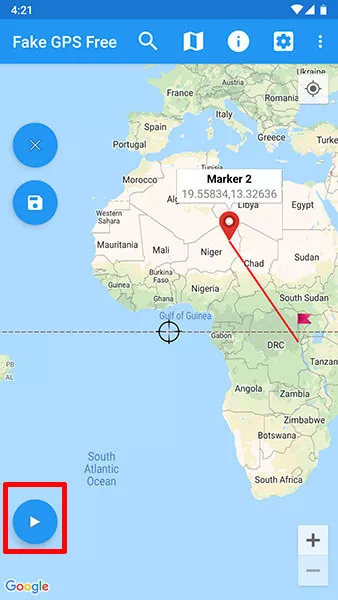
Like other dating applications, Skout also is a location-based app. But unlike most dating applications in the current market, Skout is not very intrusive about your present location. It allows its users to connect with users from an area rather than their specific location.
Like every other location-based app, users find themselves asking “how do I change my location in Stout app?” But more importantly, why would one need to change location on Skout?
Why Do People Want to Change Skout Location?
There are many reasons why would one change location on Skout. It could be anything from privacy, travel, or anything else. Let’s look at the top 3 reasons why people want to change location on Skout Android or iOS app.
Travel
If you are someone who travels a lot, you would need to change your location in order to meet with relevant people in your new location. Even if your work is a long drive from where you live, you might want to know how to change your location on Skout app. If you are traveling abroad for pleasure or work, you would need a GPS-spoofing app to change and update your location within the app.
Privacy
People also change location on Skout app due to privacy reasons. Do you not want to be seen on the app in your area? Or are you not comfortable revealing your location before you really know someone through the app? Well, you will need a location spoofing app to change your location on Skout app for ensuring your privacy while talking with potential romantic partners.
Meet New People
As mentioned earlier, Skout is a location-based dating app. So, it picks your geographical location and shows you prospects in your area. But what if you want to meet more people? There might be times when there are no new people in the area. If you change location on Skout app, you’ll be able to meet new prospects from that location.
Part 2: How to Change Location on Skout for iOS Users?
Now that we know why people would want to change location on Skout app, it’s time to get into how to change location on Skout iOS app. We tried many location-spoofing apps but the one that works smoothly to change location on Skout app for iOS users is UltFone iOS Location Changer.
UltFone iOS Location Changer is one of the most popular location spoofing apps for iOS. It helps you change location easily for location-based apps like Skout and Pokemon Go. You can use it to change your location, simulate fake GPS movements, and more without even having to move an inch. Let’s look at the key features of the UltFone iOS Location Changer app.
- UltFone iOS Location Changer app allows you to change your location on your Apple device without jailbreak.
- You can start using Fake GPS on the go using this app by overwriting your current coordinates.
- It allows you to go anywhere in the world just by setting the route and speed.
- You can use it to access geo-blocked apps and games from anywhere in the world.
- Here is the best feature of this app. It fully supports the latest iOS 15 and iPhone 12 Mini/12/12 Pro/12 Pro Max.
Step by Step Tutorial:
Step 1: Download and install the UltFone iOS Location Changer on your computer. Launch the app and click on the “Enter” button to begin the process.

Step 2: Connect your iOS device using a USB cable with your laptop.
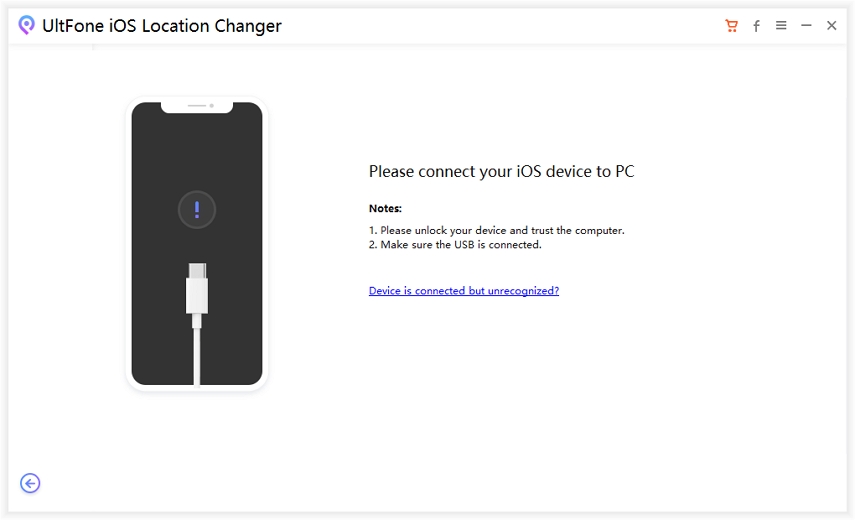
Step 3: On the screen that follows, enter GPS coordinates or location where you want to move to and click on the “Start to Modify” button.

And that’s it! All it takes is 3 simple steps. This is how to change location on Skout app using UltFone Location Changer. We hope that these steps help you change Scout location for your iOS device.
Part 3: How to Change Location in Skout on Android Devices?
Do you want to change Skout location on your Android device? Don’t worry! We have got you covered. In this section of how to change your location on Skout app, we will guide you through the process of changing your location on your Android device.
We did the same for Android as we did for Android and one of the apps that worked quite well was - FakeGPS Go. Here’s how to change location on Skout app using FakeGPS Go on your Android device. Before you download the app, go to “Settings” on your Android device, select “About Phone” and the go to the “Software Info” option. Scroll down to see “Build Number” and click on it 7 times. You now have enabled developer options on your Android device.
Step 1: Download and Install the FakeGPS Go app. Launch the app. Click on the “Enable” button that appears at the bottom of your screen.

Step 2: You will automatically be directed to the “Developers Option”. Click on “Select mock location app” and then, choose the “FakeGPS Free” option.
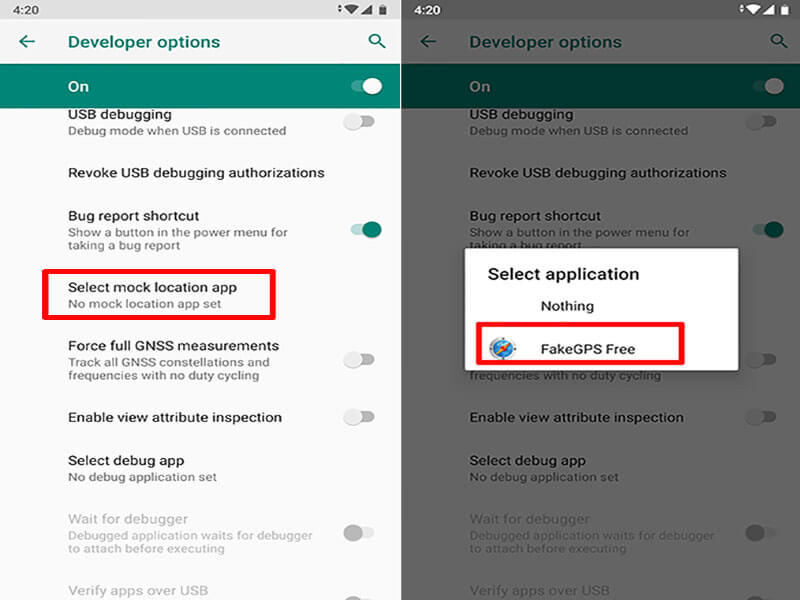
Step 3: Go back to the FakeGPS Go app and enter a location you want to navigate to. Once you have entered your location, press the play button to virtually move your device to the fake location.
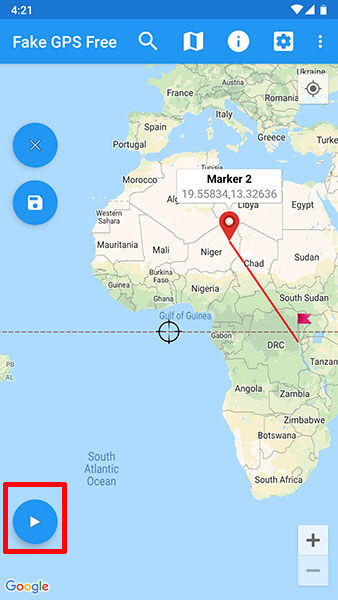
These three steps will help you change location on Skout for your Android device. In the next section of how to change location on Skout, we answer some of the most-asked questions about the Skout app.
Part 4: People Also Ask about Skout
1.How to Delete Skout Account?
Deleting your Skout account is easy. Just follow these simple steps.
Step 1. Open Skout app on your device and log in to your Skout account.
Step 2. Click on the three dashed lines on the top left side of your screen.
Step 3. Go to “Settings”, select “Account” and then, click on the “Deactivate Account” option.
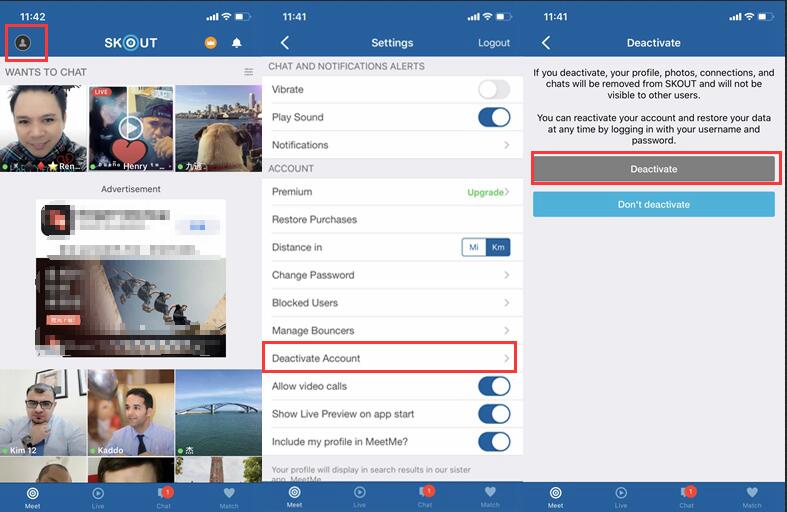
Your account is deactivated now. Don’t log in using your account on the Skout app for 60 days and your account will be deleted.
2.What Parents Should Pay Attention when Their Children Use Skout?
Here are a few things to keep in mind if your child is using the Skout app.
- Identities and accounts in the app are not verified. Anyone can create an account on the app with a fake name, and photo.
- Though Skout has a zero-tolerance policy against any inappropriate behavior on the app, stay updated about your child’s activities on the app.
- You can also advise your child to use the app’s self-policing feature to ensure appropriate behavior.
Final Words
We hope that this guide on how to change location on Skout helped you change your location easily on your Android or iOS device. For changing location on Skout in iOS devices, we recommend using the UltFone iOS Location Changer tool.


