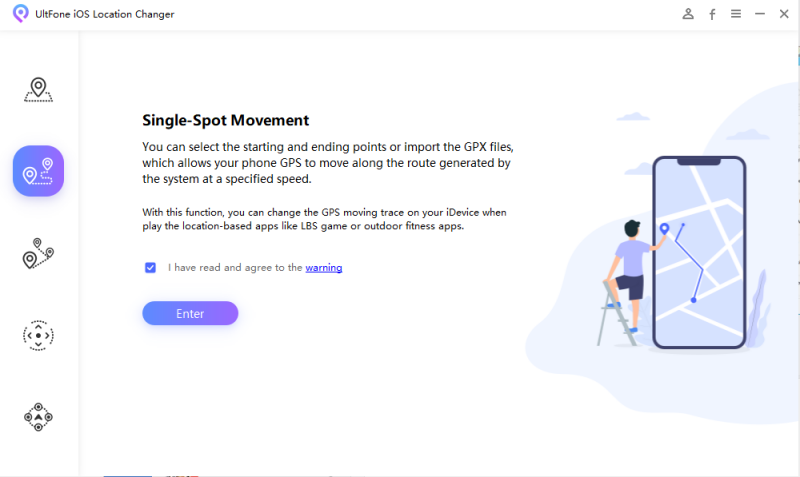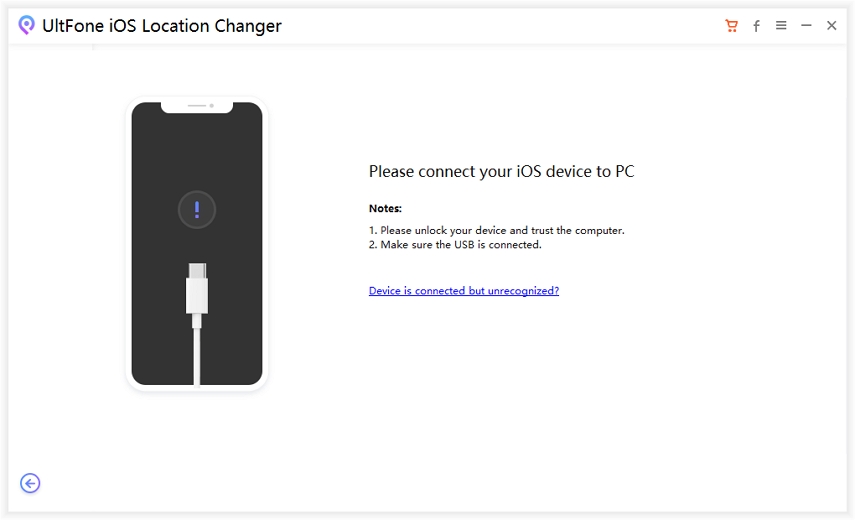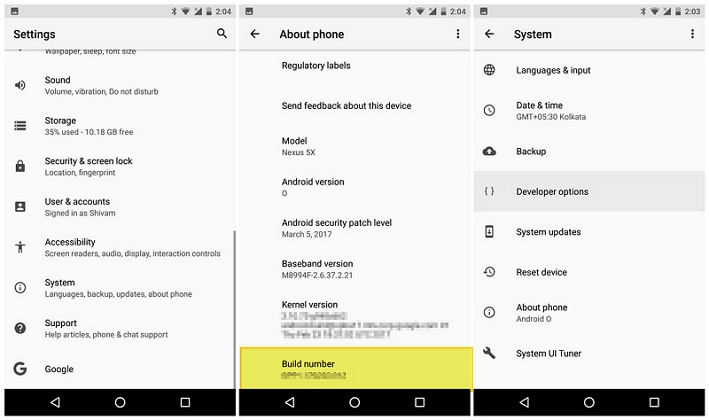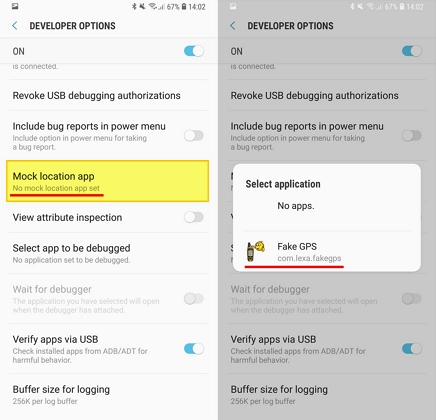Everything You Need to Know About Gay Tinder
 Jerry Cook
Jerry Cook- Updated on 2021-01-09 to Virtual Location
Tinder was first launched in 2012 and it is a location-based dating app that is being used by more than 6 million users. The online dating app is available in 190 countries, and it has connected over 55 billion matches to date. Tinder is full of exciting features, but is location restricted. This means that it only matches your profile to people residing in your region. Therefore, this article focuses on tricking Tinder location and discovering more matches on Tinder for both iOS and Android devices. Read on and learn how to change location on Tinder.
- Part 1. Is Tinder Gay Friendly?
- Part 2. How to Use the Gay Version of Tinder
- Part 3. How to Find More Gay Matches on Tinder
- Part 4. Other Gay Apps Like Tinder
Part 1. Is Tinder Gay Friendly?
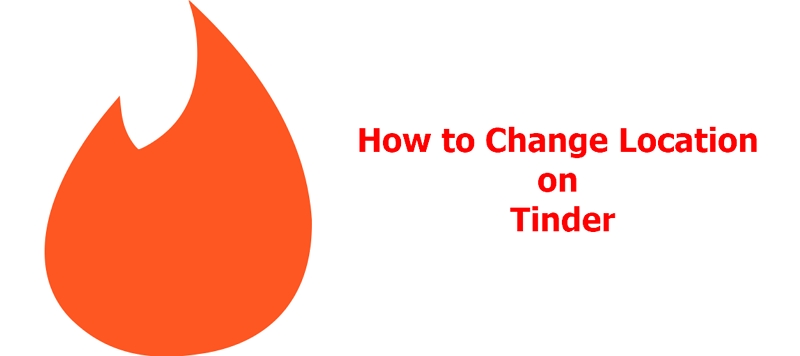
Tinder is famous among Gay people, and the online dating platform has millions of gay users. Despite millions of users being active on Tinder, it isn't considered the most reliable platform for the gay community. The CEO of Tinder, Sean Rad, also admitted, "The product works for the gay community, but we need to do a better job of sort of calling it out".
Be it app glitches, user errors or non-supportive consumer behavior, Tinder has reportedly shown matches outside the users' preferal categories.
Part 2. How to Use the Gay Version of Tinder
Tinder Gay Dating app enables you to connect with straight peoples and view their entire profiles without fear of being harassed. The application has eased finding a gay partner by providing a great feature that enables you to choose whether you are interested in discovering men's or women's profiles. Here's how to use the Gay version of Tinder.
- Step 1: Launch Tinder on your iPhone or Android.
- Step 2: Setup your profile on Tinder by your phone number or Facebook account.
- Step 3: Select your "Gender". Tap on "More" and tick the checkbox Show my gender on my profile if you want others to view your gender. Otherwise, hide by leaving it.
- Step 4: Now, specify your orientation. Tinder also enables you to hide your orientation on your profile.
- Step 5: After providing all the required information, provide your institution name, and upload your profile picture to finish the profile set-up process.

Part 3:How to Find More Gay Matches on Tinder
For iPhone Users:
The most convenient way to discover gay matches on Tinder is by spoofing your iPhone's location. Therefore, we suggest you try UltFone iOS Location Changer. It would trick your Tinder's location and will unlock new profiles for the changed location. UltFone iOS Location Changer is easy to use with a user-friendly interface. Additionally, the tool doesn't require jailbreak access on your iPhone/iPad. Some of its exciting features include:
- Change location to anywhere around the world.
- Bypass any region-restricted applications, apps, and websites.
- Fully compatible with the latest iPhone 12 series and iOS 14 versions.
- It offers two-spot and multi-spot movement with customized speed.
Here is a detailed guide on how to use UltFone iOS Location Changer.
-
Step 1 Launch UltFone iOS Location Changer on your PC/Mac. Tick the Disclaimer and hit the Enter button.

-
Step 2 Connect your iPad/iPhone to the PC/Mac via a USB cable.

-
Step 3 Now, type the location in the search field and hit the search icon. The application will display the entered location on the left side of the screen. Confirm the location and click "Start to Modify".

- Step 4That's it. Now your iPhone/iPad location will be changed to the desired location. Launch Tinder on your iPhone, and you will see the recommended profiles of the chosen region.
For Android Users:
There are plenty of applications available on the Play Store to spoof the location on Android. However, the most reliable one is the Fake GPS Location. The application is relatively easy to use. Here is how to use Fake GPS Location.
- Step 1: Go to Settings on your Android device. Scroll down and tap on About Phone.
-
Step 2: Quickly tap "Build Number" seven times. Then go back to Settings, scroll down to find Developer Options and turn it on.

- Step 3: Download Fake GPS Location from Play Store.
-
Step 4: Go to Settings > System > Developer Options > Mock location app and select Fake GPS.

- Step 5: Launch the application, select your desired location and tap on the Play button.
That's it. Now your device location shall be changed to the desired region.
Part 4. Other Gay Apps Like Tinder
Are you not satisfied with Tinder? Or Haven't you found your gay match on Tinder yet? If so, then don't be worried. Here we bring some best gay apps like Tinder.
Grindr
Grindr is of the most popular online dating application for gay, bi, and trans peoples. It is the largest dating app for gay peoples, with over 4 million daily users worldwide. Grindr is now available for iOS as well as Android users.
Hornet
Hornet is a gay social networking application, with more than 30 million users. This application also has a particular focus on gay men.
Chappy
Chappy is especially for men. The dating app has a community of around 2 million peoples. Chappy has a user-friendly interface, and it alerts the users whenever someone captures a screenshot of their profile.
Scruff
Scruff has gained massive popularity in the last few years. The dating app has over 15 million users. Scruff has some features for free. However, to unlock all features, you will require to pay a minimal fee.
Final Words
In this article, we have introduced you to the Tinder Gay version and technique to discover more matches on Tinder by spoofing your device location. If you own an iPhone, then the best way to spoof location is through UltFone iOS Location Changer that has been discussed before in this guide. Also, we've mentioned details regarding spoofing your Android device location. Please let us know what suits you most in the comment!