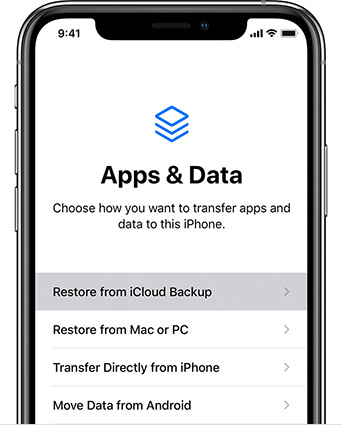FRP File iCloud Bypass Tool:Free Download & Detailed Explanation
 Jerry Cook
Jerry Cook- Updated on 2025-06-30 to Unlock iPhone
Getting locked out of your iPhone because of the iCloud activation lock is super annoying especially when it’s a used phone or you just forgot the iCloud id. The frpfile icloud bypass tool is one way to get around it and access your phone again without the original details.
It’s simple, free, and works for many people. In this guide, I’ll explain what frpfile bypass, how safe it is, and whether it’s the right fix for you all in easy words you can actually understand.
- Part 1. Overview of FRP File iCloud Bypass Tool
- Part 2: Pros and Cons of FRPFile iCloud Bypass Tool
- Part 3. How to Download and Use the FRP File for iCloud Bypass Tool
- Part 4.How to Download and Use the FRP File for iCloud Bypass Tool
- Part 5: FAQs about FRP File iCloud Bypass Tool
Part 1. Overview of FRP File iCloud Bypass Tool
1.1 What is FRP File iCloud Bypass Tool?
.The FRPFile iCloud Bypass Tool is a free tool that helps you unlock iPhones or iPads stuck on the iCloud activation screen. Whether you forgot your iCloud id or bought a second-hand device, this tool gives you a way back in.
It works with iOS 12.0 to 14.8 and removes the old iCloud account so you can set up a new one. Many people look for frpfile download links online because it’s simple, fast, and doesn’t need much technical skill. Just connect your device and let the frpfile bypass do the rest.
1.2 Key Features of FRP File iCloud Bypass Tool
The frp file bypass tool makes it easy to unlock your iPhone or iPad without needing the original iCloud id. Here are some of its best features:
- You don’t need to pay anything. It’s 100% free to download and use.
- With just one click, the tool starts the frp bypass iPhone process. No tech skills needed.
- The tool is simple and clean. Even if you’re not good with tech, you’ll have no trouble using it.
- It supports iOS 12.0 to 14.8, so most older iPhones and iPads are covered.
- Unlocking doesn’t take long. Just a few minutes and your device is ready.
- After the bypass, you can set up your device with a new iCloud id and use it like normal.
Part 2: Pros and Cons of FRPFile iCloud Bypass Tool
Pros:
- Completely Free The frpfile icloud bypass tool doesn’t cost a thing. It’s perfect if you’re on a budget but still want to unlock your iPhone or iPad.
- Easy One-Click Bypass You don’t need to be a tech expert. Just one click starts the frpfile/bypass process it’s that simple.
- Simple for Anyone The tool is made with beginners in mind. Everything is clear and easy to follow.
- Supports Many iOS Versions Works well on iPhones and iPads with iOS 12.0 to 14.8. Great for older devices.
Cons:
- Only Works on Older iOS It doesn’t support the latest iOS versions, so it won’t help with newer models.
- Jailbreak Required To use frpfile, you need to jailbreak your device. This might be tricky for some and can cancel your warranty.
- No SIM/Signal Support After Bypass After bypassing, some devices might not be able to use SIM cards or make calls.
- Possible Risks Since it's a third-party tool, there’s always a chance of bugs, data loss, or security risks.
Part 3. How to Download and Use the FRP File for iCloud Bypass Tool
Step 1: Open your browser, type in usescarlet.com and search for the download link of the Scarlet app, tap it to start it downloading.
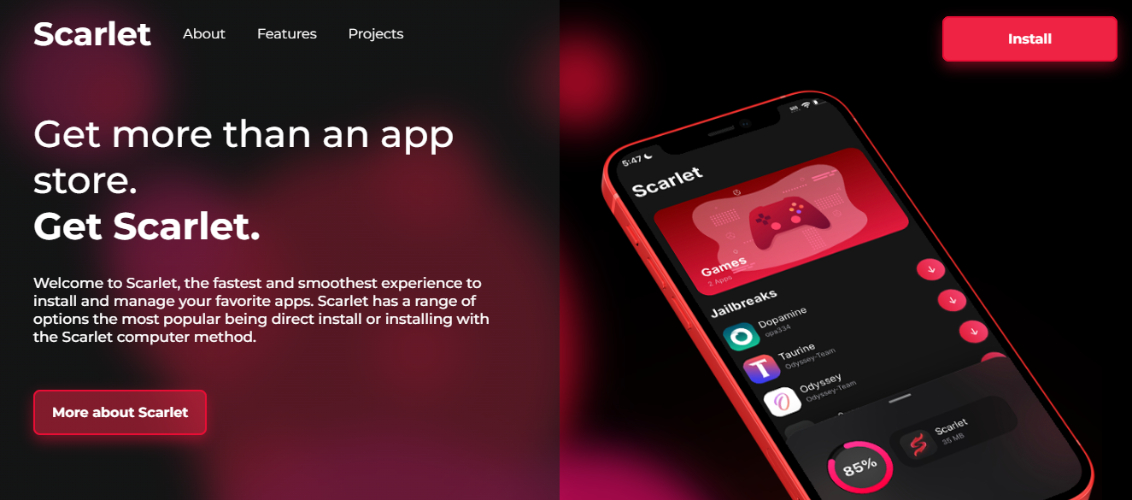
Step 2: After the download has finished, you should check for the Scarlet app on your device, tap on it to start the installation. A pop-up guard wants you to open this in iTunes or another app just tap "Open".
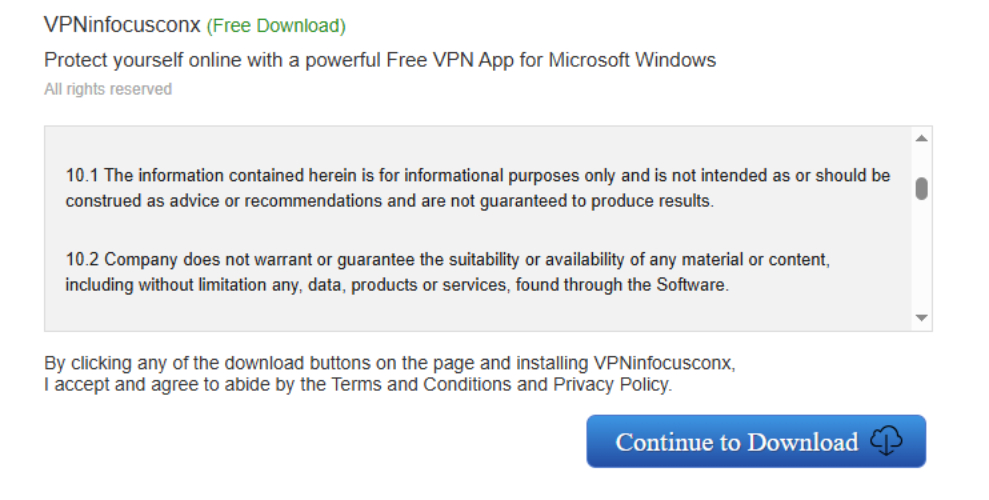
Step 3: Proceed with the onscreen steps to install the Scarlet app. After installation, allow some time for everything to complete.
Step 4: Go to Settings, tap General, then look for “device management” or “vpn & device management. Under Enterprise App, you’ll see Scarlet. Tap it and then tap “Trust” so the app can work on your phone.
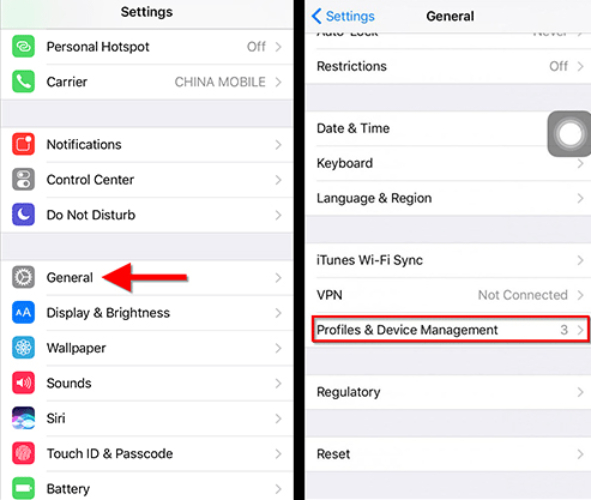
Step 5: Open the Scarlet app. When asked for permissions, just click “Allow.”
Step 6: Go to frpfile.com/logout-iCloud and download the frpfile-icloud-bypass tool and the Misaka app.
Step 7: Install the Misaka app by opening the downloaded file and following the instructions.
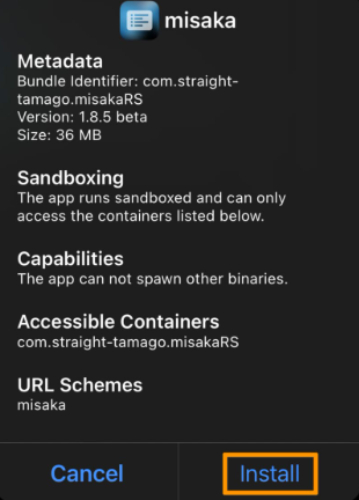
Step 8: Find the Misaka application that lets you remove the config id and follow its prompt to finish this task.
Step 9: In the Misaka app, look for the option to remove the configuration ID. Follow the prompts to complete this step.
Step 10: Restart the iPhone or iPad for the changes to take effect.
Step 11: Unlock the device with the passcode after the restart. Go to Settings, tap on your name or Apple ID, scroll down, and hit "Sign Out" to log out of iCloud.
Part 4.How to Download and Use the FRP File for iCloud Bypass Tool
While tools like frpfile-icloud-bypass can help, they don’t always work on new devices and can be hard to use.
Many users now choose UltFone iPhone Unlock , because it does more than just fix one issue. One-stop solution to remove iCloud locks, screen passcodes, MDM profiles, and even Screen Time limits.
It's designed to be easy, without any technical know-how. Step by step, allowing everything in just a few clicks. It works for most of the iPhones and iPads, even with a newer version of iOS. If you want a quick and easy way to unlock your device and frpfile icloud bypass, UltFone is a smart choice.
Key Features of UltFone iPhone Unlock
- Easily remove iCloud lock even if you don’t remember the original Apple ID or password.
- Forgot your Apple ID password? No problem. This tool can help you sign out and use a different one.
- Get past parental controls or forgotten Screen Time codes without deleting your data.
- Compatible with devices from iPhone 6S to iPhone X, and supports iOS 12 to 16.7.
- Whether it's a 4-digit/6-digit code, Face ID, Touch ID, or MDM UltFone has you covered.
- Everything is guided on screen. You just follow the steps, click next, and you're done!
How to Use UltFone iPhone Unlock for frp bypass iphone
- Step 1Download and install the tool ultfone iphone unlock and the tool on your computer.
- Step 2Open the program and click on “Remove iCloud Activation Lock.”
- Step 3Connect your iPhone with a USB cable. The tool will guide you to enter recovery mode.
- Step 4Start the jailbreak process by following the on-screen instructions. It’s simple and automatic.
- Step 5 After the jailbreak is done, the tool will remove the iCloud lock. Now you can use your iPhone like normal!





Part 5: FAQs about FRP File iCloud Bypass Tool
1. Is the FRP File iCloud Bypass Tool safe to use?
The frp file bypass tool is safe to download from the official site and use as instructed. Many users have found it well applicable. Especially, it works very well for older iPhones. Since it requires a jailbreak, there is always an element of risk if not done correctly.
2. What is the ramdisk bypass passcode?
It's just a temporary code to help the tool unlock your phone while bypassing it. You won't even have to think about it, as the tool will run the course.
Final Word
Although the frpfile icloud bypass tool may help in some instances, particularly regarding older devices, it is not always entirely user-friendly and possibly fraught with limitations. UltFone iPhone Unlock , is indeed the best choice when it comes to easier, safer, and better experience."
"This program is compatible with a wide variety of iPhones and iOS versions. It takes care of everything, from iCloud activation locks to MDM and Screen Time passcodes. UltFone is the best choice if a person is searching for frp bypass iPhone without hassle or confusion."