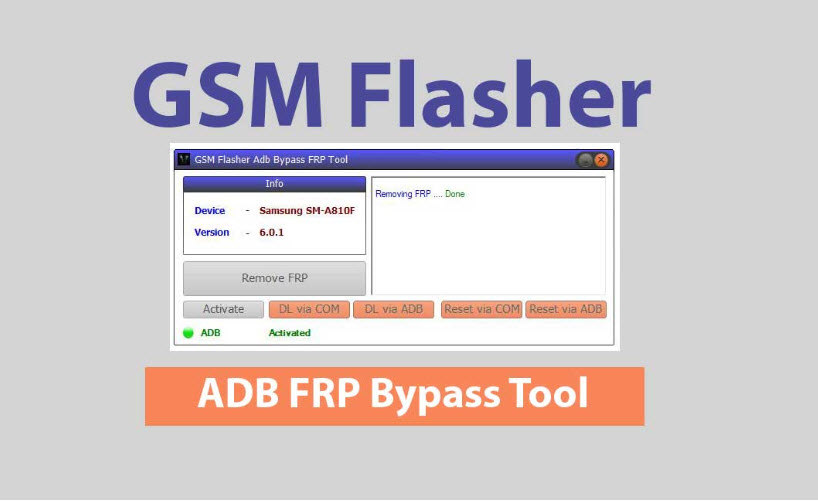D&G Password Unlocker: Latest Review, Free Download & Tutorial
 Jerry Cook
Jerry Cook- Updated on 2024-01-30 to Unlock Android
Have you ever forgotten your Android device’s password or pattern lock and got stuck in the Google account verification screen? If yes, then you might be looking for a way to bypass the FRP lock and unlock your device. One of the tools that claim to do this is D&G Password Unlocker, a free software that can remove FRP lock from various Android devices.
But is it really effective and safe to use? How can you download and use it? And is there a better alternative to it? In this guide we will answer all these questions and D&G password unlocker review. We will also introduce you to UltFone Samsung FRP Bypass Tool, a powerful and reliable tool.
- Part 1. Full Review for D&G Password Unlocker Tool
- 1. What Is D&G Password Unlocker
- 2. How to Free Download and Install D&G Password Unlocker Latest Version
- 3. How to Use D&G Password Unlocker Tool
- 4. Pros and Cons of D&G Password Unlocker
- Part 2. Best Alternative to D&G Password Unlocker, 100% Working [Free Trial]
Part 1. Full Review for D&G Password Unlocker Tool
1. What Is D&G Password Unlocker
D&G Password Unlocker is a Windows-based tool that can support you bypass the FRP lock on various Android devices, such as Samsung, Huawei, Lenovo, Motorola, HTC, and more. It can also unlock other types of locks, such as PIN, pattern, password, and fingerprint. It supports Android versions from 4.0 to 6.0.1.

2. How to Free Download and Install D&G Password Unlocker Latest Version
To download and install D&G Password Unlocker on your computer, you need to follow these steps to learn how to use D&G Unlocker tool:
Step 1: Check this page to free download D&G Password Unlocker Tool.
Step 2: Extract the file employing WinRAR or any other software.
Step 3: Run the configuration file and heed the instructions to set up the software on your PC.
Step 4: Launch the software and agree to the terms and conditions.
3. How to Use the D&G Password Unlocker Tool
To use D&G Password Unlocker to bypass FRP lock on your Android phone, you are required to follow these measures:
Step 1: Attach your Android device to your PC, operating a USB cable.
Step 2: Permit USB debugging mode on your device. To do this, go to Settings > About > Click on Build Number 7 times > Go back to Settings > Developer Options > Enable USB Debugging.
Step 3: On the D&G Password Unlocker interface, select your device model and brand from the drop-down menu.
Step 4: Scan your device information on the Read Info button.
Step 5: Click the Remove FRP button to start the FRP bypass process.
Step 6: Wait for the complete process, then restart your device.
Step 7: You can now access your device without any FRP lock.
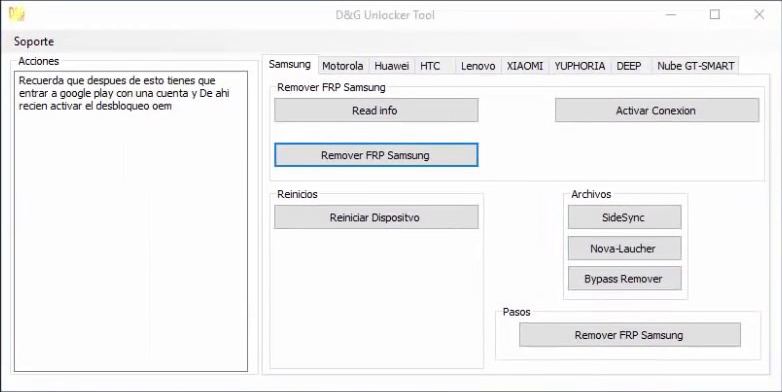
4. Pros and Cons of D&G Password Unlocker
D&G Password Unlocker is not an excellent tool, and it has some pros and cons that you need to consider before using it. Here are some of them:
Pros:
- D&G is free to download and use.
- It has a simple and user-friendly interface.
- It can remove FRP locks from multiple Android devices and brands.
- It can also unlock other types of locks on Android devices.
Cons:
- Only supports Android versions from 4.0 to 6.0.1, which means it cannot work on newer Android devices.
- It may not work on some devices or brands, such as LG, Sony, and Nokia.
- During the FRP bypass process, D&G may cause data loss or harm to your device.
- It may include malware or viruses that can damage your computer or device.
- It may not be updated regularly or have technical support.
Part 2. Best Alternative to D&G Password Unlocker, 100% Working [Free Trial]
If you are looking for a better alternative to the D&G Password Unlocker, then we have something incredible named the UltFone Samsung FRP Bypass Tool.
This powerful and reliable tool can easily bypass FRP lock on Samsung and other Android devices. It can also unlock any Android device, unlock early Samsung devices without losing data, and factory reset your device. It supports Android versions from 5.0 to 14.0 and has a high success rate thanks to advanced techniques and targeted FRP solutions.
Why UltFone Samsung FRP Bypass Tool is the Best Alternative?
- Quick: The fastest and easiest tool to bypass Google FRP, unlock Android and factory reset
- Easy: No skills required, bypass FRP with simple clicks anytime and anywhere
- Reliable: High success rate thanks to advanced techniques and targeted FRP solutions
- High compatibility: Supports Samsung, Xiaomi, Redmi, Vivo, Huawei, OPPO and more devices running android 5-14
- Safe: 100% secure, remove FRP lock without risky APK
- Extra value: Unlock any Android device, unlock early Samsung devices with losing data
How to bypass Google FRP easily and quickly with UltFone?
- Step 1Download And Install UltFone Tool on Your Computer
- Step 2 Connect Android Device
- Step 3 Select Device OS Version
- Step 4 Bypass FRP Lock
- Step 5 Android FRP Bypassed Successfully
Connect your Android device, then choose the "Remove Google Lock(FRP)" feature.

Now, you will jump to a new screen, select the OS version of your Android and click "Start". If it's unknown, click on the "Don't know the device OS version?" to have a check.

Now check the on-screen notes, confirm and click on "Start". As there is a little difference in the next steps according to the device version you selected, just choose your own Android version and continue.

It may take a few minutes to bypass, then you will find you've successfully bypassed FRP lock, without the need of D&G Password Unlocker.

Free download UltFone Samsung FRP Bypass Tool, the best alternative to D&G Password Unlocker to bypass FRP!
Conclusion
D&G Password Unlocker is a free tool that can bypass FRP lock on various Android devices, but it has some limitations and risks that you need to be aware of. If you want a more effective and safe way to bypass FRP lock, don't hesitate to get the UltFone Samsung FRP Bypass Tool now! It is quick, easy, reliable, compatible, safe, and valuable.