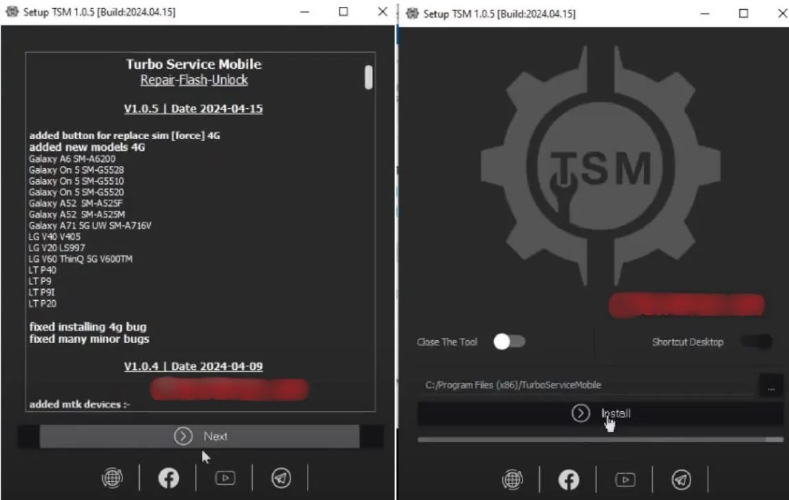Free Download Movisur Tool : Detail & Overview [Latest Version]
 Jerry Cook
Jerry Cook- Updated on 2025-08-14 to Unlock Android
Factory Reset Protection (FRP) is a built-in security feature on Android devices that helps protect your phone from unauthorized access. However, if you forget your Google account details after a reset, it can lock you out completely. The movisur tool is a popular solution that helps Samsung users bypass FRP quickly and regain access to their devices. In this guide, we’ll explain what the tool is, how to descargar movisur tool, how to install and use it, and also share a safe alternative. Whether you need the movisur tool apk or PC version, this article covers everything step-by-step.
- Part 1. What is Movisur Tool?
- Part 2. How to Download & Install Movisur Tool Latest Version
- Part 3. How to Use Movisur Tool Latest Version
- Part 4. Best Alternative to Movisur Tool for FRP [Safe & Quick]
- Part 5. FAQ About Movisur Tool
Part 1. What is Movisur Tool?
The movisur tool is a Windows-based program made to help Samsung users bypass FRP locks after a factory reset. It works by enabling special service modes and activating ADB commands on your phone so you can remove Google account verification.
Key features include:
- Bypassing FRP lock on Samsung devices.
- Deleting or removing Samsung accounts.
- Blocking system updates.
- Activating ADB mode.
- Installing APK files directly to the device.
- Rebooting into root mode.
The movisur team keeps the software updated to support the latest Android versions, including 2024 and 2025 Samsung models. Whether you call it movisur tool descargar, movisur tool apk, or movisur tool official download, the purpose is the same — getting past the FRP screen quickly.
Part 2. How to Download & Install Movisur Tool Latest Version
Getting the latest movisur tool is quick if you use the correct download source. Whether you need the movisur tool apk for mobile or the movisur tool official download for PC, following the right method ensures a smooth setup and avoids installation problems.
To download and install:
- Visit a trusted source to descargar movisur tool or movisur tool 2025.
- Download the APK or ZIP file, depending on your device.
- For APK: Open the file and follow on-screen install steps.
- For PC: Extract the file and run the installer.
- Install Samsung USB drivers if using a PC connection.
Part 3. How to Use Movisur Tool Latest Version
Bypassing Factory Reset Protection (FRP) on Samsung devices with the movisur tool download is simple and direct. One of the main functions of this tool is FRP removal, which can be done in just a few steps.
Step 1: Connect your Samsung device to the PC using a USB cable.
Step 2: On your phone, tap the “Emergency Call” option and enter the code #0#.
Step 3: In the movisur tool, select “Activate ADB” for the correct date (e.g., June 2023 or September 2023).
Step 4: On your phone, allow ADB permission when the prompt appears.
Step 5: In the tool, click the “Remove FRP ADB” option.
Step 6: Once completed, the movisur tool will bypass the FRP lock on your device.

Part 4. Best Alternative to Movisur Tool for FRP [Safe & Quick]
If the movisur tool apk or PC version doesn’t work for your phone, you can try UltFone Android Unlock. This program supports more than 6,000 Android models, including the latest Samsung devices, and is built for people with any level of experience. It can remove FRP locks and various screen locks in minutes, without complicated procedures. Whether you have trouble using the movisur tool 2025 or want a more guided method, UltFone is a strong alternative.
Key advantages:
- Wide device compatibility: Supports FRP removal and multiple lock types across Samsung, Huawei, Xiaomi, and many other Android brands.
- User-friendly operation: Offers clear step-by-step on-screen prompts so even beginners can complete the process without confusion.
- No technical expertise needed: Works effectively without requiring coding knowledge, special commands, or professional repair skills.
- High success rates: Maintains up to a 99% success rate on both older and the latest Android versions for FRP removal.
- Cross-platform support: Runs on Windows and works with nearly all major phone brands, ensuring flexibility for different users.
How to Use UltFone Android Unlock
- Step 1Download and install the latest version ofUltFone Android Unlock on your Windows PC.
- Step 2Connect your locked Android device to the PC using a USB cable, launch UltFone, and choose the “Remove Google Lock (FRP)” option.
- Step 3The software will automatically detect your device model and Android OS version. If it doesn’t, manually select the correct Android version.
- Step 4Click “Start” and follow the on-screen instructions to enter Download Mode. Confirm any prompts, and UltFone will begin bypassing FRP.
- Step 5 Once the process finishes, a success message will confirm that FRP has been removed from your device.
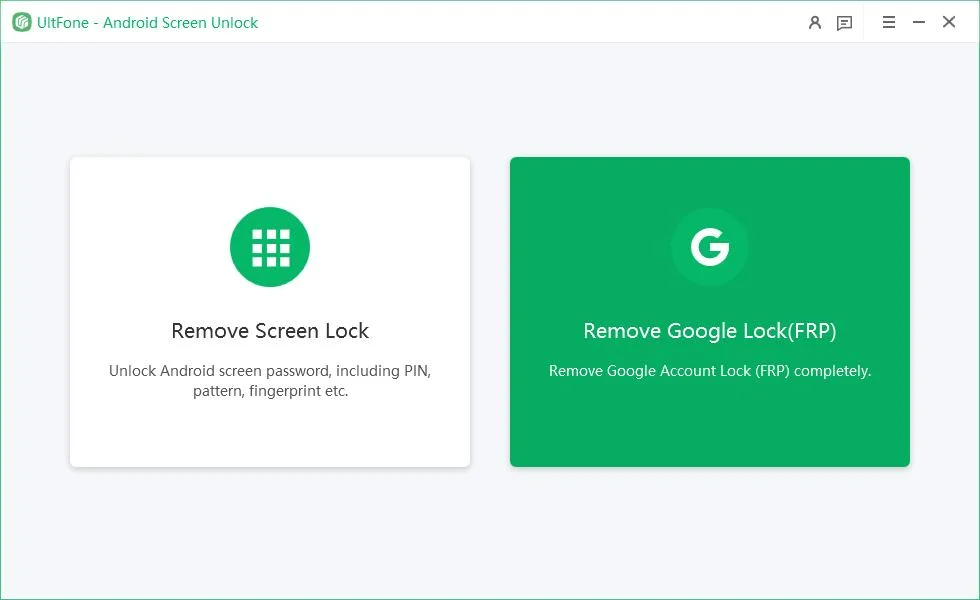
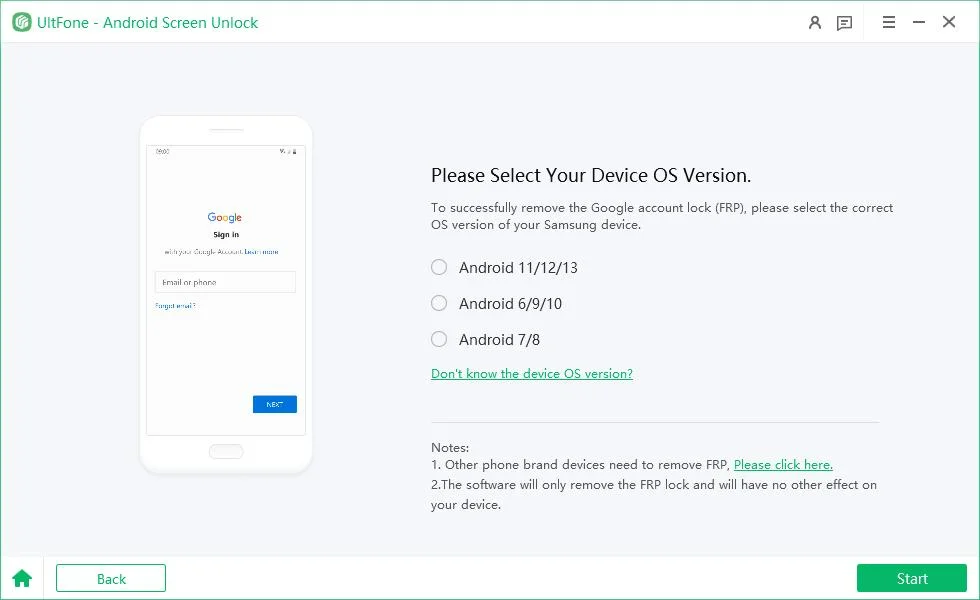
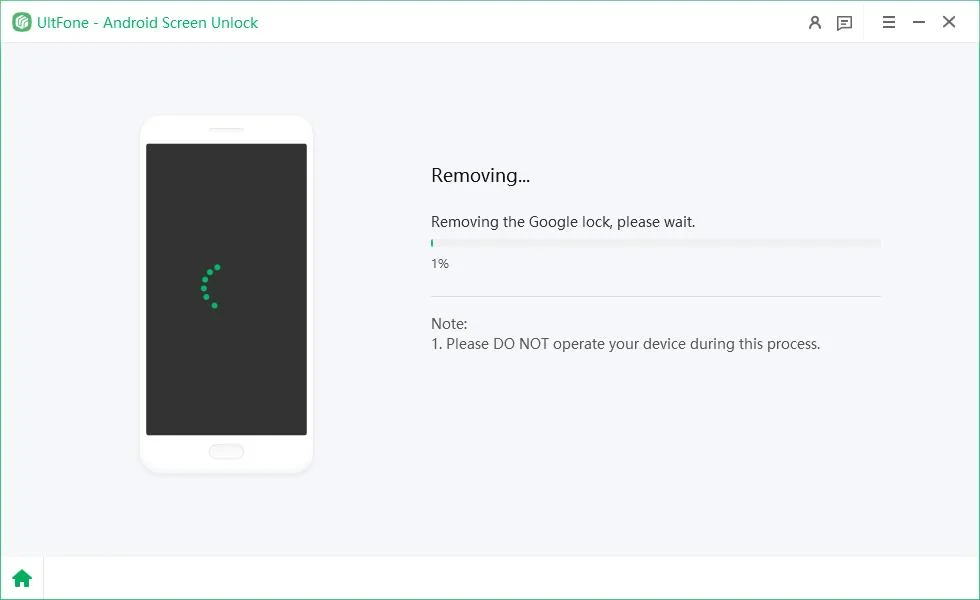
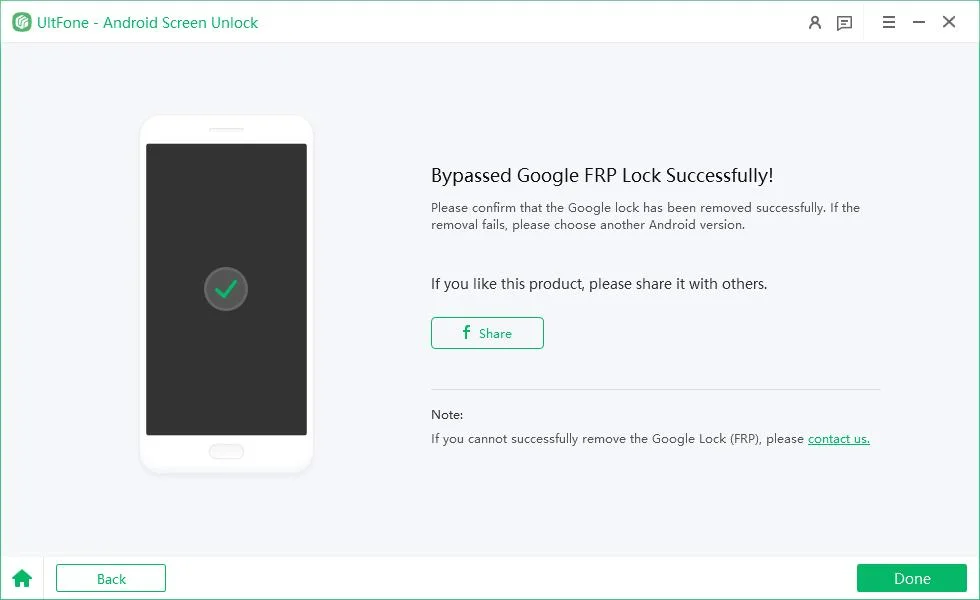
Part 5. FAQ About Movisur Tool
1. Is Movisur Tool free?
Yes, you can descargar movisur tool for free from certain sites. However, some advanced features may require a paid version.
2. What devices are compatible with Movisur Tool?
The movisur tool apk and PC versions mainly work with Samsung devices. It supports many models from 2015 to 2025.
3. Can I bypass FRP without a computer?
Yes, there are APK-based FRP bypass methods, but they may not work on all devices. Movisur tool descargar for PC remains more reliable because it has higher success rates.
Final Word
The movisur tool is one of the easiest ways to bypass FRP on Samsung devices. Whether you choose the movisur tool official download for PC or the movisur tool apk version, it’s a useful option for getting back into your phone. The movisur team continues to update it for 2024 and 2025 models, making it a go-to choice for many users. If you need a backup plan, UltFone Android Unlock is a safe and quick alternative that works on more devices. With the right tool whether it’s movisur tool descargar or another trusted program you can handle FRP issues without stress.