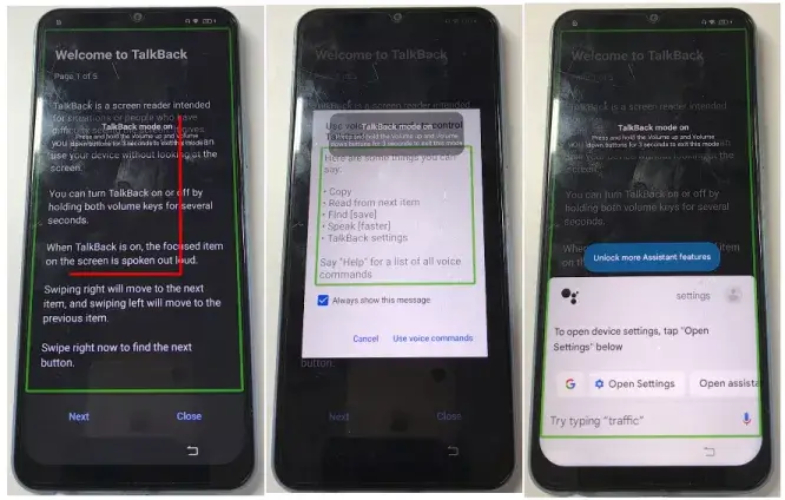SB Mobile Lab Review: Free Download, FRP Bypass & Alternative
 Jerry Cook
Jerry Cook- Updated on 2026-02-04 to Unlock Android
Note: FRP bypass should only be performed on devices you own or have explicit authorization to repair. Attempting to remove an FRP lock without proper permission may violate local laws and device security policies.
Many users have been praising SB Mobile Lab as a major provider of these kinds of tools. But how safe, reliable, and worth using is SB Mobile Lab? In this in-depth guide, we will look at what SB Mobile Lab is, its features, safety, and usage!
- Part 1. What is SB Mobile Lab?
- 1.1. Overview of SB Mobile Lab
- 1.2. Key Features of SB Mobile Lab
- 1.3. Cons and Pros of SB Mobile Lab
- Part 2. How to Download and Install SB Mobile Lab?
- Part 3. How to Bypass FRP via SB Mobile Lab?
- Part 4. Real User Reviews on SB Mobile Lab
- Part 5. SB Mobile Lab Not Working? Here's a Safer and Easier Alternative
- Part 6. How to Fix SB Mobile Lab Errors Easily
- Part 7. FAQs About SB Mobile Lab
Part 1. What is SB Mobile Lab?
1.1. Overview of SB Mobile Lab
SB Mobile Lab (also known as SB Mobile LAB - All About Tech) is an online platform. It offers tools, guides, and software for bypassing FRP locks, unlocking Android devices, and performing mobile repairs.
The tools mainly target technicians and advanced users working with brands like Samsung, Xiaomi, Huawei, Oppo, and Vivo. While SBMobile Lab is popular in tech forums and YouTube videos for free unlocking methods, it’s not officially supported by phone manufacturers. This raises concerns about its safety and legitimacy.

1.2. Key Features of SB Mobile Lab
Here are the key features of the SBMobileLab platform in detail:
- FRP Bypass Tools: The SB Mobile Lab - All About Tech offers FRP Bypass tools like Artemis, MRT Tool, Android Utility Tool, and XTM ADB Tool. They can bypass Google FRP on brands like Samsung, Xiaomi, and Huawei.
- Unlocking & Repair Software: Provides tools for flashing firmware, removing iCloud locks, bypassing demo mode, and unlocking bootloaders (e.g., Prime Tool X, MAMALONA Tool).
- Free Downloads & Updates: The SB Mobile Lab All About Tech allows downloading tools with regular updates, new features, and wider device support.
- Step-by-Step Guides: Offers tutorials through YouTube and blog posts to help users operate the tools.
- Supports Many Brands: Supports various Android devices, including those with MediaTek and Qualcomm chipsets.
1.3. Cons and Pros of SB Mobile Lab
Pros:
- Most software is available at no cost.
- SB Mobile Lab supports Samsung and other popular brands like Xiaomi, and Android versions up to 16.
- No sign-up needed to access tools.
- Offers features like firmware flashing and bootloader unlocking.
Cons:
- Tools may carry malware, as many are unofficial or cracked.
- No help available if something goes wrong.
- Using these tools might break device warranties or laws.
- Some tools may not function properly or are outdated.
- Tools are made by unknown sources with little transparency.
Part 2. How to Download and Install SB Mobile Lab?
Here’s a step-by-step guide for the SB Mobile Lab free download and usage of tools:
Step 1: Visit the SB Mobile Lab site to see the latest tools (like Prime Tool X V8.7 or Android Utility tool V200) with download links. You can also join the Telegram channel for direct FRP SB Mobile Lab downloads of tools like CAM Tool or TMT. Passwords are usually provided there.
Step 2: Choose a tool that matches your device (e.g., Prime Tool X V8.7 for Samsung). Click the download link.

Step 3: Unzip the downloaded tool using the password if needed. Some files may need a password like “sbmobilelab” to open.


Step 4: Make sure your PC has ADB/USB and MediaTek or Qualcomm drivers installed. You can download them from XDA Forums.

Step 5: Open the SB Mobile Lab APK (e.g., Android Utility Tool.exe). Then, follow the instructions to install it..

Part 3. How to Bypass FRP via SB Mobile Lab?
This section walks you through the basic steps for using SB Mobile Lab tools to perform FRP bypass or lock removal. While the exact process may vary by device model and Android version, the general workflow below reflects how most SB Mobile Lab tools are typically used.
- Step 1. Visit the SB Mobile Lab official website or SB Mobile Lab Youtube channel to find available tools such as Artemis, Android Utility Tool, CAM Tool, or TMT. Some tools may require a password, which is usually provided by SB Mobile Lab.
- Step 2. Choose an FRP bypass tool that matches your phone’s brand and chipset. Make sure to confirm whether your device uses MediaTek or Qualcomm, as using the wrong tool may cause the process to fail.
- Step 3. Download and install the required PC drivers, including ADB, USB, MediaTek, or Qualcomm drivers. These are often available from trusted sources like XDA Forums. If the tool is compressed, extract it before use.
- Step 4. Launch the SB Mobile Lab tool on your computer and connect your locked phone via USB cable. Enable USB debugging if the option is accessible on your device.
- Step 5. Select your device brand within the tool interface, then put your phone into the required mode such as ADB or Fastboot, following the on-screen instructions.
- Step 6. Start the FRP or screen lock removal process and wait until it completes. Once finished, the device should reboot without the Google account lock applied.




You can also visit their official YouTube channel, where the latest tutorials are updated regularly.
Part 4. Real User Reviews on SB Mobile Lab
Based on real user feedback from comments and community discussions on Youtube and Reddit, SB Mobile Lab tools receive mixed reactions. Below is a summarized breakdown of common issues, limitations, and successful cases reported by users, organized to help readers quickly understand what to expect before trying these tools.
ADB-related failures: Multiple users reported ADB enable or check failures on models like Samsung A13, A34 5G, and newer devices. This usually indicates that the ADB-based method is blocked by the current Android version or security patch.


Missing FRP status indicators: Some users noted that their devices did not show “FRP status: Triggered” as seen in tutorials. Following the same steps still failed, suggesting the method depends on specific device states or firmware conditions.

KG-locked device limitations: Users questioned whether the method works on KG-locked phones, with feedback indicating that KG Lock can prevent the FRP bypass process from working properly.

Concerns about the reliability: Many people believe this tool is unreliable, as the official tutorial demonstrates unlocking a phone that is not actually locked, which misleads users and wastes their time.

Security and malware concerns: Some users warned that certain tools were flagged as trojans or unsafe, advising caution and stressing the importance of verifying downloads before running them.


Tool reliability and trust issues: A number of users expressed distrust due to antivirus warnings and suspicious behavior, highlighting ongoing concerns around unofficial third-party tools.

Successful cases on specific setups: A small number of users reported successful FRP bypass on newer systems such as Android 16 Samsung Exynos devices, suggesting the method may still work under specific conditions and configurations.

Part 5. SB Mobile Lab Not Working? Here's a Safer and Easier Alternative
While the SB Mobile Lab shares numerous free FRP bypass tools, you can’t trace them back to their official sources. Besides, many of them don’t support the latest Android versions, are cracked, and might carry malware.
As an alternative to SB Mobile Lab tools, UltFone Android Unlock has an official website and can bypass FRP from the latest Android versions. It can also remove screen locks like PINs (4, 6, 8 digits), Face ID, and fingerprints without a passcode. Here’s more about UltFone:
- Supports 6,000+ Android devices from brands like Samsung, Xiaomi, Vivo, OPPO, OnePlus, and more.
- FRP bypass support for Samsung phones even after a factory reset.
- Can bypass FRP on older Samsung devices without data loss.
- Supports Android versions from Android 16 and below.
- Creates system profiles to check if a device is ready for unlocking.
- Compatible with Windows and Mac.
Follow the steps beneath to remove FRP from an Android with UltFone:
- Step 1Download, install, and execute UltFone on your computer. Then, connect your Android to the same computer. Tap “Remove Google Lock(FRP).”
- Step 2Next, select the brand of your Android. After this, choose the OS version of your Android. If you’re not sure, pick “All Android versions.”
- Step 3Follow the on-screen instructions. Then, wait for UltFone to remove the FRP lock. Hit “Done” once it does.
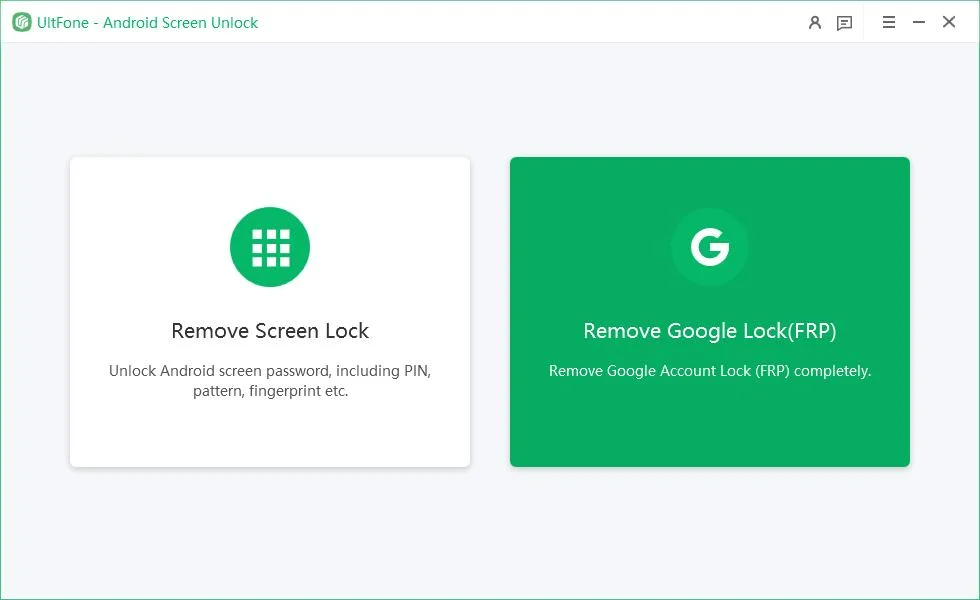
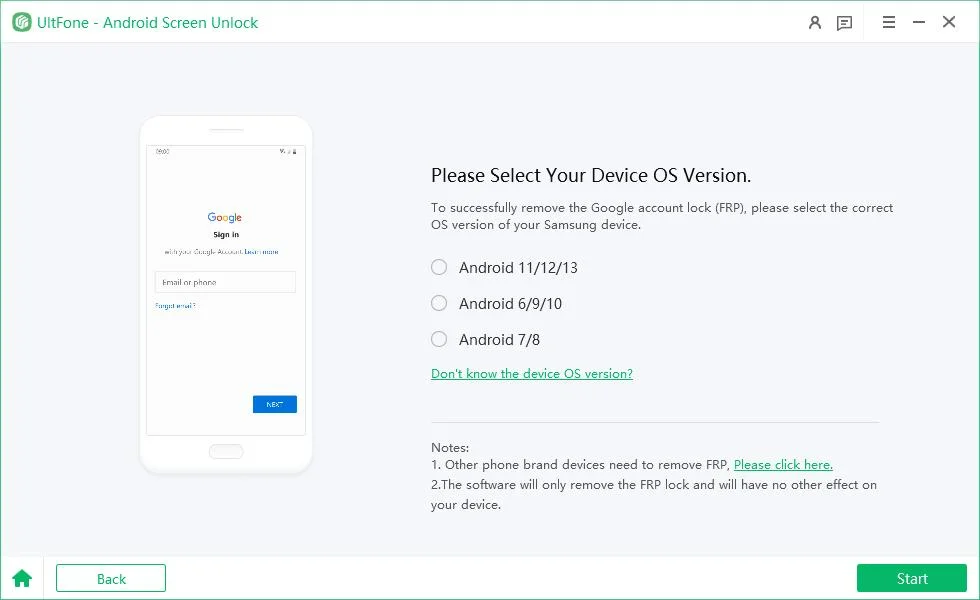
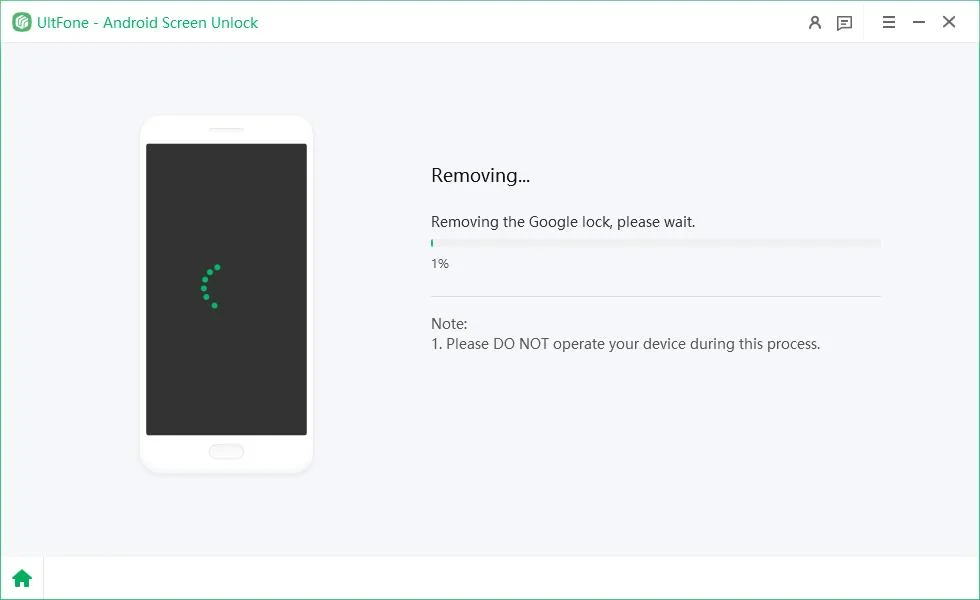
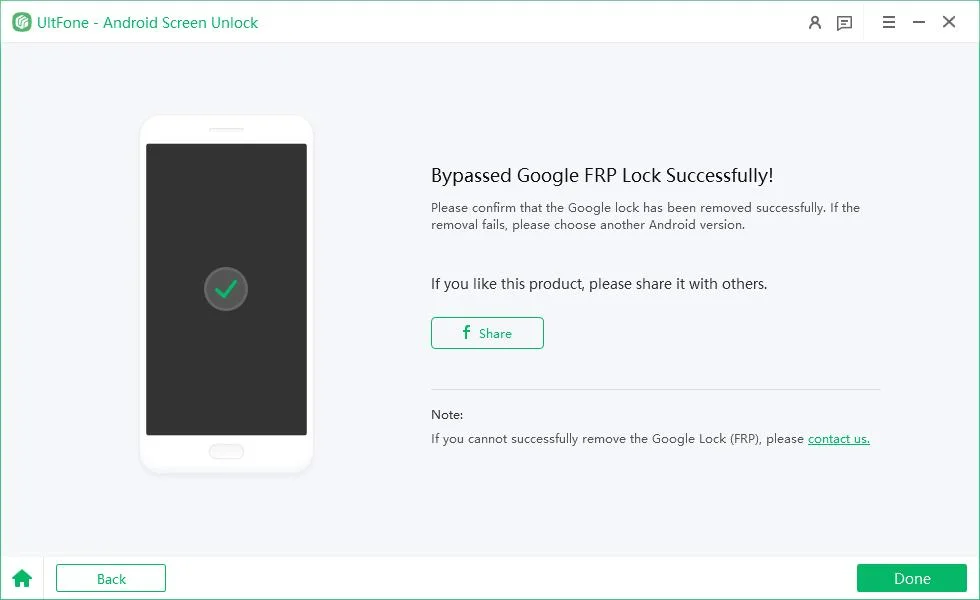
Part 6. How to Fix SB Mobile Lab Errors Easily
While SB Mobile Lab tools are widely used for FRP bypass and device repair, users may encounter errors during downloading or execution. These issues are often related to system updates, security restrictions, or compatibility limits. Below are the most common SB Mobile Lab errors and practical fixes based on real user reports.
| Issue | What Happens | Practical Fix |
|---|---|---|
| Tool flagged as virus | Many SB Mobile Lab FRP tools are blocked by Windows Defender or antivirus software and cannot run | Download only from sbmobilelab or official YouTube links. Temporarily disable antivirus or add an exception, preferably run the tool on a VM or dedicated repair PC, then re-enable protection |
| Fails to bypass FRP on newer Android versions | Methods that work on older Android versions fail on Android 14/15/16 due to patched security | Confirm the exact device model, Android version, and patch level. If the process loops or fails repeatedly, the method is patched and no longer usable |
| ADB not enabled or commands fail | FRP scripts rely on enabling ADB, which may be blocked by system updates | Follow tutorials step by step, including Wi-Fi and app navigation. If ADB cannot be enabled after multiple attempts, switch to non-ADB methods |
| Tool freezes or gets stuck | The tool stops responding during the FRP process with no clear error | Use a stable USB connection and original cable. Restart both PC and phone, then retry. If it freezes at the same stage, the device may be incompatible |
| Download links unavailable | Older SB Mobile Lab links are removed or no longer work | Check the SB Mobile Lab homepage for updated posts instead of old videos. If no recent updates exist, the tool is likely unmaintained |
Part 7. FAQs About SB Mobile Lab
Q1. Is SB Mobile Lab safe and legit?
SB Mobile Lab is an unofficial platform that offers third-party tools for FRP bypass and unlocking Android devices. It’s not backed by any phone manufacturers, and while some users have success with it, there are safety concerns.
The tools may contain malware, the developers are unknown, and using cracked software could lead to legal issues in some regions. There’s also no customer support, making it risky for users without technical experience.
Q2. Is SB Mobile Lab free?
Some software that comes with tutorials and that can be accessed freely without registration at SB Mobile Lab includes Android Utility Tool V200, Prime Tool X V8.7, etc. Besides, certain tools can support only specific chipsets, such as MediaTek, Qualcomm. They may also come with inconspicuous threats, such as malware that will make them less meaningful even when they are free. For a safer and more stable option, paid tools like UltFone Android Unlock.
Q3. Which Devices Does SB Mobile Lab Support?
Primarily Samsung Galaxy series (S20-S25, A10-A55, M10-M55, Note 10/20, etc.), covering Android 12-16 and One UI 5.0+. Partial support for Tab S/A tablets; limited compatibility with other brands, with success depending on security patch version.
Final Word
SB Mobile Lab is a platform that provides different and free tools for FRP bypass, device unlocking, and Android repairs. So that advanced users and technicians can rely on them to unlock devices. But on the other hand, these tools are associated with malware, outdated toolkits, and do not even have official support. As an alternative, the UltFone Android Unlock is a safe option. It has an official site, supports the latest Android versions, and allows users to remove FRP and numerous other types of locks easily and securely.