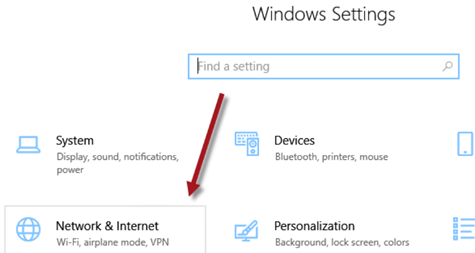Chimera Tool Latest Version Download: Full Review & Alternatives
 Jerry Cook
Jerry Cook- Updated on 2026-02-02 to Unlock Android
Note: FRP bypass should only be performed on devices you own or have explicit authorization to repair. Attempting to remove an FRP lock without proper permission may violate local laws and device security policies.
Here we'll give you a full rundown on this tool without sugarcoating. We'll share what Chimera Tool actually does, what it'll cost you, the good, and the bad about it. If you find that Chimera isn't what you're looking for, we also have an alternative tool that might be better suited for your needs!
- Part 1: What is Chimera Tool?
- 1.1 Chimera Tool Key Features
- 1.2 Pros and Cons of the Chimera Tool
- 1.3 Chimera Tool Pricing
- 1.4 Chimera Tool Free vs Paid Features
- Part 2: How to Download Chimera Tool Latest Version?
- Part 3: How to Use Chimera Tool for FRP Bypass? [Step-by-Step Guide]
- Part 4: Real User Reviews on Chimera Tool
- Part 5: Chimera Tool Not Working? Try a Simpler and Cheaper Alternative
- Part 6: How to Fix Chimera Tool Errors
- Part 7: FAQs on Chimera Tool Download
Part 1. What is Chimera Tool?
Chimera Mobile Phone Utility is a repair software used by technicians around the world for advanced Android servicing. This review shares its features, pros, cons, and key points about safety and legality.
Chimera Tool Key Features
Chimera Tool supports 10,000+ models from brands like Samsung, Xiaomi, Oppo, Vivo, and Huawei. It's a complete solution for tasks like:
- Unlocking or relocking networks.
- Removing FRP, MDM, and screen locks.
- Repairing IMEI and MAC addresses.
- Flashing firmware and changing software.
- Unlocking or relocking bootloaders.
- Managing digital certificates.
Pros and Cons of the Chimera Tool
Pros:
- Manages complex repairs like IMEI fixes (where legal), certificate patching, and detailed diagnostics.
- Supports 10,000+ models from brands like Samsung, Xiaomi, Oppo, Vivo, Tecno, and Realme.
- Simple interface with clear step-by-step instructions.
- Frequently adds support for new devices and Android versions.
- Offers flexible plans like Basic, Professional, and Premium licenses for different needs and budgets.
Cons:
- No official Mac or Linux support.
- Many features require a paid license and credits for certain tasks.
- Some users face USB driver and detection problems.
- Reports of slow or unhelpful customer service.
- Its advanced features may be complicated for beginners.
Chimera Tool Pricing
Here's Chimera Tool price, including license tiers, credit costs, and optional add-ons:
1. License Plans (Annual): Chimera Tool offers three yearly plans:
| Plan | Price | Devices | Credits | IMEI Checks | PC Slots |
|---|---|---|---|---|---|
| Basic | $99.9 | Up to 100 devices | 999 credits | 10 IMEI checks | 8 PC slots |
| Professional | $149.9 | 1,500 devices | 1,499 credits | 50 IMEI checks | 24 PC slots + USB Authenticator |
| Premium | $189.9 | 5,000 devices | 1,899 credits | 100 IMEI checks | 32 PC slots + Priority support |
2. Credit Packs: Some advanced services need extra credits, such as IMEI repair or BlackBerry modem fixes. Small packs have 150 credits (about 2–5 tasks), while large packs have 700 credits (about 10–20 tasks). For example, an IMEI blacklist check costs 5 credits, and a BlackBerry modem repair costs 105 credits.
3. Hardware Add-Ons:
- The USB Authenticator Dongle: It costs ~$189.90, allows unlimited PC changes, and comes pre-activated with the Professional license.
- The HalabTech Firmware Add-On: It provides one-year access to firmware files with daily download limits (price varies).
Chimera Tool Free vs Paid Features
| Free Features (Included with Any License) | Paid Features (Extra Cost Required) |
|---|---|
| Phone unlocking | Remove FRP lock on LG devices |
| IMEI repair | Network factory reset for Samsung and LG (online) |
| Firmware flashing | Repair IMEI on LG phones |
| FRP lock removal (excluding LG) | Carrier re-lock for Samsung models |
| Advanced software optimization | |
| Regular software updates |
Part 2. How to Download Chimera Tool Latest Version?
Here's how to download Chimera software in 2026:
- Step 1 Visit the official download page of Chimera Tool.
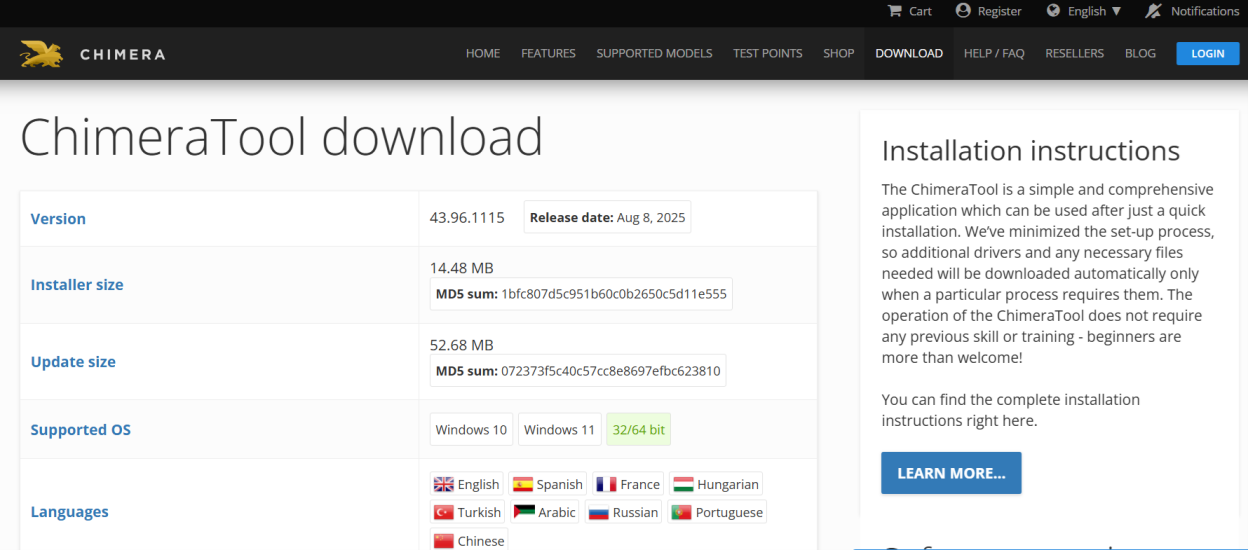
- Step 2 As of February 2026, the Chimera Tool latest version is 45.62.1012 (14.48 MB), is available for Windows 10/11 (32/64-bit) on the site. Move down, and tap "Download ChimeraTool Installer."
- Step 3 Avoid getting a Chimera tool free download, specifically its cracked copy from a third-party dubious site, as it may contain malware or brick your Android. You'll also have to download the "ChimeraTool Authenticator driver."
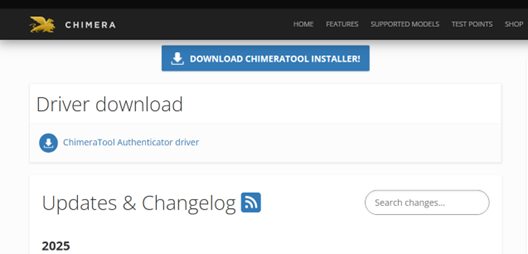
- Step 4 Double-click the .exe file and allow permissions (UAC prompt).
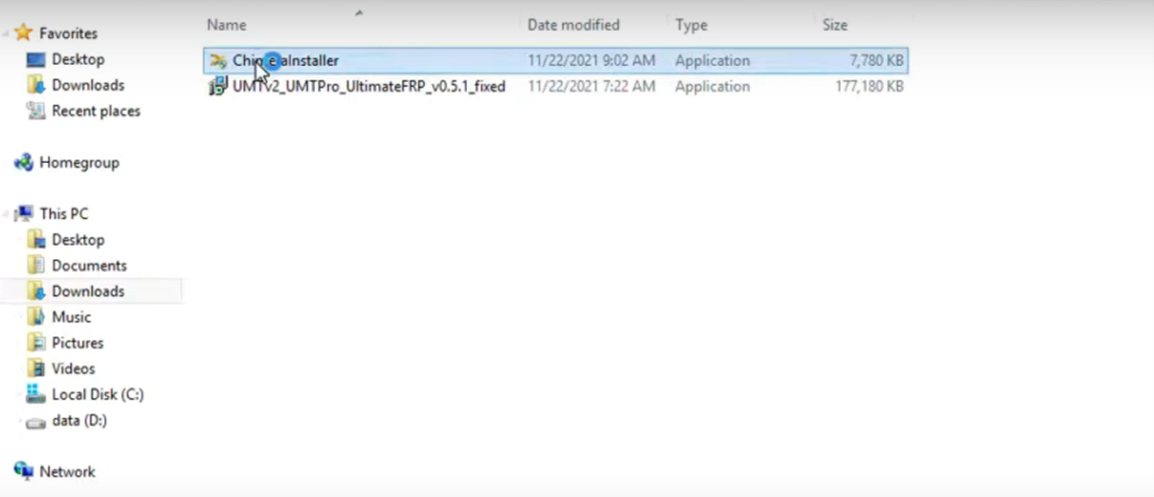
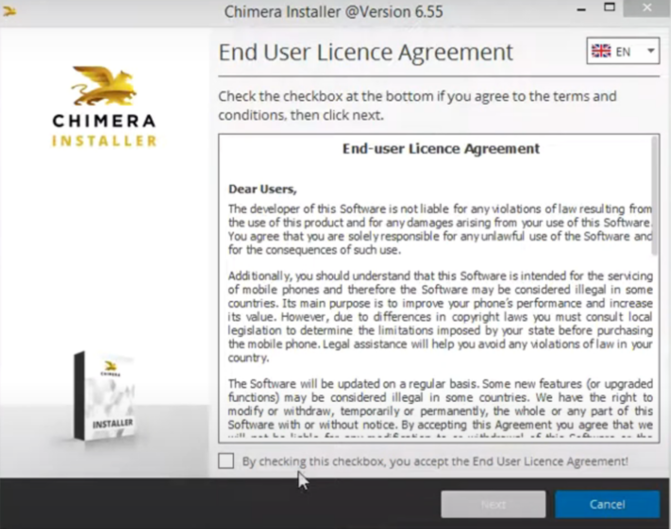
- Step 5 Then, execute Chimera Tool. Create an account or Chimera tool login to your account if you've already registered. Next, purchase a license to unlock full features.
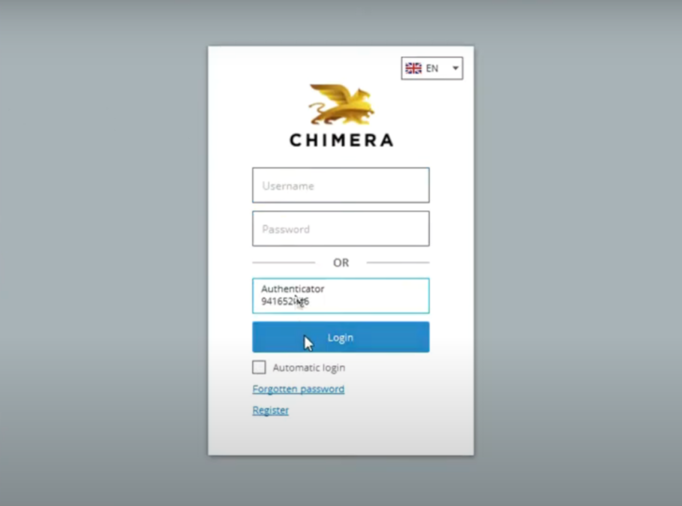
- Step 6 Stay connected to the internet to validate your license (offline mode is limited).
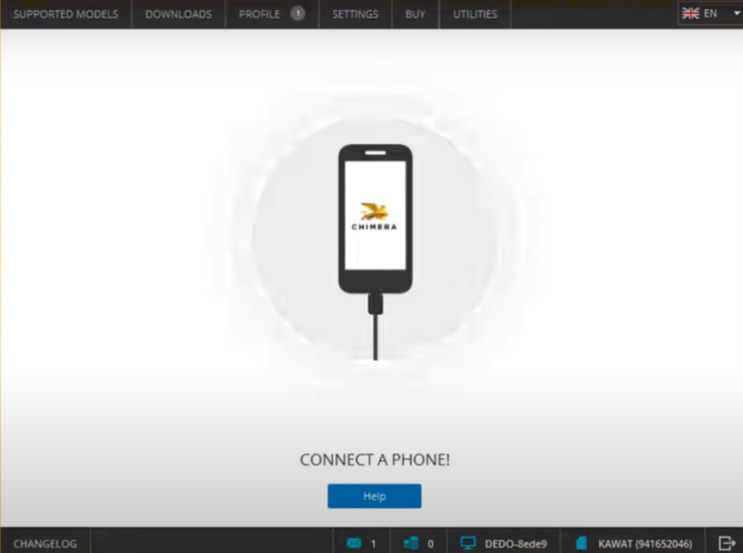
Part 3: How to Use Chimera Tool for FRP Bypass? [Step-by-Step Guide]
- Step 1 Connect your device to the computer using a USB cable. Launch Chimera, then go to FRP / Screen Lock and select Reset FRP Lock.
- Step 2 On the lock screen, tap Emergency Call in the lower left corner and enter *#0* to access Test Mode. After that, click OK in Chimera.
- Step 3 Tap Agree on your phone to enable USB debugging. Wait for the process to complete. Once the device restarts, go to Settings and perform a Factory Reset to finish the FRP removal.

If you prefer a video tutorial, please refer to the guide below:
Part 4: Real User Reviews on Chimera Tool
User feedback in Reddit highlights its strong device coverage and effectiveness for tasks like FRP removal and firmware flashing, while also pointing out limitations on certain models and features that require extra payment.
Tool Selection Advice: A repair shop technician asked for recommendations on Chimera as an alternative FRP tool, noting that UnlockTool struggles with newer Samsung and Xiaomi models such as the Poco M6 Pro.

Rooting Safety Concerns: A user questioned whether Chimera’s built-in root and unroot feature is truly safe to use or simply a gimmick, and asked about potential risks.

No Cracked Versions Available: One user pointed out that Chimera cannot be cracked due to hardware-bound licensing and system-level protection.

FRP Compatibility Limitations: A user reported that FRP bypass failed on a Samsung A536U using both UnlockTool and Chimera, and asked for alternative recommendations.

Part 5. Chimera Tool Not Working? Try a Simpler and Cheaper Alternative
The credits unlock full features of the Chimera Tool, which can get costly. It also supports only Windows, often faces driver or device detection issues, and some newer Android models aren't fully supported. Besides, legal risks, no refunds, and extra hardware costs (like the USB dongle) make it best suited for professional repair shops.
So, if you're looking to remove your own Android's lock, a safer and affordable alternative would be UltFone Android Unlock. It has no learning curve, doesn't require rooting, and can remove numerous types of Android locks. Besides, it also supports the latest Android versions and provides a responsive 24/7 technical support. Here's what UltFone offers:
- One-Click Flashing: Quickly prepares system profiles to check if a locked device is ready for unlocking, then unlocks it in one click.
- Fast Unlocking: Removes FRP lock and screen locks like 4, 6, and 8-digit PINs, Face ID, or fingerprints without needing the passcode.
- High Compatibility: Supports both Windows and Mac, and Android 16 and older versions.
- Low Risk: Can unlock older Samsung devices without erasing data
- Lightweight Design: Its lightweight design allows it to function well even on a low-spec computer.
- Offline Support: Some functions can be used without constant internet access.
Following is an example of using UltFone Android Lock to remove FRP lock from your Android:
- Step 1Download UltFone from its official site. Then, install and execute it on your Windows/Mac computer. Then, connect your Android to your computer. Tap “Remove Google Lock(FRP).”
- Step 2Connect the locked Android device to your computer using a USB cable. Open UltFone and select "Remove Google Lock (FRP)" from the main menu.
- Step 3The program will detect your device model and Android version automatically. If it doesn’t, select the correct Android version manually.
- Step 4Click "Start" to begin. Follow the on-screen instructions to put your device into download mode. Confirm any prompts that appear. UltFone will begin the FRP bypass process.
- Step 5Wait for the process to finish. Once complete, a confirmation message will appear indicating the FRP lock has been removed.
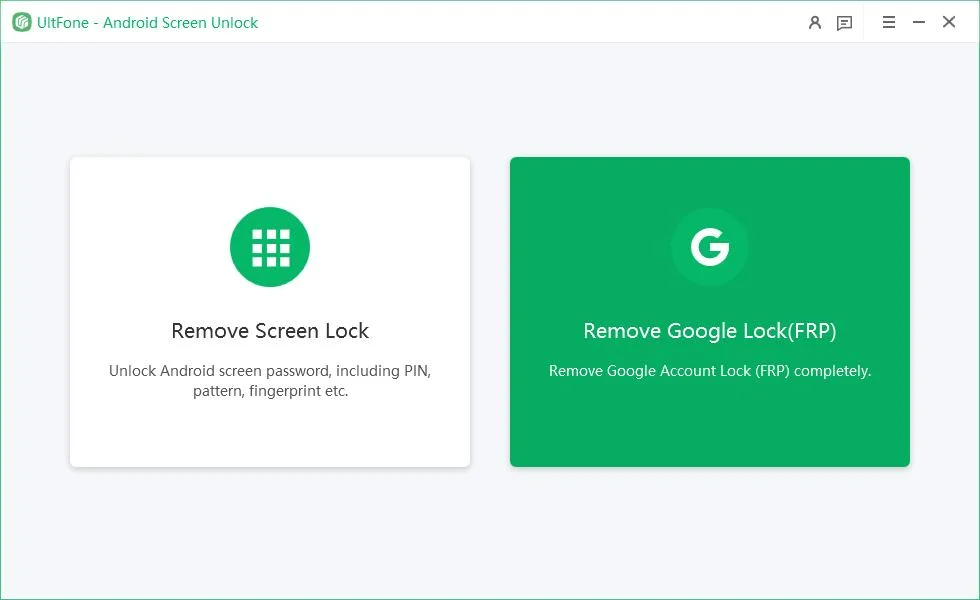
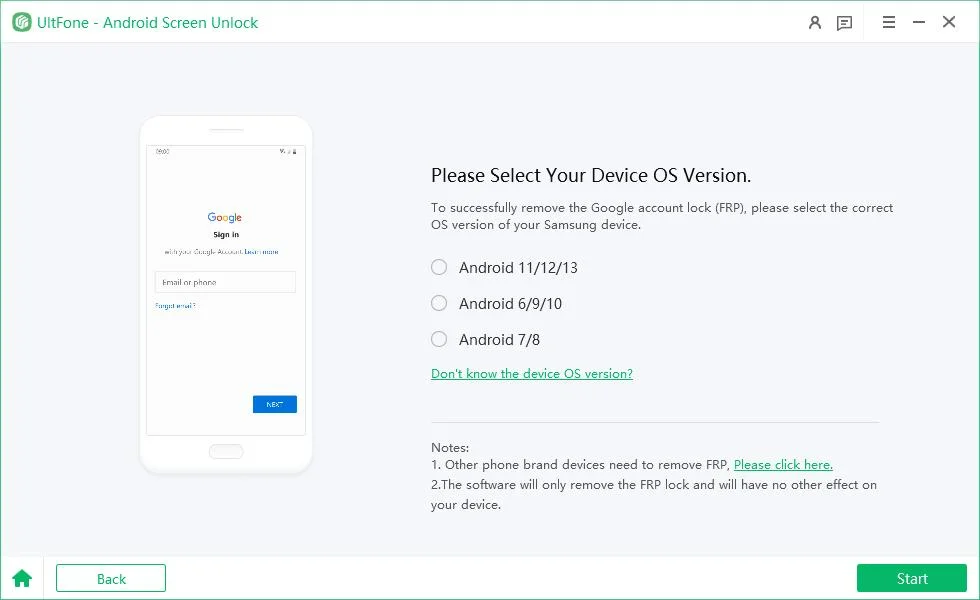
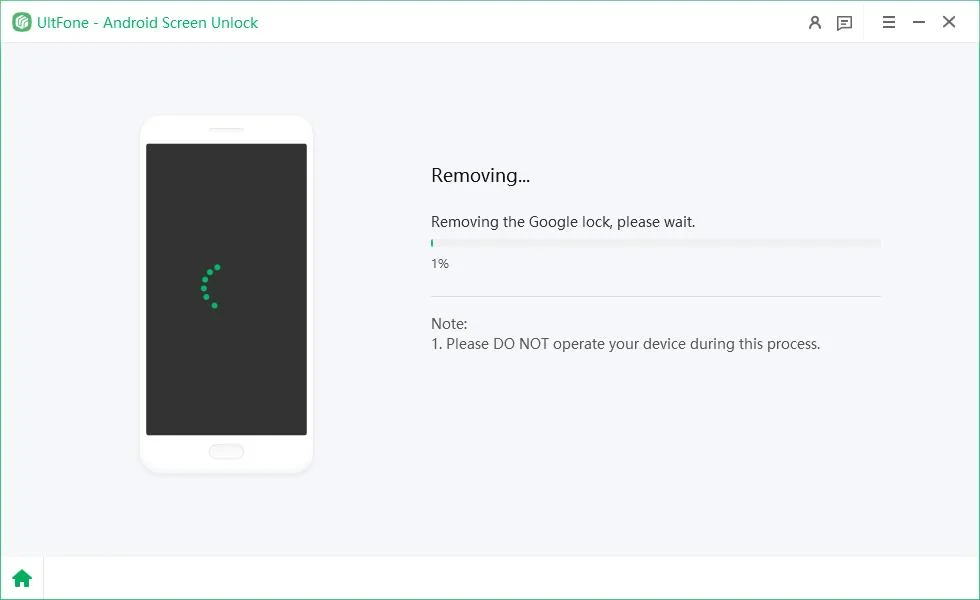
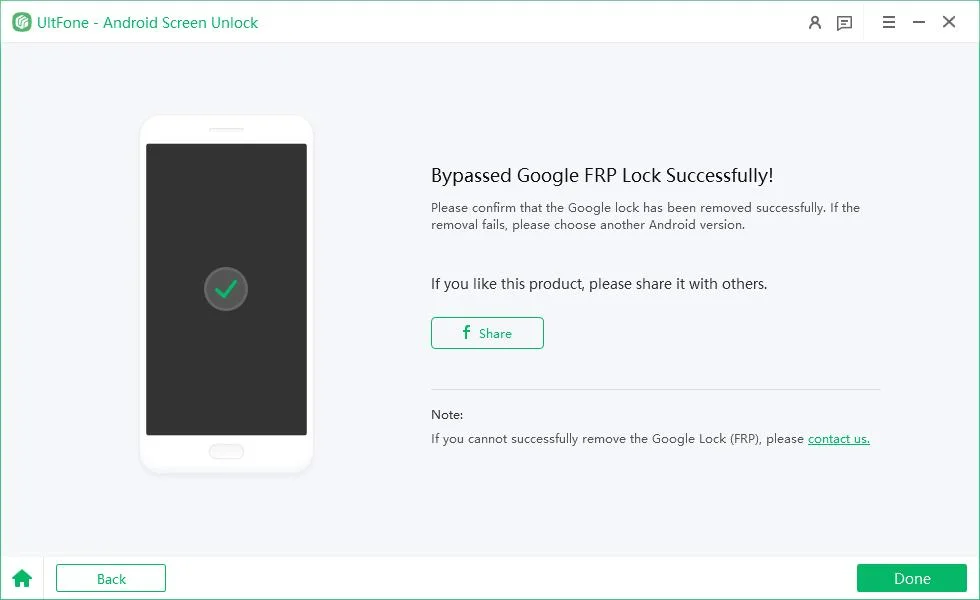
Part 6: How to Fix Chimera Tool Errors
Users have reported errors ranging from connection problems to failed FRP resets and software glitches. We’ll cover common Chimera Tool errors and provide practical solutions to help you troubleshoot and keep your device unlocking or flashing tasks running smoothly.
| Error / Code | Description | Fix |
|---|---|---|
| SSL Communication Channel Error | Fails to establish a secure server connection for operations such as Direct Unlock or FRP removal. | Disable antivirus or firewall, update ChimeraTool to the latest version, reinstall USB drivers, restart the PC, and try again. |
| USB Sniffer / Sharer Detected | Chimera detects interfering USB monitoring software, such as USBLogView. | Uninstall any USB sniffer tools listed in the error popup and restart ChimeraTool. |
| Patch Cert Failed | Samsung certificate patching fails after multiple attempts. | Install fresh stock firmware, ensure the device is rooted, or try a different firmware version. |
| Invalid or Expired Credits | Operations fail due to insufficient or expired server credits. | Purchase or renew credits from the official website and verify your account balance. |
| Read Codes Error (Wrong Attempts) | Unable to read NCK, MCC, or MNC codes after multiple incorrect attempts. | Use the Read Codes Online feature and ensure the device is connected in the correct mode, such as Test Point. |
| Device Not Detected / Fastboot / EDL Issues | The device is not recognized when connected in service modes. | Install official USB drivers, enable USB debugging, use the original cable and USB port, or try Test Point wiring for EDL mode. |
Part 7. FAQs on Chimera Tool Download
Q1: Is Chimera Tool Really Safe And Legal to Use?
Chimera Tool is generally safe when downloaded from the official website and used with a valid license, as it only accesses data needed for licensing and support. Legally, it can be used on your own devices for unlocking, FRP bypass, IMEI restoration, and firmware updates, but altering IMEI on stolen devices or bypassing digital rights protections is illegal in many countries.
Q2: What is the difference between Chimera and ChimeraX?
Chimera Tool and ChimeraX are completely different. Chimera Tool is used for mobile repairs like unlocking and FRP removal, while ChimeraX is a molecular visualization software for researchers and a replacement for the older UCSF Chimera.
Q3: How long does Chimera Tool take to unlock?
How long Chimera takes to unlock a device depends on the task. An FRP bypass usually takes 2–5 minutes on supported models, bootloader unlock around 10–15 minutes (with factory reset), and IMEI repair about 5–10 minutes. Though its legality differs by country. Delays can also happen if drivers or firmware aren't fully supported.
Conclusion
A Chimera Tool download comes with high costs, a complex credit system, Windows-only support, and legal risks. So, it's better for repair shops than regular users. But if you just want to unlock your own phone easily, UltFone Android Unlock. is cheaper, simple to use, and supports Windows, Mac, and the latest Android versions. It can remove numerous types of Android locks without rooting or a passcode, making it a safer choice for individuals.