i-ULTRA Unlock Review: Free Download & Overview, & Instructions
 Jerry Cook
Jerry Cook- Updated on 2026-01-14 to Unlock iPhone
If you’ve bought a used iPhone and it’s locked to the previous owner’s Apple ID, or you forgot your own login details, you know how impossible it sounds to remove the Activation Lock. That’s why many people look for tools to unlock their devices. One such tool you might’ve heard about online is i-ULTRA Unlock.
It’s said to bypass iCloud Activation Lock, but it’s a bit of a mystery tool. However, worry not. In this guide, we’ll explain what i-ULTRA Unlock is, whether it’s free, how much it might cost, how to get it, and employ it. But if it doesn’t seem to be your cup of coffee, we’ll also share a better i-ULTRA alternative with you!
- Part 1. Overview of i-ULTRA Unlock?
- Part 2. How to Download i-ULTRA Unlock for Free?
- Part 3. How to Use i-ULTRA Unlock?
- Part 4. Best i-ULTRA Alternative to Quickly Free Your iPhone [Safe & Easy]
Part 1. Overview of i-ULTRA Unlock?
1.1. What is i-ULTRA Unlock?
i-ULTRA Unlock is a tool designed to remove Activation Lock from Apple devices like iPhones and iPads when users can’t access the original Apple ID or password. It claims to unlock devices within minutes without needing help from Apple. To use it, users must first turn off Find My iPhone, then download the software, enter their device details, and start the unlocking process.
1.2. Which Models are supported?
The i-ULTRA 2026 claims to support all iOS models, including iPads, MacBooks, Apple Watch, iMac, and the latest iPhone 16e to iPhone 3GS. As of recent information, it’s also compatible with all iOS versions, including iOS 18.7.
1.3. Cons and Pros of i-ULTRA Unlock
Pros:
- Bypasses Activation Lock without needing the original Apple ID or password.
- Supports older and newer iPhone models (12 to 16) and iOS versions up to 18.5.
- No need for carrier approval or proof of purchase.
- Easy process: just jailbreak and unlock.
Cons:
- The developer is not verified, and there’s no official website or reviews.
- Risk of malware if downloaded from unsafe sources.
- Requires jailbreaking and disables features like iCloud, FaceTime, and cellular.
- May re-lock after updates or restarts.
- No support from Apple, and the device could be blacklisted.
Part 2. How to Download i-ULTRA Unlock for Free?
If you want to get an i-ULTRA Unlock 2026 download for free, it’s not available from an official site. You can only request its access by emailing [email protected]. Besides, you can’t get an i-ULTRA unlock tool free download. Though there’s no verified cost available, one Reddit user has said that they paid $240 to get an i-ULTRA unlock download.
Part 3. How to Use i-ULTRA Unlock?
Here’s how you can use the i-ULTRA Unlock tool to remove iCloud Activation Lock from your iPhone:
Step 1: Download the i-ULTRA tool on your computer. Then, connect your locked iPhone to the same computer.
Step 2: Swipe upward on the phone from below and choose the country and region. Tap “Continue” on the Appearance screen.

Step 3: Hit “Continue” again on the “Quick Start” screen. Pick a Wi-Fi network. Once your iPhone is connected to the Wi-Fi, an “iPhone Locked to the Owner” screen will appear.
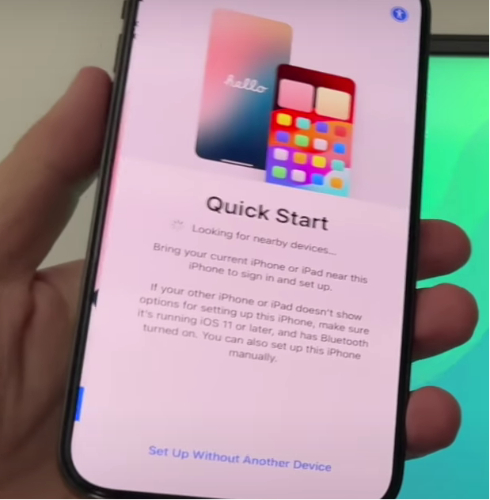
Step 4: Open the i-ULTRA tool executable file. Hit “Yes” when requested. Pick a language. Choose “Next.”
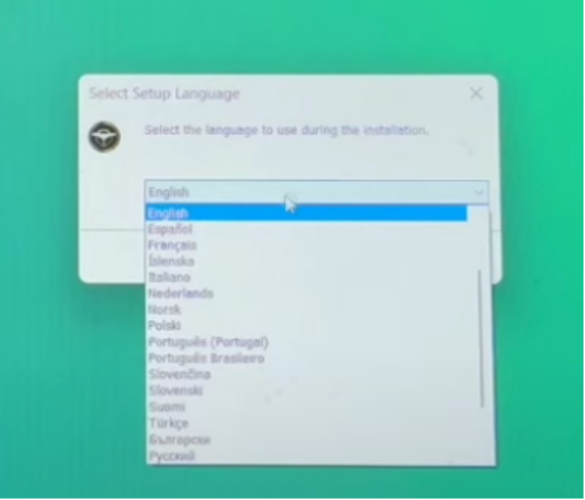
Step 5: Tap “Install.” The i-ULTRA tool will install on your computer. Untick “Launch i-ULTRA.” Hit “Finish.”
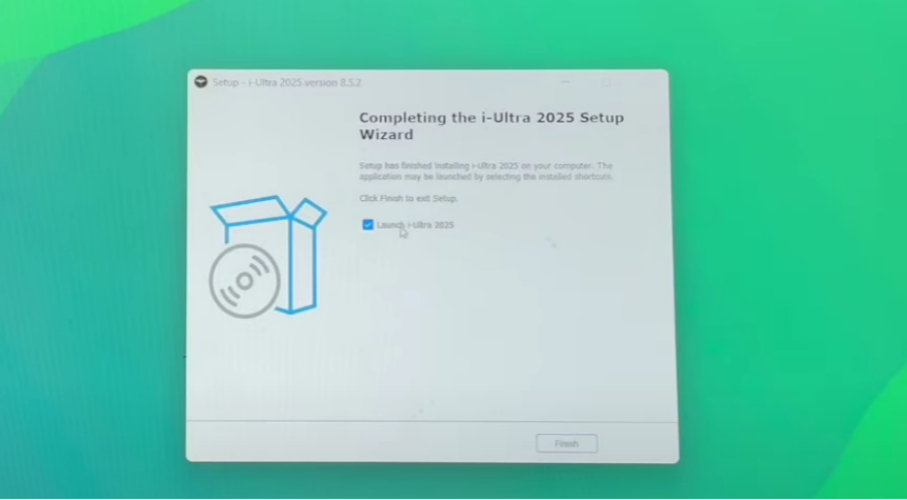
Step 6: Open the i-ULTRA shortcut. Click “Get Started.” The tool will open. Select the “Repair Service” tab.
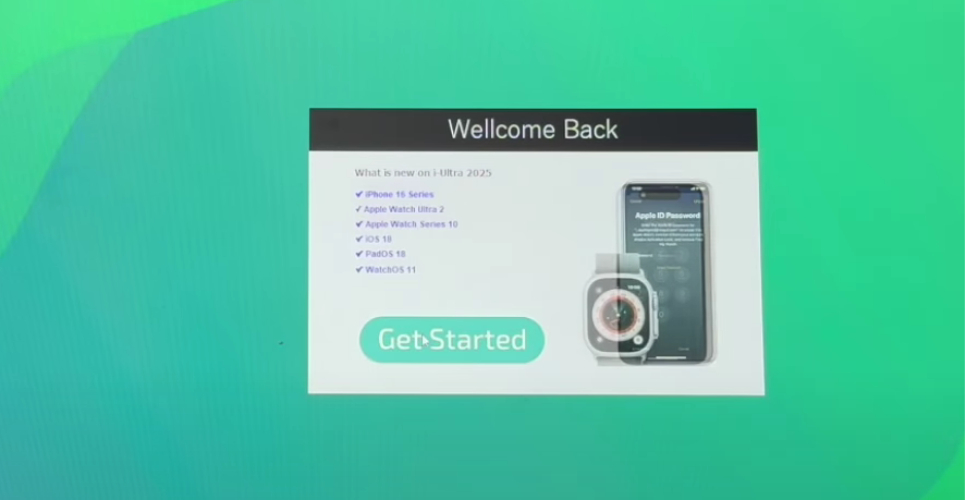
Step 7: Your connected iPhone will display there. However, it’s not in Recovery Mode. You’ll need to download and use the 3uTools app to place it into Recovery Mode.
Step 8: Download and install 3uTools on your computer. Then, unplug your iPhone. Plug it back in, and 3uTools will open automatically.
Step 9: Head to “Toolbox” in the 3uTools menu. Choose “Enter Rec Mode.” This will place your iPhone into Recovery Mode.
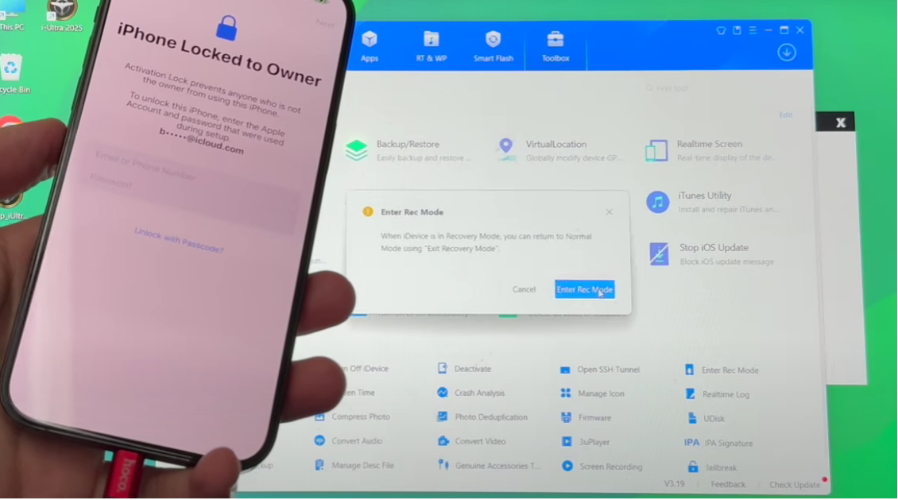
Step 10: Once it’s in the Recovery Mode, i-ULTRA will recognize it. Choose the “Get Information” tab beneath the iPhone. Select your iPhone details correctly.
Step 11: Afterward, pick a function to use, e.g, Unlock Activation Lock. Hit “Get Code.” You’ll receive a code in the pop-up.
Step 12: Enter the code in the empty box. Hit “Confirm.” A message will indicate that you can now unlock your iPhone. Tap “Start.”
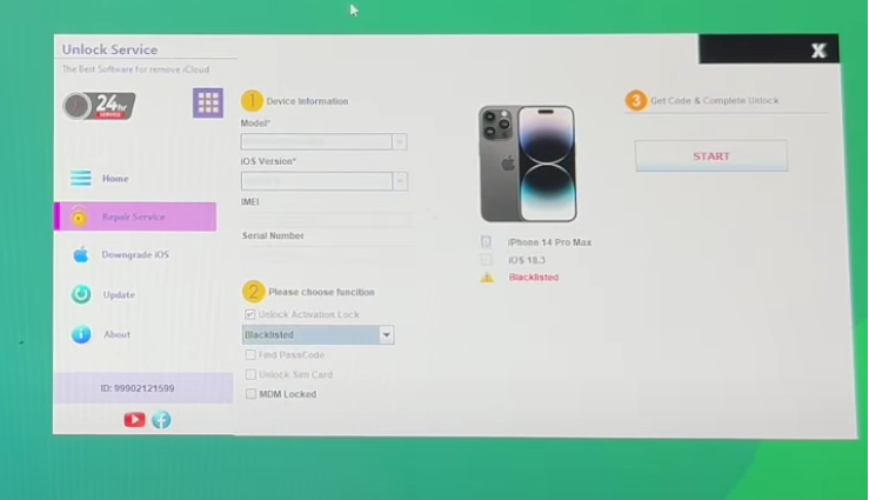
Step 13: Wait for i-ULTRA to unlock your iPhone. Reboot your device.
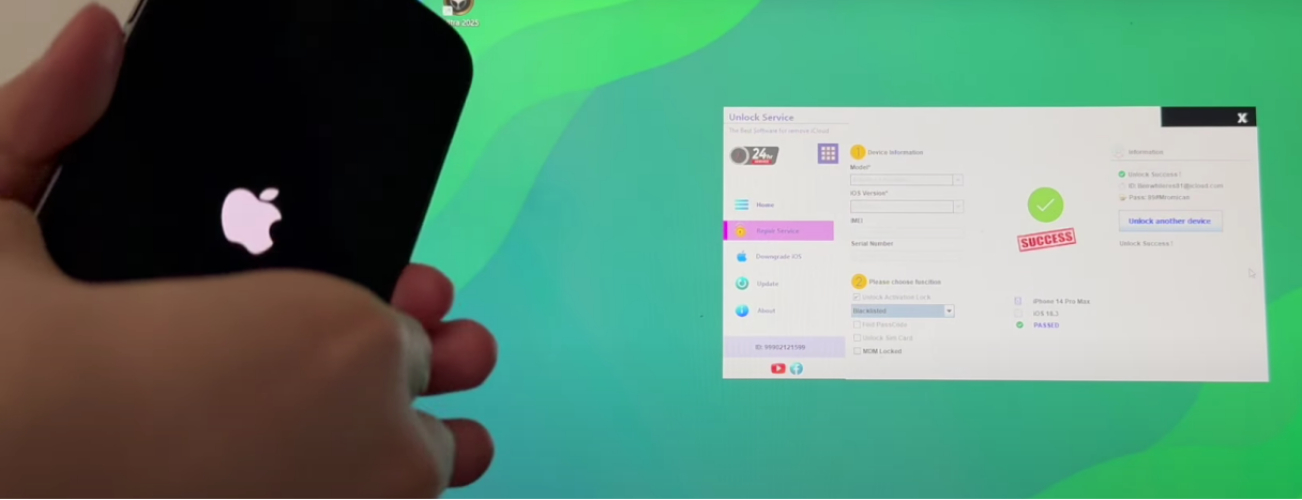
Part 4. Best i-ULTRA Alternative to Quickly Free Your iPhone [Safe & Easy]
i-ULTRA isn’t a verified tool, and there’s no official website to download it. Nor are there any reviews about this tool or any pricing plans mentioned anywhere. Whatever, the handful of reviews you can find on Reddit about the i-ULTRA label it as a scam. Besides, the steps are quite complicated to use this tool to unlock your iPhone.
Therefore, a better alternative would be to use a verified and official tool. UltFone iPhone Unlock is a trusted app to unlock numerous types of locks on iOS devices. It also comes with a professional website with detailed pricing plans. So, there’s no hidden cost. Besides, it provides you with a list of compatible tools, and doesn’t claim that it supports all older iOS devices. The tool also doesn’t require any technical skills to use. Here are UltFone’s key features:
- Unlock screen locks (passcode, Face ID, Touch ID, Apple ID) on iOS devices.
- Remove Apple ID in seconds without a passcode.
- Remove Screen Time passcode without losing data.
- Bypass Activation Lock and MDM lock, and profile quickly.
- The app functions even if the device is disabled, Face/Touch ID fails, or the screen is broken.
- It can locate saved passwords on iOS (Wi-Fi, websites, apps, etc.).
- The tool supports the latest iOS 26, iPadOS 26, and all iPhone 16 models.
Follow the instructions beneath to use the UltFone iPhone Unlock tool to remove iCloud Activation Lock from your iPhone:
- Step 1Install UltFone iPhone Unlock on your computer. Then, execute it. Choose “Remove iCloud Activation Lock.”
- Step 2Plug your iPhone into the computer. The software will detect it. Hit “Next.”
- Step 3 Your iPhone will enter Recovery Mode automatically without using any tool like 3uTools. If it fails, click “Try Again” or follow the guide to do it manually.
- Step 4The tool will jailbreak your device (this is needed to bypass the lock). Wait for the process to finish.
- Step 5 After jailbreaking is completed, hit “Next.” The software will remove the iCloud Activation Lock. You can then set up your iPhone as new.





Final Word
The i-ULTRA Unlock tool claims to bypass iCloud Activation Lock on iPhones without the original Apple ID. But it lacks transparency. There’s also no official website, pricing is unclear, and some users say it’s a scam. The process for unlocking your iPhone is also complicated.
A safer and easier option is UltFone iPhone Unlock. It’s from a trusted source, supports the latest iOS and devices, and has clear pricing. The tool can remove numerous locks like Activation Lock, Screen Time passcodes, Face & Touch ID, and MDM without technical skills.





