MTK Client Tool Review & FRP Bypass Tutorial (Step-by-Step)
 Jerry Cook
Jerry Cook- Updated on 2026-01-29 to Unlock Android
The MTK Client Tool is a free, powerful software for MediaTek devices. It helps users flash firmware, bypass FRP locks, unlock or relock bootloaders, and reset devices safely. Designed for Windows, it offers a fast, easy-to-use interface without requiring extra tools or activation fees.
In this guide, we cover the mtk client tool latest version, show how to download it, and provide step-by-step instructions for FRP bypass, firmware flashing, and overall device management, making your MTK device work like new.
- Part 1: What Is MTK Client Tool?
- 1 Review of MTK Client Tool
- 2 Key Features of MTK Client Tool
- 3 Pros and Cons: Does MTK Client Tool Really Work?
- Part 2: How to Download and Use MTK Client Tool
- 1 How to Download MTK Client Tool V5.5 Free
- 2 How to Use MTK Client Tool to Bypass FRP / Flash MediaTek Firmware
- Part 3: UltFone Android Unlock – Easier FRP Removal with Higher Success Rate
- Part 4: FAQs on MTK Client Tool
Part 1. What Is MTK Client Tool?
1. Review of MTK Client Tool
The MTK Client Tool is a free, powerful software designed for Android devices with MediaTek processors. It helps users perform deep-level tasks like flashing firmware, unlocking the bootloader, bypassing FRP (Factory Reset Protection), and performing safe device resets.
The latest MTK Client Tool v5.5 offers an intuitive interface, making it easy for both beginners and advanced users to manage and repair MTK devices without extra dongles or tools.

2. Key Features of MTK Client Tool
The MTK Client Tool offers powerful features for managing MediaTek (MTK) Android devices. Its main functions can be grouped as follows:
Core Functions
- FRP bypass on Google and Samsung MTK devices
- Flash stock firmware to repair system issues
- Unlock and relock the bootloader
Advanced Operations
- Bypass AUTH protection
- Access devices through BROM mode
- Perform safe formatting (PARA)
Account Management
- Temporary Mi Account bypass
- Permanent Mi Account unlock on supported models
System Management
- Factory reset when standard options fail
- Flash individual or multiple partitions
3. Pros and Cons: Does MTK Client Tool Really Work?
The MTK Client Tool is highly reliable for MediaTek device management. Its strengths include fast processing, broad device support, and no need for additional hardware. It works best for FRP bypass, bootloader unlocks, and firmware flashing.
Pros:
- Free and easy-to-use
- Supports most MTK devices
- Advanced features for developers and enthusiasts
- Deep-level access through BROM mode
Cons:
- Some functions require firmware-specific support
- Temporary Mi account bypass resets after internet connection
- Occasional updates needed for newest devices
Part 2. How to Download and Use MTK Client Tool
MTK Client Tool is intended for legitimate device repair and recovery purposes only. Bypassing FRP, Mi Account, or other security locks should only be performed on devices you own or have legal authorization to repair. Improper use may result in data loss, system damage, or voided warranties. Please proceed with caution and follow local laws and regulations.
1. How to Download MTK Client Tool V5.5 Free
How to install mtk client tool? Follow these methods to safely download the latest MTK Client Tool for Windows or Linux. This guide also covers setup tips to make sure smooth installation.
For Windows
Downloading and using MTK Client Tool on Windows is beginner-friendly, but some precautions help avoid errors.
Steps to Install on Windows:
- Step 1 Disable Windows Defender temporarily to prevent it from blocking the tool.
- Step 2 Download the latest MTK Client Tool v5.5 from official source. Avoid unknown links.
- Step 3 Extract the ZIP file completely before running. Running directly from the ZIP may cause errors.
- Step 4 Install necessary MTK USB drivers if not already present, so your phone can connect.
- Step 5 Run mtkclient.exe by double-clicking it. The tool will open without issues.
- Step 6 Connect your powered-off MTK device via USB. The tool will detect it in BROM mode, allowing you to flash firmware, bypass FRP, or unlock the bootloader.

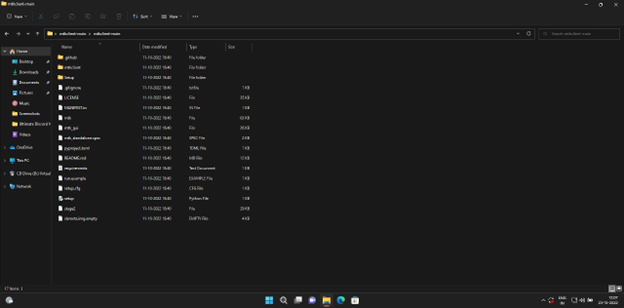
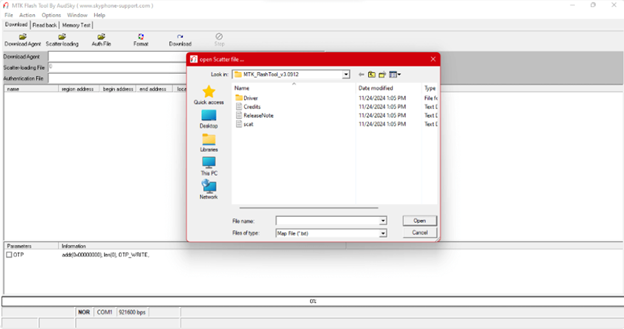
For Linux
Linux installation requires Python and command-line operations and is recommended for advanced users only.
Steps to Install on Linux:
- Step 1 Update system packages to avoid conflicts during installation.
- Step 2 Install Python 3, pip, and Git, which are essential for running the tool.
- Step 3 Download MTK Client Tool from GitHub using Git. Always use trusted sources.
- Step 4 Navigate to the downloaded folder where the tool files are saved.
- Step 5 Install required Python packages using pip from the tool's requirement file. Without this step, the tool won't run.
- Step 6 Run the main Python script and connect your MTK phone via USB. The tool will detect the device in BROM mode instantly.
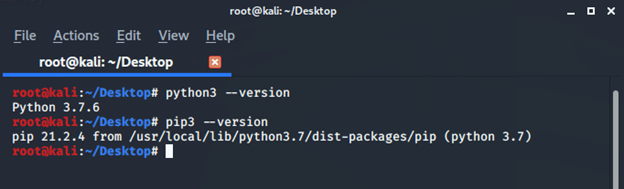
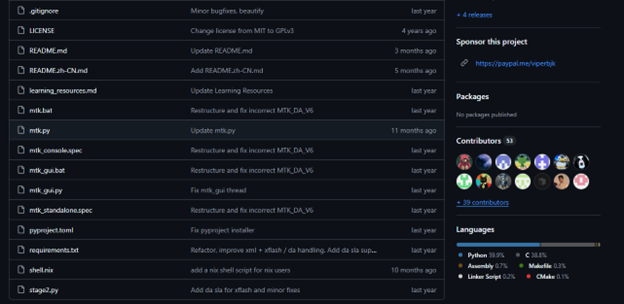
2. How to Use MTK Client Tool to Bypass FRP / Flash MediaTek Firmware
How to Use the MTK Client Tool to Bypass FRP
The MTK Client Tool is one of the best utilities for MediaTek devices, allowing users to bypass FRP locks, flash firmware, and unlock bootloaders safely. With the MTK unlock tool free download, you can perform these operations without extra hardware or paid services. Below are the step-by-step instructions for FRP bypass and bootloader unlocking.
This FRP bypass method involves manual formatting and flashing. It is recommended for experienced users only. Beginners may consider a safer one-click FRP removal tool instead.. Follow these steps:
- Step 1 Download the MTKClient FRP Tool and extract it to a dedicated folder on your computer.
- Step 2 Launch the program by opening MTKUnlockTool.exe.
- Step 3 Identify and save the Scatter file and format address provided by the tool.
- Step 4 Open SP Flash Tool, choose Scatter-loading, and select the saved Scatter file.
- Step 5 Go to Format → Manual Format Flash, then enter the address details from the tool.
- Step 6 Connect your powered-off MTK device via USB and click Start.
- Step 7 Wait for the tool to complete the process. Once finished, your device will have FRP removed.
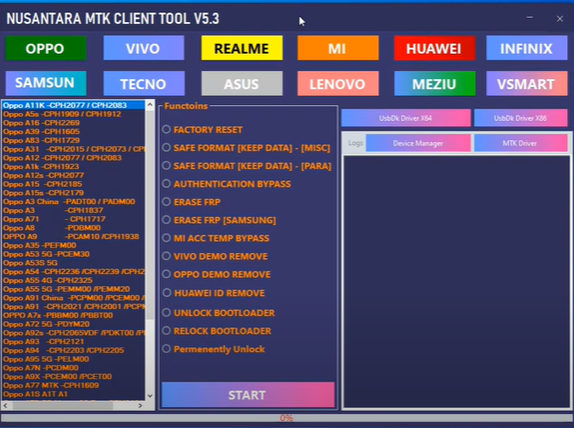
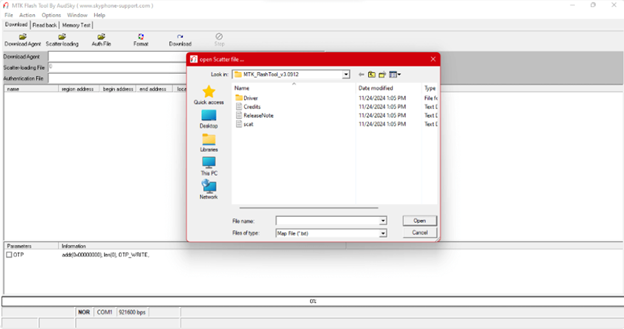
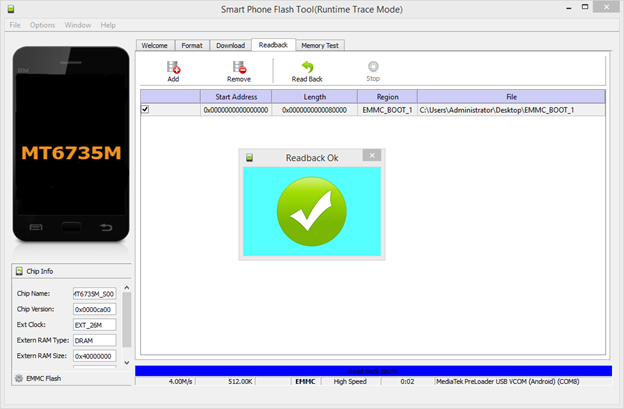
How to Use MTK Client Tool to Flash MediaTek Firmware
Flashing firmware on a MediaTek device can restore your phone to factory settings, fix software issues, or update the system safely. The MTK Client Tool makes this process easier, allowing you to flash firmware without extra hardware. Follow the steps below carefully to avoid errors.
Preparation Steps
Get your PC and phone ready before flashing
- Install MTK USB Drivers so your phone can connect to the PC
- Install USBDK for USB communication
- Install Python and add it to PATH
- Download MTK Client Tool and extract it on your PC
- Download Firmware that matches your phone model and extract it
- Backup your data because flashing will erase everything
Flashing Steps
- Step 1 Open the MTKClient folder, type CMD in the address bar, and press Enter to open Command Prompt.
- Step 2 Install the tool and dependencies:
python setup.py install
pip3 install -r requirements.txt
- Step 3 (For Python 3 users:)
py -3 setup.py install
py -3 -m pip install -r requirements.txt
- Step 4 If pip3 is not recognized, use:
py -3 -m pip install -r requirements.txt
- Step 5 Flash a single partition (e.g., boot.img):
python mtk.py w boot boot.img
py -3 mtk.py w boot boot.img
- Step 6 Flash multiple partitions (e.g., boot and vbmeta):
python mtk.py w boot,vbmeta boot.img,vbmeta.img
py -3 mtk.py w boot,vbmeta boot.img,vbmeta.img
- Step 7 Flash all partitions in the 'out' folder:
python mtk.py wl out
py -3 mtk.py wl out
- Step 8 Wait for the process to finish. Do not disconnect your device during flashing. Once complete, reboot your phone.
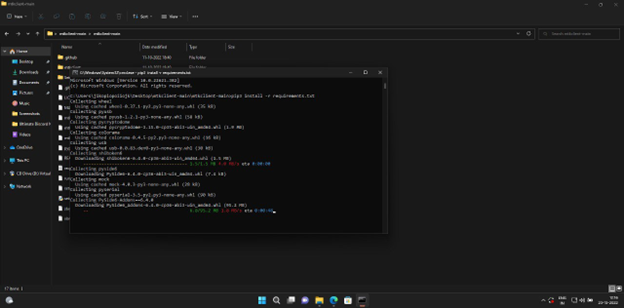

Part 3. UltFone Android Unlock – Easier FRP Removal with Higher Success Rate
While MTK Client Tool is powerful, it often requires manual operations, driver installation, command-line input, and a good understanding of MediaTek flashing processes. For beginners, these steps can be time-consuming and risky.
UltFone Android Unlock is designed for users who want a faster and safer way to remove Android screen locks or bypass Google FRP without technical complexity. It provides a guided, one-click solution that significantly reduces the risk of errors and data loss.
Compared with MTK Client Tool, UltFone stands out for its ease of use and stability. There is no need to enter BROM mode, flash partitions manually, or deal with Python commands. Simply follow the on-screen instructions, and the tool handles the rest automatically.
Why choose UltFone Android Unlock?
- One-click FRP bypass with no command-line operations
- Beginner-friendly interface with guided steps
- Supports major brands like Samsung, Xiaomi, OPPO, Vivo, Huawei, and more
- Lower risk of system damage compared to manual MTK tools
- Available on both Windows and Mac
How to Use UltFone Android Unlock to Bypass FRP:
- Step 1 Install and open UltFone Android Unlock on your Windows or Mac computer. Choose the FRP & Screen Unlock option.
- Step 2 Follow on-screen instructions to put your Android device into Download Mode, then click Start.
- Step 3 Wait for unlocking. Your phone will be unlocked shortly.
- Step 4 UltFone will begin bypassing the Google FRP lock. Wait a few minutes for the process to complete. After that, your device will be accessible without the Google account or password.
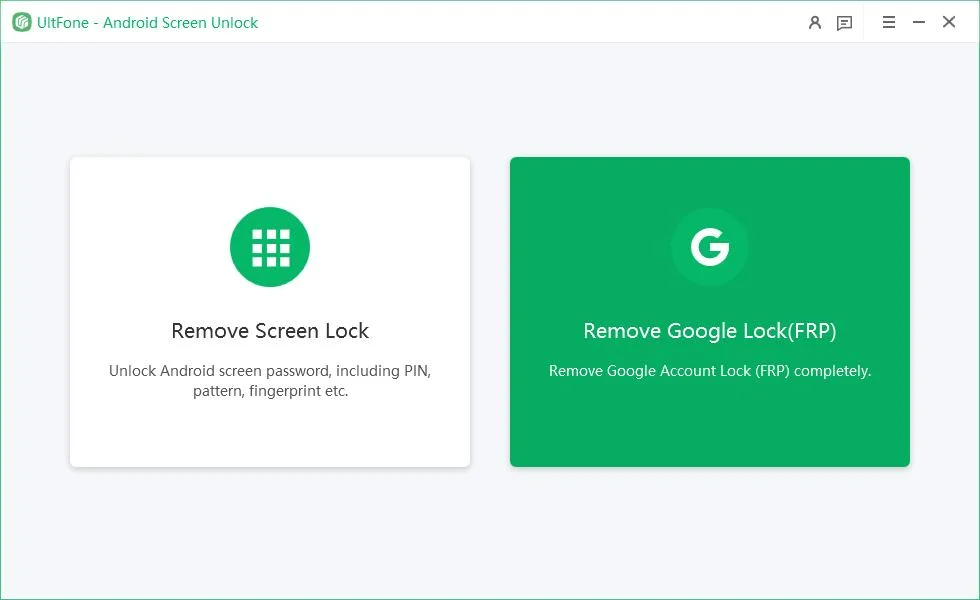
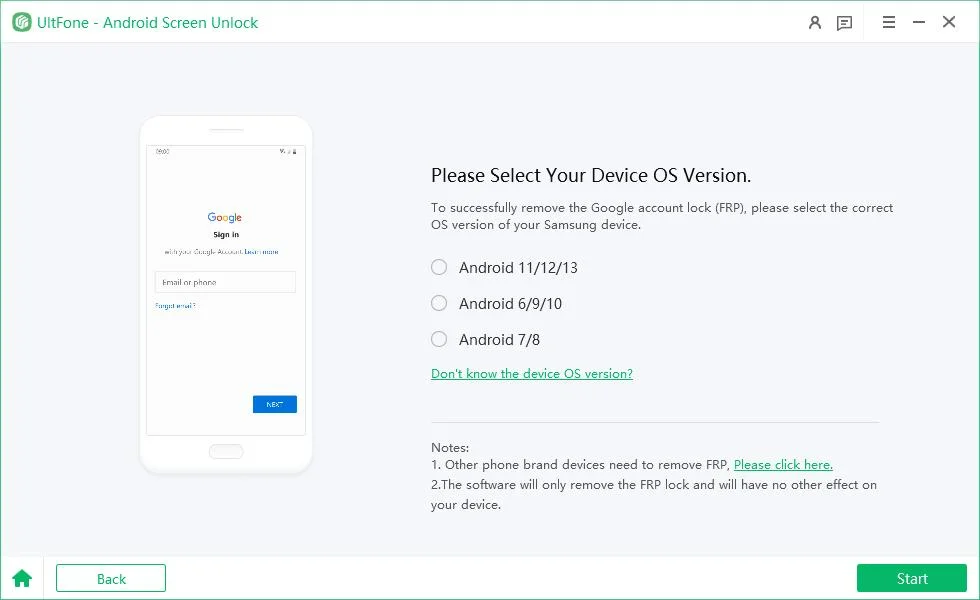
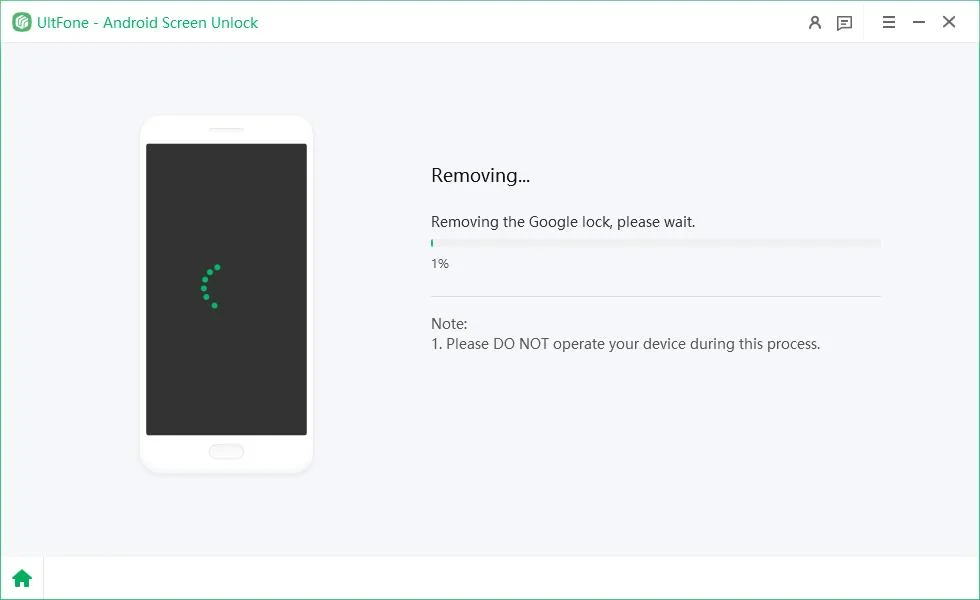
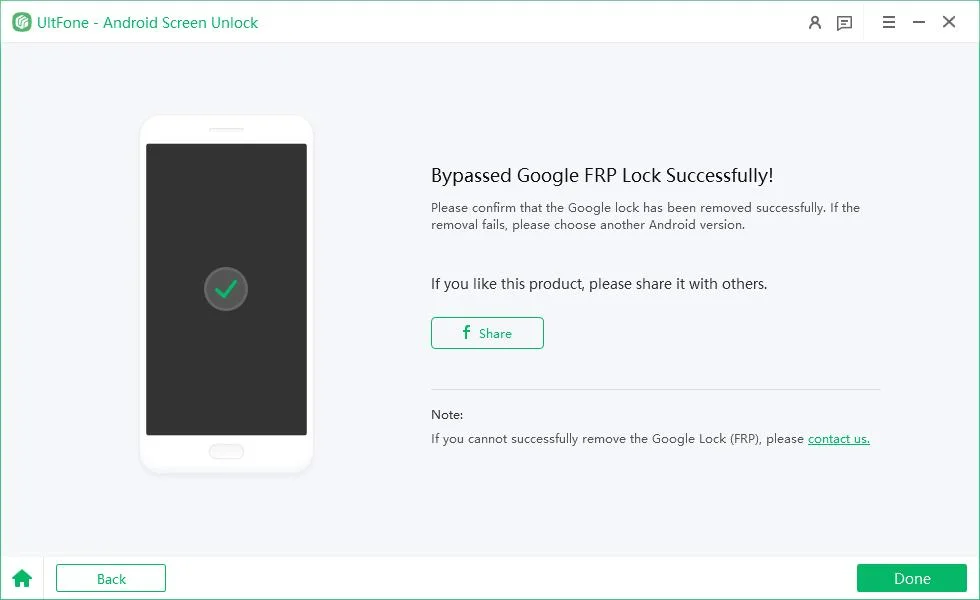
| Item | MTK Client Tool | UltFone Android Unlock |
|---|---|---|
| Skill Required | High | Beginner-friendly |
| FRP Removal | Manual | One-click |
| Risk of Data Loss | Medium–High | Low |
| Command Line | Required | No Required |
| Windows / Mac | Limited | Both |
Part 4. FAQs on MTK Client Tool
Q1. Can I Recover Data Through MTK Mode Android?
Yes, MTK mode can help recover some data, but it mainly focuses on firmware flashing and device repair. Full data recovery is not guaranteed, so always back up important files first.
Q2. What Is the Difference Between Flash and Bootloader?
The bootloader is a program that starts your device and loads the operating system. Flashing is the process of installing or updating the device’s firmware. The bootloader helps the device run, while flashing changes or repairs the software.
Q3. What Can I Do If MTK Client Tool Doesn’t Work?
If MTK Client Tool fails to detect your device or complete an operation, try the following:
- Reinstall MTK USB drivers and use a different USB cable or port
- Make sure the device is powered off before connecting
- Run the tool as Administrator
- Use firmware that exactly matches your device model
If issues persist, consider using a simpler solution like UltFone Android Unlock, which does not require manual flashing or command-line operations.
Q4. Is MTK Client Tool safe to use?
MTK Client Tool itself is generally safe when used correctly and downloaded from trusted sources.
However, it involves low-level system access, such as BROM mode, AUTH bypass, and manual formatting. Incorrect operations may lead to data loss, system damage, or an unbootable device.
For users without technical experience, a guided unlocking tool can be a safer option.
Q5. Does MTK Client Tool support Android 15 or Android 16?
MTK Client Tool partially supports newer Android versions, but compatibility depends on the MediaTek chipset, firmware version, and device security patches.
Newer Android versions may have enhanced protections that limit FRP bypass or flashing capabilities. Always check device-specific support before proceeding.
Conclusion
MTK Client Tool is a useful solution for flashing and repairing Android devices, but it can be complicated and may not always work as expected. For a safer, faster, and more reliable option, UltFone Android Unlock is highly recommended. UltFone is easy to use, works with many devices, and safely removes screen locks and FRP. For a reliable alternative to MTK Client Tool, it's the smart choice.



