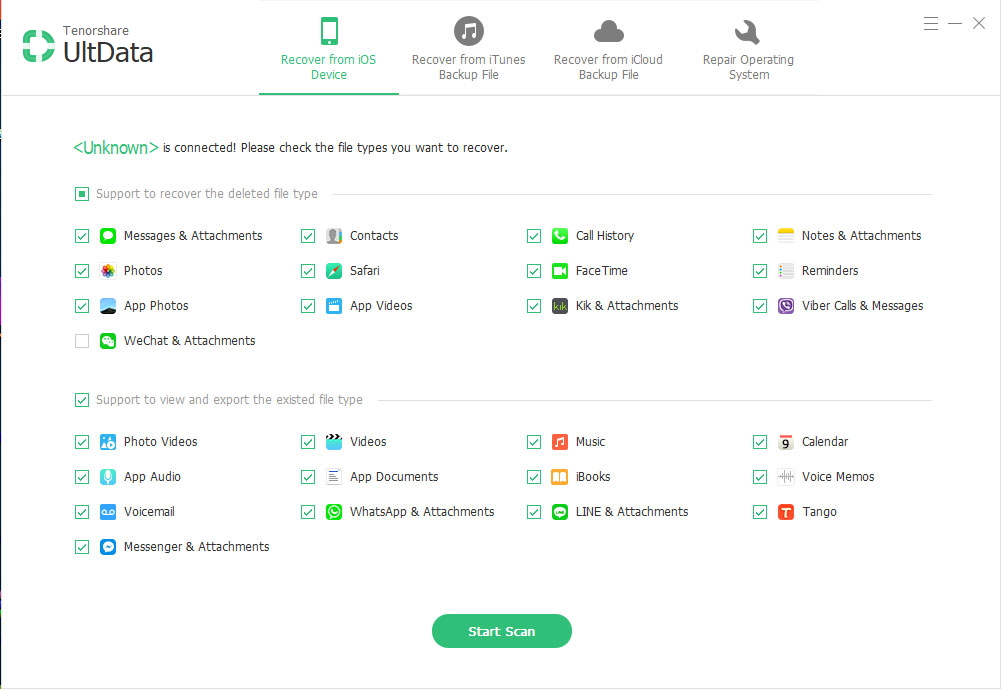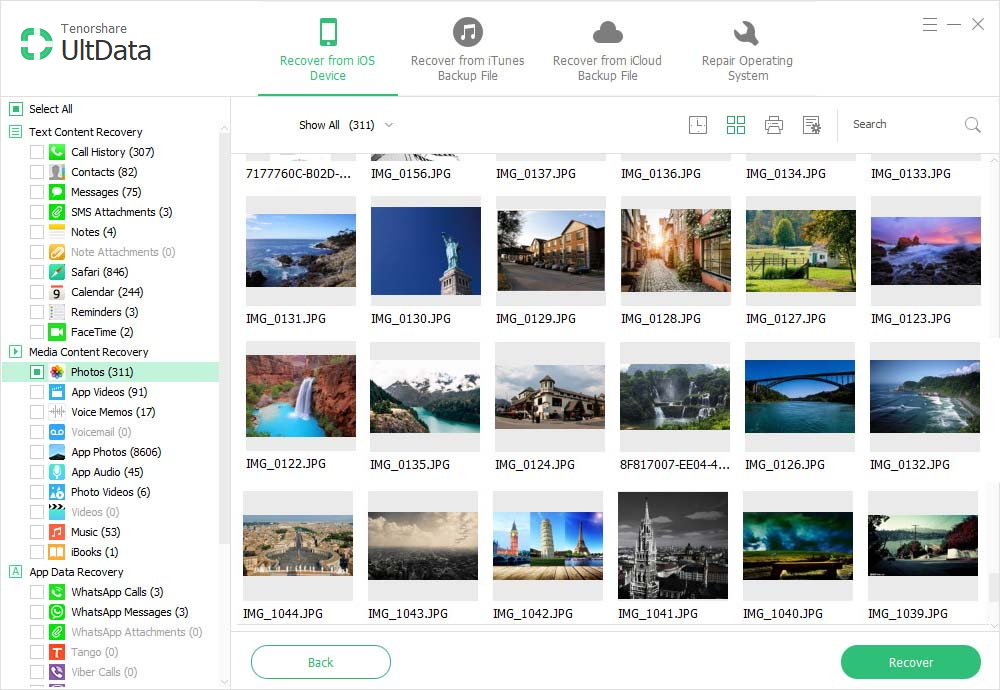Top 10 Reasons Why You Lost Your iPhone Data
 Jerry Cook
Jerry Cook- Updated on 2019-07-29 to iPhone Data

Lost files on your iPhone and worried a lot? Data loss has become a common issue that would trouble everyone, and iPhone users are no exception. Knowing the reasons why you lost data on your iPhone 7, iPhone 6, iPhone 5, iPhone 4, or other models would be extremely helpful to avoid data loss in the future. Here is the list of top 10 reasons that would cause data loss.
Top 10 Reasons Why You Lost iPhone Data
The reasons that cause data loss on your iPhone would be various and if you have already lost your iPhone data, you can refer to iPhone Data Recovery to recover data, which is specified in the last part of this content. Now let's see what the top 10 reasons are.
1. Deleted data due to misoperation on iPhone.
You may accidently delete photos, videos, contacts, text messages, etc. from iPhone by pressing the wrong button. Sometimes you may want to delete some other files but select the wrong ones.
2. iOS update on your iPhone
After you update your iPhone 7/SE/6s/6s Plus/6/5/4S/4 to iOS 10, iOS 9.1, or other iOS versions, you may find that your contacts, or other data are wiped, even after restoring the rest of the device's settings as in the norm.
3. Factory settings reset
There would be many scenarios that you need to restore factory settings on your iPhone, such as when you get stuck in white Apple logo screen of death. However, after factory settings reset on your iPhone, you may find that all of your personal information like contacts, SMS text messages, notes, etc. gets lost.
4. Jailbreak
Jailbreaking your iPhone may cause data loss, such as when you pull out the USB cable during the jailbreak process, or when jailbreak fails. Moreover, jailbreaking iPhone voids your warranty, which often leads your iPhone stuck in DFU mode. Thus, you may have no access to your data.
5. iPhone got damaged, crashed, smashed or even lost
When your iPhone got damaged, like it dropped into the water, its battery circuitry short circuited, etc. it may cause data loss on your iPhone, which is the same when your iPhone got crashed, smashed, etc.
6. iPhone is lost or stolen
To some extent, iPhone is really a kind of valuables and theft would happen to iPhone users. If your iPhone is stolen or lost in somewhere, you would also lose the important personal information on it.
7. Virus attack
If your iPhone got virus attack, you may lose your iPhone data totally, or in some situations, you may have no access to the files on your iPhone.
8. Device is locked by a forgotten password
You may set a password on iPhone to protect your personal information, but unfortunately you may get stuck in the locked screen and have no access to your data if you forgot the password.
9. iPhone is stuck in black/white Apple logo screen of death
Many users complain that iPhone would get stuck in black/white Apple logo screen of death and can't access to their files. Till now, there seems be no actual reason for this white Apple logo of death.
10. Replacing iPhone battery
Since all flash memory (except RAM) in iPhone or other phones is retained without power, replacing the battery has the same effect as resetting your iPhone, which will erase your iPhone files.
How to Recover Lost Data from iPhone 5/4S/43GS?
Follow the above tips of each reason for data loss to avoid the tragedy. If you miss some of them and lost your iPhone data, there is still a remedy to help you recover the lost data - iPhone Data Recovery. This software is designed for data recovery on iPhone, no matter whether you have backup or not. Here is the general guide to help recover iPhone data with this program.
- 1. Install and run iPhone Data Recovery on your PC.
- 2. Select a recovery mode. You can either select "Recover Data from iOS Device" or "Recover Data from iTunes Backup File".

- 3. Scan your iPhone or the backup files for the lost data.
- 4. Preview the lost data and check whether they are the exact ones you need.
- 5. Recover data.

For Mac users who are using Mac OS X 10.9 (Mavericks), 10.8 (Mountain Lion), 10.7, 10.6, etc. go to the version of iPhone Data Recovery for Mac to recover the lost iPhone data.