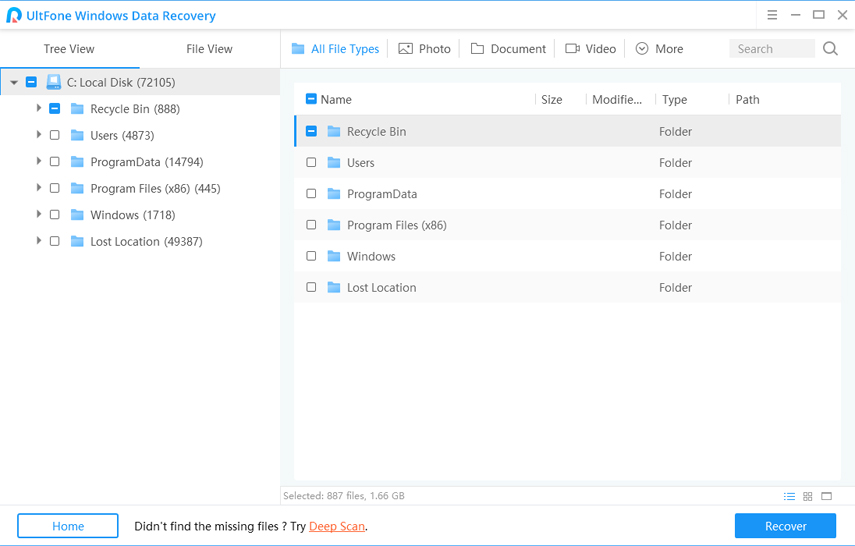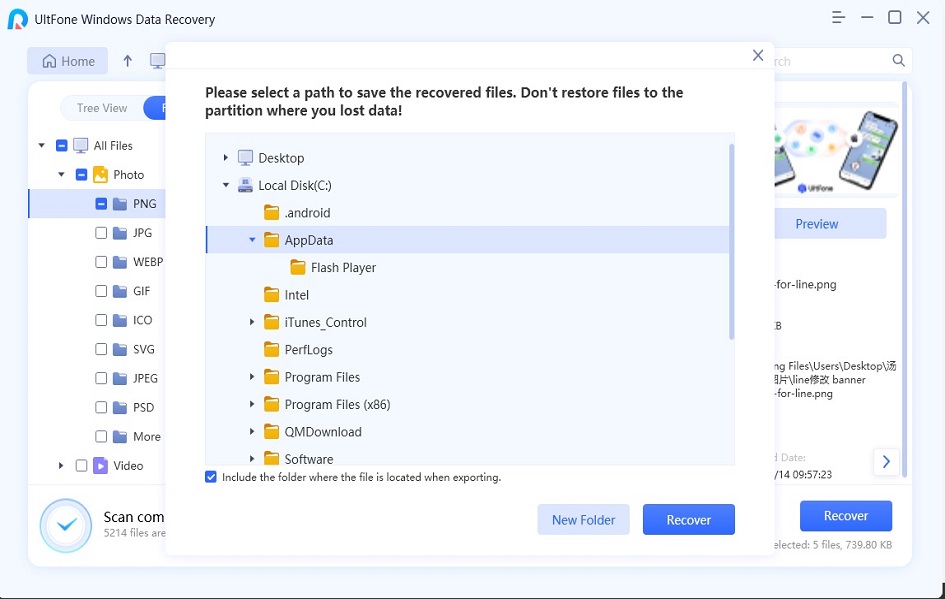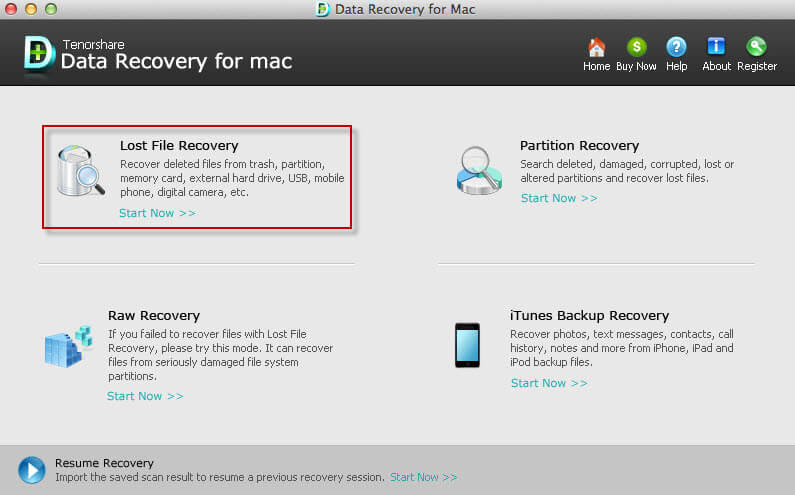What Is the Best Memory Card Recovery Software
 Jerry Cook
Jerry Cook- Updated on 2022-02-11 to Data Recovery
The memory card is widely used storage media on digital camera, music players, smartphones, etc. You can store various types of files, such as videos, music, documents, pictures, etc. There are a number of situations when you may lose your important data from memory card due to several reasons - accidental deletion, virus attack, card corruption, etc.
Recently, many users reported that they somehow lost their files from memory card and is there any way to get back them? If this sounds you, then you probably know how frustrating it is to lose your memory card files. Thankfully, there are memory card recovery tools that can help you to recover deleted files from SD card or other storage media without much hassle. Here, in this guide, we will tell you best memory card data recovery software you're looking for.
- Part 1: The Criteria of Best Memory Card Recovery Software
- Part 2: The Best Memory Card Recovery - Any Data Recovery
- Part 3: How to Recover Data from Memory Card after Format or Delete?
Part 1: The Criteria of Best Memory Card Recovery Software
At present, there are a number of memory card recovery tools out there. Sadly, only a few of them provides desired results and 100% success for data recovery. There is no doubt that it is quite hard to determine which software is most reliable to use. But, here are some criteria you can follow to choose the best memory card data recovery tool:
1. Support different memory cards
The best memory card photo recovery software provides support to recover data from various different memory cards, which include MiniSD card, MicroSD, MultiMediaCard, NT card, and much more. In fact, the reliable memory card recovery tool helps you to get back your lost files from various storage media, such as pen drive, zip drive, memory stick, etc.
2. Work under various data loss scenarios
Reliable and powerful memory card recovery software can help you to recover your deleted or lost files under various data loss situations, which include accidental deletion, formatting, corruption, virus attack, partition error and much more.
3. Success rate
There are a lot of memory card recovery tools available on the internet, but genuine software is one that helps you to recover files with a high success rate.
4. Support various file types
Another feature that defines whether memory card recovery software is reliable or not is files supported. The best memory card recovery tool helps you to recover various types of files, which include document, videos, photos, graphics, email, audio, and many other files.
5. Ease of use
Choose memory card recovery software that can help you to get back lost files with ease. So, the best SD card data recovery tool comes with a user-friendly interface so that even a beginner level user can easily recover lost files.
Part 2: The Best Memory Card Recovery - Any Data Recovery
Windows Data Recovery is the best memory card data recovery software. It supports to recover files from memory card, external drive, hard drive and much more. Plus, you can recover various file types, such as photos, videos, music, documents and up to 550+ types of data from all types of storage media. No matter how you lost your files due to accidental deletion, virus attack, formatting or other reasons, the software is powerful enough to work under various data loss situations.
Part 3: How to Recover Data from Memory Card after Format or Delete?
Recovering lost/ deleted data from memory card is quite simple and easy. All thanks go to the software like Any Data Recovery that helps you to get back your files with a few clicks of buttons.
Here is the step-by-step guide on how to recover deleted files from memory card with the help of Any Data Recovery for Windows and Mac.
-
Step 1 Download and install the software on your computer. Run it and connect the SD card to a computer using a card reader. Select your SD card under External Devices tab and next, click on "Scan" button to move forward.

-
Step 2 Now, the software will begin the scanning process to look for lost files on selected SD card. The process may take a few moments and it all depends on the size of lost files.
 TIPS
TIPSIf the quick scan fails to provide the desired results, then you can go for Deep scan and this feature will scan your SD card deeply to look for lost or deleted files.
-
Step 3 After that, the software will display scan results on its interface and here, you can preview the scanned results by clicking on the "Preview" button.

-
Step 4 Finally, you need to select the files you want to recover and click on "Recover" button to get back them on your computer.

While saving your recovered files on the computer, don't save them to the same location from where you lost or deleted them. Instead, save them to another safe location to avoid problems like permanent data loss and disk overwritten.
The Bottom Line
We hope that you now know how to recover your lost or deleted files using best SD memory card recovery software like Windows Data Recovery. With the help of this software, recovering data from various storage media has become quite easier and faster too. Give a try to it and rescue the important data you have lost from your memory card.