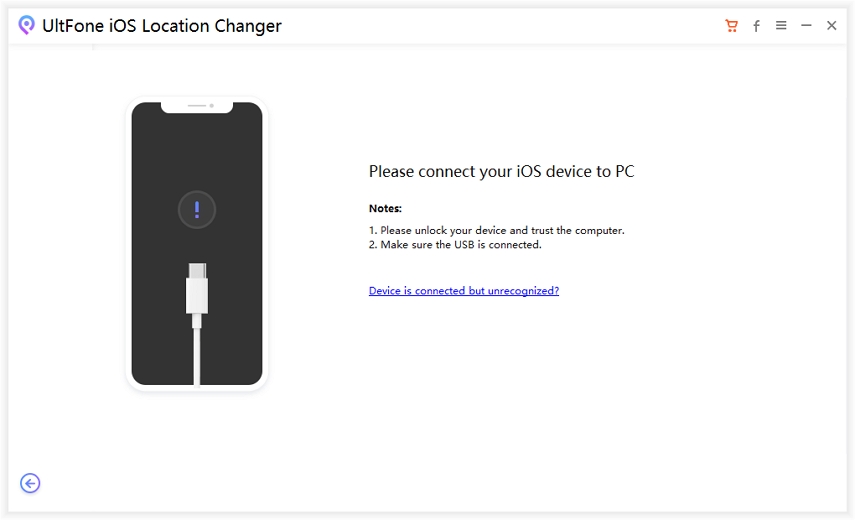How to Change X Account Location in 2025: A Complete Guide
 Jerry Cook
Jerry Cook- Updated on 2025-11-24 to Virtual Location
Since X rolled out the mandatory “About This Account” feature in November 2025, millions of users have been searching how to change X account location to protect their privacy or fix incorrect country labels.
This complete 2025 guide reveals the top 4 ways to change X account location — from official settings to the most powerful tool available today.

- Part 1. What is X / Twitter’s “Account Based in” Feature?
- Part 2. Can You Actually Change the Country Label?
- Part 3. How to Change X Account Location – Top 4 Methods
- 3.1 Update Your Account Country Settings [For Trends and Recommendations]
- 3.2 Edit Profile Location [Public Bio Field]
- 3.3 Adjust “About This Account” Privacy [New in 2025]
- Part 4.Best Location Changer for Social App[Advanced Solutions]
- Part 5. FAQs About Twitter Location Update
Part 1. What is X / Twitter’s “Account Based in” Feature?
The new twitter about this account section appears when someone taps your join date. It publicly displays:
- Account based in [Country/Region]
- Username history
- Creation date and more

This twitter location update was designed to increase transparency and fight misinformation, but it instantly triggered massive privacy concerns.
Many users immediately started looking for how to change X account location because the displayed country is automatically determined by your signup IP, long-term device data, and App Store region.
Part 2. Can You Actually Change the Country Label?
Yes — 100% possible in 2025. While regular VPNs usually fail now, there are four proven methods that actually let you change X account location successfully.
Part 3. How to Change X Account Location – Top 4 Methods
3.1 Update Your Account Country Settings [For Trends and Recommendations]
This changes the backend country that affects trends, ads, and recommendations.
- Open X → Settings and privacy → Your account → Account information
- Enter password → Country → Choose new country → Agree & Continue



3.2 Edit Profile Location [Public Bio Field]
The easiest cosmetic change:
- Profile → Edit profile → Location field
- Type anything you want (“Global,” “Tokyo,” etc.) → Save


Great for quickly changing country on X profile appearance.
3.3 Adjust “About This Account” Privacy [New in 2025]
Official way to downgrade the label:
- Settings and privacy → Privacy and safety → About your account
- Switch from “Country” → “Region/Continent” or “Global”

This built-in option directly supports X profile country change to region and works instantly.
Part 4.Best Location Changer for Social App[Advanced Solutions]
When you need the label to actually show a different country (USA, Japan, UK, etc.), UltFone iOS Location Changer is the #1 working solution in 2025.
Why thousands choose UltFone to change X account location:
- Supports all social media apps and LBS games (X, Tinder, Pokémon GO, etc.)
- One-click location change — no jailbreak or root required
- Free trial available
- Changes GPS + IP together so X never shows “proxy” warnings
- Bonus: prevents algorithmic hotel price increases when booking travel
2-minute steps:
- Step 1 Download and install UltFone iOS Location Changer from the official website, then launch it.

- Step 2 Connect your iPhone to the PC with the original Apple cable, unlock it, and trust the computer.

- Step 3 A map will load. Click anywhere or search for your desired location, then hit “Start to Modify”.

- Step 4 Open X — your country label updates immediately
It delivers safe and reliable location spoofing without risking your account. For effortless privacy protection, we highly recommend UltFone iOS Location Changer!
Part 5. FAQs About Twitter Location Update
Q1: How exactly does X determine my location now?
X combines your IP address, device GPS signals, nearby Wi-Fi networks, cell towers, and App Store country — even if precise location is turned off.
Q2: What’s the real difference between my profile location and the country setting?
Profile location is the optional text you add to your bio (fully customizable). The country setting in “About This Account” is private/system-controlled and affects content recommendations.
Q3: Does switching country change the ads and trends I see?
Yes — a new country instantly brings different trending topics, advertisements, and region-specific content.
Final Word
Mastering how to change X account location in 2025 has never been more important. Start with Method 3.3 if you just want to blur it to continent/global. But when you need the real country label changed without detection, UltFone iOS Location Changer is the most reliable and powerful choice available today.
Download the free trial at UltFone iOS Location Changer and successfully change X account location in minutes.