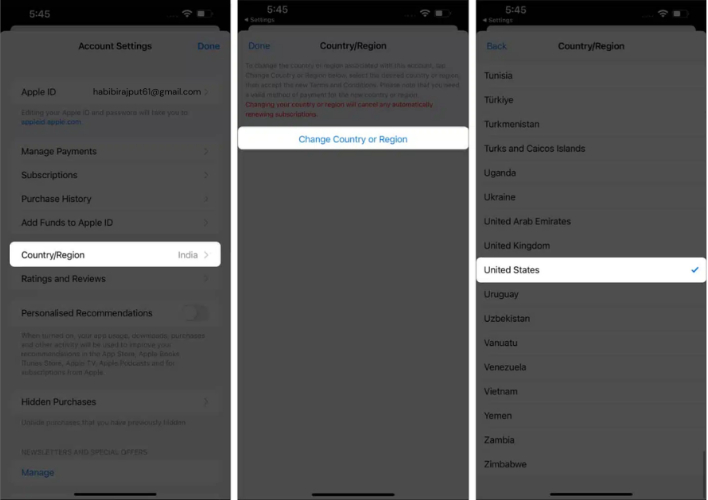How to Fix Apex Legends Unable to Connect to EA Server ?
 Jerry Cook
Jerry Cook- Updated on 2025-11-06 to Virtual Location
Picture this: you're geared up for an intense match in Apex Legends, but instead of dropping into the arena, you're stuck staring at that frustrating "apex legends unable to connect" message. It's a common headache for players worldwide, whether on PC, PS5, or other platforms, often stemming from network glitches or server hiccups.
As we dive into 2025, with ongoing updates and regional tweaks, this issue persists for many. But don't sweat it—let's break down why it happens and how to get back in the game fast.

- Part 1. Why Apex Legends Unable to Connect to EA Servers?
- Part 2. Fix Apex Legends "Unable Connect to EA Servers" on PC – Quick & Easy Steps
- 1. Restart Your PC and Router
- 2. Check EA Server Status
- 3. Clear Apex Cache
- 4. Change DNS
- 5. Verify Game Files
- 6. Disable Firewall & Antivirus
- 7. Check Internet Connection
- Additional Tips: Pro Game Spoofers: Spoof Locations & Beat Geo-Limits
Part 1. Why Apex Legends Unable to Connect to EA Servers?
Understanding the root cause is key before jumping into fixes. Apex Legends servers down can happen due to scheduled maintenance or unexpected outages from EA's end, especially during peak hours or after big patches. On the player side, unstable internet, outdated drivers, or even firewall blocks can trigger the "ea apex legends unable to connect" error. For console users like those on PS5, "apex legends ps5 unable to connect" often points to similar network woes.
Region-specific restrictions add another layer. Take Russia, for example—since early 2022, EA halted sales and esports participation there due to geopolitical sanctions, leading to widespread connection blocks by local ISPs. By mid-2025, reports from cities like Omsk and Kazan show players unable to log in, with DNS routes filtered and VPNs failing. This isn't just Apex; it affects other titles too. If you're in a restricted area, geo-blocks might be the culprit behind "unable to connect to apex legends."
Part 2. Fix Apex Legends "Unable Connect to EA Servers" on PC – Quick & Easy Steps
Tackling the "how to fix Apex Legends unable to connect" dilemma? Here are seven proven methods, updated for 2025, focusing on PC but adaptable. For persistent issues tied to location, we'll spotlight UltFone iOS Location Changer as a standout solution to spoof your spot and bypass restrictions seamlessly.
1. Restart Your PC and Router
Start simple. Power cycle your router for a minute and reboot your PC. This clears temporary network clogs that often cause the "apex legends unable to connect" error.
2. Check EA Server Status
Head to the official EA server page or sites like Apex Legends Status to confirm if servers are online. If they're down, just wait it out—no fix needed on your end.

3. Clear Apex Cache
Corrupted cache files can block connections. Navigate to %ProgramData%\Origin\LocalContent, delete Apex folders, then restart the game. This refreshes data without reinstalling.

4. Change DNS
Switch to reliable public DNS like Google's (8.8.8.8 primary, 8.8.4.4 alternate) via Network Settings. This dodges ISP routing issues, a common fix for regional blocks.

5. Verify Game Files
In Steam or EA App, right-click Apex and select "Verify Integrity" to scan and repair missing files.
6. Disable Firewall/Antivirus
Temporarily turn off Windows Defender or third-party software, as they might flag Apex traffic. Add exceptions if it works.
7. Check Internet Connection
Run speed tests and ensure no VPN interference. For geo-locked areas, this ties into advanced spoofing.
If standard tweaks fall short, especially with region locks, UltFone iOS Location Changer shines as a top recommendation. This tool lets you spoof GPS on iOS devices without jailbreak, perfect for mobile Apex play or cross-device setups. It supports one-click location changes, simulated movement to avoid bans, and even scans nearby in-game elements—no region limits.
Additional Tips: Pro Game Spoofers: Spoof Locations & Beat Geo-Limits
For players in blocked zones like Russia, where ISPs enforce filters amid ongoing sanctions, standard connections fail. UltFone iOS Location Changer steps up here—change your virtual spot hands-free, catch exclusive content, and connect without root or jailbreak.
It even auto-scans battles within 5km, making it ideal for bypassing geo-limits in Apex or similar games. Pair it with PC emulators for broader use.
- UltFone iOS Location Changer possess Free for 3 Hours with 5 modes (Scan, Gym, Route, etc.)
- Requires no jailbreak/root, supports one-click location changes
- Works with LBS apps like Pokémon, WhatsApp, and Snapchat ect. LBS games. Perfect for events like GO Fest
How to Use UltFone iOS Location Changer
- Step 1 Go to the official website of UltFone and look out for a preferred version as per your system requirements. Install it on your PC and launch the application on your system to proceed with the next step. Click “Enter” to proceed.
- Step 2After installing the program successfully, you have to connect your iPhone with your PC. Make sure you are using original apple cable for this. Unlock your device and add your PC to the trusted list of devices.
- Step 3After connecting your iPhone to the PC, a map will appear on the screen as show in the pictures. Click on the map and search for the location you want to put in your GPS. Click ‘start to modify’ and this will help you change location while sitting at your couch.

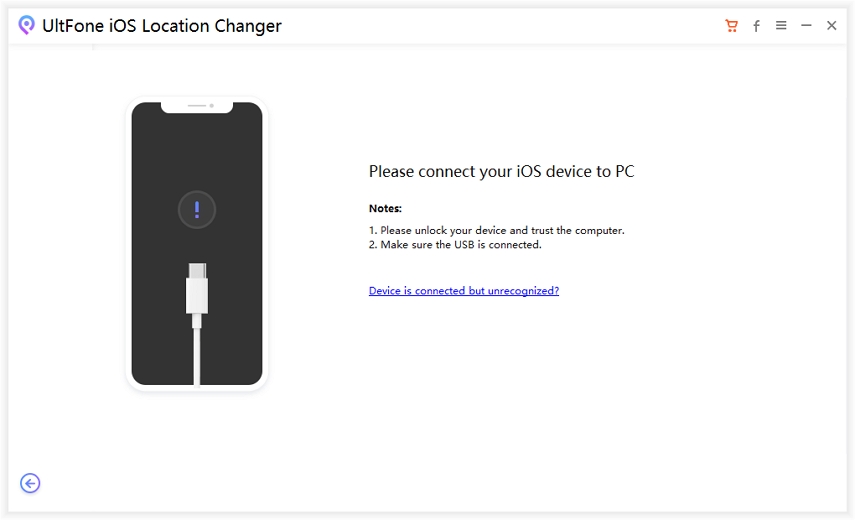

It guarantees secure, dependable location spoofing. We suggest UltFone iOS Location Changer to effortlessly elevate your gaming and creative endeavors.
Final Word
Wrapping up, dealing with "apex legends unable to connect" doesn't have to ruin your session. From quick restarts to smart spoofing with tools like UltFone iOS Location Changer , these steps cover most scenarios in 2025. Stay connected, drop hot, and dominate the Outlands—happy gaming!