Master Guide for Vivo Hard Reset Easy & Free [Step-by-Step]
 Jerry Cook
Jerry Cook- Updated on 2024-02-22 to Unlock Android
Welcome to the Master Guide for Vivo Hard Reset!
In this comprehensive guide, we will walk you through the process of performing a hard reset on your Vivo device, providing step-by-step instructions for a hassle-free experience. Whether you're new to this or an experienced user, we've simplified the process for you. Our aim is to make the hard reset easy and cost-free. Follow the straightforward instructions provided in this guide to reset your Vivo device without any hassle. Let's get started!
- Part 1. Hard Reset Vivo Phone on Settings (with Password)
- Part 2. Hard Reset Vivo Easily and Quickly (without Password)
- Part 3. Hard Reset Vivo Phone with Power Button Manually
- Part 4. Hard Reset Vivo Remotely via Google Find My Device
- Part 5. FAQs about Vivo Hard Reset
Part 1. Hard Reset Vivo Phone on Settings (with Password)
The quickest method for a factory reset free is through the smartphone settings. Follow these steps:
Step 1: Open Settings on your Vivo phone.
Step 2: Access 'System' settings.
Step 3: Open Reset Options for various reset choices.
Step 4: Select 'Erase all data (factory reset)' to wipe apps, data, and settings.
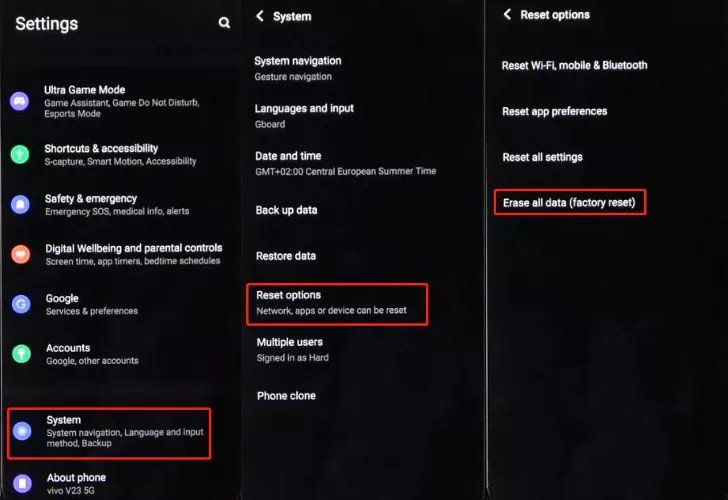
The process takes a few minutes, and your phone will restart. After rebooting, log in to your Google account to resume using your mobile.
While this method is straightforward, it does require you to input your password. What if you've forgotten your pattern or password? Continue reading to discover a perfect tool, UltFone Android Unlock specifically designed for performing a hard reset on Vivo phones without password.
Part 2. Hard Reset Vivo Easily and Quickly (without Password)
While the Vivo factory reset methods now are applicable with a known password, there exists an advanced approach to execute a factory reset without requiring the password. This is UltFone Android Unlock, a potent third-party tool designed to unlock and reset Android devices, including Vivo smartphones.
Overview of UltFone Android Unlock
UltFone Android Unlock stands out as an efficient tool, specifically engineered for Vivo hard reset, Vivo Unlock and Vivo FRP bypass, without password or Google account. Its functionality extends beyond mere Vivo hard reset with PC.
Key Features of UltFone Android Unlock for Vivo Reset
- Best Vivo screen lock removal tool unlock all kinds of screen locks & hard reset
- no skills required, Factory reset Vivo phone quickly with simple clicks
- Bypass Google FRP lock after Vivo factory reset safely, without google account
- Wide-ranging compatibility, also supports Samsung, Xiaomi, Huawei and more devices
- Unlock early Samsung without losing data
Follow these straightforward steps to perform a hard reset on a Vivo phone without password:
- Step 1Free Download and install UltFone Android Unlock on your computer (Windows or Mac), then choose "Remove Screen Lock" function to hard reset Vivo phones.
- Step 2Choose the Vivo brand and click "Start" to begin the process.
- Step 3Select the "Clear device data" option.
- Step 4Follow the on-screen guide to enter the Recovery Mode easily.
- Step 5Then you will find you've successfully hard reset your Vivo phone without password.
NOTE: If you need to bypass Google FRP after Vivo reset, choose "Remove Google Lock(FRP)" instead. Find detailed guide here.

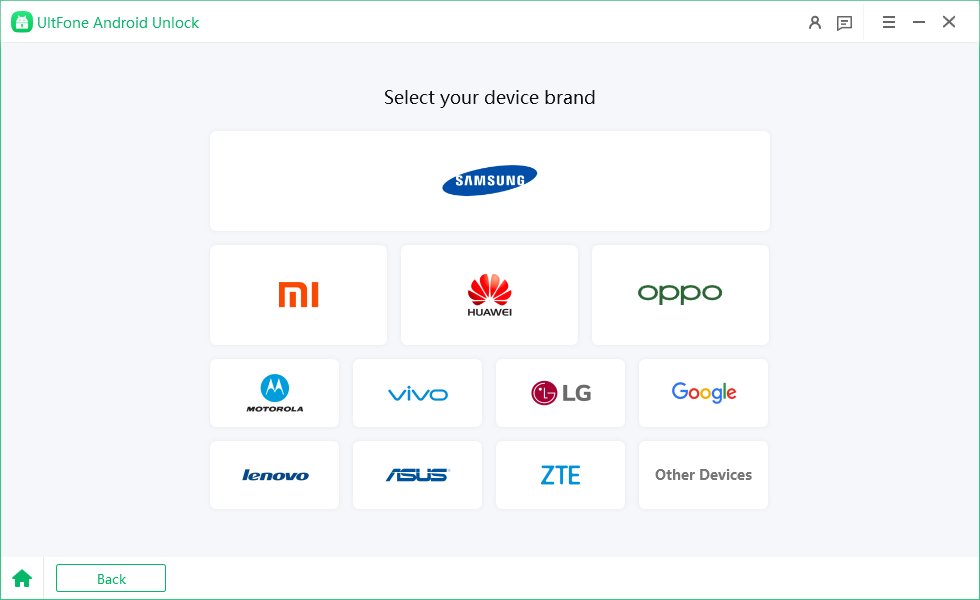
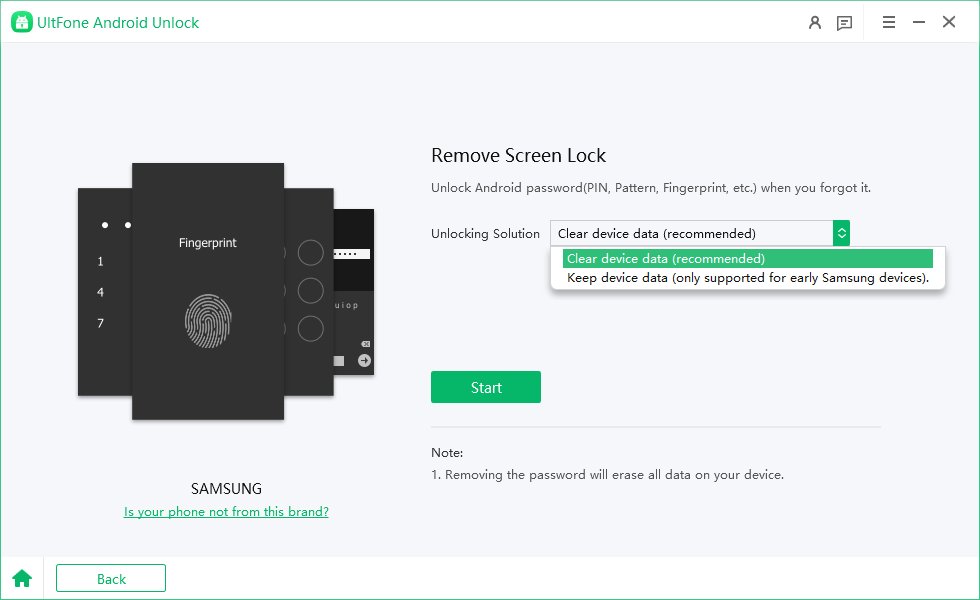
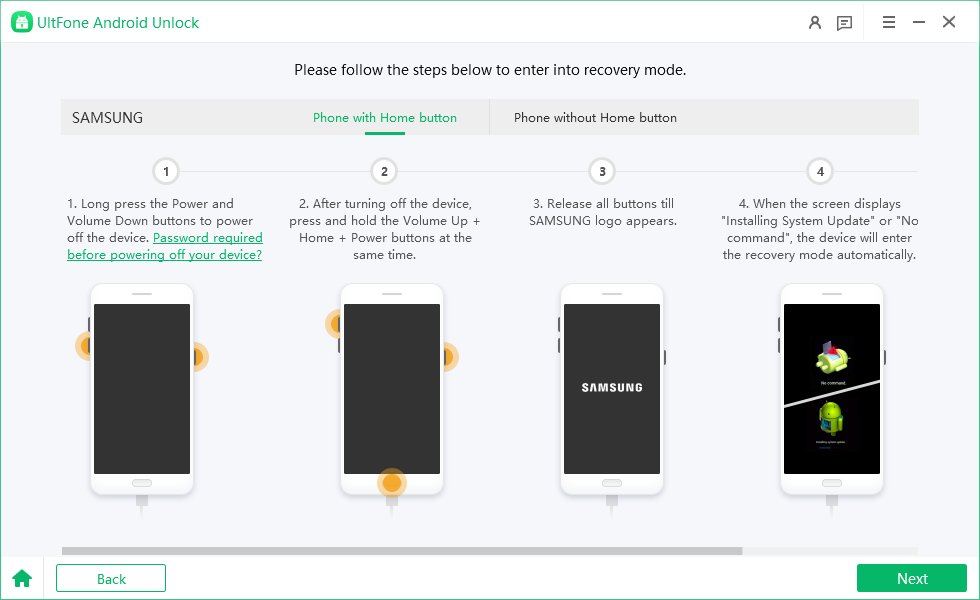
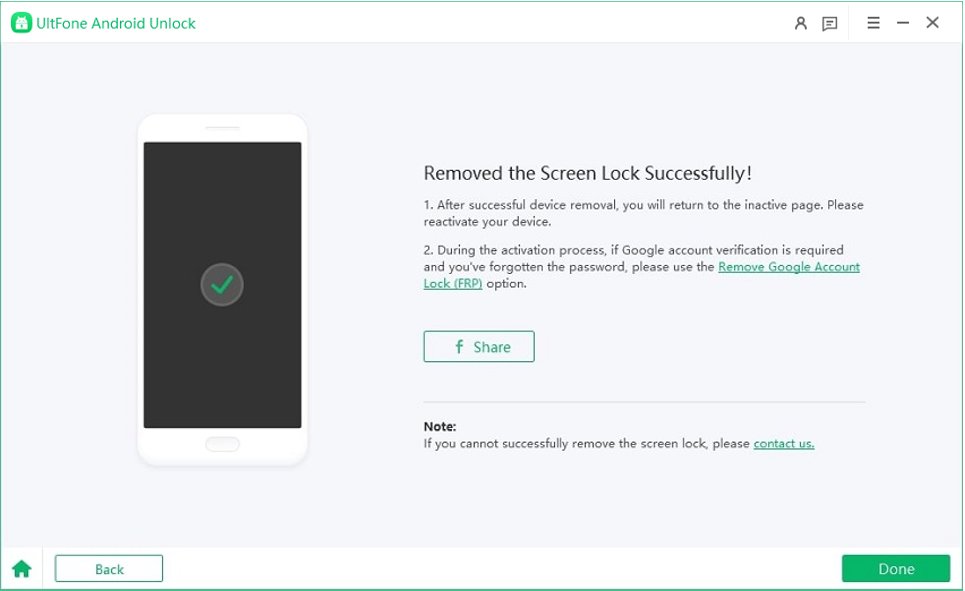
Free download UltFone Android Unlock, reset your Vivo phone, including Vivo Y21 without password or skills.
Part 3. Hard Reset Vivo Phone with Power Button Manually
In situations where your Vivo phone experiences unresponsiveness or if you encounter difficulties accessing settings, resorting to a manual hard reset using the power button can be a valuable troubleshooting option. This method is effective for addressing various smartphone issues.
Follow these detailed steps for a comprehensive resolution to reset Vivo for free:
Step 1: Turn off your Vivo phone.
Step 2: Press and hold the Power and Volume Up buttons until the Vivo sign appears.
Step 3: Use the Volume Down button and Power button to enter Recovery Mode.
Step 4: Select 'Wipe data' and reboot to complete the factory reset.
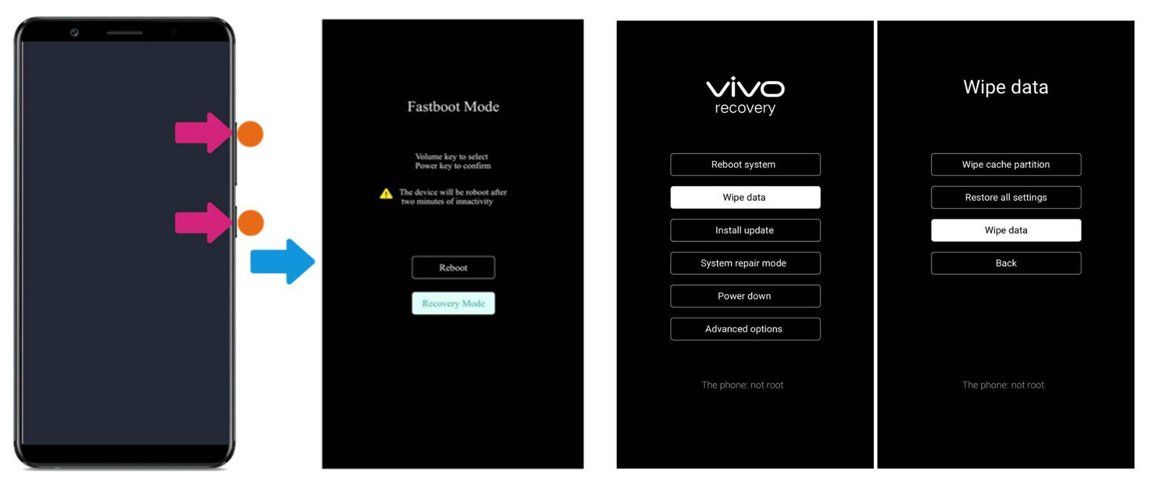
Part 4. Hard Reset Vivo Remotely via Google Find My Device
In order to prioritize and safeguard your data privacy, Google Find My Device offers a seamless and secure method to remotely perform a hard reset specifically tailored for Vivo smartphones:
Step 1: Open Google Find My Device on your web browser.
Step 2: Sign in to the account linked to your Vivo phone.
Step 3: Once detected, use the 'Erase Device' option to factory reset your Vivo smartphone.
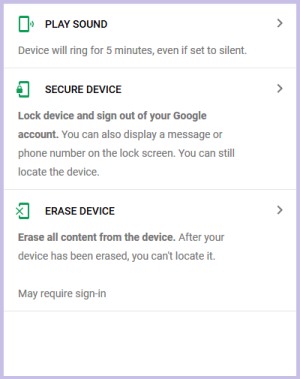
After the reset, your phone will stay locked until you log in with your Google Account. This extra layer of security ensures that your data remains protected and accessible only to you. UltFone Android Unlock, the easiest FRP Bypass Tool, is helpful to bypass this lock without Google account.
Part 5. FAQs about Vivo Hard Reset
Q1: Can I factory reset vivo phone without losing data?
As of now, there is no solution that supports resetting a Vivo phone without losing data. Even official methods cannot guarantee data preservation. It is advisable to back up your data before initiating a reset.
Q2: Does a factory reset Vivo phone delete absolutely everything?
Indeed, executing a factory reset on a Vivo phone results in the complete removal of all data, encompassing applications and settings.
Q3: Does factory reset Vivo phone uninstall everything?
Absolutely, a factory reset on a Vivo phone eliminates every installed application, providing a clean slate.
Q4: How do I bypass Google verification after factory resetting Vivo?
Utilize UltFone Android Unlock to effortlessly bypass Google verification by eliminating FRP locks. The tool's compatibility and user-friendly interface contribute to its effectiveness.
Conclusion
In conclusion, the process of Vivo hard reset offers various options, serving purposes such as restoring default settings, safeguarding data, or removing screen locks. Notably, UltFone Android Unlock emerges as a valuable tool, empowering users to execute a factory reset seamlessly, even without password.



