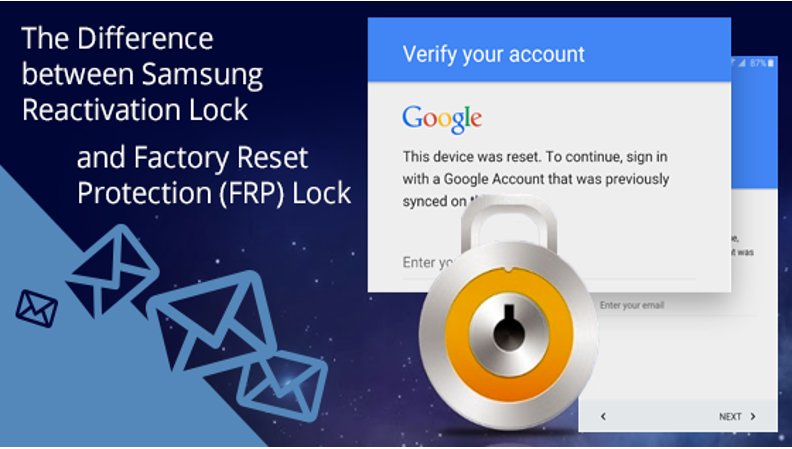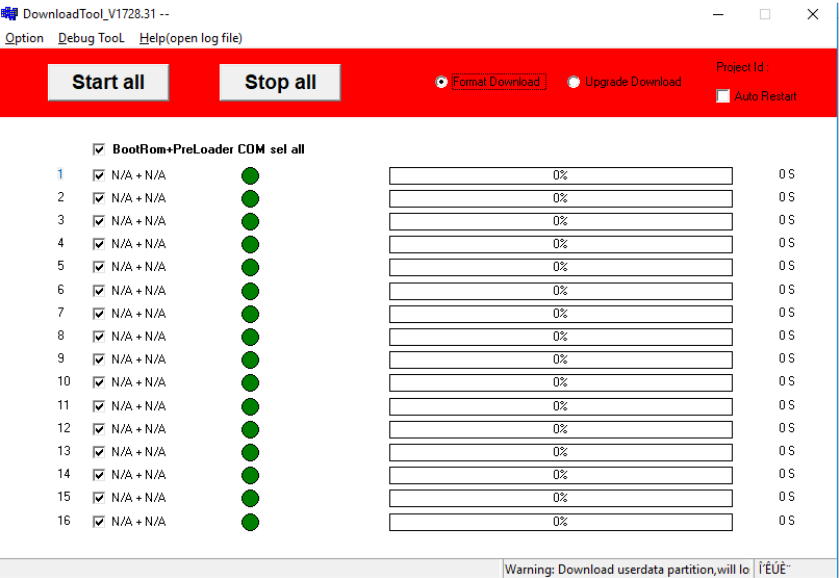HardReset.info Bypass FRP? Ultimate Guide You Must Know
 Jerry Cook
Jerry Cook- Updated on 2024-04-19 to Unlock Android
Have you ever faced the problem of being locked out of your Android device by Google verification? This is also known as FRP (Factory Reset Protection) lock. If you forget your Google account credentials or buy a second-hand device with FRP enabled, you may need to bypass FRP to regain control of your device.
In this guide article, we introduce you to a popular website that offers FRP bypass services and guides for various devices: HardReset.info bypass. We will also show you the best FRP tool, UltFone Samsung FRP Bypass Tool to bypass Google verification.
- Part 1. What Is HardReset.info
- Part 2. How to Use HardReset.info to Bypass Google Verification
- Part 3. Is www.hardreset.info Safe to Bypass FRP
- Part 4. Pros and Cons of using hardreset.info to Bypass Google FRP
- Part 5. Bypass FRP Easier and Faster with the Best FRP Bypass Tool [Free Trial]
Part 1. What Is HardReset.info
HardReset.info is a platform that provides troubleshooting, factory resets, and device management guidance for various devices, such as smartphones, tablets, smartwatches, laptops, etc. It covers a broad range of brands and models and offers detailed instructions and videos to help users solve their device issues.
One of the main features of HardReset.info is that it provides FRP bypass services and guides for many Android devices. You can visit hardreset.info/bypass/ to access this feature. There, you will find a list of supported brands and devices, as well as FRP unlockers and tutorials to remove FRP locks differently based on the model, producer, and operating system. Some of the supported brands are:
- Samsung
- Huawei
- LG
- Motorola
- Nokia
- Sony
- Xiaomi
- and more
Part 2. How to Use HardReset.info to Bypass Google Verification
To use HardReset.info to bypass Google verification, you need to first choose your brand and device from the list. Then, you will see the specific steps and tools to bypass FRP for your device. Each brand and device may have different methods and requirements, so you need to follow the instructions carefully.
For example, if you want to bypass FRP on Samsung A14 5G running Android 13, you can follow these steps for hardreset info bypass:
Step 1: First disable the antivirus software.
Step 2: Download and install the SAM FRP Bypass Tool.

Step 3: Activate the SAM FRP tool and tap “Remove FRP”.
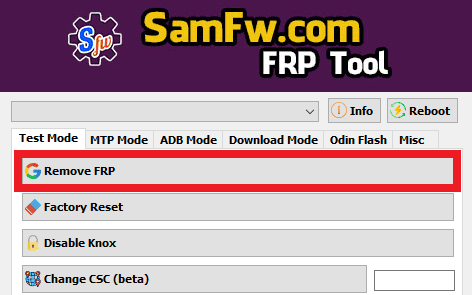
Step 4: Tap the phone icon to open the Emergency menu and write #0# there to open the test menu.
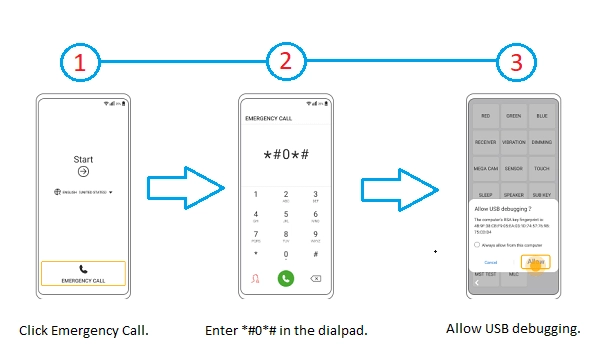
Step 5: Wait for a few minutes and you will see a success message displayed on SamFw Tool.
SamFw Tool will automatically reboot your phone to the home screen and the FRP lock will be removed.
Also Read: SamFw FRP Tool Full Review & Best Alternative
Part 3. Is www.hardreset.info Safe to Bypass FRP
According to the site’s website detection, such as Scam Detector and TrustScam is safe and legal. It has a high trust score and a good reputation among users.
However, many solutions on the site require you to download third-party FRP tools or APKs, and the credibility and security of these tools are uncertain. Some of them may include malware, viruses, or spyware that can harm your device or compromise your privacy.
Therefore, you should be careful when using these tools and scan them with antivirus software before installing them.
Part 4. Pros and Cons of using hardreset.info to Bypass Google FRP
Using hardreset.info/bypass Google FRP has some pros and cons. Here are some of them:
Pros:
- Supports multiple brands and devices
- Provides FRP bypass and other functions, such as factory reset, device information, etc.
- Free to use
Cons:
- The operation process is somewhat complex and not very friendly to novices
- Not supporting all Android brands and versions
- You need to download a third-party FRP tool; its security is yet to be determined
Part 5. Bypass FRP Easier and Faster with the Best FRP Bypass Tool [Free Trial]
If you are looking for a reliable and effective way to bypass the FRP lock on your Samsung device, you may have encountered various FRP bypass APKs claiming to do the job. However, most of these APKs are either outdated, risky, or incompatible with your device. That's why we recommend the UltFone Samsung FRP Bypass Tool.
This is a powerful and professional tool that can help you remove FRP lock from any Android device in minutes. It is also a one-stop solution for unlocking Android devices and performing factory resets.
Why UltFone Samsung FRP Bypass Tool is better choice?
- One-stop Solution: The fastest tool to bypass Google FRP, unlock Android, and factory reset
- Easy to use: Bypass FRP with simple clicks; even users with no tech skills can use it.
- Fast: Bypass FRP in just a few minutes without risky APKs
- High success rate: Targeted FRP solutions have a success rate of up to 99%
- Secure: Advanced core technology to keep your device safe
- Compatible: Supports Samsung, Xiaomi, Redmi, Vivo, Huawei, OPPO and more devices running Android 5-14
How to bypass Google FRP easily and quickly? Check these steps:
- Step 1Free Download and Install
- Step 2 Connect Android Device
- Step 3 Select Device OS Version
- Step 4 FRP Bypass
- Step 5 FRP Bypassed Successfully
Download and install UltFone Android Unlock on your Windows/Mac, then choose the feature "Remove Google Lock(FRP)"
NOTES: To unlock Android, find detailed guide here.

Connect your Android phone, then the program will automatically detect the brand. You can also manually select it.
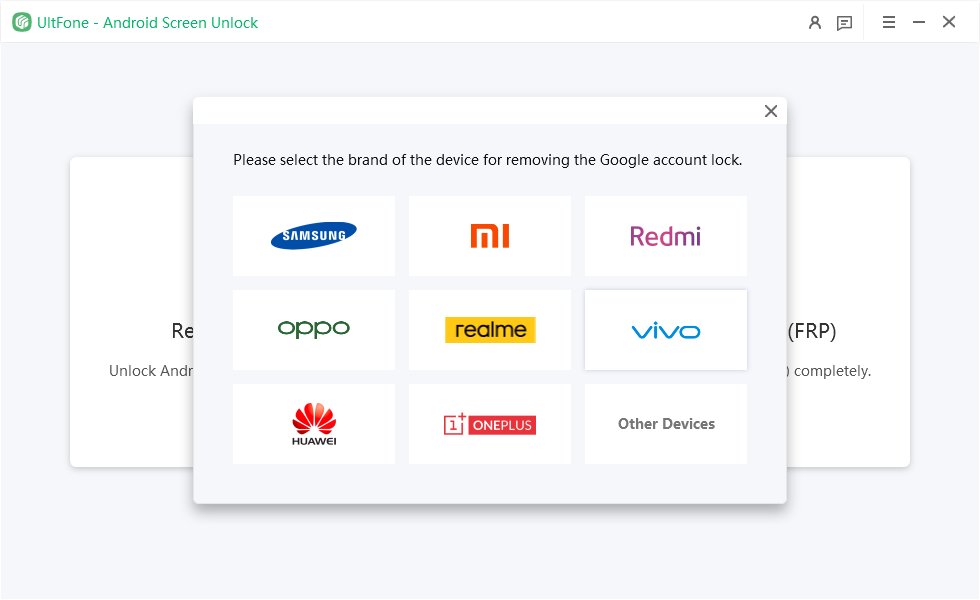
Now select the OS version of your Android phone and click "Start". If it's unknown, click on the "Don't know the device OS version?" option to check.

Here you need to check the on-screen notes and confirm. Then the FRP lock will be removed automatically.

Then you will find the FRP on your Android phone has been bypassed successfully, without the need of Hardreset.info.

Free download UltFone Samsung FRP Bypass Tool, and bypass FRP for any phone!
Conclusion
In this guide, we have introduced you to HardReset.info bypass, a website that offers FRP bypass services and guides for various Android devices. However, if you want an easier and faster way to bypass FRP, we suggest you try UltFone Samsung FRP Bypass Tool. It can help you in removing the FRP lock from any Android device in minutes with simple clicks and a high success rate.