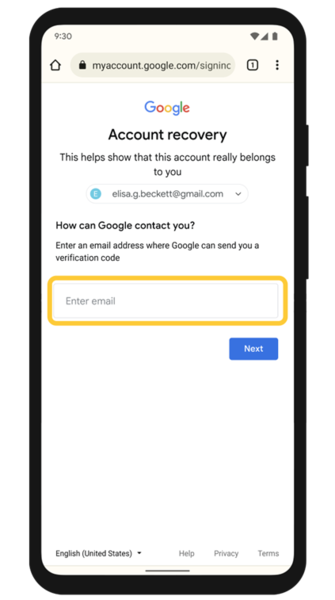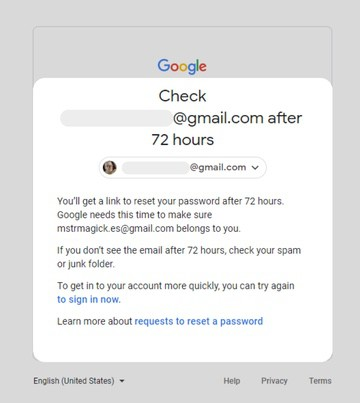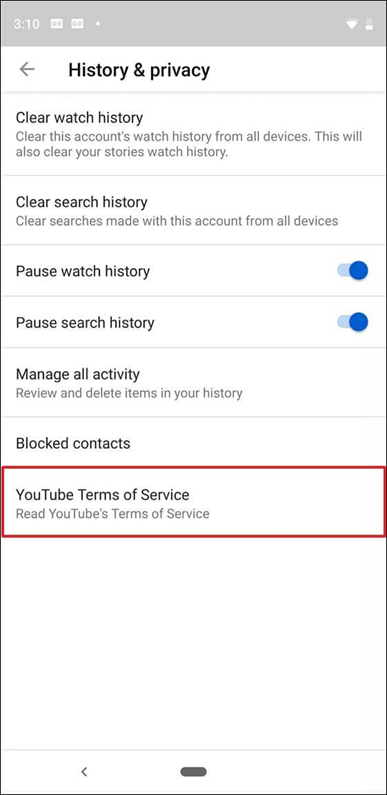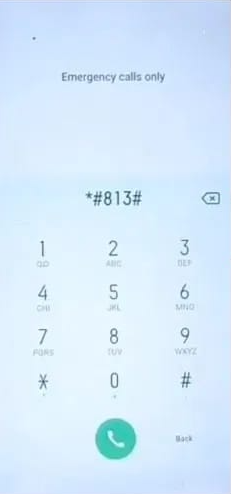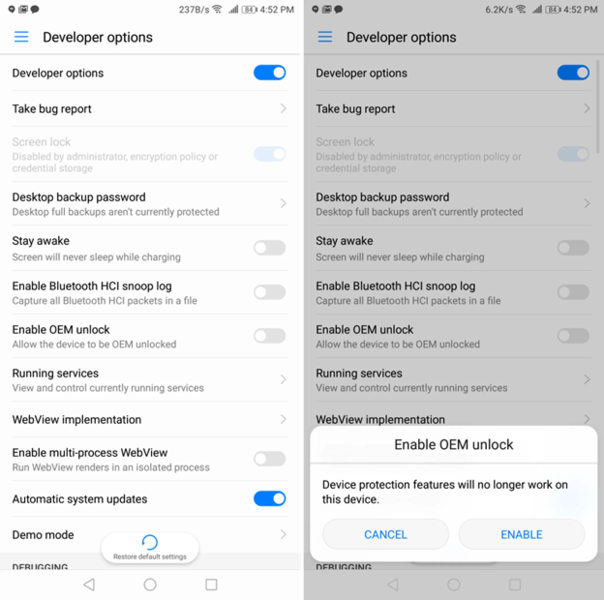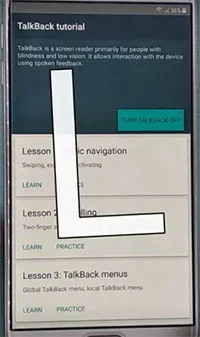Best 5 OPPO A17 FRP Bypass Ways (Fastest & Easiest)
 Jerry Cook
Jerry Cook- Updated on 2025-09-26 to Unlock Android
OPPO A17 FRP bypass is a common need when you're locked out after a reset and can't access your Google account. This friendly guide shows five safe, easy ways to bypass Google verification on OPPO A17.
Whether you forgot your login or bought a used phone, these methods work with minimal steps some without a PC and no advanced tech skills required.
- Part 1: Everything You Should Know About OPPO A17 FRP Bypass
- Part 2: How Can I Bypass OPPO A17 FRP?
- 2.1 Best FRP Bypass Tool - UltFone Android Unlock
- 2.2 Remove FRP by Google Credentials
- 2.3 Forgot Email or Password to Bypass FRP
- 2.4 Bypass OPPO FRP Lock via Emergency Dialer Code
- 2.5 Unlock FRP with TalkBack
- Part 3: FAQs on OPPO A17 FRP Bypass
Part 1 --- Everything You Should Know About OPPO A17 FRP Bypass
1. What is Google FRP (OPPO A17 FRP)?
Google FRP is a security feature on Android phones (Android 5.1+). When you add a Google account and then reset the phone without removing that account, FRP asks for the same Google login during setup. This prevents someone else from using your phone after a reset.
Key points
- FRP turns on automatically after you add a Google account.
- After a factory reset, the phone asks for the previous Google email and password.
- It protects your photos, messages, and apps from unauthorized access.
- It makes a lost or stolen phone harder to reuse or sell.
2. Is it safe and legal to bypass OPPO A17 FRP?
Yes, if you own the phone or have permission from the owner.
No, if the phone is lost, stolen, or you don't have the owner's consent.
Legitimate reasons to bypass FRP:
- You forgot your Google account info after a reset.
- You bought a used OPPO A17 and the previous owner didn't remove their account.
- You recovered a phone and can't access the old credentials.
Risks to watch for:
- Some unknown APKs or shady websites can contain malware.
- Certain bypass methods may erase data. Back up first if you can.
- Using unofficial tools might affect warranty or future updates.
Part 2. How Can I Bypass OPPO A17 FRP?
1. Best FRP Bypass Tool - UltFone Android Unlock
UltFone Android Unlock is one of the best solutions for OPPO A17 FRP bypass. This powerful tool helps you remove Google verification and other screen locks without hassle. It works on all OPPO models, supports the latest Android versions, and gives you a clear step-by-step process.
With its fast speed, safe operation, and easy interface, UltFone makes unlocking your device simple no technical skills needed.
Features:
- Works with all OPPO models and many Android phones.
- Easy to use with simple step-by-step instructions.
- Safe and reliable no risky apps or websites needed.
- Fast bypass FRP quickly and efficiently.
- Can remove Google FRP, PIN, pattern, fingerprint, and face locks.
- Supports latest Android versions like 12, 13, and 15.
Step-by-Step Guide to Bypass OPPO A17 FRP
- Step 1 Download and install UltFone Android Unlock on your Windows or Mac, if you need to prepare any official diagnostic tools for an authorized service visit. Before proceeding, make sure you have proof of purchase or ownership for the device.
- Step 2 Connect your OPPO A17 to the computer using a USB cable if instructed by official support or an authorized technician. Note the device model and OS version — you may be asked to provide these when contacting support.
- Step 3 If you forgot your Google account credentials, try Google's official account recovery flow first (https://accounts.google.com/signin/recovery). If that does not work and you are the legitimate owner, contact OPPO customer support or visit an authorized service center for assistance.
- Step 4 When contacting support or visiting a service center, be prepared to show proof of purchase, a valid photo ID, and the device’s serial/IMEI number. Authorized technicians can verify ownership and perform supported recovery procedures.
- Step 5 If the device is legitimately yours and recovery is approved, the authorized route will restore your access without violating terms of service. Avoid unofficial bypass methods — they can void warranties, risk data loss, and may be illegal in some jurisdictions.
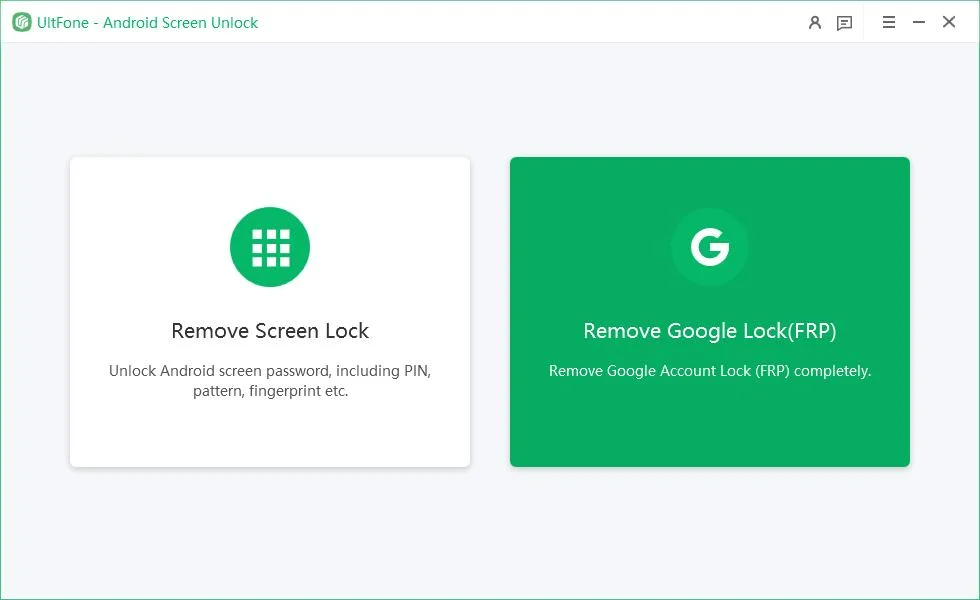
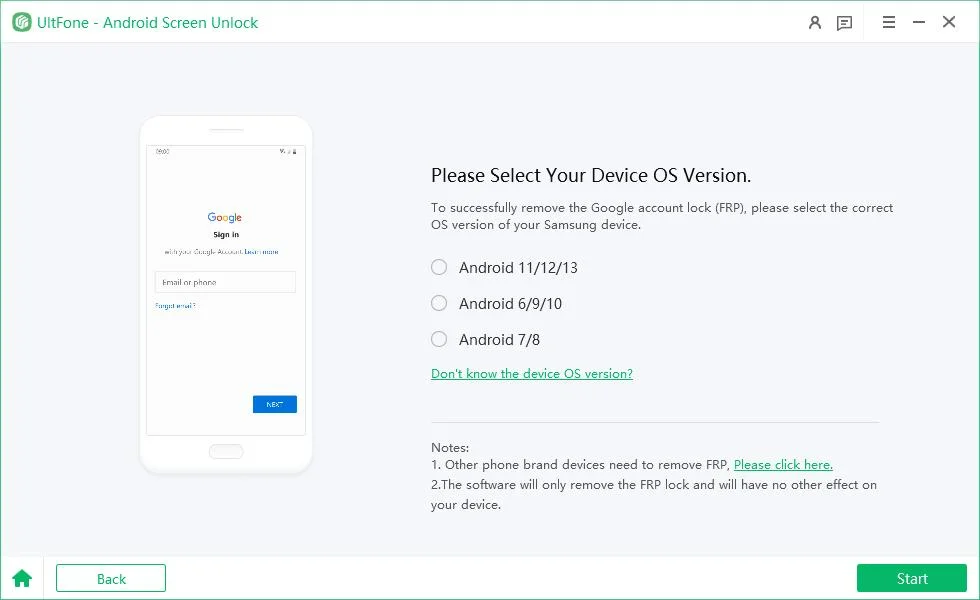
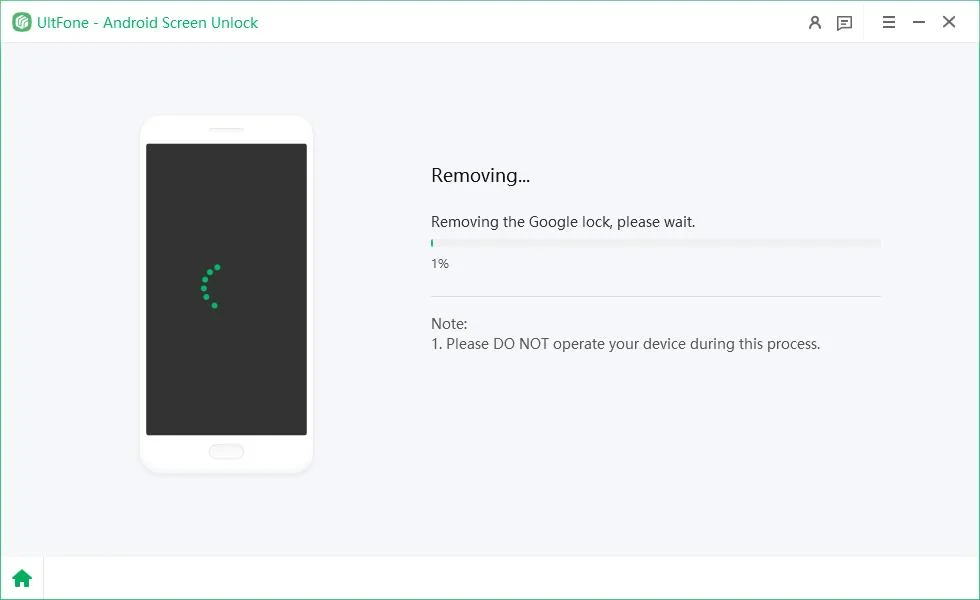
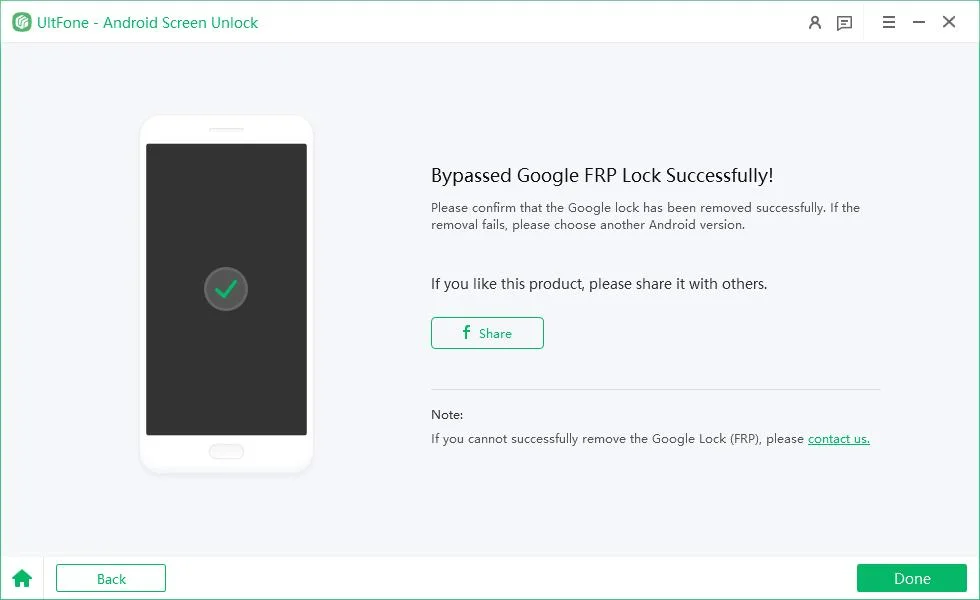
2. Remove FRP by Google Credentials
The easiest and safest way to do an OPPO A17 FRP bypass without a computer is by using the Google account linked to the phone. You can reset your password using Google's recovery page.
This method needs only an internet connection. It works only if you can access your recovery email or phone number, and it may take 24--72 hours for the new password to sync with your OPPO device.
Steps to Bypass OPPO A17 FRP Using Google Credentials
- Step 1 On any device, open a browser and go to Google Account Recovery.
- Step 2 Enter the Gmail address previously synced to the locked OPPO A17. Click Next. If unsure about the Gmail ID, click Forgot email? to recover it.
- Step 3 Choose Try another way to verify your identity. Google may send a sign-in link or verification code to your recovery email or phone number.

- Step 4 Follow the instructions to reset your password. After completing, click Save password.
- Step 5 Wait 24--72 hours for Google's servers to sync the new password with your locked OPPO device.

- Step 6 Power on your OPPO A17. On the Verify your account screen, enter your Gmail and the new password.
- Step 7 Once verified, the FRP lock will be removed, and your phone will be fully accessible.
3. Forgot Email or Password to Bypass FRP
You can bypass OPPO A17 FRP by resetting your Google account password when the email or password is forgotten. This method is safe, requires no computer, but needs access to recovery options and may take up to 24 hours for the new password to sync with your device.
Steps to Oppo a17k frp bypass
- Step 1 Go to Google's official website and click the Sign in button at the top-right corner.
- Step 2 Enter the Google account email linked to your OPPO A17. On the next page, click Forgot password to reset your account.

- Step 3 Choose a method to reset the password (recovery email or phone) and note down the new password.
- Step 4 Google will link the new password to your account.
- Step 5 After syncing, turn on your OPPO A17 and enter the new password to unlock FRP.
4. Bypass OPPO FRP Lock via Emergency Dialer Code
The OPPO A17 FRP bypass can be done directly on the device using a hidden emergency dialer code, without any software or cables. This method is useful if you forgot your Google account credentials after a factory reset. Only works on devices where the emergency dialer bypass is enabled. Some Android or ColorOS updates may block this method.
Steps to oppo a17 frp bypass without computer via Emergency Dialer
- Step 1 Power on your OPPO A17 and connect it to a Wi-Fi network on the welcome screen.
- Step 2 Press the Back button several times to return to the first welcome page.
- Step 3 Tap on Emergency Call from the welcome screen.

- Step 4 Dial the code *#813# in the emergency dialer.

- Step 5 The phone will open the home screen, but the language may appear in Chinese.
- Step 6 Open the Settings app, scroll down, tap the icon with the letter A, and choose the second option to change the language.
- Step 7 Select English United States and confirm the change.
- Step 8 Go to About Phone in Settings and tap the Version section repeatedly until Developer Options are enabled.
- Step 9 Open Developer Options and turn on OEM Unlock and USB Debugging.

- Step 10 Go back to Settings, select Additional Settings, then Backup and Reset, and choose Erase All Data. After the phone restarts, complete the setup the FRP lock will be removed.
5. Unlock FRP with TalkBack
The TalkBack method is another way to perform an OPPO A17 FRP bypass without using a computer or third-party software. TalkBack is an Android accessibility feature for visually impaired users, but it can be cleverly used to access settings and bypass Google verification. This method is helpful when emergency dialer codes fail. It involves multiple manual steps, so careful attention is needed.
Steps to use oppo a17 frp bypass unlock tool TalkBack
- Step 1 Power on your OPPO A17 and press both Volume Up and Volume Down buttons together to activate TalkBack.
- Step 2 Tap Turn on to access the TalkBack shortcut, then hold the Volume buttons again for a few seconds to enable quick access anytime.
- Step 3 Double-tap the Close button twice to continue.
- Step 4 Draw the letter "L" on the Hello screen, then double-tap TalkBack Settings.

- Step 5 Swipe down with two fingers to open the Braille Keyboard.
- Step 6 Double-tap the screen to select the Braille keyboard, then navigate to Keyboard Settings.
- Step 7 Tap the keyboard icon to open the Braille keyboard and enable accessibility settings, then swipe right to enter General.
- Step 8 Go to Help & Feedback in the accessibility menu, then select Control your Android Device with Switch Access.
- Step 9 Tap the Play icon in the video, then tap the three-dot menu in the corner.
- Step 10 Hit Share, select the three-dot icon next to the Twitter icon, navigate to Settings, open YouTube Terms and Services, and tap Accept, Continue, Next, then No Thanks to complete the FRP bypass.

Part 3. FAQs on OPPO A17 FRP Bypass
Q1. Will FRP Bypass Delete My Data?
Some methods, like using a factory reset or certain bypass tools, may erase your data. Methods that use Google credentials usually keep your files safe.
Q2. Can I Bypass FRP Permanently?
Yes, using proper FRP bypass tools or official solutions can remove the lock permanently. Temporary tricks may only work until the phone updates or resets.
Q3. How Long Does It Take to Bypass FRP?
Time depends on the method. Tools or dialer codes take minutes; Google recovery may take 24--72 hours.
Conclusion
Unlocking your OPPO A17 doesn't have to be hard. You can use Google recovery, emergency codes, or TalkBack to bypass FRP safely. For the easiest and most reliable way, UltFone Android Unlock is highly recommended. It works with all OPPO models and Android versions, making OPPO A17 FRP bypass quick and simple. Get your phone back in your hands without stress.