Enter Password to Unlock 30/30 Attempts Remaining Error? Here is the Fix 2026
 Jerry Cook
Jerry Cook- Updated on 2024-05-11 to Unlock Android
We talk about Apple’s robust security system all the time! But did you know that Android devices also have a security lockout feature?
That’s right! If you enter your lock screen password or pattern incorrectly multiple times on an Android phone, you get the “Enter password to unlock 30/30 attempts remaining” error.
And according to the users on XDA Forums, if you enter the incorrect password or pattern 30 times in a row, you get locked out for good!
But…
- Part 1: What is the "Enter Password to Unlock 30/30 Attempts Remaining" Error?
- Part 2: What Causes "Enter Password to Unlock 30/30 Attempts Remaining" Error?
- Part 3: How to Fix "Enter Password to Unlock 30/30 Attempts Remaining" Error?
- Part 4: How to Unlock a Locked Phone Without the Password in Minutes Easily?
- Bonus Tips: How to Avoid Getting "Enter Password to Unlock 30/30 Attempts Remaining" Error?
- FAQs About "Enter Password to Unlock 30/30 Attempts Remaining" Error
- Bottom Line
Part 1: What is the "Enter Password to Unlock 30/30 Attempts Remaining" Error?
The message enter password to unlock 30/30 attempts remaining LG is a security feature that's designed to protect your device from unauthorized access. Basically, if you enter an incorrect password several times, the message will appear to limit the number of attempts you have to enter the correct password.
But if you exceed the maximum number of attempts, your device will be locked out, and you'll need to reset your password to regain access.
Part 2: What Causes "Enter Password to Unlock 30/30 Attempts Remaining" Error?
The error message on your LG K10 enter password to unlock 30/30 attempts remaining can be caused by several factors, including:
- Incorrect password attempts
- Attempts by unauthorized people
- Technical glitches or malfunctions
Part 3: How to Fix "Enter Password to Unlock 30/30 Attempts Remaining" Error?
If you get locked out of your device with the LG enter password to unlock 30 30 attempts remaining error or find Android too many unlock attempts, there are several ways to fix it:
Via Google Account
If your LG phone is synced to your Google account, you can use it to fix the “Enter password to unlock 30/30 attempts remaining” error.
Simply tap on the “Forgot Password/Pattern/PIN” option on the screen and enter your Google account details to unlock your device.
Via Backup PIN or Password
In some LG smartphones, there is an option to set a backup PIN or password in case you forget your old one.
If you have this option enabled, you’ll see the “Enter Backup PIN/Password” option on your screen. Tap on it to enter the backup PIN or password and unlock your device.
Factory Reset Your Device
In case you don’t remember your Google account credentials and don’t have a backup PIN, the last resort is to factory reset your phone.
Press and hold the power and volume down buttons until your device enters recovery mode. Now, scroll to the “Wipe Data/Factory Reset” option using the volume up/down keys, and press the power button to select it.
Once your device is reset, select the “Reboot” option to restart your device. You can now access it without a password.
Part 4: How to Unlock a Locked Phone Without the Password in Minutes Easily?
The methods listed above are all dependent on factors like Google account and backup PIN, while the factory reset option will erase all data from your device.
Therefore, if you want to fix the “Enter password to unlock 30/30 attempts remaining” error instantly without losing your data, we recommend trying out UltFone Android Unlock
Features of UltFone Android Unlock
Let’s have a look at some of the standout features of UltFone Android Unlock:
Removes All Types of Lock Screens on Android
This tool can help you remove any type of lock screen, including PINs, passwords, patterns, and fingerprints, from your LG phone.
Best for Non-Tech-Savvy Users
It has a user-friendly interface, making it ideal for people with no prior technical skills.
Quick and Easy with a High Success Rate
UltFone Android Unlock has a high success rate and gets the job done in just a few clicks.
Good Compatibility
This app not only works with LG devices but is also compatible with other Android brands like Motorola, Huawei, Samsung, etc.
Steps to Use UltFone Android Unlock
- Step 1Free download and install UltFone Android Unlock on your Windows/Mac, then choose "Remove Screen Lock" function.
- Step 2Opt for the "Keep device data" option from the list.
- Step 3Pick the accurate device name and model for your Android phone.
- Step 4Follow the on-screen steps to place your Samsung phone into download mode easily. Click "Start" once it's done.
- Step 5The program will initiate the screen lock removal process. Then you will find you've successfully unlocked your phone without losing data.

NOTE: For this features, only certain earlier Samsung devices are supported. For other devices, try Android unlock with clearing device data. Find detailed guide here.
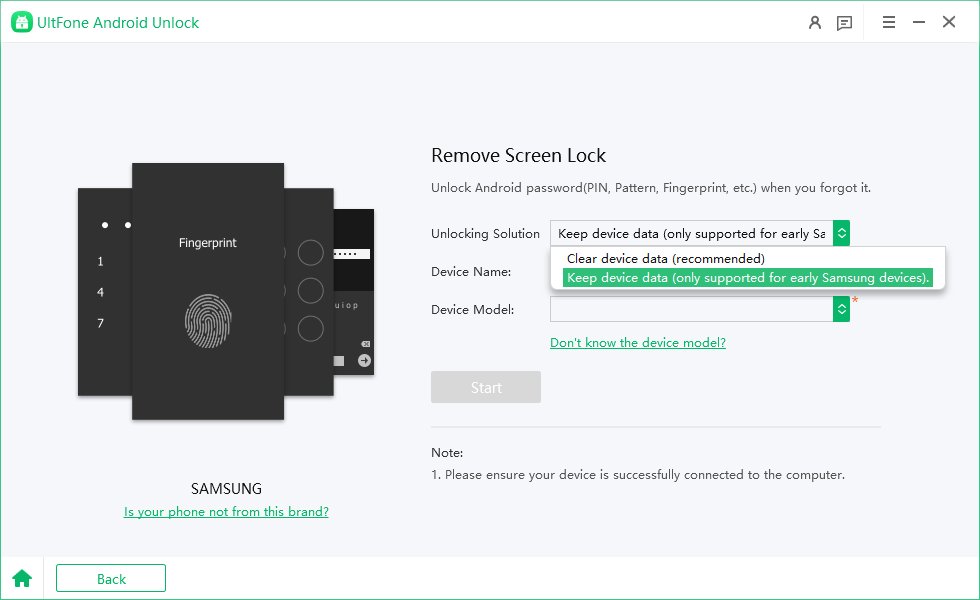
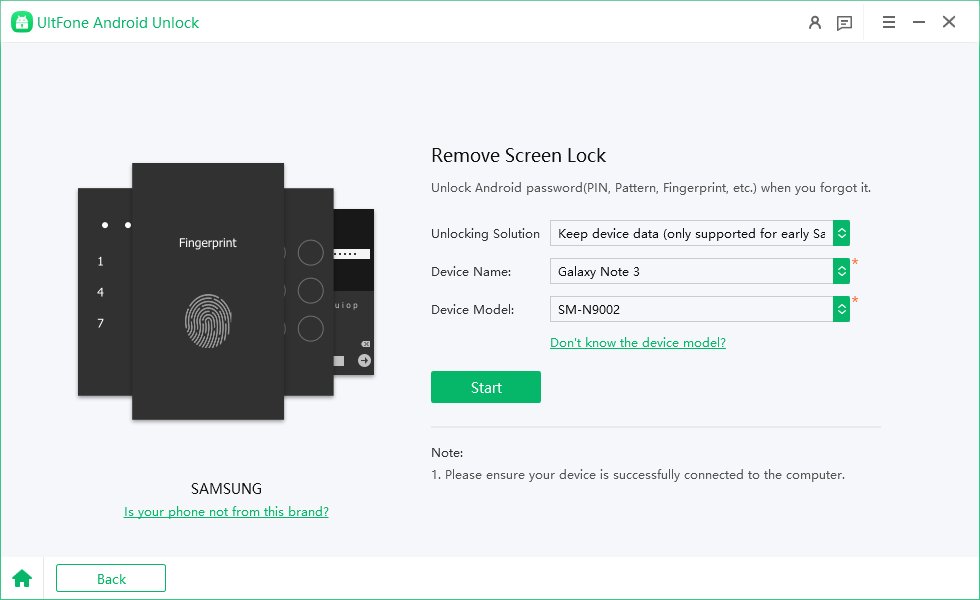
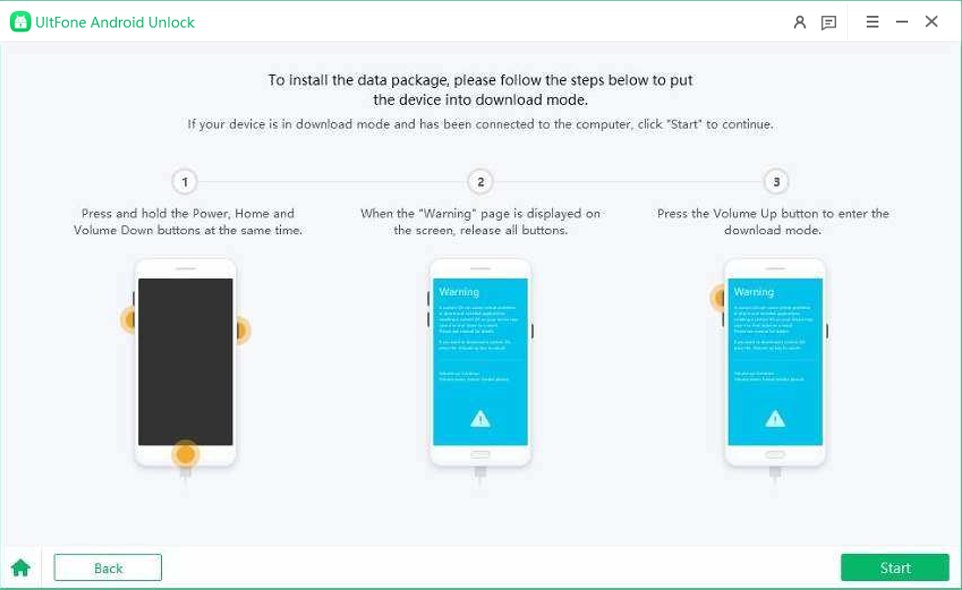
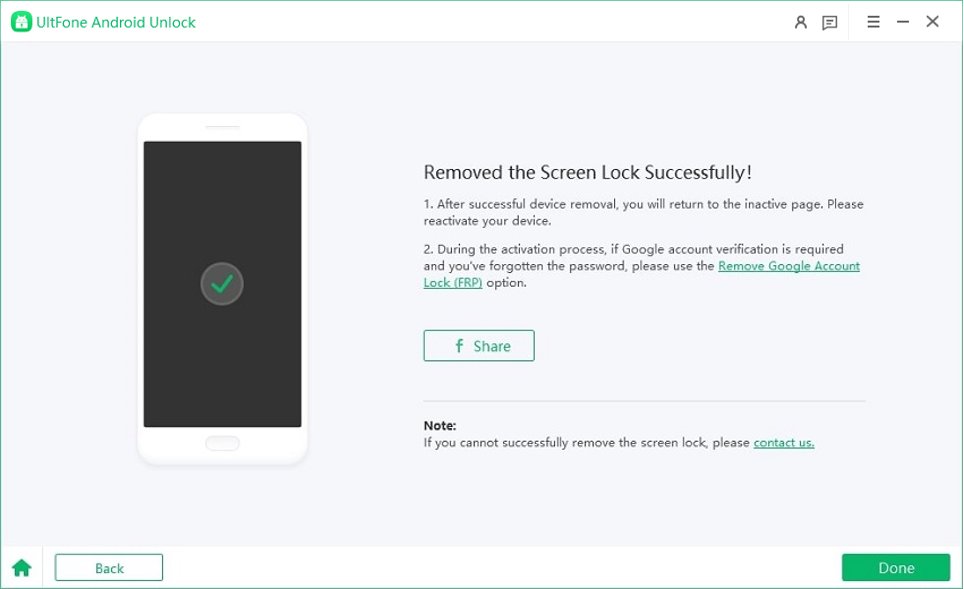
Free download UltFone Android Unlock, the best Android unlock software to unlock any Android phone!
And that’s how you fix the “Enter password to unlock 30/30 attempts remaining” error on your LG phone.
Bonus Tips: How to Avoid Getting "Enter Password to Unlock 30/30 Attempts Remaining" Error?
Here are some tips on how to avoid getting the "Enter password to unlock 30/30 attempts remaining" error:
- Create a strong password or pattern that is easy for you to remember.
- Set up a backup PIN or password in case you forget your primary lock screen method.
- Enable the "Find My Device" feature on your Android device.
- Use a third-party unlocking tool if you get locked out of your device.
FAQs About "Enter Password to Unlock 30/30 Attempts Remaining" Error
Q. What should I do if my LG K10 shows enter password to unlock 30/30 attempts remaining?
If you see the LG K10 enter password to unlock 30/30 attempts remaining, you can either use your Google account or backup PIN to unlock it, or you could factory reset it.
Q. What if "Enter Password to Unlock 30/30 Attempts Remaining" Turns into "0/30 Attempts Remaining"?
If you see the message "Enter password to unlock 0/30 attempts remaining" on your Android device, it means you've tried to unlock your device with the wrong password or pattern too many times. Unfortunately, this also means that you're locked out of your device and will have to perform a factory reset or use a third-party screen unlocker to regain access.
Bottom Line
Android devices have a built-in security feature called “Pattern Lock,” which gets triggered if you enter the wrong screen lock password multiple times. As a result, you see the “Enter password to unlock 30/30 attempts remaining” error on your screen.
In this guide, we have discussed several ways to fix this error, including using UltFone Android Unlock.
So, the next time you get locked out of your LG phone, this article will help you regain access to your device!


