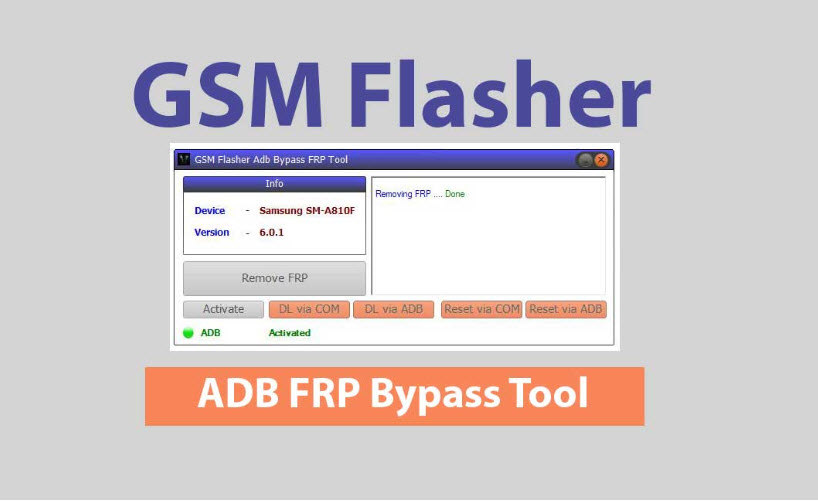How to Unlock A Google Locked Phone with Best Ways [2025 Updated]
 Jerry Cook
Jerry Cook- Updated on 2024-02-27 to Unlock Android
Have you ever encountered a situation where you forgot your Google account password and got locked out of your Android phone? Or maybe you bought a second-hand phone that has a Google lock on it? If so, you might wonder how to unlock a Google-locked phone and regain access to your device.
In this article, we will show you how to unlock a Google locked phone in 2024, with or without an account or computer, and for free. Let’s dive into this article:
- Part 1.Can A Google Locked Phone Be Unlocked
- Part 2. How to Unlock A Google Locked Phone without Account [Free Trial]
- [Video Tutorial] Unlock Google Locked Samsung, Xiaomi And More Android Phones
- Part 3. How to Unlock A Google Locked Phone without Computer
- Part 4. How to Unlock A Google Locked Phone for Free
Part 1. Can A Google Locked Phone Be Unlocked
A Google-locked phone is a phone that has been reset to factory settings without removing the Google account that was previously linked to it. This is a security feature called Factory Reset Protection (FRP) that prevents unauthorized users from accessing your phone data after a factory reset. FRP needs you to enter the Google account and password that were last used on the phone before the reset. Otherwise, you will not be able to use the phone.
Yes, you can unlock a Google-locked phone easily. Depending on your situation, there are several ways to unlock a Google-locked phone. If you are not the original owner or you forgot your Google account and password, you can still unlock the phone using some tools or methods that we will introduce in the following parts.
Part 2. How to Unlock a Google Locked Phone Without Account [Free Trial]
One of the best ways to unlock a Google-locked phone without an account is to use a professional tool called UltFone Samsung FRP Bypass Tool.
This tool can help you bypass the Google lock on Samsung, Xiaomi, Redmi, Vivo, Huawei, OPPO, and other Android devices in minutes without any account password or risky APK. It supports the latest Android version and has a high success rate. Here are the detailed powerful features of the UltFone tool to consider it as the best option:
Why Choose UltFone Samsung FRP Bypass Tool to Unlock Google Locked Phones?
- The fastest and easiest tool to unlock Google-locked phones
- No skills are required; unlock with simple clicks anytime and anywhere
- Supported by core technique, targeted solutions make the highest success rate
- Supports Samsung, Xiaomi, Redmi, Vivo, Huawei, OPPO and other devices running Android 5-13
- 100% safe & without risky APK, your Google-locked device can be used normally after unlocking it
- Extra value: unlock any Android device, unlock early Samsung devices without losing data
How to unlock a Google locked phone easily and quickily:
- Step 1Download And Install UltFone Tool on your computer
- Step 2 Connect Android Device
- Step 3 Select Device OS Version
- Step 4 Bypass FRP Lock
- Step 5 Android FRP Bypassed Successfully
Connect your device, then choose the feature "Remove Google Lock(FRP)".

Now, you will jump to a new screen. Please select the OS version of your Android and click "Start". If you don't know it, click on the "Don't know the device OS version?" option to check.

To continue, you need to check the on-screen notes and confirm. Then click on "Start". As there is a little difference in the next steps according to the device OS version you selected, so just choose your Android version and go on.

It may take a few minutes for the process to complete, then you will see you've successfully unlocked a Google locked phone.

Free download UltFone Samsung FRP Bypass Tool, and unlock your Google-locked phone now!
[Video Tutorial] Unlock Google Locked Samsung, Xiaomi and More Android Phones
If you prefer a video guide, watch the following video to see how the Bypass Tool works to unlock Google-locked phones.
Part 3. How to Unlock a Google Locked Phone Without a Computer
If you don't have a computer or want to try some free ways to unlock a Google-locked phone, you can also use some methods that do not require a computer. Here are two free ways to unlock a Google-locked phone without a computer:
1. Find Google Password via Recovery Email
If you have access to the recovery email linked with the Google account linked to the phone, you can try to find the Google password via the recovery email. Here are the steps to learn how to unlock google locked android phone:
Step 1: On the Google lock screen, tap on “Forgot password?” and then enter any password to proceed.
Step 2: You will be asked to enter the email or phone number that was used to sign in to the Google account. Enter the email address and wipe on "Next."
Step 3: You will accept a verification code on the recovery email. Check the email and enter the code on the phone.
Step 4: You will be able to reset the Google password and then use it to unlock the phone.

2. Find Google Password by Answering Secret Questions
If you don't have access to the recovery email but remember the secret questions and answers you set up for the Google account, you can try to find the Google password by answering the secret questions. Here are the steps to learn how to unlock google locked phone:
Step 1: On the Google lock screen, tap "Forgot password?" and enter any password to proceed.
Step 2: You will be asked to enter the email or phone number that was used to sign in to the Google account. Enter the email address and wipe on "Next."
Step 3: You will see an option to "Try another way." Tap on it until you see the option to "Answer security questions."
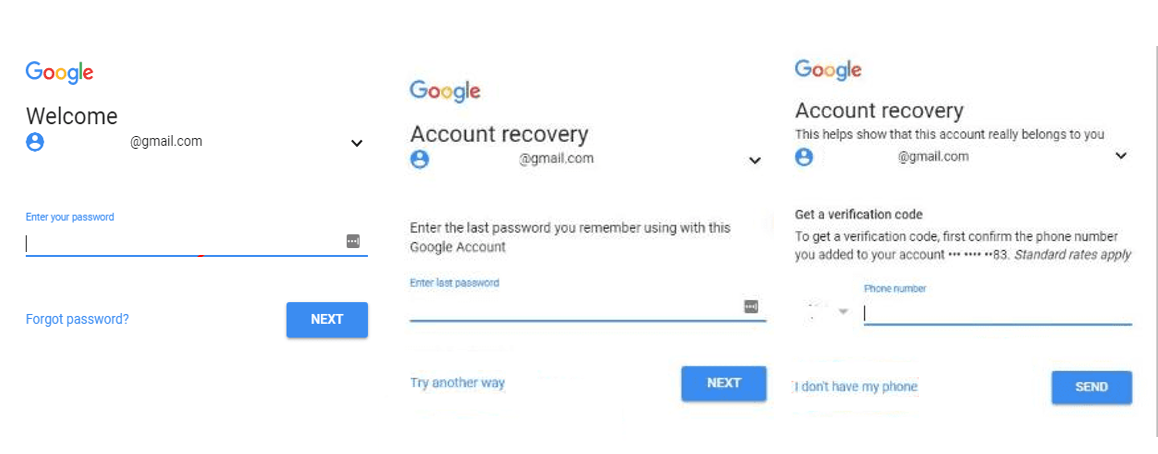
Step 4: Answer the security questions accurately, and you will be able to reset the Google password and then use it to unlock the phone.
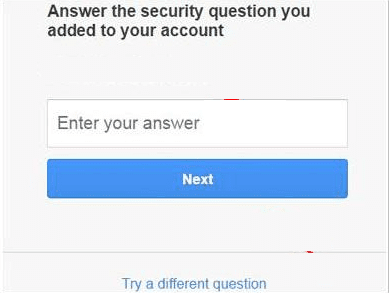
- If the Google account bound to the phone is not yours, these methods will not be available.
- You need to remember relevant information and answer accurately.
- If these methods are not available or do not work for you, we recommend a better method that does not require any account password: UltFone Samsung FRP Bypass Tool.
Note:
Part 4. How do you unlock a Google Locked Phone for Free
If you are looking for free tools to unlock a Google-locked phone, you can also try some FRP bypass APKs available online. These tools are designed to bypass the Google lock on various Android devices by exploiting some loopholes or vulnerabilities.
However, these tools are unreliable and may cause damage to your phone, such as bricking, data loss, malware infection, etc. Therefore, you need to be careful when using these tools and use them at your own risk.
Here are some of the free FRP tools that you can try:
Easy Flashing FRP Bypass 8.0 APK
This tool can help you bypass the Google lock on Android 8.0 devices by flashing a custom ROM. You need to have an SD card and a PC to use this tool.
-
This tool can help you bypass the Google lock on Samsung, Huawei, LG, and other Android devices by installing a bypass app on your phone. You need to have an OTG cable and a USB drive to use this tool.
-
This tool can help you bypass the Google lock on Samsung, Huawei, LG, and other Android devices by installing a bypass app on your phone. You need to have an OTG cable and a USB drive to use this tool.
The success rate of each tool is different, and some tools may cause damage to your Google-locked phone, so you need to select carefully. Or you can directly use this professional and safe tool: UltFone Samsung FRP Bypass Tool.
Conclusion
This article shows you how to unlock a Google locked phone in 2024, with or without account. To unlock a Google-locked phone, you need to enter the original Google account and password or use a bypass tool like UltFone Samsung FRP Bypass Tool , which can remove the FRP lock from various Android devices in minutes.