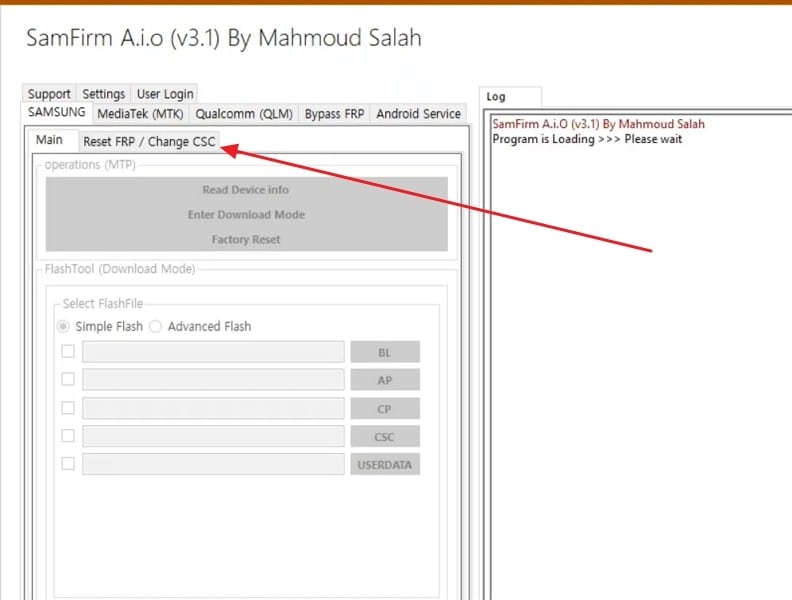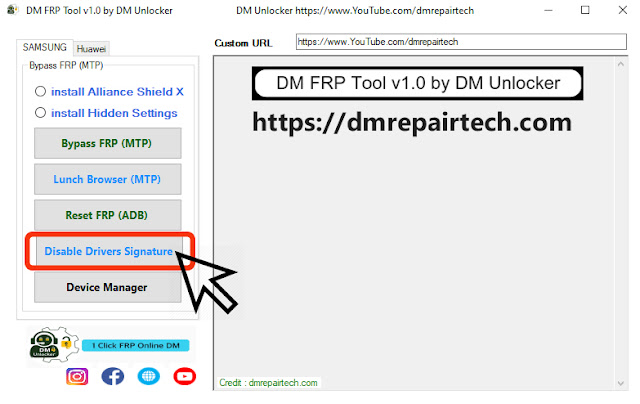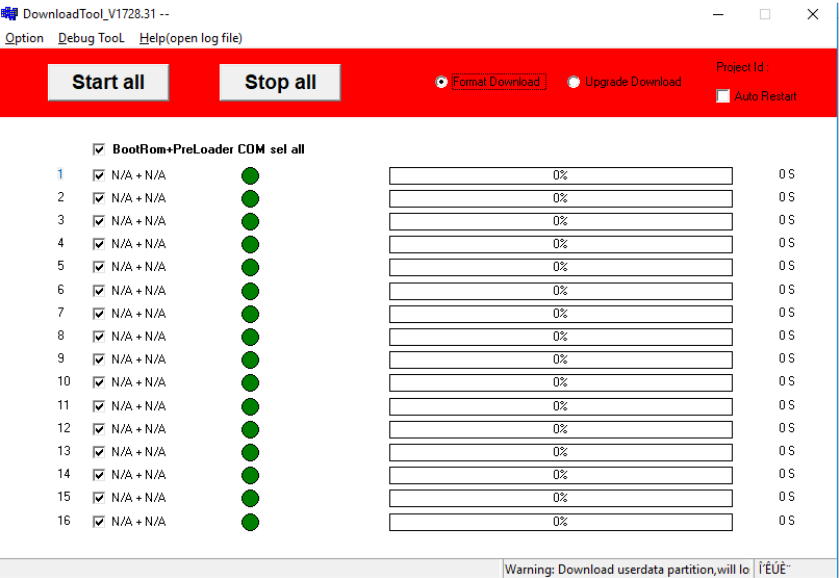[Free Download] Latest Review of FRP Hijacker & Its Best Alternative
 Jerry Cook
Jerry Cook- Updated on 2024-04-19 to Unlock Android
Factory Reset Protection (FRP) plays an important role in an Andriod, but they become pretty annoying if you forget your device's Google account credentials. In such a situation, there are many software that can bypass the FRP lock on the Android device, and the FRP Hijacker is one of them.
In this article, we will talk regarding its features, requirements for the setup, and where to free download. It is also not the potential solution; we have a more reliable alternative, UltFone Samsung FRP Bypass Tool. Let’s dive into this review without further delay.
- Part 1. FRP Hijacker Full Review
- 1. What Is FRP Hijacker
- 2. Is FRP Hijacker Safe
- 3. Does FRP Hijacker Work
- 4. FRP Hijacker by Hagard Tutorial: How to Free Download & Use
- 5. Pros and Cons of FRP Hijacker
- Part 2. FRP Hijacker Best Alternative 2023 [Free Download]
Part 1. FRP bypass APK DM Full Review
1. What Is FRP Hijacker
The FRP Hijacker with the Hagard password is a tool that bypasses FRP locks. But this app is designed to work only on Samsung phones. The app uses a single-click procedure that is pretty convenient for users.
The app was developed to help users who are stuck while unlocking their mobile phones. But this needs to use Samsung FRP hijackers, which can appear for various reasons. FRP locks were installed on Samsung's devices as protection. But if you face the need for removal of this lock, the download of the FRP hijacker will be most useful.
Features of FRP Hijacker
- Samsung FRP Hijacker APK 2023 is a convenient tool for removing or bypassing FRP in download mode (we can also call Odin mode) without using FRP or combined files.
- It allows you to fix soft brick (not boot loop or reboot) problems without having to flash the firmware flash file. Also, the FRP hijacker will help to fix the soft brick of the Samsung device.
- Samsung FRP Hijacker tool helps perform ADB operations on any Samsung phone. Enabling USB debugging mode allows you to bypass FRP and factory reset using ADB from a Samsung phone.
- FRP Hijack tool supports all Samsung Galaxy smartphones, including Exynos and Android devices with Snapdragon.
- In addition to bypassing FRP locks using download and ADB modes, the tool can also bypass FRP using a phone dialer.
2. Is FRP Hijacker Safe
While numerous third-party applications claim to remove FRPs (Factory Reset Protections), it's crucial to acknowledge that not all of them can guarantee a 100% secure process. When relying on imperfectly examined tools, potential risks are a legitimate concern.
To safeguard against these threats, it's recommended to opt for professional solutions like UltFone Samsung FRP Bypass Tool. This specialized tool, known for its reliability, undergoes rigorous testing and adheres to stringent security standards. Choosing reputable tools minimizes the risk of security vulnerabilities and ensures a safer FRP removal process.
3. Does FRP Hijacker Work
Yes, FRP Hijacker works well. But there are a few things that don't support the good reputation of this app. Technical support is not available as the website is difficult to navigate. Some users have complained that the FRP hijacker does not display the port.
So, considering everything, you need to look for better alternatives. The effectiveness of FRP Hijacker can vary, and its use may have risks.
4. FRP Hijacker by Hagard Tutorial: How to Free Download & Use
The FRP hijacker by Hagard is perfect for those looking for an easy way to bypass Google's FRP lock. This tool is available on most Android devices. Let's check how to use FRP Hijacker.
Step 1: Download FR Hijacker v1.0 and install it on your computer. Run FRP Hijack.exe from the extracted folder and open it.
Step 2: Select the device you like to bypass from the dropdown list.

Step 3: Link your phone to the computer with a USB cable and press and hold the volume down + power button simultaneously.
Step 4: Your phone is currently in download mode. Now open the FRP High Jack tool and click the Scan button.
Step 5: Then select Remove FRP > HIJACK IT.
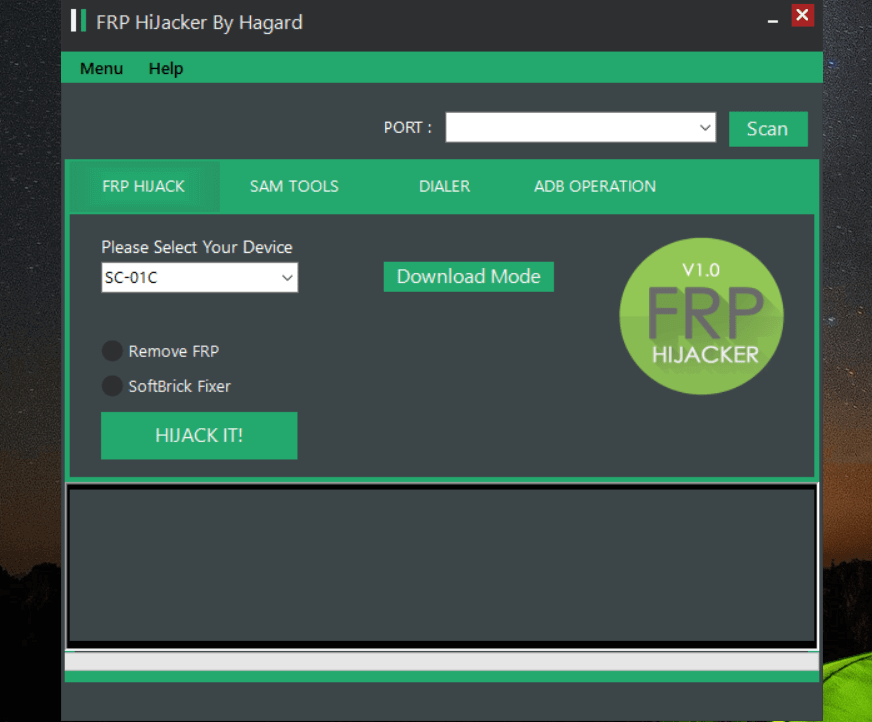
Step 6: Wait for a while before rebooting. Your phone should be unlocked successfully!
5. Pros and Cons of FRP Hijacker
Pros:
- Enables FRP bypass without any cost.
- Specifically designed to support Samsung devices.
- Addresses soft brick issues (excluding boot loops or reboots)
Cons:
- Limited compatibility with various Android brands and versions
- Inconvenient timing for updates; issues may remain unresolved if they occur
- Requires expertise in ADB operations for effective usage
- Necessitates a personal computer for functioning
Part 2. FRP Hijacker Best Alternative 2023 [Free Download]
So, the FRP Hijacker tool is convenient, but it has some serious concerns, and users complain about the problem with it. So, previously, we suggested utilizing an alternative, and there is no better alternative than UltFone Samsung FRP Bypass Tool.
It is an excellent unlocking tool to bypass Google Lock on Samsung and other Android machines. This tool has great features and is very easy to operate. It is a reliable and convenient choice for users.
Key features of UltFone Samsung FRP Bypass Tool:
- One-stop solution for Android FRP bypass & screen unlock
- Bypass FRP without FRP Hijacker and remove Google account verification anytime and anywhere
- No technical skills are required; only you need the best & easiest FRP bypass tool
- Target solution for different versions and models to bypass FRP
- High success rate supported by core technology and bypassing FRP
- Supports all Samsung, Xiaomi, Redmi, Vivo, Huawei, OPPO, Realme and more devices running Android 5-14
- Unlock the initial Samsung device without losing data
Easy steps for you to bypass FRP with UltFone:
- Step 1Download And Install UltFone Android Unlock on Your Windows/Mac
- Step 2 Connect Android Device
- Step 3 Select Device OS Version
- Step 4 Bypass FRP Lock
- Step 5 Android FRP Bypassed Successfully
Connect your Android phone running Android 5-14, then choose the feature "Remove Google Lock(FRP)".

Then please select the OS version of your Android phone and click "Start". If it's uncertain, click on the "Don't know the device OS version?" option to have a check.

Now check the on-screen notes, confirm and click on "Start". As there is a little difference in the next steps according to the device OS version you selected, please choose your Android version and go on.

Here may take a few minutes, please wait and then you will find the FRP lock on your Android phone has been bypassed successfully without the FRP Hijacker.

Free download UltFone Android Unlock, the best alternative to FRP Hijacker. Bypass FRP & unlock locked screen for your Android phone now!
Conclusion
In the latest review of FRP Hijacker, it is evident that while the tool offers some advantages, it comes with notable limitations. For a more reliable and comprehensive FRP bypass solution, it is recommended to explore alternatives like UltFone Samsung FRP Bypass Tool. UltFone Tool stands out for its professionalism, security, and experience, ensuring a more robust and secure FRP bypass process.