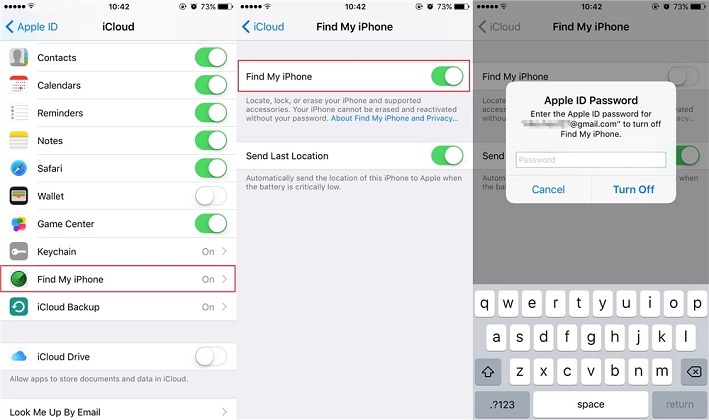9 Workable Solutions to Fix Find My Friends Location Not Available
 Jerry Cook
Jerry Cook- Updated on 2021-08-09 to iPhone
Built with an excellent feature to track friends, Find My Friends utility has always been a useful app for Apple users. That is why Find My Friends not working is a big deal for everyone. From locating your family members to your friends to give surprises, the location sharing application comes in handy.
So, if the location is not available on iPhone, we have compiled a guide to help you understand the issue and resolve it quickly.
- Part 1. Why Does It Say Location Not Available When Sharing Location on iPhone?
- Part 2. Basic Checkups When Find My Friends Not Available/Working
- Part 3. How to Fix Find My Friends Location Unavailable Issue
Part 1. Why Does It Say Location Not Available When Sharing Location on iPhone?
Seeing Find My Friends not updating location message on your device screen is a matter of worry. However, we ask you not to freak out and stay calm to figure out why is location not available on Find My Friends.
Some reasons you cannot see the location of your friends and family are given below.
- Friend’s device date is wrong
- The device doesn’t have a stable internet connection
- Location services are disabled
- The device is in the region/country where the Find My Friends feature doesn’t work
- Hide My Location feature is enabled
Looking at the general reasons, the solutions also involve standard procedures that are easy to carry out. However, some other reasons like bugs or software issues can also cause it. Hence, we will cover all the plausible solutions for this error.
Part 2. Basic Checkups When Find My Friends Not Available/Working
When you can figure out why location is unavailable on Find My Friends, the ideal path to follow is to check a few application settings and features. Follow up with the following methods.
1. Check the Internet
Start with the most important thing you need to check the location on devices. Yes, check the internet connection first when you see the location not available message on the screen. Go to Settings > Mobile Data. Turn it on and confirm that the internet is stable. Try connecting to a Wi-Fi connection within proximity.
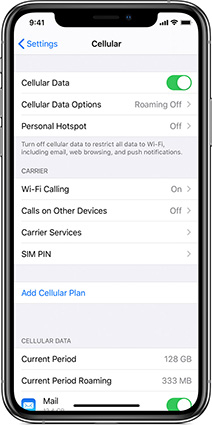
2. Check If Your Friend Turned On Hide My Location
One crucial thing to check when Find My Friends app location is not available is your friend’s device settings. When the Hide My Location feature is on, though the location sharing feature is working fine, you won’t see the device’s live location.
Ask your friend to run the app and tap on your picture. Toggle the Share My Location feature, and you will be able to view the location again.
3. Check If Your Friend Turned off Location Services
Another thing that would lead to share my location unavailable message is disabling the location services. So, before you freak out, check the location settings on the device. Open the Settings menu > Go to Privacy > Location Services > Find Friends > and toggle the bar to turn on the feature.
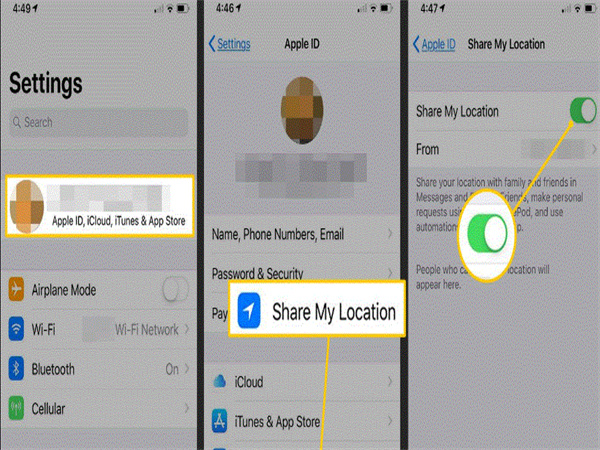
4. Verify That Your Friend Has Signed Into Find My Friends
Another common mistake that users often make is during and after setup. Some users even end up signing out of the app without even realizing it. We would like to remind you to learn how to set up Find My Friends properly. After that, ask your friend to confirm that the login is successful.
5. Check That Find My Friends is Supported in Their Region/Country
Check That Find My Friends is Supported in Their Region/CountryIn some cases, the location unavailable on the iPhone message appears due to the service’s unavailability in that particular country or region. If so, then you can’t do anything to share your friend or family’s location.
Extra Tip: You can also fake your location on Find My Friends to correct your current location manually.
Part 3. How to Fix Find My Friends Location Unavailable Issue
Resolve the location unavailable on iPhone error by trying these methods.
Solution 1. Restart Find My Friends App
When the Find My Friends app is not working at all, close the app, clear the cache memory from the settings. Also, remove the app from background apps and open it after a minute.
Now check if the app runs smoothly. If not, then skip to the next method.
Solution 2. Check iPhone Time and Date
In most cases, the date and time settings lead to the Find My Friends app location not available problem. So, check the settings beforehand.
Go to Settings > General > Date & Time settings. Ensure that the Time Zone in your phone is correct and change the setting to “Set Automatically” to avoid any mistake in the future.
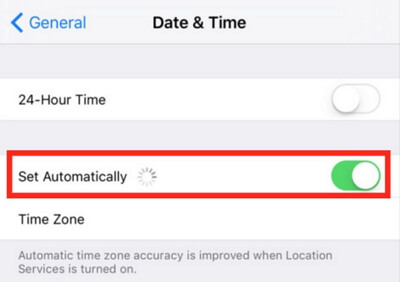
After that, your device’s time and date will update, and hopefully, you’ll be able to use the Find My Friends app as usual.
Solution 3. Enable Share My Location on iPhone
The next solution is to tell you, “What does location not available mean on Find My Friends.” It means that the location of the other device is inaccessible due to the reasons given above. Hence, the proper fix for this problem is to ensure that the Share My Location feature is active.
Start the Settings app and go to the iCloud menu. You will find Location Services on the menu. Click on it, and the Share My Location feature will appear.
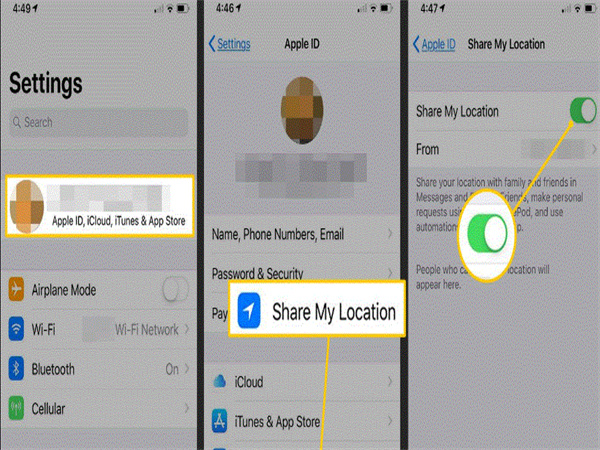
Enable the featue, and your friends will be able to see your location and vice versa.
Solution 4. Restart iPhone
If the above methods don’t work and you see that location is not available on iMessage and other apps, then restart is the best option. It will work like a soft reboot on your device to remove random bugs and glitches.
- How to restart/force restart an iPhone 11/12 (Pro)
- How to restart an iPhone X/XR/XS/XS Max
- How to restart an iPhone 7/7 Plus
- How to restart an iPhone 6)
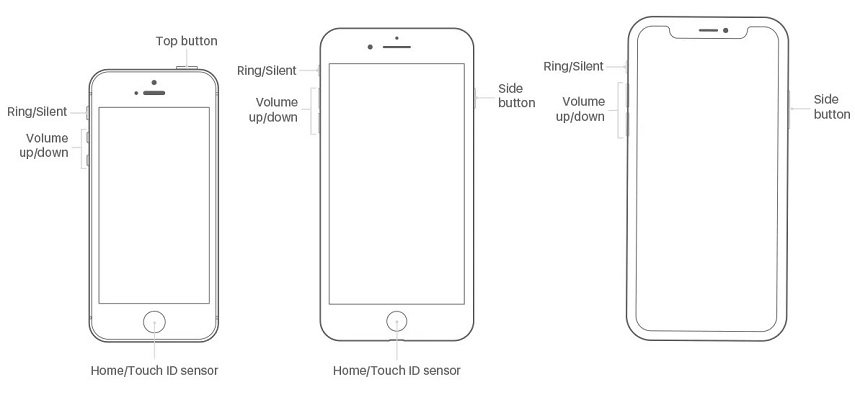
Solution 5. Fix Find My Friends Not Working with iOS System Repair Tool
In the case that no matter what you try, find my friends app location not available issue still persists, we introduce you to the iOS System Repair tool. The software is capable of repairing all iOS related issues on Apple devices without causing data loss. So, whether it is an application that is misbehaving or some other feature, it will restore the original functions and improve the device performance significantly.
Use the iOS System Repair tool if the Find Friends app is not working on your device by following the steps given here.
-
Step 1 Run the iOS System Repair and connect your iPhone with it. From the home screen, pick the Repair Operating System and use the Standard Mode to initiate the process.

-
Step 2 You will get a message to download or import the firmware package suitable for your device. Choose a folder to save the file and wait for the download to finish.

-
Step 3 Once the file is ready, tap on the Repair Now button, and the software will begin the repair process.

After repair, your iPhone will reboot, and the existing errors will disappear completely.
The Bottom Line
So far, I hope you already know why does Find My Griends say location not available and how to deal with the issue with Find Friends app. From now on, if you see the message location not available on the iPhone 12/11/XR/X/8, you know how to fix it. Try the methods one by one and see which one helps you. If the traditional methods are not useful, you can always rely on the iOS System Repair tool to solve iOS system related malfunction.