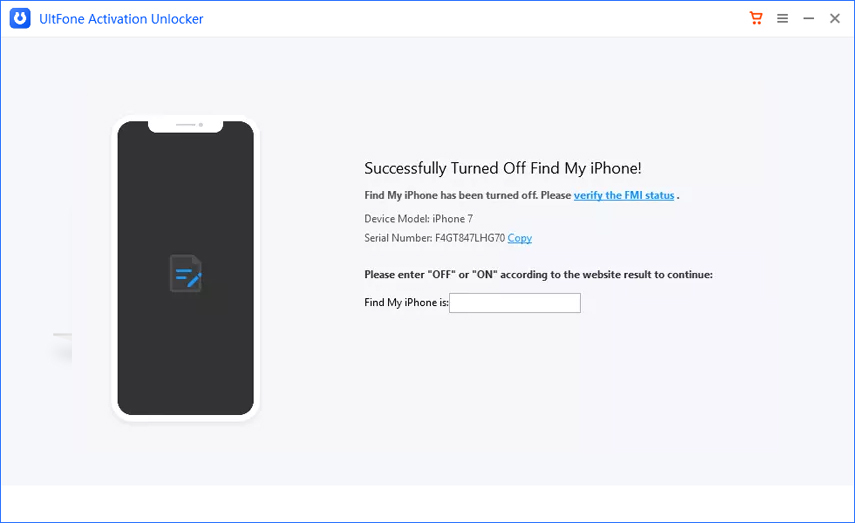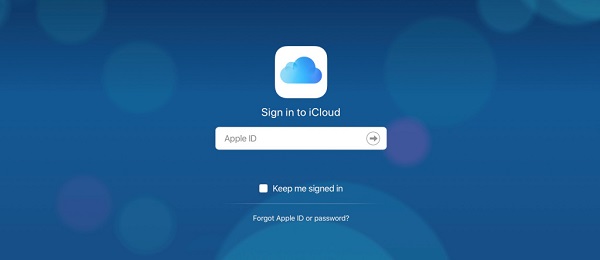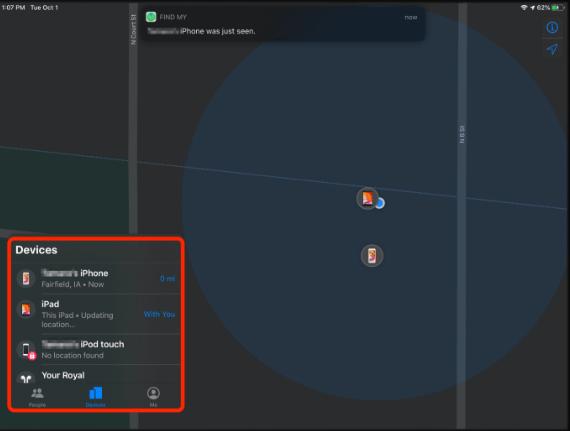Tips for How to Turn Off Find My iPhone Remotely
 Jerry Cook
Jerry Cook- Updated on 2021-04-19 to iPhone
Without any doubt that Find My iPhone is one of the most important features of apple, it helps us track our phone in case it getting lost. But it happens that we need to sign out of find my iPhone remotely when we want to trade in a device. Now, let's get further into the topic to talk about how to remove find my iPhone remotely.
- Can We Remotely Turn Off Find My iPhone from Other Devices?
- Part 1: The Best Way to Turn Off Find My iPhone Remotely with UltFone iCloud Activation Unlocker
- Part 2: Other Possible Ways to Deactivate Find My iPhone Remotely
- Part 3: People Also Ask about Find My iPhone
Can We Remotely Turn Off Find My iPhone from Other Devices?
The answer is Yes. You can not only disable find my iPhone remotely from other devices by using iCloud.com, but also you can use find my iPhone App to help you figure it out. Follow the article and we will give you a specific instruction on how to remotely disable find my iPhone.
Part 1: The Best Way to Turn Off Find My iPhone Remotely with UltFone iCloud Activation Unlocker
There are multiple tools that you can use to disable find my iPhone remotely. But the one I would recommend is the UltFone Activation Unlocker. If you have bought a second-hand iPhone, this tool will surely help you bypass all the security protocols.
A few points that you need to keep in mind are that after using iCloud Activation Unlocker, it will jailbreak your device. You won't use a few features such as phone calls, data, and adding a new Apple ID. And if you restart your phone, you need to jailbreak it again to make it work, but don't worry, you can use our tool for a lifetime if you have bought it once. Let's discuss a few features of the UltFone iCloud Activation Unlocker so that you'll know what benefit you will be having after buying this tool.
Features
- Capable of unlocking your newly bought iPhone, iPad, or iPod Touch without the previous owner's credentials.
- Easily bypass iPhone with this tool's help. And you won't even need the password for it.
- Allow using a new Apple ID on your jailbroken phone and it won't interfere with the normal functioning of your Apple device.
- If the Find My Phone app is turned on in the device, it is not allowing access; you can easily bypass it with this tool's help.
- Currently, it supports IOS 12 to IOS 14 and Android OS 10
Now,let's follow these steps to learn how to use UltFone Activation Unlocker:
- Step 1Firstly, you need to purchase and download the UltFone Activation Unlocker Tool. If you are using your Macbook, the process will be quick and effortless, but using a Windows laptop will take up more time. When you launch the app, you will see two options. One is for "Remove iCloud Activation Lock", and the other is for "Turning off Find My iPhone".
- Step 2After choosing one of them, press the "Start" button. Then connect the device that you want to unlock or turn off Find My iPhone app.
- Step 3Now, it will ask you to start jailbreaking the device. It will start downloading the jailbreak software on your Mac, but on a windows laptop, you will have to burn the jailbreak software before using it on your device. To do so, you need to follow the steps being provided by the tool. Once it is done, click on "Next", and the tool will start unlocking the device. It will take only some time to finish the process.
- Step 4If you are using the tool to turn off Find my iPhone, you need to turn off the wifi on your device first and then start the last step. After some time, it will remove the app id, and it will successfully turn off Find My iPhone app.

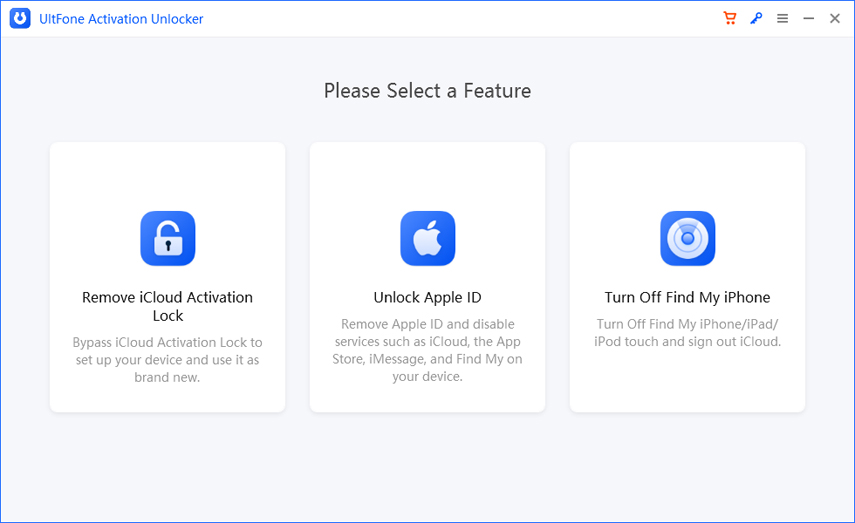
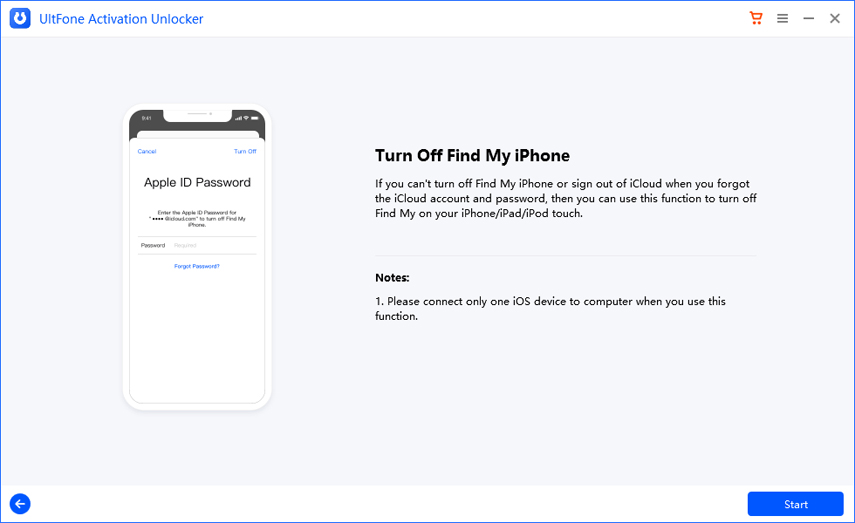
Part 2: Other Possible Ways to Deactivate Find My iPhone Remotely
You can turn off find my iPhone if you have the same iPhone by going into the settings, tap “iCloud”, then choose “Find My iPhone” and turn it off. But what if you forget to turn it off and come back home miles away without the phone? In that case, how do i turn off find my iphone remotely? here we will introduce two common ways to help you turn off find my iPhone remotely.
1. Disable Find My iPhone Remotely with iCloud.com
can you turn off find my iphone remotely? If you don't know how to disable find my iPhone remotely, then you surely need to read this step. There are mainly two ways, one by using a browser and second by the Find My iPhone App. Ensure your device is turned off before doing so, or else it won't work.
- 1. To use the browser, go and type iCloud.com.
- 2. Here you can see the Find My iPhone option on the screen. Go to All Devices and tap on the small cross you will see when you hover over a device name.
- 3. It will send a confirmation message to complete the process. It will indeed resolve the problem of turn find my iPhone off remotely.

2. Remove Find My iPhone Remotely via Find My iPhone App
If you want to use the app, go and launch the Find My iPhone app from your phone and sign in with your ID.
- 1. On the left-hand side, you will see all the devices using the same ID. To remove the device, swipe the device name to the left and click the remove option.
- 2. It will send a confirmation message, and once done, you will have successfully turn off Find My iPhone remotely.

Part 3: People Also Ask about Find My iPhone
1. Can We Remotely Turn on Find My iPhone?
The answer is No, you can not turn on find my iPhone remotely. It is impossible to turn on find my iPhone without physical access to the phone. However, you can turn off find my iPhone remotely.
2. Why We Should Keep Find My iPhone On?
Find my iPhone can help you locate your phone, once it gets lost, you can see its location and also play a sound to help you find it. Once you turn it off, you can’t do that, which means that when your phone gets lost, you can only find it by rethinking where it is. What’s more, Find My iPhone can not only work on only iPhone, it can work on almost any Apple devices, you can also use it to locate a missing Mac, iPad, iPod touch, Apple Watch, and even AirPods. Based on that, we recommend you keep find my iPhone on.
Conclusion
Now that everything has been said, there shouldn't be any confusion left. You can quickly remotely turn off find my iPhone with the help of UltFone Activation Unlocker. It is pretty much easy to follow the steps precisely. Suppose you still have any confusion about how to remotely turn off find my iphone. In that case, I recommend you re-read the article as it contains all the information you will ever need on this topic.