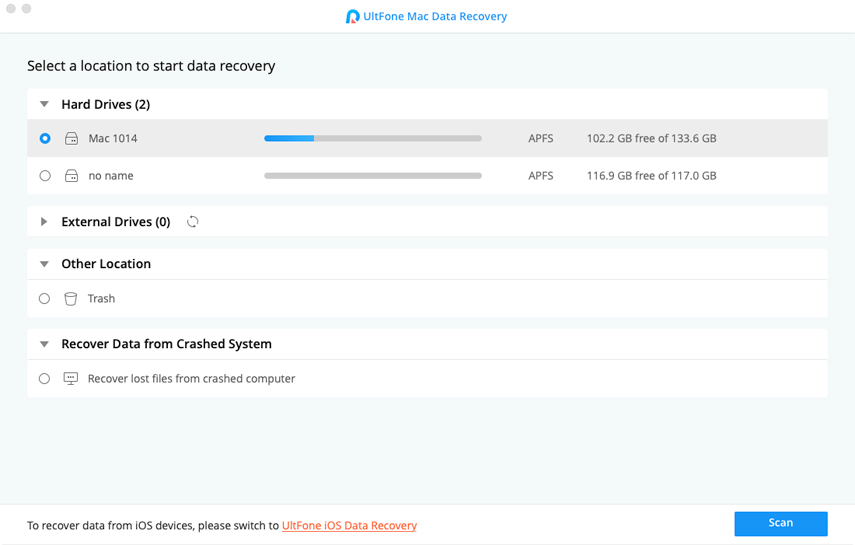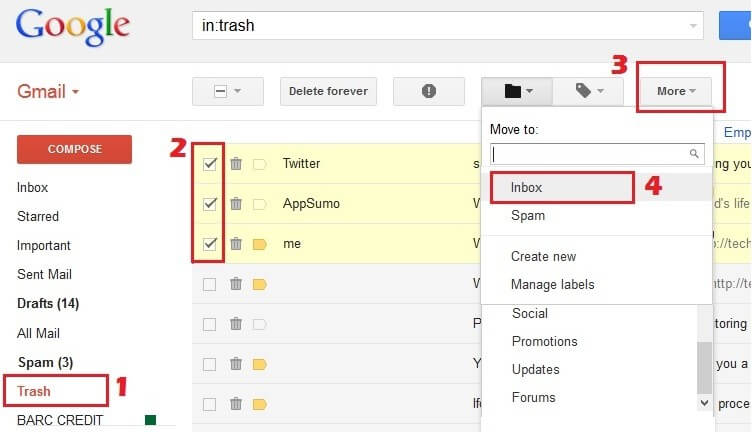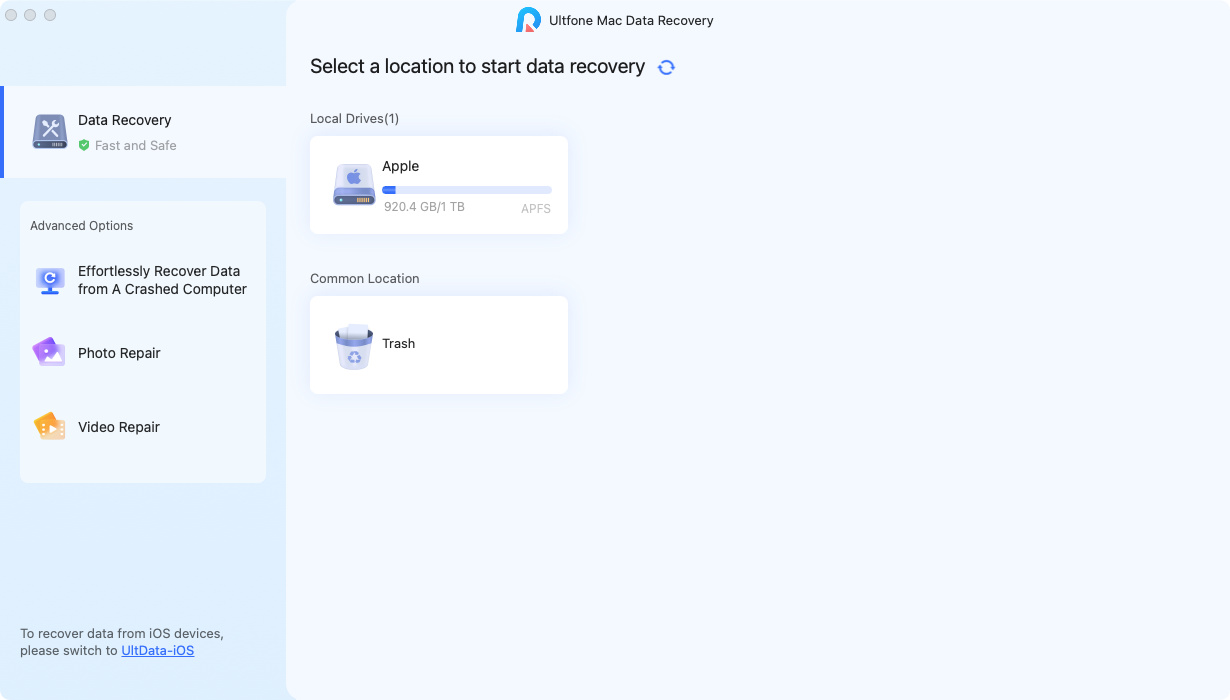How to Recover Permanently Deleted Emails from Gmail
 Jerry Cook
Jerry Cook- Updated on 2019-12-04 to Data Recovery
This artile aims to help you recover deleted emails from gmail, even after 30 days.
About Deleting Emails from Gmail
Mails have been an essential aspect of our lives from some time. It helps us to share documents or media with our partners, colleagues or clients. Although we don't have time to clear our inbox from spam or promotional emails when we do, we usually end up deleting relevant emails. The one who has suffered knows how annoying this situation is. At that time, we might not realise that an important email somehow deleted.
When you reopen your Gmail account to read that mail again, you realise that an important mail is missing. And here we are talking about virtual mail, not some deleted file. If you consult with your friends about recovering email, most of them will say that it is impossible. But they are wrong, and here we will discuss how to recover permanently deleted emails from Gmail. Here you should be aware that there are two types of deletion. In the first type, you delete mail from your inbox only. Second, is you deleted your mail forever? These solutions might help you recover your crucial email.
Mails have been an esse
Recovering email from trash is easy but in case you've emptied your trash bin too; then you'll be needing a third-party software to recover your emails. Windows Data Recovery is third-party software that will recover your permanently deleted emails with over 98% recovery rate. It offers complete recovery of all associated attributes of a mail, including emails, attachments, contacts, calendars, tasks, notes, appointments, journals, etc. You don't need any technical skills for using this software. Here is a complete guide of using it. Run software and select the location for scanning and most suitable is to go with Local Disk C and press "Scan". Once scanning process is finished, click on "File View" tab from left window. Under "All Files" browse "Others" and find PST, EMLX, DBX extensions depending on your email client. You don't need to download all recovered files; instead, you can directly preview the files and then download selected ones. Most of the software keeps a copy of your recovered data and might blackmail you in future. But AnyRecover is 100% secure and doesn't keep backup of any of your recovered email or file from email. If you forget to download one file, you have to rescan for that file. Both windows and iOS support this third-party software. If you have only deleted from the inbox and you are unaware of trash bin, then you are the luckiest person on earth. Whenever you delete your email from the inbox, it is removed from inbox and sent to trash. You can find this trash under the inbox label. Recovering from trash is simple. Just navigate to trash. If you have recently deleted it should be on the top otherwise you can search a specific keyword in the upper search bar. Once you have traced your mail, you can either restore or move that mail to draft by clicking "move to" option from the menu bar. If you can't find your mail in the trash, then it must be removed from trash automatically. Trash only keeps your deleted mails for 30 days after deletion. After 30 days of recovery time, it is automatically removed from your access. Once emails have been cleaned from trash, you can either recover by contacting Google directly. This procedure might consume a little bit of your time, but it the only way out of your situation now. You'll have to use file investigation request to Google for your missing mails, and they do their best to bring them back. Here is the guide to lodging an investigation: Login to your Gmail account from a browser. You'll have to wait after submitting the form. After the Gmail team process your request you will get an email notification about the action taken on your request. If recovered successfully, all the missing mail will show up in your inbox otherwise you will be notified that "unable to recover email". Contacting Gmail support doesn't ensure 100% missing email recovery. Can i recover permanently deleted emails from gmail? After reading this article, you will have an answer. These were the only handful of solutions that could help you recover your permanently deleted crucial emails. However, you can give Windows Data Recovery a try. It could be a perfect pick and the sound solution to your problem. If you are unsure about your decision, the software comes with a trial version also. Download and use it, and if satisfied, you have the option of activating advanced features.Use These 3 Methods to Recover Permanently Deleted Emails from Gmail
Method 1: Recover Deleted Emails from Gmail after 30 Days with Recovery Software
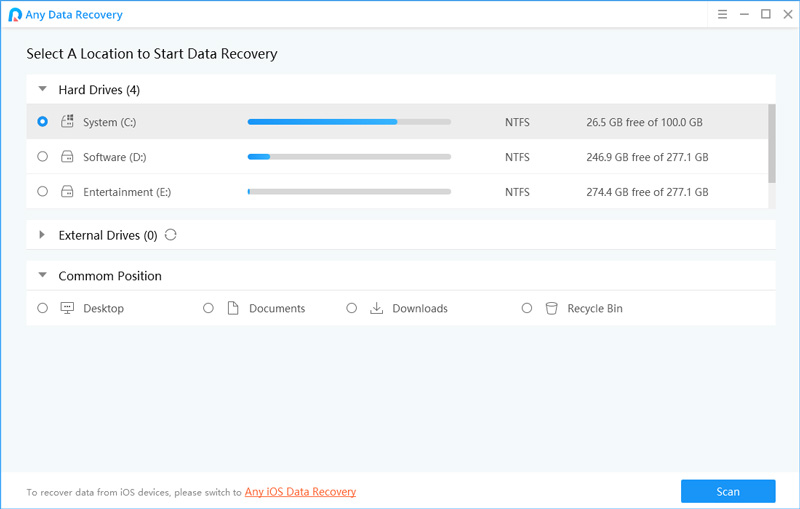
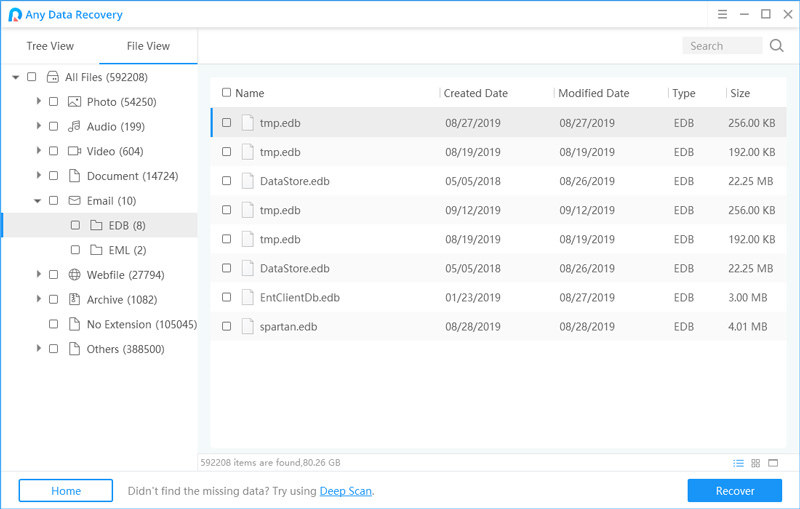

Method 2: How to Recover Permanently Deleted Emails from Trash Gmail

Method 3: How to Retrieve Permanently Deleted Emails from Gmail from Google Server

Summary