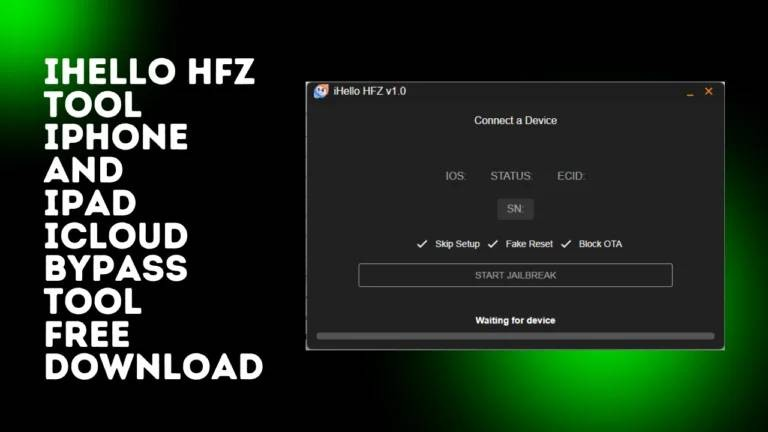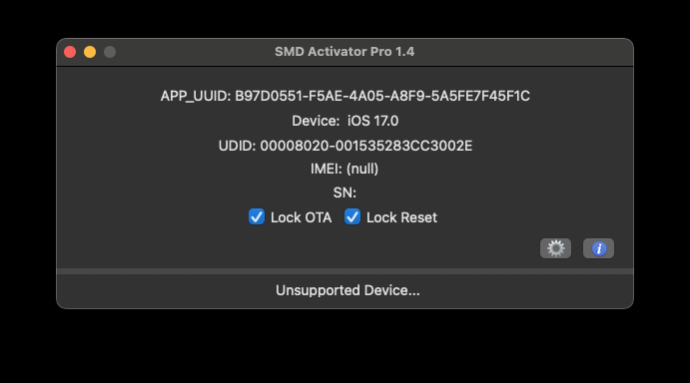Broque Ramdisk PRO Latest Version Free Download [2026 Review]
 Jerry Cook
Jerry Cook- Updated on 2026-02-03 to Unlock iPhone
If you're looking to bypass iCloud activation locks on your iPhone or iPad, Broque Ramdisk PRO might be the tool you've come across. But does Broque Ramdisk PRO work? Is it safe and free? How can I get Broque Ramdisk PRO latest version free download?
In this article, we’ll explore Broque Ramdisk PRO in depth, and show why it might be a good choice—or not. In the end, you can also find Broque Ramdisk PRO alternative: UltFone iPhone Unlock.
Note: This guide is for reference only. Using illegal tools to bypass the iCloud Activation Lock may risk system security and stability. If you choose to proceed, this guide explains how to download and use Broque Ramdisk PRO safely. For a legal and simple unlocking solution, UltFone iPhone Unlock is always your best choice.
- Part 1. What Is Broque Ramdisk PRO
- Part 2. How to Download Broque Ramdisk PRO Latest Version
- Part 3. How to Use Broque Ramdisk PRO for iCloud Bypass [Step-by-Step Guide]
- Part 4. User Reviews on Broque Ramdisk Pro
- Part 5. Broque Ramdisk Pro Not Working? Here's a Simpler Alternative
- Part 6. Fix Broque Ramdisk PRO Errors: Easy Tips & Quick Solutions
- Part 7. FAQs About Broque Ramdisk PRO
Part 1. What Is Broque Ramdisk PRO
Broque Ramdisk PRO is a tool designed to help users bypass iCloud activation lock by creating a custom ramdisk on iOS devices.
By injecting a modified setup.app file into the ramdisk, it allows users to access the home screen and some basic functions of their device, even when locked by iCloud. The tool also offers the ability to jailbreak and restore your device to any iOS version that’s compatible with your model.
Also Read: Solved: Remove Activation Lock without Previous Owner iPad/iPhone
Key Features of Broque Ramdisk PRO v3.2.6
This version packs robust options for lock removal and customization, ideal for tech users handling forgotten passcodes or restrictions. Key strengths include broad iOS support and quick operations once set up, though it shines most on A9-A12 chips.
- Fully bypasses iCloud Activation Lock, allowing device access without Apple ID during setup.
- Removes screen passcodes, Face ID, and Touch ID to regain access without erasing data.
- Supports MDM bypass for school or work devices while keeping basic functions usable.
- Enables jailbreaking on supported iOS versions for deeper system access and customization.
Is Broque Ramdisk PRO Free?
Broque Ramdisk Pro was originally available for free, especially the Windows version, which could be downloaded and used without charge. However, since the software was maintained solely by the developer, declining donations made it difficult to continue free support. After about two years, the tool shifted to a paid model. The Mac version requires a one time payment of around 2 dollars.

Is Broque Ramdisk PRO Safe?
Broque Ramdisk PRO is generally not considered safe. Users on Reddit and YouTube have reported that some versions are flagged as viruses, and downloads from third‑party sites may contain adware or fake files. Even when it runs, it can cause system instability, crashes, boot loops, or prevent iCloud services from working. Some devices, like the iPod Touch 6, may fail to register, and software errors can occur.
Pros and Cons of Broque Ramdisk PRO
Pros:
- Free to download and use.
- Compatible with most iOS versions, including iOS 15 - 18.
- Simple and user-friendly interface.
Cons:
- Limited to Windows; no Mac support.
- Potential risk of device instability or bricking.
- Some key features like cellular and iCloud services may not work post-bypass.
Part 2. How to Download Broque Ramdisk PRO Latest Version
Broque Ramdisk PRO supports Windows 10 and Windows 11. Unfortunately, it’s not available for Mac users, so if you’re on a Mac, you might need to borrow a Windows computer or look for alternatives like UltFone iPhone Unlock. Based on our testing and verification, the following versions have shown the highest success rates: Broque Ramdisk PRO v2.5, v2.8.4, v3.1.0, and the latest 2026 release v3.2.6.
It may cause device issues such as system crashes or data loss. Use with caution, and always back up your data before proceeding. Broque Ramdisk Pro does not have an official dedicated download website. The latest version v3.2.6, along with earlier releases, can be downloaded as ZIP files from third party platforms such as Onejailbreak and PythonAnywhere.
1. When downloading from Onejailbreak, users are required to watch a 30 second advertisement before the download becomes available.

2. On PythonAnywhere, a donation pop up will appear. If you choose not to donate, you must wait approximately two minutes before you can start the download.

After downloading the ZIP file, extract its contents to your computer. Open the extracted folder and double click the Broque Ramdisk PRO.exe file. Follow the on screen setup instructions to complete the installation.
System Requirements of Broque Ramdisk PRO v3.2.6 for iOS
| Supported SoC | Supported Device |
|---|---|
| A9 | iPhone 6S/6S Plus, iPhone SE, iPad (2017) 5th Gen |
| A9X | iPad Pro (12.9 inch) 1st Gen, iPad Pro (9.7 inch) |
| A10 | iPhone 7/7 Plus, iPad (2018, 6th Gen), iPad (2019, 7th Gen) |
| A10X | iPad Pro 10.5 (2017), iPad Pro 12.9 2nd Gen (2017) |
| A11 | iPhone 8/8 Plus, iPhone X |
Part 3. How to Use Broque Ramdisk PRO for iCloud Bypass [Step-by-Step Guide]
Here’s a quick guide to using Broque Ramdisk PRO for bypassing iCloud activation locks:
- Download and prepare the tools: Download Broque Ramdisk PRO and extract the ZIP file on your Windows PC. Right click on Broque Ramdisk PRO.exe and run it as administrator. Make sure your computer has the required device drivers installed so your iPhone or iPad can be detected properly.
- Connect your iOS device: Use a USB cable to connect your iOS device to the computer. Follow the on screen instructions to put the device into DFU mode. Once connected, Broque Ramdisk Pro will automatically detect your device model and current iOS version.
- Select the bypass option: In the main interface, choose the option labeled “Bypass iCloud Activation Lock” or “Hello Screen Bypass,” depending on your device. Click Start to continue. The tool will download the required files and prepare a custom ramdisk for your device.
- Inject the ramdisk and begin bypass: When prompted, confirm your iOS version and re enter DFU mode if needed. Broque Ramdisk Pro will then boot the device using the custom ramdisk and start the bypass process automatically. This step may take a few minutes.
- Reboot and check access: After the process finishes, reboot your device. If successful, you should reach the home screen without being asked for the previous Apple ID. Keep in mind that some features, such as cellular service, iCloud sign in, or the App Store, may not function normally.




Also Read: The Best iCloud Removal Services in 2026
Part 4. Real User Reviews on Broque Ramdisk Pro
Security Concerns: @ALT703 from Reddit warned that the latest Broque version is flagged by many antivirus tools on VirusTotal.

Virus Detection Issues: User @twohatguy mentioned, “My computer is flagging the application as a virus and not only is it not letting me run it but deletes the application every time after I extract it. Any tips?”

Unreliable Download Sources: User @waitwhatsquared mentioned that all the download links they found for Broque were either adware or fake, highlighting a major concern about the availability and authenticity of the tool.

Does Broque Ramdisk PRO Really Wrok?
iCloud Functionality Limitations: @snebojsa stated, “I have successfully activated iPad Pro 12.9 1st with your method, but iCloud services don't work, can't login in to my iCloud account.”

Software Errors and App Conflicts: @ryusbubbles5236 shared that the latest update of Broque Ramdisk kept prompting the message “Please close all VPN apps and relaunch the app,” even though they weren’t using a VPN.

Serial Number Issues: @diegoalexandre8274 reported that attempting to change an iPhone’s serial number caused black screens, failed starts, and the serial number often remained unchanged.

Part 5. Broque Ramdisk Pro Not Working? Here's a Simpler Alternative
While Broque Ramdisk PRO is a powerful tool, it’s not without risks. For a safer and more reliable alternative, consider UltFone iPhone Unlock, It supports the latest iOS 26/iPadOS 26 and iPhone 17 models
UltFone iPhone Unlock offers a higher success rate on bypassing iCloud Activation lock and iPhone locked to owner screen, works on both Windows and Mac, and doesn’t require completing any surveys or offers to download. Plus, it’s backed by professional customer support, ensuring you have help if you run into any issues.
With this tool, you can also enjoy more features that Broque Ramdisk PRO cannot provide. Except for iCloud unlock, you can bypass iPhone/iPad screen lock, Apple ID, screen time passcode, MDM lock, etc.
Get the best alternative to Broque Ramdisk PRO, UltFone iPhone Unlock latest version free download here:
- Step 1First, download and install UltFone iPhone Unlock on your computer. Once installed, open the program and select "Remove iCloud Activation Lock" from the main menu.
- Step 2Next, connect your iPhone to your computer using a USB cable. Click “Next” to proceed. To prevent file system damage, your iPhone will first enter recovery mode first.
- Step 3After entering Recovery Mode, UltFone iPhone Unlock will initiate the jailbreaking process.
- Step 4Once completed, UltFone iPhone Unlock will remove the iCloud Activation Lock from your device.
- Step 5Finally, UltFone iPhone Unlock will remove the iCloud Activation Lock from your device. Your iPhone will be free of the activation lock.

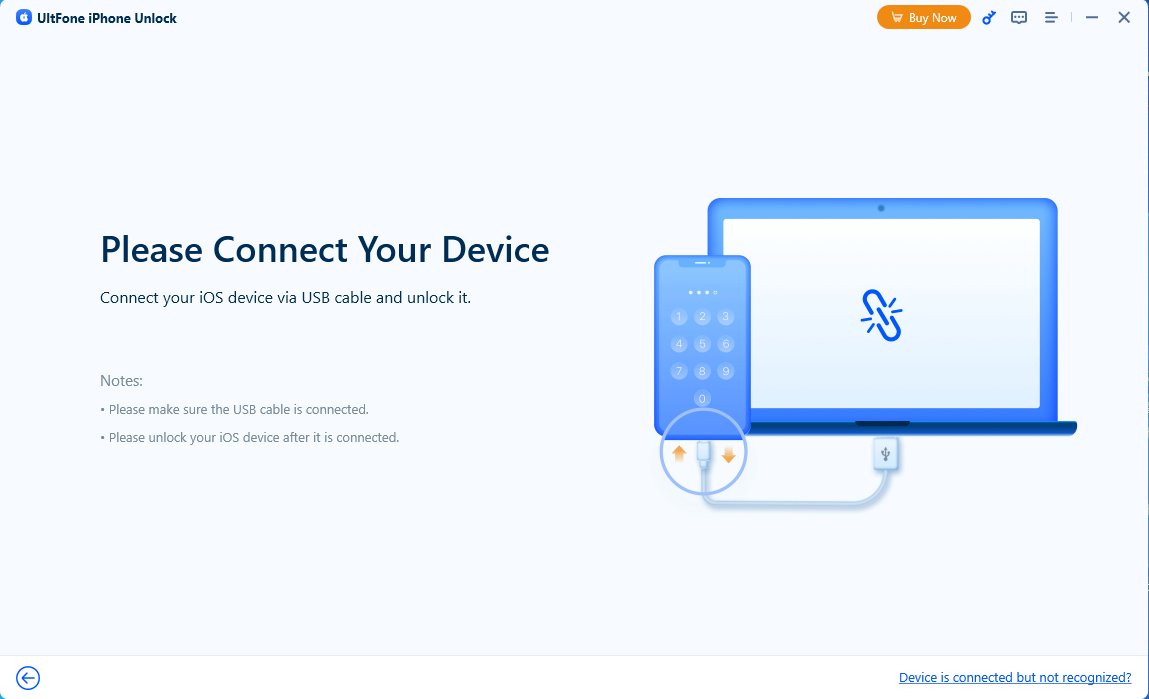
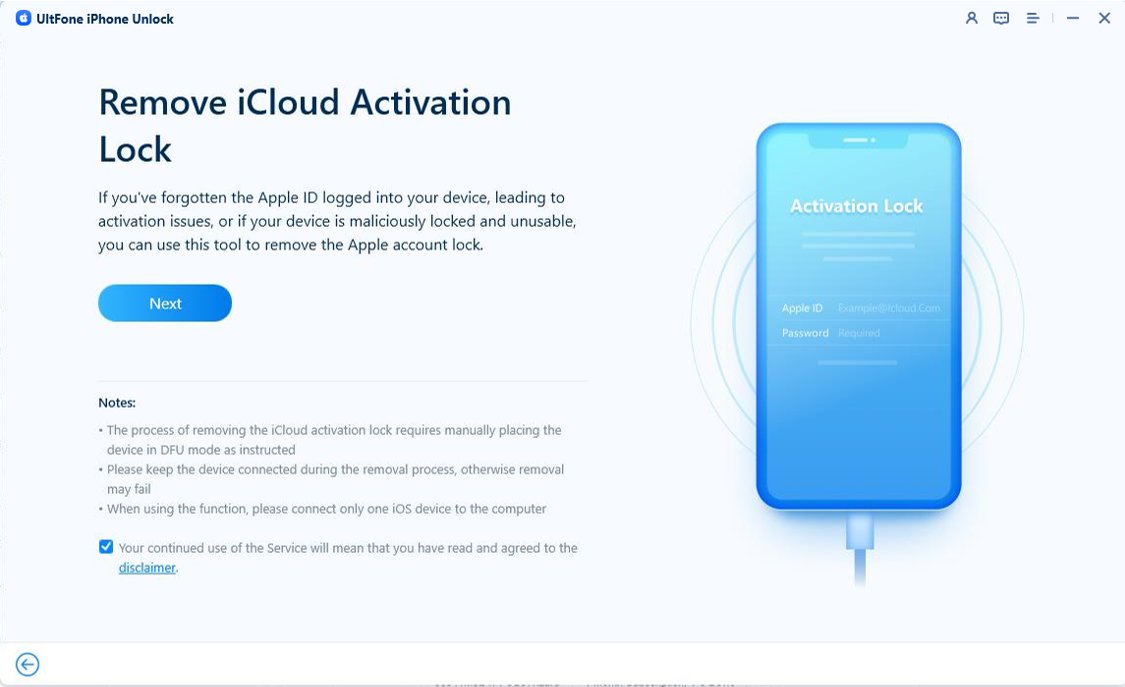
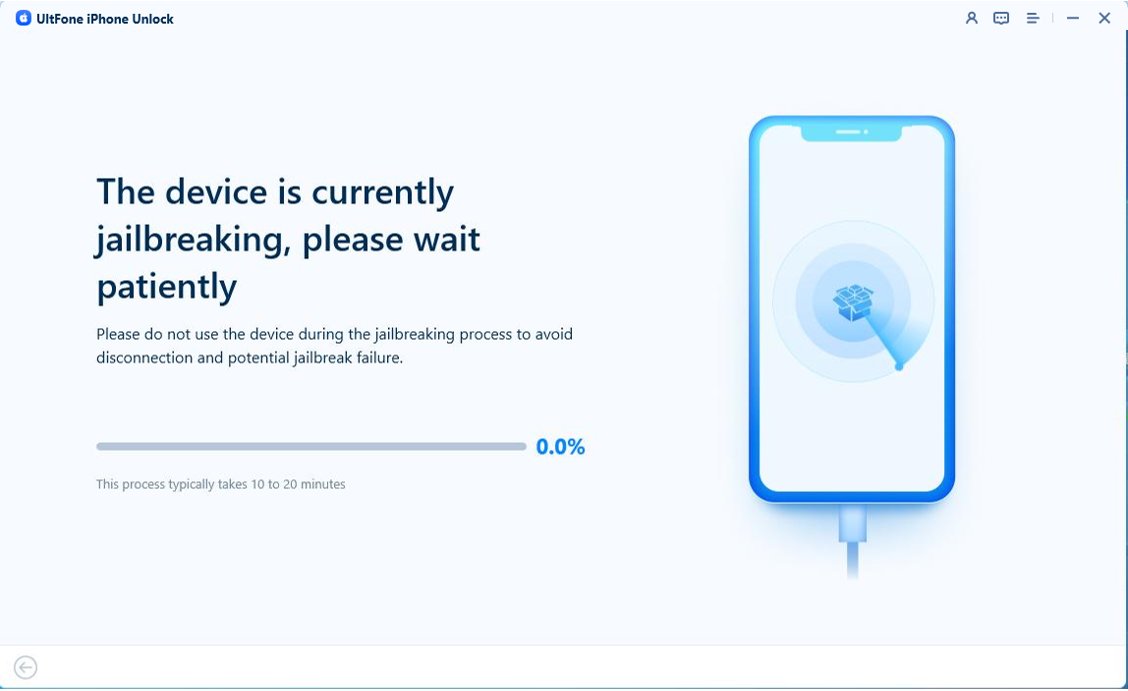
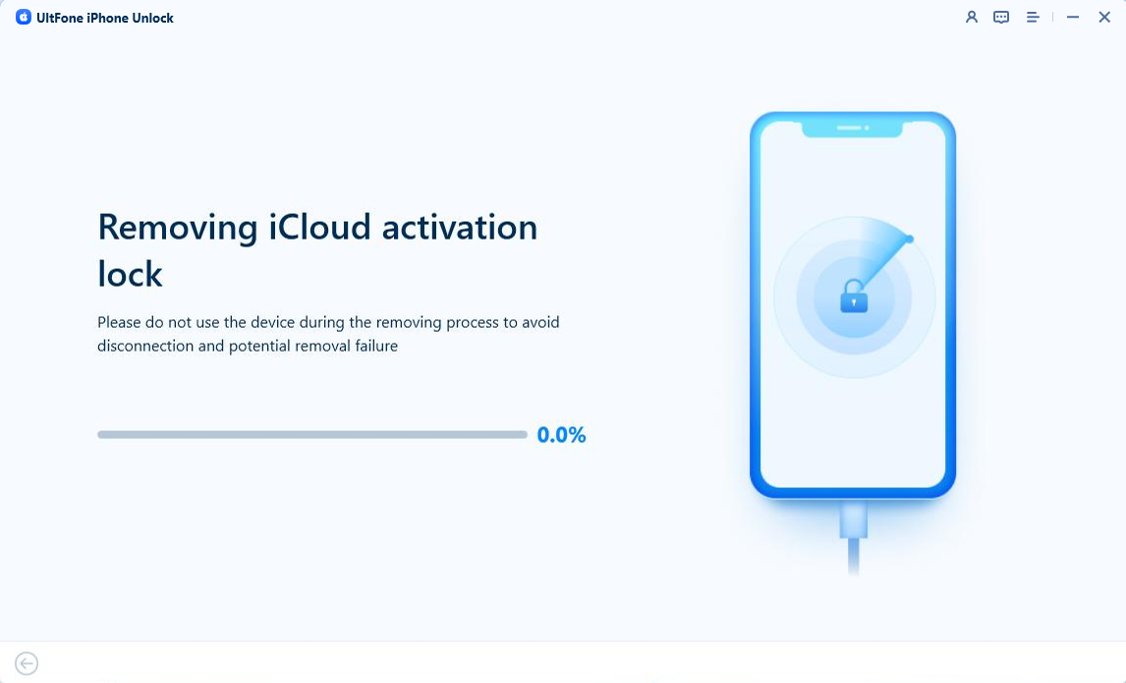
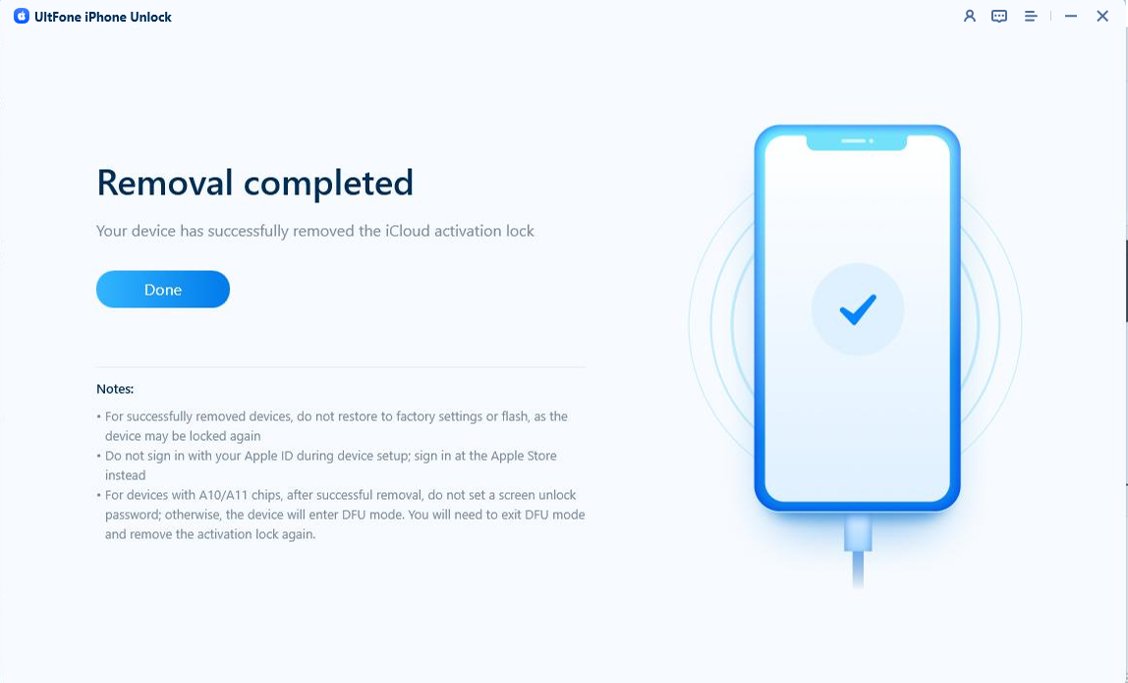
Also Read: [Free Download] Top iPhone/iPad Unlock Tools for Different Locks 2026
Part 6. Fix Broque Ramdisk PRO Errors: Easy Tips & Quick Solutions
Running into glitches with Broque Ramdisk Pro v3.2.6? Don't worry—this powerful iOS bypass tool is great for unlocking devices, but like any software, it can hit snags with drivers, connections, or setup. If you're new, grab the official Broque Ramdisk Pro download from a trusted source to ensure compatibility. Below, we've rounded up the most common bugs users face, along with simple, step-by-step fixes. These tips come straight from user reports and expert guides to get you back on track fast.
Common Errors and Fixes
| Error | What Goes Wrong | Quick Fix |
|---|---|---|
| "No COM port selected" or "Connecting to iDevice" stuck | The tool can't detect your device's port due to driver issues. | Click the "Fix Driver" button in Broque. Reinstall iTunes for fresh Apple drivers, then run the app as Administrator. Switch USB ports or cables if needed. |
| "Oops, We Couldn't Download Bootfile" | Fails to grab boot files because of network blocks. | Disable your firewall or antivirus temporarily. Switch to a stable Wi-Fi connection, or reinstall Broque Ramdisk Pro to reset settings. |
| "Failed to Mount Filesystems" or freezing at mount | Device isn't in the right mode, or USB/drivers are glitchy. | Double-check your iPhone is in DFU mode. Try a different cable/port, and update drivers. A clean reboot often helps too. |
| ECID Registration Problems | Trouble registering your device's unique ID for the bypass. | Follow the exact steps in the guide—double-check the ECID entry. Restart Broque or do a fresh Broque Ramdisk Pro download and install to clear any bugs. |
| Software Crashes or Freezes | Runs out of resources or hits outdated versions. | Close background apps to free up RAM. Update to the latest Broque version and launch as Admin for smoother runs. |
These fixes cover 90% of issues—most boil down to setup tweaks. If nothing works, check Broque's official forums or reach out to support. Pro tip: Always back up your data first! Got a specific error? Drop it in the comments for more tailored advice.
Part 7. FAQs About Broque Ramdisk PRO
Q1: Can I Use Broque Ramdisk PRO on Mac?
No, it’s only compatible with Windows. You can download Broque Ramdisk PRO tool on windows 10/11, while you cannot use it on Mac or Linux computers. Try getting Broque Ramdisk PRO alternative, UltFone iPhone Unlock free downloads on Windows and Mac.
Q2: Does Broque Ramdisk PRO Work?
Broque Ramdisk PRO usually works on supported devices, but no iCloud bypass tool is 100% guaranteed. If you find errors or difficulties when using Broque Ramdisk PRO, you can turn to its alternative: UltFone iPhone Unlock for an easier and simpler process.
Conclusion
Broque Ramdisk PRO is a useful tool for bypassing iCloud activation locks, but it comes with some limitations. For those seeking a more reliable solution, UltFone iPhone Unlock is a recommended alternative, offering better compatibility, security, and support.