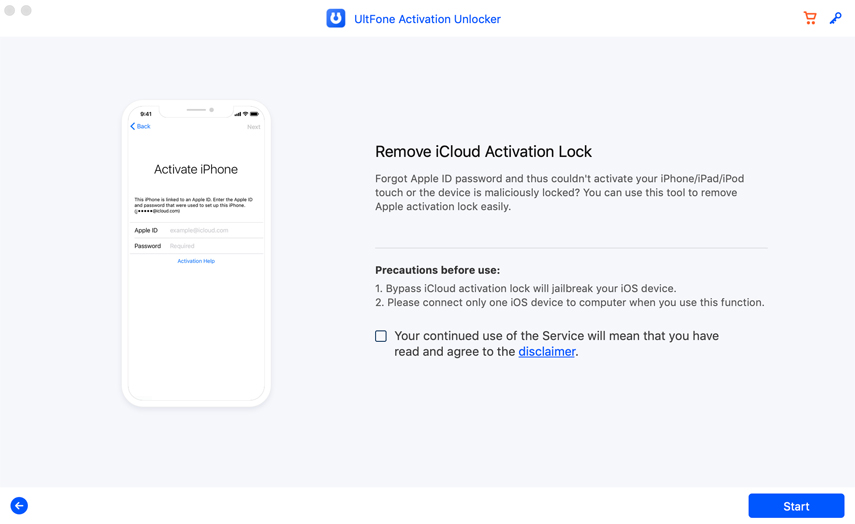How to Bypass Activation Lock on Apple Watch 2026
 Jerry Cook
Jerry Cook- Updated on 2023-08-09 to iCloud
I bought a used Apple Watch on eBay. Cannot pair, because someone else's ID is set up on watch. Cannot bypass activation lock. Any help?
A lot of people have come across the situation when they bought a second-hand Apple Watch from an online shopping website but found that the device is still paired with the previous owner. In this situation, first things first, you have to make sure that the device you bought is not a stolen one and the seller can contact the previous owner. Otherwise, a refund should be asked for. Or, you just want to sell your Apple Watch and in consideration for the buyer, you want to unpair it with you iPhone but have no idea on what to do. No matter which kind of situations you are in, you’ve come to the right place. In this article. We are going to show you what is activation lock and how to remove activation lock on Apple Watch.
- What is Activation Lock on Apple Watch
- How to Bypass Apple Watch Activation Lock With Previous Owner's Help
- A Bonus Tip: Remove Activation Lock on Other iOS Device Except for Apple Watch
- FAQs on Apple Watch Activation Lock
What is Activation Lock on Apple Watch
Activation Lock (also known as ID lock) is a safeguard for your Apple devices. It will be automatically enabled if you set up Find My iPhone on your paired iPhone. In case your iPhone, iPad or most importantly, Apple Watch was lost or stolen, it can prevent others from continuing to use them by asking for your Apple ID and password to achieve the reactivation. Since iOS 9, Find My iPhone has become a built-in application in the system and cannot be deleted. Additionally, in iOS 13, iPadOS, and macOS Catalina, Find My iPhone and Find My Friends has been combined into a single Find My app.
How to Remove Apple Watch Activation Lock With Paired iPhone
Before you send your Apple Watch for a repair, give it away or sell it, it's recommended to remove the activation lock on your Apple Watch. And If your Apple Watch is close to the paired iPhone, then follow the steps below to complete Apple Watch activation lock bypass.
- Step 1. Put your Apple Watch and iPhone close to each other.
- Step 2. Find Apple Watch app on your iPhone and open it. Then tap My Watch at the bottom of the screen.
-
Step 3. Tap the icon of your Apple Watch, then you'll see an info button next to it, tap it and enter the next interface.

-
Step 4. Tap Unpair Apple Watch.

- Step 5. Enter your Apple ID password. If you forgot your Apple ID password, click here and reset it.
Once the process is finished, the Apple Watch will be unpaired from your current iPhone. Except for activation lock, all active Bluetooth accessory pairings and Apple Pay cards used on Apple Watch will be wiped also. Finally, your Apple watch will be restored itself to factory settings.
How to Bypass Apple Watch Activation Lock With Previous Owner's Help
Wondering how to remove activation lock on Apple Watch without Apple ID when you can't access to the paired iPhone? At this time, you can still cooperate with the previous owner remotely to bypass Apple Watch activation lock. Try to get in touch with the previous owner and ask him or her to go through the following steps.
-
Step 1. Sign in iCloud and select Settings

-
Step 2. Click Apple Watch under My Devices

-
Step 3. Click the "X" button and confirm to remove your Apple Watch.

After the previous owner finishes these steps, you can pair the Apple Watch with your own iPhone.
A Bonus Tip: Remove Activation Lock on Other iOS Device Except for Apple Watch
As we've mentioned before, it's not just for Apple Watch, all the Apple devices require you to fulfill the iCloud activation. At this time, UltFone Activation Unlocker can provide you with professional help. With it, the activation lock on iPhone/iPad/iPod Touch will be removed easily just by a couple of clicks. It can support iOS 13.6 up to now and is appropriate for the following scenarios:
- Forgot activation lock password
- Can't activate second hand bought device
- Factory reset your device without signing out of iCloud
- Apple ID be Hacked
FAQs on Apple Watch Activation Lock
1. How to Enable Activation Lock on my Apple Watch?
To enable the activation lock on your Apple Watch, you need first to pair your Apple Watch with your iPhone. Then, turn on the Find My iPhone feature on your phone. By doing so, activation lock on your Apple Watch will be enabled at the same time.
Here are how to set up Find My iPhone: Open Settings app > Tap on your name > Tap Find My > Turn on Find My iPhone.
2. How to Check if Activation Lock is Enabled on my iPhone?
There are two ways to check if activation lock on your iPhone is enabled.
Way 1: Open the Apple Watch app on your iPhone >Tap on My Watch > Tap on Your Apple Watch icon > Press the info button next to it > Select Find My Apple Watch. If your Apple Watch icon is present, it proves that the activation lock is enabled.
Way 2: Sign in iCloud Find my iPhone > Choose All Devices. If you can see the icon of your Apple Watch, then the activation is enabled.
Warpping it Up
In a nutshell, if you feel confused about how to remove activation lock from Apple Watch, no matter you're going to sell your Apple Watch or you've bought an Apple Watch still paired with the previous Apple ID, you can try the reliable methods we've mentioned before. Besides, if you need to bypass or remove activation lock on iPhone/iPad/iPad Touch, UltFone Activation Unlocker is a trust-worthy tool that deserves a try.