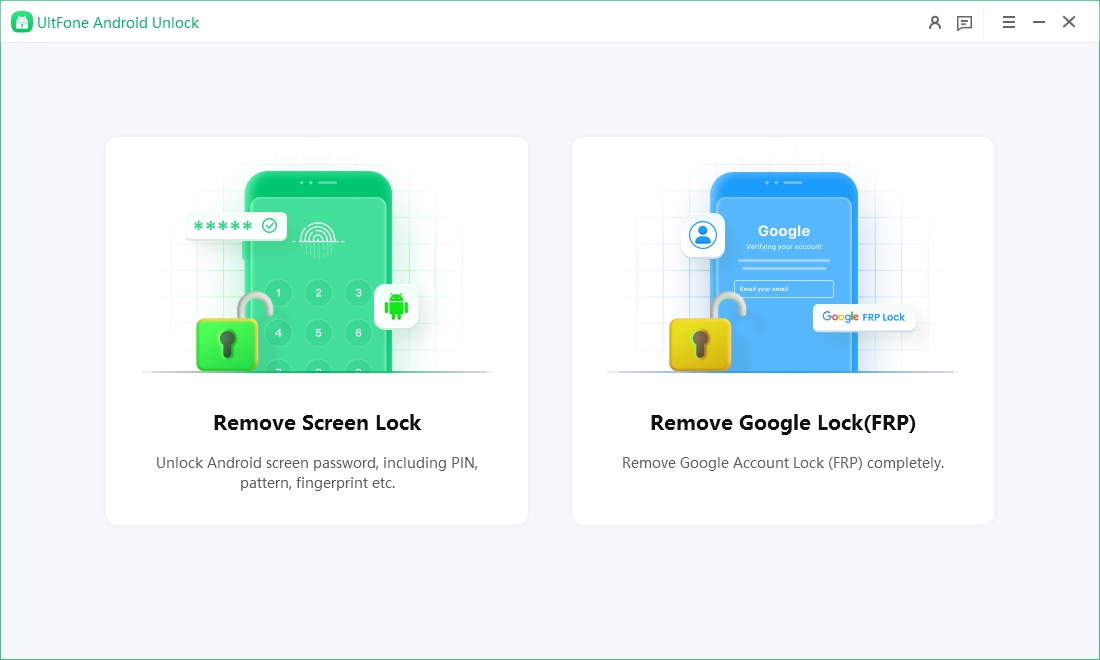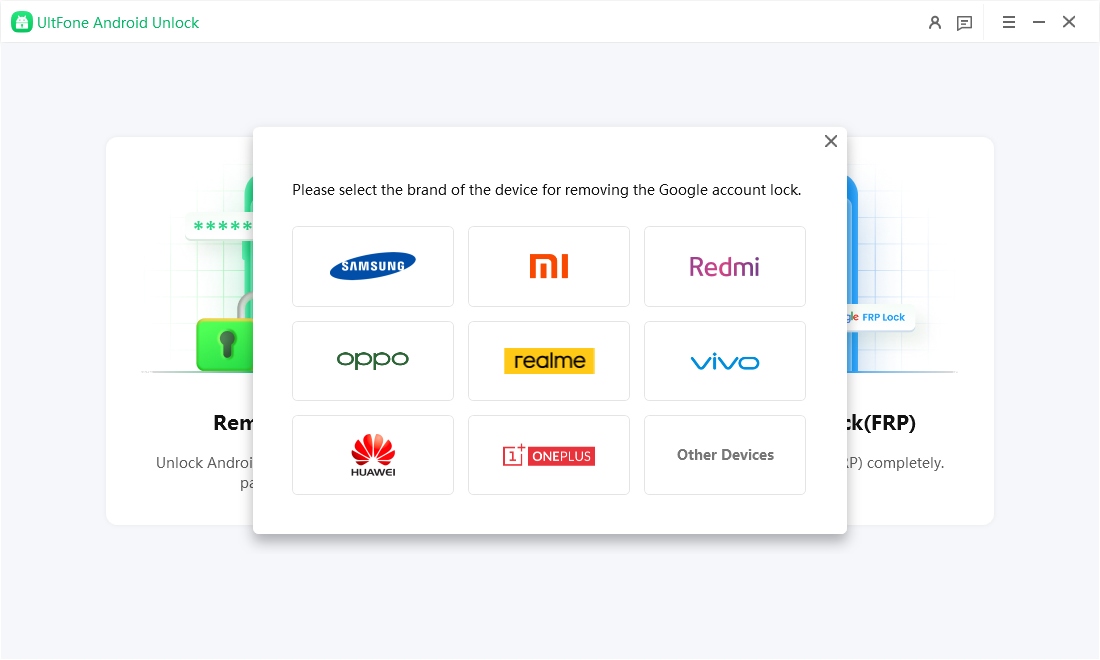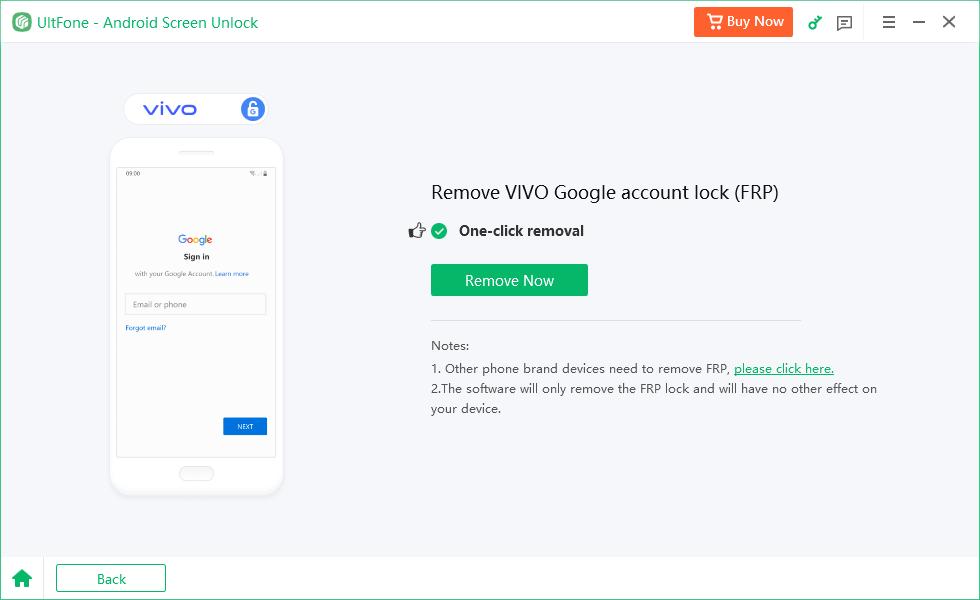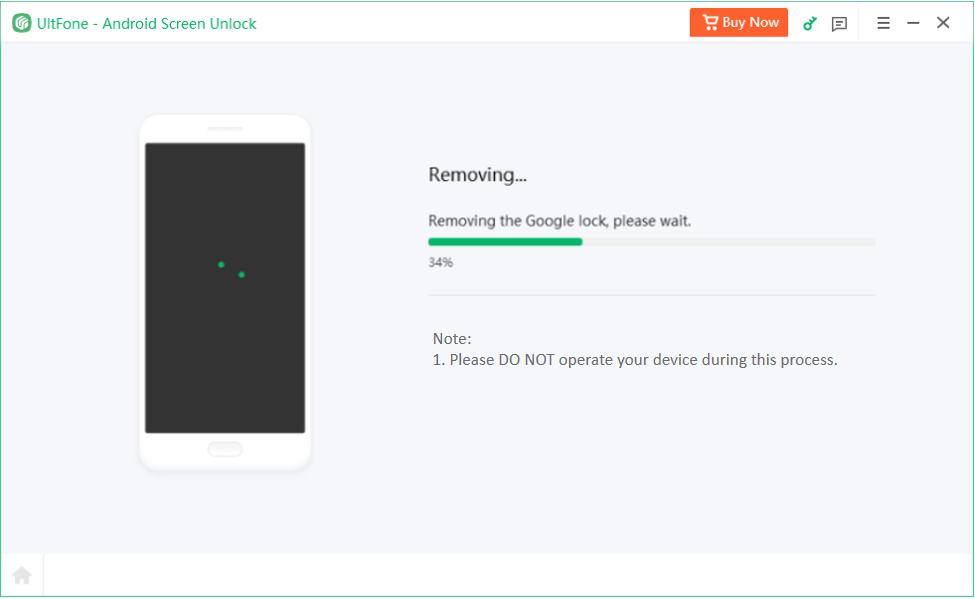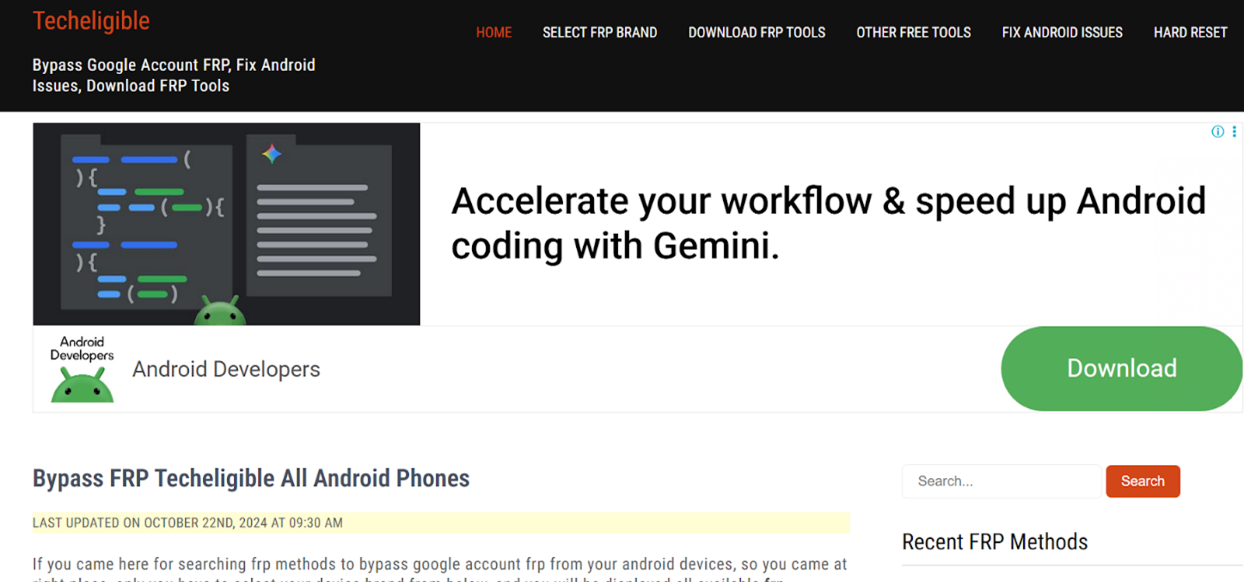How to Perform Vivo Y22 FRP Bypass Safely and Easily
 Jerry Cook
Jerry Cook- Updated on 2025-11-04 to Unlock Android
If your Vivo Y22 is locked on the Google verification screen after a factory reset, don’t worry it’s a common issue caused by the Factory Reset Protection (FRP) feature. This built-in Android security measure prevents unauthorized access but can also block legitimate users.
In this complete guide, you’ll learn everything about Vivo Y22 FRP bypass, including the reasons behind FRP, step-by-step unlocking methods, and the safest way to regain access to your phone. By the end, you’ll know how to easily remove FRP lock using the trusted Vivo Y22 FRP unlock tool from UltFone.
- Part 1: What Is FRP and Why It Appears on Vivo Y22
- Part 2: Common Issues During Vivo Y22 FRP Bypass
- Method 1: Use Samsung’s Find My Mobile (easy, official)
- Method 2: Use Google’s Find My Device / Android Device Manager
- Method 3: Use a trusted PC tool (recommended for most users)
- Method 4: Advanced: ADB, custom recovery, or flash FRP file (for experienced users)
- Part 3: The Best Vivo Y22 FRP Unlock Tool: UltFone Android Unlock
- Part 4: Step-by-Step Guide for Vivo Y22 FRP Bypass
- Part 5: Alternative Methods to Bypass FRP on Vivo Y22
Part 1: What Is FRP and Why It Appears on Vivo Y22
Before trying the Vivo Y22 FRP bypass, it’s important to understand why the FRP lock appears. FRP (Factory Reset Protection) is a security feature in Android devices that protects your data from unauthorized access after a factory reset.

What Does FRP Do?
FRP activates when you perform a factory reset without removing your Google account. After restarting, the Vivo Y22 asks for the same Google credentials. This prevents others from using a stolen or lost phone, but it also traps genuine users who forgot their login details.
When You Might Face FRP Lock
You’ll needVivo Y22 FRP bypass in these cases:
- You forgot your Google password after a reset.
- You bought a used phone still linked to someone’s Google account.
- You reset the device without deleting your account.
How to Confirm Your Phone Is Locked by FRP
When you turn on the Vivo Y22 after a reset, the setup asks for a previously synced Google account. If you see “Verify your account,” it means FRP is active, and you’ll need to perform the Vivo Y22 FRP unlock tool process.
Part 2: Common Issues During Vivo Y22 FRP Bypass
Bypassing FRP on the Vivo Y22 can be tricky because of frequent Android updates and security patches. Let’s explore the common challenges people face when trying Vivo Y22 FRP bypass 2025, and why choosing the right method or tool matters.
Security Patch Restrictions
Android updates strengthen FRP protection. If your Vivo Y22 runs Android 13 or 14, old “no-PC” bypass tricks may fail. The Vivo Y22 FRP unlock tool you use must support the latest system updates to succeed.
Unreliable Free Methods
Many online guides suggest APK or TalkBack tricks for FRP bypass Vivo Y22. These methods sometimes work but often fail due to security fixes. They can also risk your data or damage the phone’s system.
Technical Skill Requirements
Manual solutions often involve ADB commands or developer settings. Without technical knowledge, you might make mistakes. A simpler method like using a trusted Vivo Y22 FRP bypass unlock tool reduces risks and saves time.
Part 3: The Best Vivo Y22 FRP Unlock Tool: UltFone Android Unlock
When you want a guaranteed and secure way to remove the FRP lock from your phone, a professional tool is always the best choice. UltFone Android Unlock is a trusted and efficient software solution for Vivo Y22 FRP Bypass and other Android models. It simplifies the unlocking process, ensuring safety, accuracy, and convenience for every user. The software supports more than 6,000 Android phones and tablets, making it one of the most reliable tools available today.
Key Features of UltFone:
- Quick and smooth unlocking process: Removes all types of screens and FRP locks within just a few minutes without technical complications.
- High success rate up to 99%: Ensures that yourVivo Y22 FRP bypass completes successfully without damaging your device or data.
- User-friendly interface: Designed for both beginners and experts, allowing anyone to perform unlocking with easy on-screen guidance.
- Broad compatibility support: Works perfectly with over 6,000 Android phones and tablets, including all major brands and latest Android versions.
- Safe and secure operation: Protects your personal information, device system, and ensures no data leaks during theVivo Y22 FRP bypass unlock process.
Part 4: Step-by-Step Guide for Vivo Y22 FRP Bypass
Now let’s go through the actual steps to remove FRP lock using UltFone. The process is simple, quick, and safe. Follow these detailed instructions for a complete Vivo Y22 FRP bypass.
- Step 1Step 1: Connect Your Vivo Device to the Computer
First, install and launch UltFone Android Unlock on your computer. Then connect your locked Vivo Y22 to the PC using a USB cable. On the main screen, choose the option “Remove Google Lock (FRP)” to start the process.

The software will automatically detect your device’s brand and model. If it doesn’t, you can manually select Vivo from the pop-up window before continuing. This ensures the tool applies the correct unlocking method for your specific phone.

- Step 2Step 2: Start Removing the FRP Lock
Once your Vivo Y22 is detected, click on the “Remove Now” button to begin the bypass. The tool will initiate the Vivo FRP removal process automatically.

You’ll receive a notification on your device simply follow the on-screen instructions to continue setup. Tap “Next” when prompted, and allow the program to perform necessary actions.

During this step, avoid disconnecting or operating your device. After a few minutes, the process completes and your Google FRP lock is successfully removed.

You’ll then see a confirmation message on the screen.

Part 5: Alternative Methods to Bypass FRP on Vivo Y22
If you prefer a manual or free solution, a few methods still work for older versions. These are less reliable than professional tools but useful in some cases. Let’s review the best options for FRP bypass Vivo Y22 manually.
TalkBack or YouTube Shortcut Method
This trick uses the TalkBack accessibility feature to open YouTube or a browser. From there, you navigate into settings, activate Developer Options, and enable OEM Unlocking. It works on older Android versions but not all devices.

Using ADB Commands (PC Needed)
If USB Debugging was previously enabled, connect your Vivo Y22 to your PC and use ADB commands to remove FRP. However, it’s a technical process. If done incorrectly, it can cause system issues, so it’s safer to use the Vivo Y22 FRP bypass unlock tool.

Free APK or OTG Methods
Some free APKs or OTG drive methods claim to work for Vivo Y22 FRP bypass 2025, but they’re inconsistent. They may only work on outdated firmware. Always download tools from trusted sources to avoid malware.

FAQs
Q1: Is it safe to use Vivo Y22 FRP bypass tools?
Yes, using verified tools such as UltFone Android Unlock is safe. Avoid untrusted APKs that may harm your system.
Q2: Can I bypass FRP on Vivo Y22 without a PC?
Some methods claim to work without a PC, but success rates are low. It’s better to use a reliable Vivo Y22 FRP unlock tool on a computer.
Q3: Will FRP bypass erase my data?
Yes, most FRP bypass processes include a reset, so backup your data before starting.
Q4: Is the Vivo Y22 FRP bypass 2025 method different from old ones?
Yes, the latest Android versions require updated tools like UltFone Android Unlock for success.
Q5: Can FRP lock return after bypassing?
No, once the FRP bypass completes correctly, it stays removed until another factory reset with an active Google account.
Conclusion
Performing a Vivo Y22 FRP bypass no longer has to be confusing or risky. While free tricks and manual methods exist, most fail on newer Android versions or can cause data loss. The safest and most effective choice is to use a trusted Vivo Y22 FRP Bypass unlock tool like UltFone Android Unlock. This professional software ensures a 99% success rate, supports over 6,000 Android devices, and offers a simple, step-by-step interface anyone can use. It removes FRP locks quickly while protecting your system and privacy. Visit UltFone Android Unlock to unlock your vivo Y22 securely today.