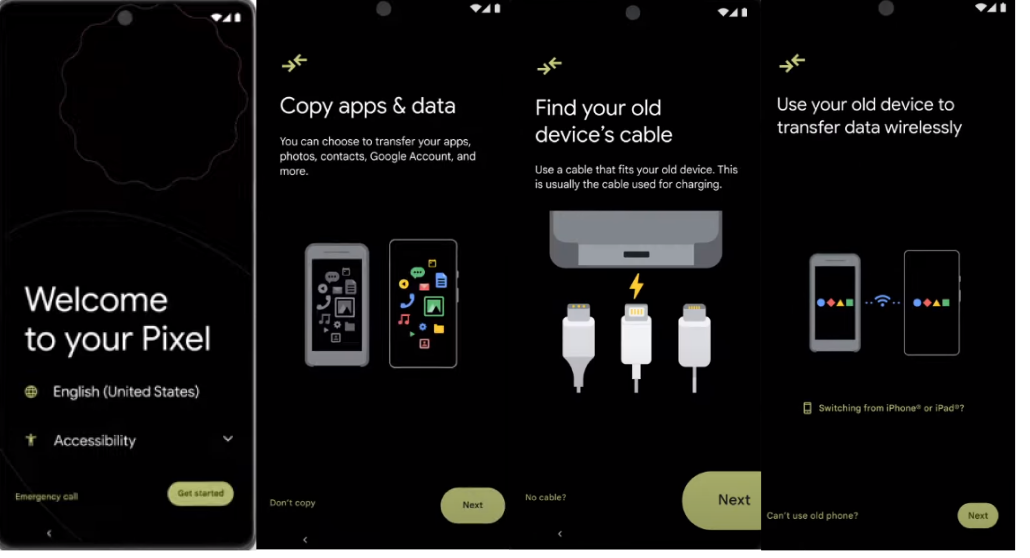Full Guide on Tech Eligible FRP Bypass Tool 2026
 Jerry Cook
Jerry Cook- Updated on 2024-02-27 to Unlock Android
If you’re an Android user, you’re probably aware of the FRP Lock feature. If not, let us tell you all about it!
It’s a security feature on Android devices to prevent unauthorized access to a device after it has been reset to factory settings.
To unlock your device, you must simply enter the Google account credentials your phone is synced with.
But what if you forget your Google account details?
“I have a Samsung Galaxy A53s, and I’m trying to bypass the FRP. I tried lots of different tools that I found online, but nothing seems to work! Is there any way to bypass the FRP?” Asks a distraught XDA Forums member.
This is where Tech Eligible FRP Bypass Tool enters the picture!
What is Techeligible, and how can it help you bypass the FRP Lock on your Android device? Read on to find out!
Part 1: What is Tech Eligible FRP Bypass Tool?
Techeligible FRP Bypass Tool is a useful software that can help you bypass the FRP Lock on your Android device. With this tool, you can easily unlock your device and regain access to your phone. Just keep in mind that the steps to bypass the FRP Lock may vary depending on your Android version, brand, and model number.

Here are some features that set Tech Eligible FRP Tool apart from the rest:
Support for Multiple Android Devices
If you are locked out of your device because you forgot your Google account details, you will be glad to know that Techeligible FRP bypass Samsung/Moto/LG and more devices with ease.
Different Bypass Methods
This tool uses different ways to bypass FRP on your device depending on your device type and Android version. Some common techniques include using pre-installed apps, downloading Techeligible FRP tools, or making use of loopholes or glitches in the Android operating system.
Easy-to-Use Interface
Tech Eligible FRP Tool has a user-friendly interface that guides users step-by-step through the bypass process.
Additional Features
Techeligible also offers several additional features, such as data recovery, screen unlocking, and rooting, making it an all-in-one toolkit for Android devices.
Part 2: How to Use Tech Eligible FRP Bypass Tool?
As we mentioned earlier, the steps to use Techeligible vary from one device to the other. Therefore, to use this tool:
- Go to the Tech Eligible official website and click on your Android brand.
- On the next page, select your specific device model.
- You will then be redirected to a page with detailed instructions on how to use the tool for your device.
- The process may require you to download some additional tools, like Google Account Manager and Quick Shortcut Maker, which you can get from this link.
Follow the steps given to seamlessly bypass the FRP Lock on your device using the Tech Eligible FRP Tool.
Part 3: Tech Eligible FRP Bypass Tool Pros & Cons
Just like every software out there, Tech Eligible also has some advantages and disadvantages. Let’s have a look.
Pros:
Helps Unlock Device and Bypass FRP Lock
Techeligible is a great help for people who own a device but forgot their Google account details.
Makes Device Resale Possible
If you're buying a used device and the seller forgot to unlink their Google account, you might get stuck with an FRP lock. Tech Eligible FRP bypass tool can remove the lock and make the device yours, making resale possible.
Cons:
Limited Information
There is limited information available about the tool's functionality, success rates, and supported devices.
Potential Risks
Just like other tools that help bypass FRP, Tech Eligible also has some risks. For instance, there might be harmful software pretending to be the tool, which could harm your device or leak your information.
Effectiveness not Guaranteed
Although Tech Eligible is designed to be compatible with a wide range of devices and Android versions, it may not work perfectly for everyone.
Part 4: Best Tech Eligible FRP Bypass Tool Alternative
In case Tech Eligible fails to bypass the FRP Lock on your device, you can go for an alternative app. We recommend using UltFone Android Unlock.
Here are some reasons why:
It Removes All Types of Android Lock Screens: Whether you have secured your device using a PIN, password, or pattern, UltFone Toolkit can remove them all!
No Prior Tech Knowledge Required: UltFone Toolkit has a user-friendly interface; therefore, you can use it easily even if you don’t have any technical skills.
Gets the Job Done Almost Instantly: Using this tool is quite easy, as you only need a few clicks to bypass the FRP Lock.
It is Safe: This tool is completely secure, and you can use it to unlock your device without the fear of data leakage.
Wide Compatibility: UltFone Android Unlock is compatible with a wide range of Android brands, including Samsung, LG, Huawei, Oppo, etc.
Here is how to use this best Android unlocker to unlock Android:
- Step 1Free Download and Install
- Step 2 Connect Android Device
- Step 3 Select Device OS Version
- Step 4 FRP Bypass
- Step 5 FRP Bypassed Successfully
Download and install UltFone Android Unlock, the best alternative to FRP Bypass Tool DM Repair Tech on your Windows/Mac, then choose the feature "Remove Google Lock(FRP)"
NOTES: To unlock Android, find detailed guide here.

Connect your Android phone, then the program will automatically detect the brand. You can also manually select it.
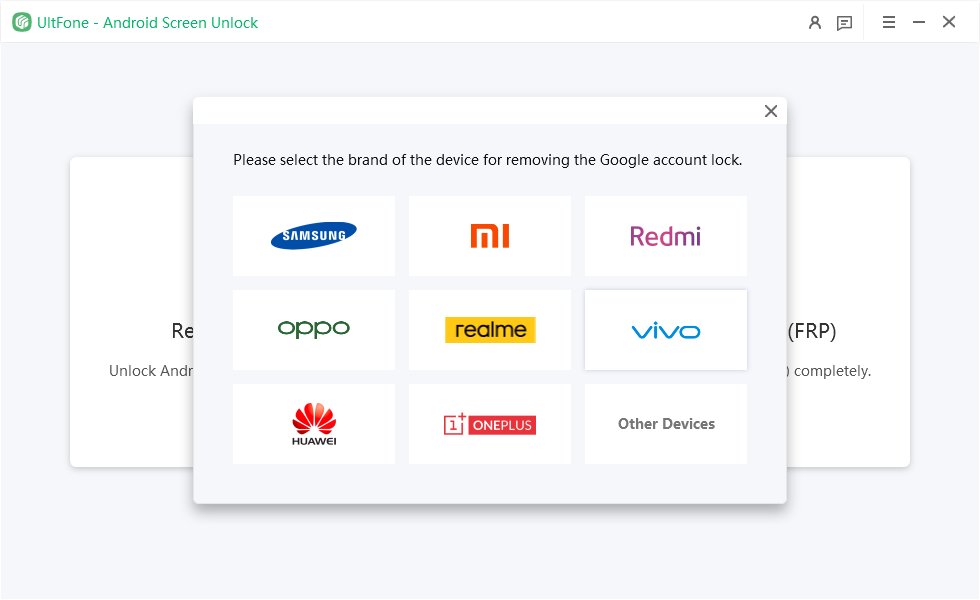
Now select the OS version of your Android phone and click "Start". If it's unknown, click on the "Don't know the device OS version?" option to check.

Here you need to check the on-screen notes and confirm. Then the FRP lock will be removed automatically.

Then you will find the FRP on your Android phone has been bypassed successfully, without the need of FRP Bypass Tool DM Repair Tech.

Free download UltFone Android Unlock Tool, the best alternative to Tech Eligible FRP Bypass Tool!
Conclusion
Android’s FRP Lock feature gets activated when you factory reset it. To get past it, you need to enter your Google account details. However, if you don’t remember your Google account credentials, you can always use third-party FRP bypass tools.
In this guide, we have discussed using Tech Eligible FRP Bypass Tool and its alternative, UltFone Android Unlock.
So, if you ever get locked out due to the FRP Lock, try these tools to unlock your device and have it up and running again!