[Latest Version]Download SP Flash Tool for PC & Mac
 Jerry Cook
Jerry Cook- Updated on 2025-10-09 to Unlock Android
SP Flash Tool is a completely free utility, designed for the MediaTek devices, that helps to flash stock or custom firmware, recover bricked phones, and install recoveries.
This tutorial will show you how to get the sp flash tool download the newest version for both PC and Mac, how to use it step by step, and the best alternatives to it.
- Part 1. What is SP Flash Tool?
- Part 2. How to Get Smartphone Flash Tool Download for PC
- Part 3. How to Use SP Flash Tool Latest Version
- Part 4. Top Tools to Replace SP Flash Tool for Android Unlocking
- Part 5. FAQ About SP Flash Tool
- Final Word
Part 1. What is SP Flash Tool?
SP Flash Tool Free product of MediaTek. It can be used to flash and install custom ROMs, unbrick and rescue Android phones with Mediatek chips. Furthermore, you can also use this tool when your phone has crashed and you want to do a system recovery.
The latest SP Flash Tool v6 is the best for new MTK phones and runs on Windows, Linux, and macOS. Still, it only works with MediaTek devices and not with Qualcomm or Exynos.
1.1 Overview of SP Flash Tool
SP Flash Tool makes firmware flashing simple. It lets you flash stock ROMs, fix boot problems, and install recovery files. The new version (v5.2404) is more stable and faster, perfect for both beginners and mobile technicians.
1.2 Key Features of SP Flash Tool
- Flash Firmware or ROMs: Install stock or custom system files safely.
- Unbrick Phones: Fix phones that stop working due to software issues.
- Memory Test: Check device RAM for errors.
- Format and Reset: Do a factory reset or remove FRP lock easily.
- Supports Windows & Linux: Works smoothly on both platforms.
Part 2. How to Get Smartphone Flash Tool Download for PC
Getting the SP Flash Tool Download for your PC is quick and free. Just make sure you get it from trusted sites to avoid fake or harmful versions. Follow these simple steps:
Step 1: Visit a trustworthy and reliable website like the official MediaTek website, spflashtool.com, or tech blogs such as androidmtk.com.
Step 2: Type sp flash tool download” or sp flash tool 2025 in the search bar. Choose the correct version for your Windows or Linux system.
Step 3: Download the ZIP file and extract it to a folder on your computer. You don’t need to install it just run the flash_tool.exe file.
Step 4: You should install MediaTek USB VCOM Drivers in case you have not done it yet. That way, the computer will be able to properly recognize your phone and you will just need to go through all of the installation steps.

Part 3. How to Use SP Flash Tool Latest Version
Once you’ve completed the SP Flash Tool for PC download, follow these easy steps to flash your MediaTek device safely:
Step 1: The tool will now be extracted and opened and run by double-clicking the flash_tool.exe in the folder.
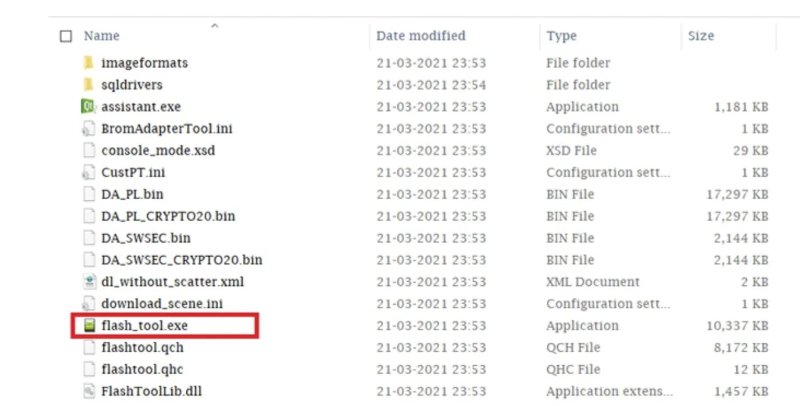
Step 2: Click “Scatter-loading File” and choose the Android_scatter.txt file from your firmware folder.
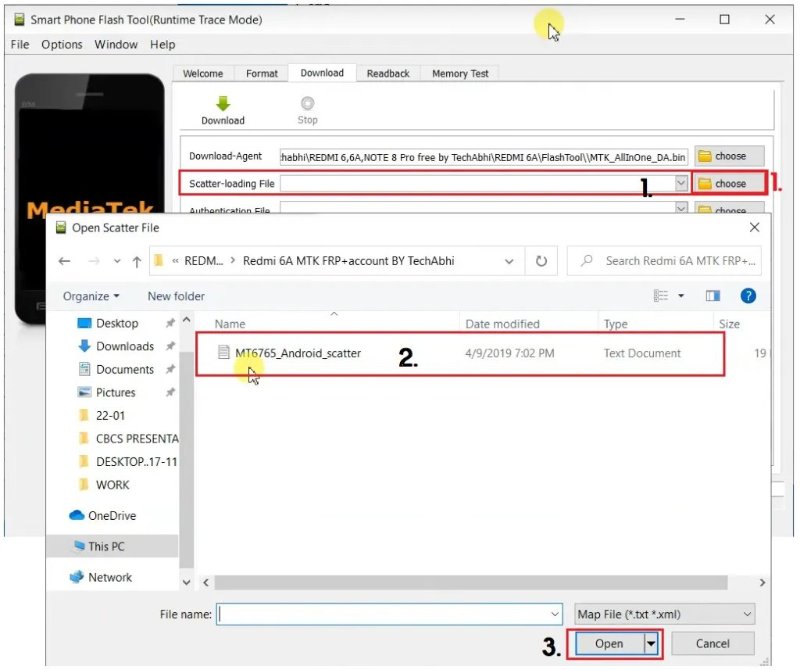
Step 3: In the drop-down menu, select “Download Only”.

Step 4: Power down the device and plug it to the computer via USB. In the case of a removable battery, one has to remove it and reinsert it before connecting.
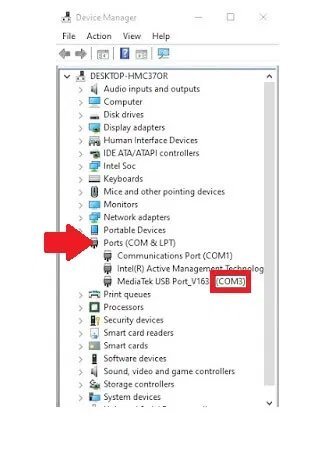
Step 5: The user should get on to the flashing process. One should wait until a blank screen with a green checkmark appears and the message "Download OK" is seen.
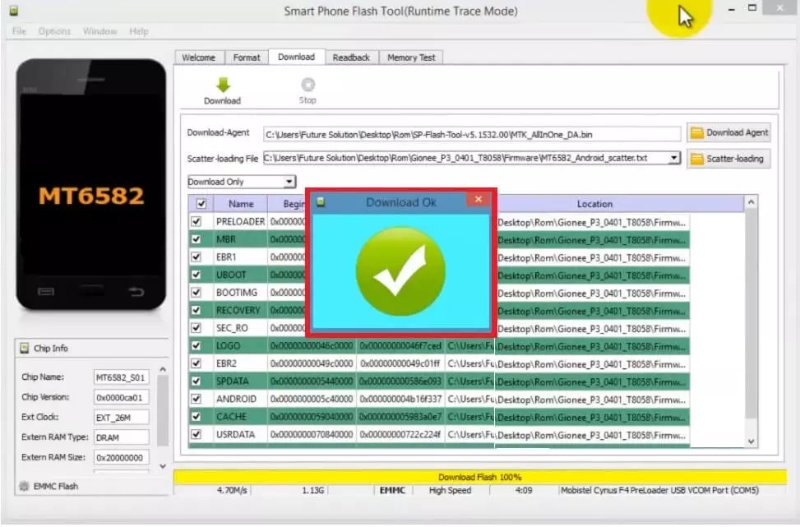
Step 6: Disconnect your device and power it on. Your phone will now boot with the new firmware.
Part 4. Top Tools to Replace SP Flash Tool for Android Unlocking
UltFone Android Unlock is an effortless application to unlock screen locks and bypass Google FRP on various Android models. The tool is compatible with the major smartphone brands and Android versions, is very easy to use, and has a good speed of operation.
If your experience with SP Flash Tool has not been smooth or enjoyable, UltFone is the way to go. Moreover, the software supports over 6,000 phones and is very user-friendly even for beginners.
Why People Love UltFone Android Unlock
- Remove PIN, pattern, password, fingerprint, and face locks.
- Bypass Google FRP on Samsung, Xiaomi, Vivo, OPPO, Realme, and more.
- Works with Android 7 up to Android 16 (new phones included).
- Auto-detects your phone model to reduce mistakes.
- Simple steps and a clean interface for beginners.
- Works on both Windows and Mac.
- 24/7 customer support and a 30-day money-back guarantee.
How to Use UltFone Android Unlock for frp bypass:
- Step 1 Launch UltFone on your computer and select “Remove Screen Lock” or “Remove Google Lock (FRP)”.
- Step 2 Connect your device to the computer using a USB cable. The system will identify the device.
- Step 3Check your phone model and Android version on the screen. If correct, click Confirm.
- Step 4Click the Start button and follow the instructions shown on your screen. The whole process will start automatically.
- Step 5When you see bypassing google frp lock successfully message, unplug your phone and restart it. Your device is now free to use.
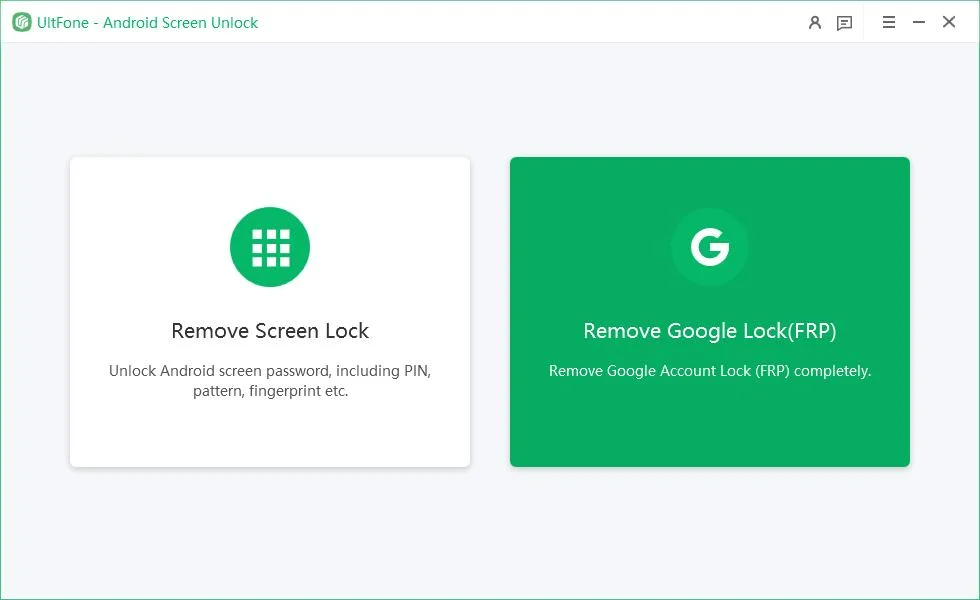
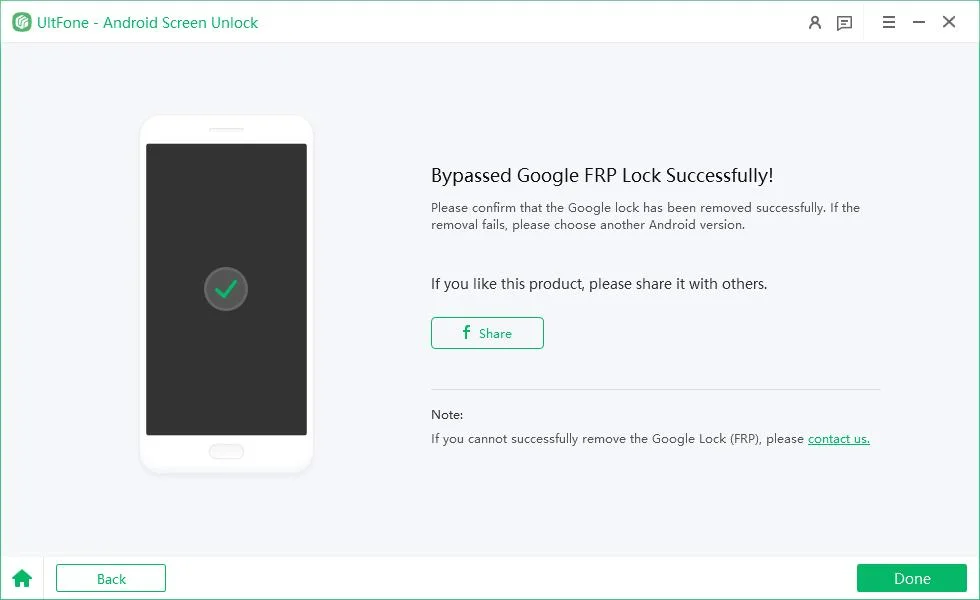
Part 5. FAQ About SP Flash Tool
1. Is SP Flash Tool safe to use?**
**Yes, the download is safe. Make sure that you always use the correct firmware and drivers that are only for your phone model. Using the incorrect files may result in the damage of your phone.
2. Can I use SP Flash Tool on any Android phone?
No. SP Flash Tool only works on MediaTek (MTK) phones. You can’t use it on phones with Qualcomm, Snapdragon, or Exynos processors.
3. How to fix SP Flash Tool not detecting phone?**
If your phone isn’t detected:
- Use a USB 2.0 port instead of USB 3.0.
- Install the correct MediaTek USB drivers.
- Turn off your phone before connecting.
- Try another USB cable or port. These steps usually fix the problem.
Final Word
SP Flash Tool is considered a popular software for flashing firmware, fixing system errors, and unbricking MediaTek phones. It is relied on by a lot of technicians for their phone repairs and software updates. For the user-friendly optionions available, UltFone Android Unlock is considered the best and is also the simplest and most secure. It is not only a breeze to use, but it also works with almost every Android device.


