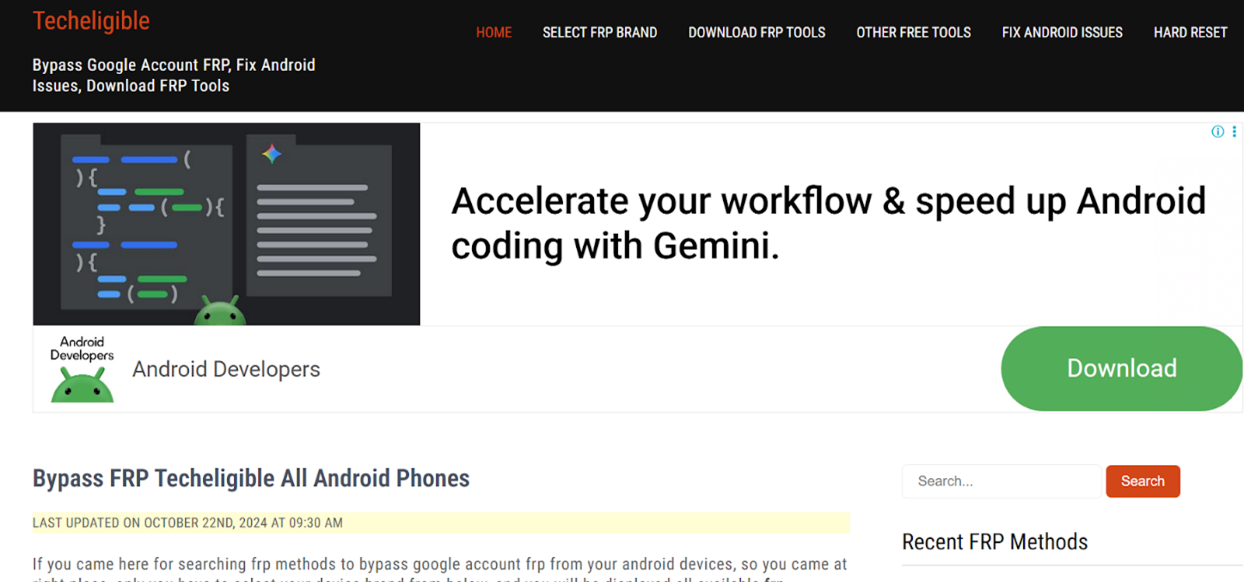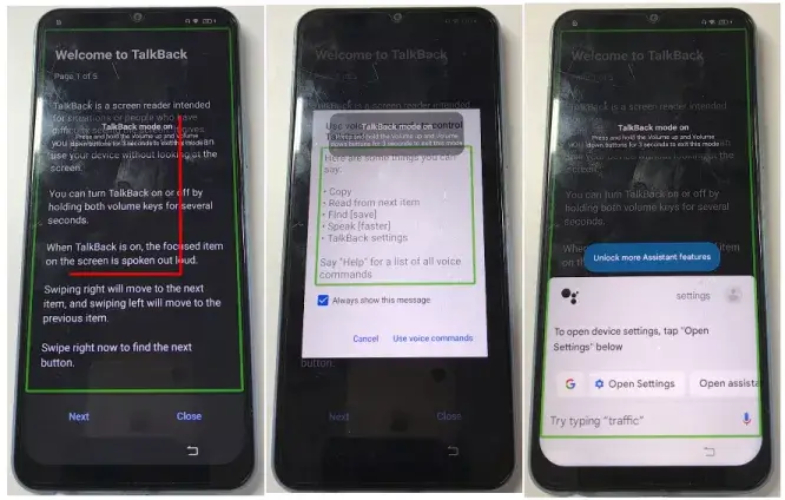How to Use MTK Meta Utility Tool: Features, Steps, and Tips
 Jerry Cook
Jerry Cook- Updated on 2025-11-05 to Unlock Android
The MTK Meta Utility Tool is one of the most useful utilities for users who own MediaTek-powered Android devices. It allows you to perform several advanced operations such as bypassing FRP locks, flashing firmware, and writing partitions. Whether you are a mobile technician or an Android enthusiast, this tool helps in handling issues that usually require technical knowledge. In this detailed guide, we’ll explore everything about the MTK Meta Utility Tool, including its features, download process, step-by-step usage, and comparison with an easier alternative UltFone Android Unlock Tool. Let’s understand how it works and when it’s best to use it.
- Part 1: What is MTK Meta Utility Tool?
- Part 2: Key Features of MTK Meta Utility Tool
- Part 3: Step-by-Step Guide to Using MTK Meta Utility Tool
- Part 4: Advantages and Limitations of MTK Meta Utility Tool
- Part 5: Common Problems Solved by MTK Meta Utility Tool
- Part 6: Best Alternative: UltFone Android Unlock Tool for Effortless Unlocking
- FAQs about MTK Meta Utility Tool
Part 1. What Is SOS Mode on iPhone 17?
The MTK Meta Utility Tool (also called MTKmetautility or MTK utility tool) is a Windows-based software designed for devices powered by MediaTek (MTK) chipsets. It provides functions to modify and repair Android systems using Meta Mode.

With the MTK Meta Utility Tool, users can:
- Bypass Google FRP locks on MTK-based devices.
- Read and write device partitions.
- Remove or disable authentication locks.
- Flash custom or stock firmware files.
This MTK Meta Utility helps Android users who have forgotten their screen lock, lost access to their Google account, or need to re-flash the system. It’s mostly used by mobile repair technicians and advanced users because of its deep system-level capabilities.
Part 2: Key Features of MTK Meta Utility Tool
The MTK Meta Utility tool offers several features that make it popular among professionals and enthusiasts. Let’s look at its most important functions:
1. FRP Bypass Support
The MTK FRP tool option in this utility helps remove Factory Reset Protection on MTK-based smartphones. This feature is especially useful when you cannot log in to your Google account after resetting the device.
2. Wide Device Compatibility
It supports hundreds of devices using MediaTek chipsets, including popular brands like Oppo, Vivo, Xiaomi, Infinix, Tecno, and Samsung MTK models.
3. Read and Write Partitions
With the MTK utility, you can read, write, or backup firmware partitions. This feature allows safe modification of the system software when repairing or upgrading devices.
4. Disable Authentication Lock
Some new devices come with a secure boot authentication system. The MTKmetautility can disable or bypass this security layer for advanced maintenance or firmware flashing.
5. Easy to Use Interface
Although the tool performs complex operations, the interface is simple. Once you connect your device, you can easily choose the function you need without advanced programming knowledge.
Part 3: Step-by-Step Guide to Using MTK Meta Utility Tool
If you want to use the MTK Meta Utility Tool, follow the steps below carefully. This guide explains how to use it to bypass FRP or unlock MTK-based devices.
Step 1: Download the MTKClient FRP Tool to your PC and extract the ZIP to a folder.
Step 2: Open the extracted folder and run the tool executable (for example, MTKUnlockTool.exe).
Step 3: Within the tool, export or save the scatter.txt file. Also copy the Begin Address and Format Length values shown in the first and second rows and save them into a text file (e.g., FRP_Address.txt).
Step 4: Open SP Flash Tool, click Scatter-loading, and select the scatter.txt file you saved.
Step 5: Go to the Format tab in SP Flash Tool. Choose Manual Format Flash, then paste the Begin Address and Format Length values from FRP_Address.txt into the appropriate fields.
Step 6: Click Start in SP Flash Tool. With the phone powered off, connect it to the PC via USB. The flashing/format process will begin automatically do not disconnect the cable while it runs.
Step 7: When SP Flash Tool shows success, disconnect the device and power it on. Verify the FRP/lock has been removed and complete initial setup.

Important Tips
- Make sure your phone’s battery is at least 50%.
- Always back up your data before using MTKmetautility.
- Do not disconnect the cable during any operation.
Part 4: Advantages and Limitations of MTK Meta Utility Tool
The MTK Meta Utility Tool offers several benefits for repairing and unlocking MediaTek devices. However, like any software, it also has certain restrictions users should know before using it.
Advantages
- Works effectively on most MediaTek-powered phones.
- Offers multiple repair and flashing functions in one software.
- Easy to download and use on Windows computers.
- Supports many brands and models.
Limitations
- Only works on MTK chipset devices.
- Misuse may cause system damage or data loss.
- Some versions found online may not be safe or updated.
- Requires basic technical knowledge for correct operation.
Part 5: Common Problems Solved by MTK Meta Utility Tool
The MTK Meta Utility Tool helps in several real-life cases:
- Removing FRP lock when you forget Google account details.
- Unlocking pattern, PIN, or password locks.
- Repairing system errors after failed firmware updates.
- Reading or writing IMEI data on MTK phones.
- Accessing locked bootloader features on older MTK models.
If your Android phone falls under any of these categories, using this MTK Meta Utility can help you fix it quickly.
Part 6: Best Alternative: UltFone Android Unlock Tool for Effortless Unlocking
If you’re not confident using the MTK Meta Utility Tool or prefer a simpler option, the UltFone Android Unlock is a great choice. It’s designed for users who want to remove screen locks or bypass FRP without dealing with complex technical steps. UltFone delivers quick, safe, and reliable unlocking results with just a few clicks. Whether you forgot your password, pattern, or Google account details, this tool helps you regain full control of your phone easily. It’s suitable for both beginners and professionals who value speed, safety, and a smooth user experience.
Key Features of UltFone Android Unlock Tool
- Unlocks all major screen locks: including PIN, password, pattern, fingerprint, and face ID within minutes, even if you forgot the credentials.
- Bypasses FRP on Samsung devices: efficiently removes Factory Reset Protection after a reset without needing a Google account or advanced skills.
- Supports over 6,000 Android models: works with most brands such as Samsung, Xiaomi, Oppo, Vivo, and others, covering a wide range of phones and tablets.
- Delivers up to a 99% success rate: ensures consistent and reliable results, reducing the risk of device errors during the unlocking process.
- Features an intuitive interface: guides you step-by-step through the entire process so anyone can unlock their phone safely at home.
FAQs about MTK Meta Utility Tool
Q1: What is the MTK Meta Utility Tool used for?
The MTK Meta Utility Tool is used to bypass FRP locks, flash firmware, repair system files, and manage partitions on Android phones that use MediaTek (MTK) chipsets.
Q2: Can I use it on all Android phones?
No, this tool works only on devices powered by MediaTek processors. It’s not compatible with phones using Qualcomm, Exynos, or other chipsets, as it’s built for MTK architecture.
Q3: Is the MTK Meta Utility Tool free?
Yes, most versions of the MTK Meta Utility tool are free to download. However, always ensure you get it from trusted and verified websites to avoid malware or security risks.
Q4: What is the difference between MTK Meta Utility Tool and MTK FRP Tool?
The MTK FRP tool focuses only on FRP lock removal, while the MTK Meta Utility tool offers broader functions such as flashing firmware, reading partitions, and advanced system repairs.
Q5: Does using the tool erase my data?
Yes, in many operations like FRP removal or firmware flashing, data may be deleted. It’s always recommended to back up your files before using the MTK Meta Utility.
Conclusion
The MTK Meta Utility Tool is a valuable software for anyone dealing with locked or malfunctioning MediaTek-based Android devices. It allows users to perform advanced tasks such as FRP bypass, firmware flashing, and partition management with good precision. This tool is perfect for technicians and experienced users who understand Meta Mode operations. However, for beginners or those who prefer a faster, safer, and more automated option, the UltFone Android Unlock is a better choice. It simplifies Android unlocking, removes FRP and screen locks in minutes, and ensures secure results without risking system damage or data loss.