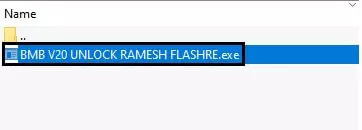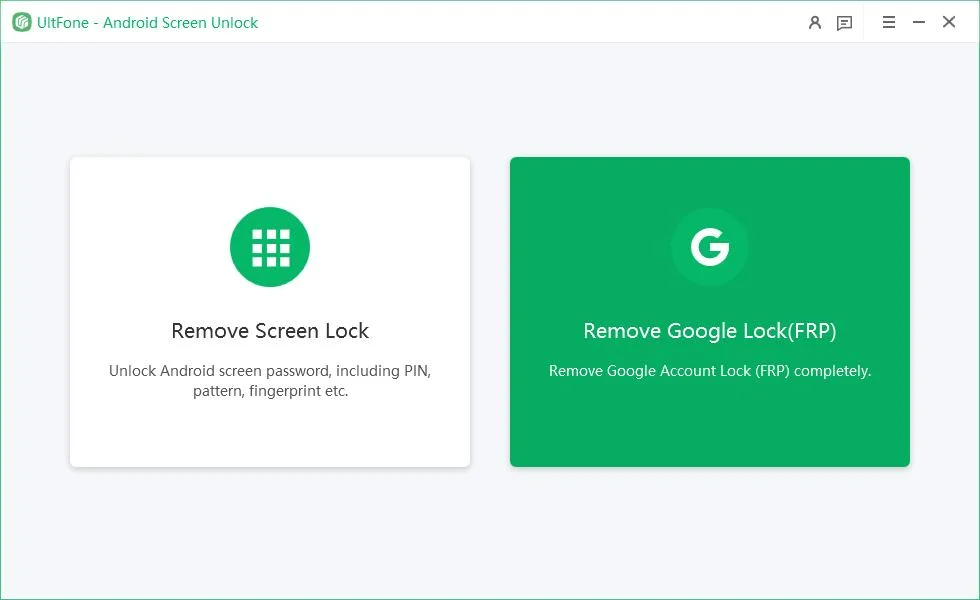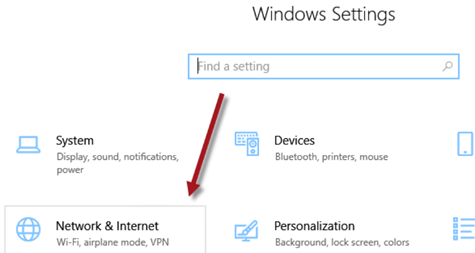How to Download MTK Flash Tool and Flash Firmware [2026]
 Jerry Cook
Jerry Cook- Updated on 2025-08-21 to Unlock Android
The MTK Flash Tool is a handy software for MediaTek phones that helps solve common problems like boot loops, system crashes, or phones that won't turn on. It lets you flash firmware, recover your device, and fix software errors quickly.
This tool works with many MediaTek chipsets and is useful for both new users and technicians. In this guide, you'll learn how mtk flash tool v6.1.8 download safely and use it step by step to get your phone back to normal.
- Part 1: What is MTK Flash Tool
- Part 2: How Can You Download MTK Flash Tool?
- Part 3: How to Use MTK Flash Tool to Flash Firmware
- Part 4: Best Flash Tool for MediaTek Devices: UltFone Android Unlock
- Part 5: FAQs on MTK Flash Tool
Part 1. What is MTK Flash Tool
The MTK Flash Tool is a handy program for Android phones with MediaTek processors. It helps repair phones that have software problems, install official or custom firmware, and restore recovery systems.
This tool is useful for fixing issues like phones not starting, stuck on the boot screen, or other system errors. It works for both beginners and experienced users who want to maintain or improve their MediaTek devices.
Key Features of MTK Flash Tool
- Flash Stock Firmware: Restore your phone to its original software to fix boot issues or crashes.
- Install Custom ROMs: Add custom software to enhance features or change your device experience.
- Recovery Image Support: Flash recovery files to restore or repair your phone.
- Format and Hard Reset: Erase all data safely to fix software problems and improve performance.
- Backup and Restore Partitions: Save and recover important system files during updates.
- Scatter File Operations: Manage phone memory and partitions precisely when flashing firmware.
- Parameter Adjustments: Modify settings like read/write configurations for better performance.
- Fix System Errors: Solve issues like boot loops, frozen screens, or unresponsive phones.
Part 2. How Can You Download MTK Flash Tool?
The MTK Flash Tool is a lightweight Windows application designed for MediaTek feature phones. It allows users to flash or install stock firmware easily, fix software issues, and restore devices.
The tool is portable, which means you don't need to install it just download and start using it. It supports .cfg and .txt firmware files and works with all MediaTek devices on Windows XP to Windows 10 (32-bit and 64-bit).
- Step 1 Navigate to an official or reliable website for mtk flash tool download for pc.
- Step 2 Click the download link to save the ZIP file to your Windows PC.
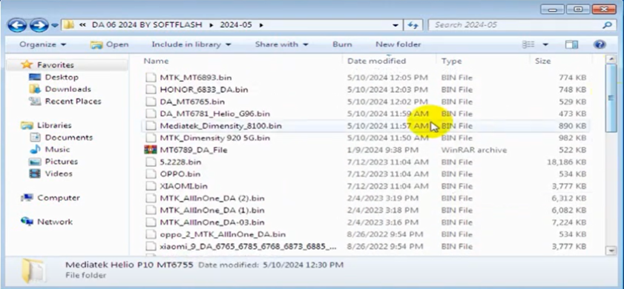
- Step 3 Open the downloaded ZIP file and extract all contents to a dedicated folder.
- Step 4 Locate Flash_tool.exe in the extracted folder and run it with administrator privileges.
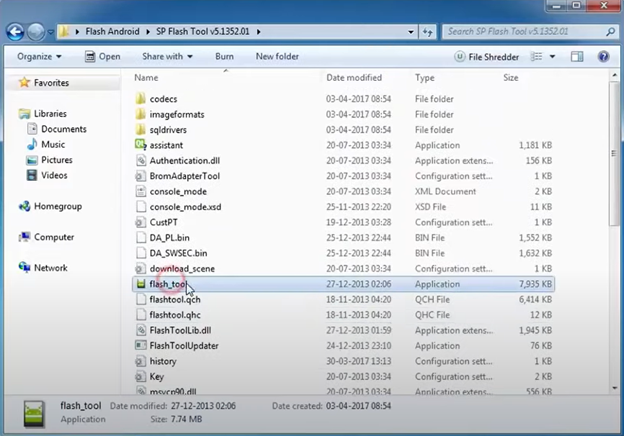
- Step 5 Make sure the MediaTek VCOM USB drivers are installed so your device can communicate with the PC without errors.
Part 3. How to Use MTK Flash Tool to Flash Firmware
MTK Flash Tool is an easy way to repair or update MediaTek Android devices. You can fix software problems, boot loops, or system errors by flashing firmware using this android flashing tool for PC.
Steps to Flash Firmware with MTK Flash Tool:
- Step 1 Open Flash_tool.exe, and run it as administrator.
- Step 2 Click the Scatter/Config button and select the firmware's .cfg or .txt configuration file.
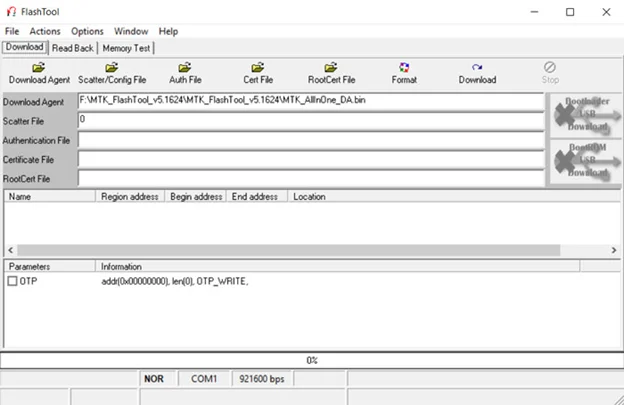
- Step 3 Power off your MediaTek smartphone and connect it to the PC via USB cable.
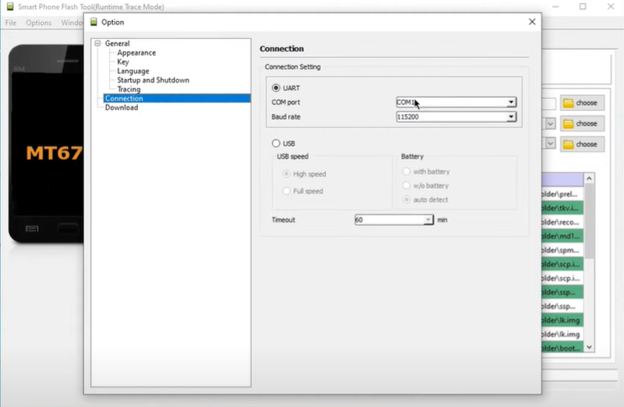
- Step 4 Click the Download button in the tool to begin flashing the firmware.
- Step 5 Wait patiently while the flashing process completes. A green ring or confirmation message will appear upon success.
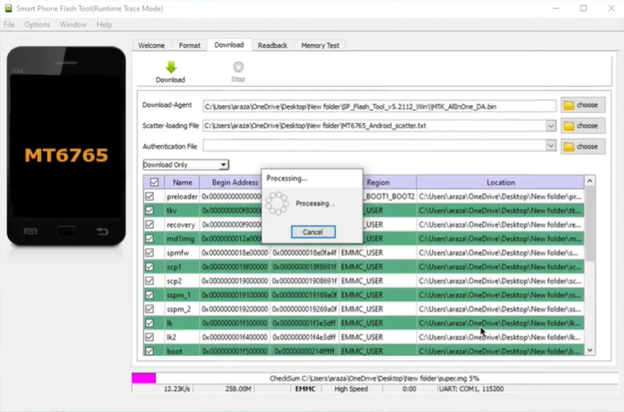
- Step 6 Once finished, disconnect your device, power it on, and confirm that the firmware has been successfully installed.
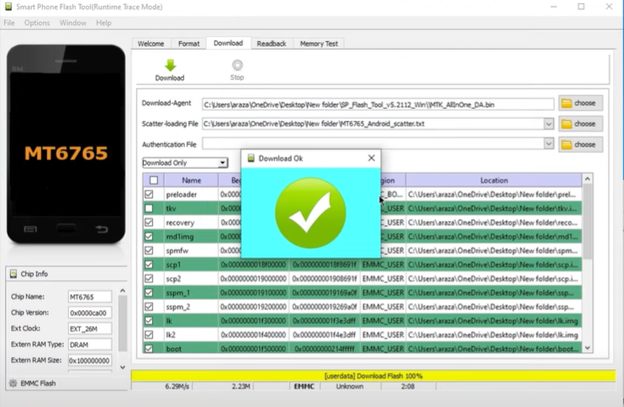
Part 4. Best Flash Tool for MediaTek Devices: UltFone Android Unlock
For locked or inaccessible Android devices, UltFone Android Unlock offers a highly dependable solution. Designed for a wide range of Android devices, including Samsung, Xiaomi, Vivo, Huawei, OPPO, Realme, and OnePlus, this tool helps users remove screen locks, PINs, patterns, fingerprints, face locks, and even Google FRP locks.
Its intuitive interface makes it accessible to beginners while offering advanced functionality for experienced users. With UltFone, you can unlock devices quickly, safely, and efficiently without the need for complicated procedures.
Key Advantages of UltFone Android Unlock:
- It is easy to navigate, even for beginners.
- Removes locks quickly with minimal waiting time.
- High success rate and reliable results for most Android devices.
- Supports multiple brands and Android versions, from older models to the latest releases.
- It makes sure data integrity for supported devices while unlocking.
- Minimal system resources required, works efficiently on Windows and Mac.
- Works without continuous internet connection after initial setup.
How to Use UltFone Android Unlock to Remove Screen Lock:
- Step 1 Get UltFone Android Unlock on your pc and launch the program. Open the program and choose the option to remove the screen lock.
- Step 2 Select your phone’s brand from the list to start the unlocking process.
- Step 3 Enter the correct device model and name. If unsure, follow the on-screen guide to locate your model.
- Step 4 The program will automatically download the necessary package for your device. Put your phone in download mode and click “Start.”Wait for the process to complete. Once done, your device will be unlocked and accessible without a password.




Part 5. FAQs on MTK Flash Tool
Q1: Is MTK Flash Tool Safe for Data?
Yes, MTK Flash Tool is safe if used properly. Flashing stock firmware usually keeps your data intact, but performing a full format or hard reset will erase everything. Always back up your important files before starting.
Q2: Does MTK Flash Tool Support FRP Bypass?
No, MTK Flash Tool cannot bypass FRP locks. It is meant for flashing firmware and recovery files. For FRP bypass, tools like UltFone Android Unlock are recommended.
Q3: Is MTK Flash Tool better than SP Flash Tool?
MTK Flash Tool is simpler and easier to use, especially for beginners or feature phones. SP Flash Tool is more advanced and works for smartphones with more complex flashing needs. Both are useful depending on your device and purpose.
Q4: How long does flashing take with MTK Flash Tool?
Flashing typically takes 3–10 minutes, depending on firmware size and device. Make sure your device is charged and do not disconnect during the process to avoid errors.
Conclusion
MTK Flash Tool is a reliable solution for flashing firmware, restoring MediaTek devices, and fixing software issues efficiently. It helps fix bricked phones and update your MediaTek device, making it run smoothly and efficiently. For users who also need to unlock screens or bypass FRP safely, UltFone Android Unlock is highly recommended. Its fast, secure, and easy-to-use features make it the perfect companion to handle all Android device issues.