FRP Bypass Tool DM Repair Tech FRP Tool for PC 2026 - Latest Review
 Jerry Cook
Jerry Cook- Updated on 2024-02-28 to Unlock Android
Have you ever encountered the problem of being locked out of your Android device after performing a factory reset? If yes, then you might be familiar with the term FRP. FRP is a security feature that stops unauthorized access to your device. However, sometimes, you might forget your Google account password or lose access to it, making it impossible to bypass FRP. In such cases, you need a reliable FRP bypass tool that can help you unlock your device without any hassle.
One of the most famous FRP bypass tools in the market is the FRP Bypass Tool DM Repair Tech. In this article, we will give you a full review of this tool, including its features, pros and cons, and its best alternative, UltFone Samsung FRP Bypass Tool.
- Part 1. Full Review for FRP Bypass Tool DM Repair Tech 2024
- 1. What Is FRP Bypass Tool DM Repair Tech
- 2. Is FRP Bypass Tool DM Repair Tech Free
- 3. How to Use the FRP Bypass Tool DM Repair Tech for PC
- 4. Pros and Cons of FRP Bypass Tool DM Repair Tech
- Part 2. Best Alternative to FRP Bypass Tool DM Repair Tech [Free Trial]
Part 1. Full Review for FRP Bypass Tool DM Repair Tech 2024
1. What Is FRP Bypass Tool DM Repair Tech
FRP Bypass Tool DM Repair Tech is a Windows-based software that can help you bypass FRP on Samsung devices. It supports all Samsung models and Android versions, including the latest Android 14. It can also remove other types of locks, such as PIN, pattern, password, fingerprint, and face lock.
Some of the features of this tool are:
- It can bypass FRP without using any combination files or firmware files.
- DM Repair Tech can bypass FRP without using any OTG cable or USB debugging.
- It can bypass FRP without affecting the data on your device.
- It can bypass FRP in a few simple steps.
2. Is FRP Bypass Tool DM Repair Tech Free
FRP Bypass Tool DM Repair Tech is not completely free, but you do not need any credit or subscription to use this tool. It delivers a free trial version that can help you bypass FRP on some Samsung devices. However, if you want to unlock more devices or use more features, you need to purchase the full version of the tool. The full version costs some cost and comes with lifetime updates and support. You can also opt for a one-time service that allows you to bypass FRP on one device.
3. How to Use the FRP Bypass Tool DM Repair Tech for PC?
To use the FRP Bypass Tool DM Repair Tech for PC, you need to follow these steps:
Step 1: Download the zip file for FRP bypass from the DM repair tech and extract it to the C drive of your PC. If you unzip it elsewhere, the program may not work as intended.
Step 2: Go to the C drive of your PC and find the folder where you unzipped these files. Open that folder and run the DM FRP tool exe file.

Step 3: Wait until the driver that needs to be installed is installed. If the driver is already installed, this part is skipped. After this step, you may need to restart your PC.
Step 4: Run the tool on the PC and link the smartphone to the PC using a USB wire.
The tool can detect the device and use the GUI button to bypass FRP locks and many other supported features.
Step 5: After the tool starts working, you need to wait before disconnecting the smartphone unless the message "Operation completed" appears in green on the screen. You can also check the smartphone on which the tool window will appear.
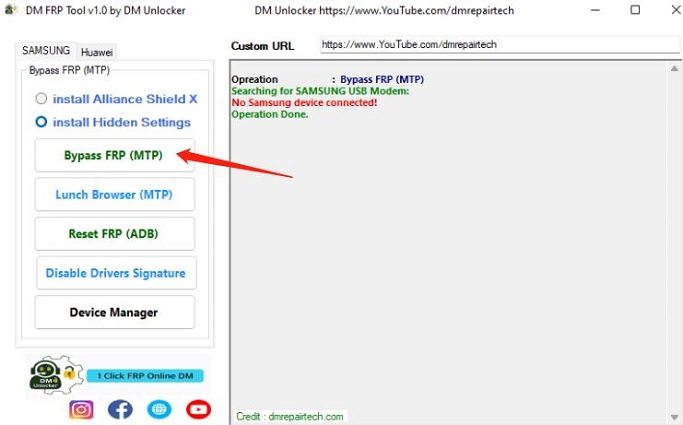
4. Pros and Cons of FRP Bypass Tool DM Repair Tech
Like any other tool, FRP bypass APK DM is its own pros and cons. Here are some of them:
Pros:
- It provides an official download link for the tool
- It provides paid features in case you have further needs
- The FRP unlocking process is relatively smooth
- Once the process is completed, your device will be ready for use without any FRP lock.
Cons:
- FRP bypass cannot be performed without a computer
- You need to pay attention when using it, especially the decompression location of the FRP tool file
- If you fail to remove FRP, you can contact the support team and purchase paid services
Part 2. Best Alternative to FRP Bypass Tool DM Repair Tech [Free Trial]
If you are looking for a better alternative to FRP Bypass Tool DM Repair Tech, we recommend you try UltFone Samsung FRP Bypass Tool.
UltFone is a professional and trustworthy tool that can help you bypass FRP on any Android device, not just Samsung. It supports many Android models and versions from 5 to 14. It can also unlock any Android device, including PIN, pattern, password, fingerprint, and face lock. Moreover, it can unlock early Samsung devices without losing data.
Why UltFone Samsung FRP Bypass Tool is better than the GSM Flasher Tool?
- Simplicity: Just follow a few simple steps to bypass FRP on your device
- Speed: Get rid of FRP in a matter of minutes, no matter where you are
- Reliability: Enjoy a high success rate of up to 99% with our tailored FRP solutions
- Compatibility: Supports Samsung, Xiaomi, Redmi, Vivo, Huawei, OPPO, and more, running on Android 5-14
- Security: Our advanced encryption technology ensures your device is safe
- Extra functions: Unlock any Android device and even unlock older Samsung devices without losing data
Here is how to bypass FRP easily and quickly, without the need of FRP Bypass Tool DM Repair Tech:
- Step 1Free Download and Install
- Step 2 Connect Android Device
- Step 3 Select Device OS Version
- Step 4 FRP Bypass
- Step 5 FRP Bypassed Successfully
Download and install UltFone Android Unlock, the best alternative to FRP Bypass Tool DM Repair Tech on your Windows/Mac, then choose the feature "Remove Google Lock(FRP)"
NOTES: To unlock Android, find detailed guide here.

Connect your Android phone, then the program will automatically detect the brand. You can also manually select it.
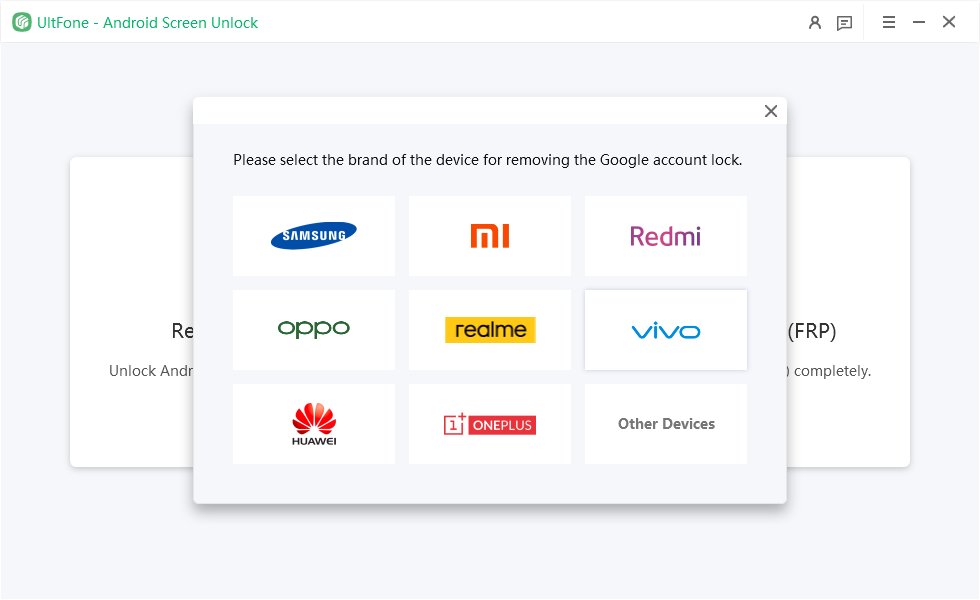
Now select the OS version of your Android phone and click "Start". If it's unknown, click on the "Don't know the device OS version?" option to check.

Here you need to check the on-screen notes and confirm. Then the FRP lock will be removed automatically.

Then you will find the FRP on your Android phone has been bypassed successfully, without the need of FRP Bypass Tool DM Repair Tech.

Free download UltFone Samsung FRP Bypass Tool, the best alternative to FRP Bypass Tool DM Repair Tech!
Conclusion
In conclusion, FRP Bypass Tool DM Repair Tech is a useful tool that can help you bypass FRP on Samsung devices. However, it has some limitations and drawbacks that might affect your user experience. If you want a more powerful and versatile tool, you should try UltFone Samsung FRP Bypass Tool, a one-stop solution for all your Android unlocking needs.


