FixFirmware APK Free Download - Samsung/Motorola FRP Bypass 2026
 Jerry Cook
Jerry Cook- Updated on 2024-06-25 to Unlock Android
These days security measures like FRP (Factory Reset Protection) play a crucial role in safeguarding our devices against unauthorized access. While FRP ensures the protection of personal data, it can sometimes pose challenges, especially when we need to modify or troubleshoot phones.
Fixfirmware APK provides a practical solution to bypass FRP locks when necessary. Whether you're locked out due to forgotten credentials or need to perform essential maintenance tasks, Fixfirmware APK offers a streamlined approach to overcoming FRP barriers on Samsung/Motorola devices. This article will guide you through what Fixfirmware APK is, how to download and use it, and introduce a highly recommended alternative for a smoother experience.
Part 1. What Is Fixfirmware APK
Fixfirmware APK is a specialized software tool to address firmware-related challenges encountered by Android users. The tool specializes particularly in scenarios involving FRP locks. This tool is instrumental for individuals who find themselves locked out of their Samsung, Motorola, and other Android devices.
Fixfirmware APK empowers users to bypass FRP through firmware customization and troubleshooting. Whether you need to bypass FRP locks or perform software modifications, Fixfirmware APK offers a reliable means to manage and optimize your Android device effectively. One of the best things about choosing this tool is the free availability as you can download it for free.
Part 2. Fixfirmware APK Latest Version Free Download
Fixfirmware APK provides a convenient solution for Android users looking to resolve firmware-related issues, including bypassing FRP locks on devices like Samsung and Motorola. Below are the detailed steps to download the Fixfirmware APK.
1.Download and Install the Fixfirmware APK file to your computer or Android device.
2.Go to Settings > Security > Unknown Sources and enable it to allow the installation of apps from sources other than the Play Store.
3.Use a file manager app to locate the APK file on your device and tap to install it.
4.Follow on-screen prompts to complete the installation.
5.After installation, open the app from your device's app drawer.
Part 3. How to Use Fixfirmware APK for Samsung/Motorola FRP Bypass
Now that you have successfully installed Fixfirmware Apk on your device let’s take a look at how to bypass FRP using this tool. Fixfirmware APK provides a straightforward method to bypass FRP on Samsung/Motorola devices. Here’s how you can use it:
1.Factory reset your device until you reach Google account verification. Skip SIM card, connect to Wi-Fi.
2.Tap Next on the verification screen. Open keyboard, tap the textbox, and select the option from the left.
3.Tap More > About > Privacy Policy. Scroll to Contact Us, tap the email, and select Messages.
4.Type www.youtube.com in the message, click the link to open YouTube. Navigate to Profile > Settings > Terms of Service > Accept.
5.Enter "Fixfirmware/apk" in the URL, search, and open the first link. Download Package Disabler Pro, Notification Bar, and Disable Prof Fix.
6.Skip ads, download Google Account Ad APK, install Files Shortcut, and complete setup. Go to Settings > Accessibility > Installed Apps > Notification Bar, and enable it.
7.In Settings > Privacy > Permission Manager > Files and Media > Show System, allow management for Package Disabler Pro.
8.Turn off Wi-Fi, open Direct Open Disabler Pro, agree, and enable admin. Click three dots, select Import from XML, and import Disable Play Services from Downloads.
9.Go to Settings > Accounts and Backup > Manage Accounts > Google, select Continue, and click Bypass F.RP mobile.
10.In Settings > Apps > Chrome > Activity Tracker, open Activity Manager, select Android Setup, and click Cancel.
11.Click PreDeferredSetupWizardActivity, Samsung/Motorola Setup Wizard, and select Always.
12.Click Agree, perform a factory data reset to regain access to your Samsung/Motorola phone.
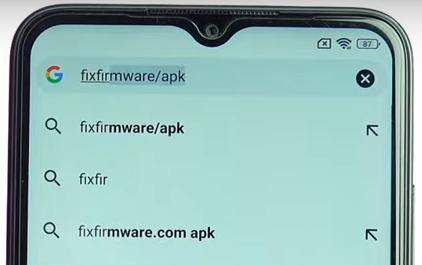
Part 4. Best Samsung FRP Bypass Tool - Fixfirmware APK Alternative
When it comes to bypassing FRP on Samsung devices, UltFone Samsung FRP Bypass Tool
UltFone Samsung FRP Bypass Tool emerges as a trusted alternative. The tool allows you to bypass FRP on various Android models, like Samsung, Xiaomi, Redmi, Vivo, OPPO, Realme, Oneplus, Huawei and Motorola. You can also use this tool to bypass different screen locks like Patterns, Passwords, PINs, Fingerprints, etc. which is a significant advantage. Here’s why UltFone Android Unlock stands out:
- Allows you to bypass Google FRP in a few minutes.
- Supports a wide range of Samsung models and Android versions.
- Swiftly removes FRP lock without the need for technical expertise.
- Unlock Android screen locks without password.
How to Bypass Samsung FRP without Google Account
- Step 1Download And Install UltFone Android Unlock on Your Windows/Mac
- Step 2 Connect Samsung Device
- Step 3 Select Device OS Version
- Step 4 Bypass Samsung FRP Lock
- Step 5 Samsung FRP Bypassed Successfully
Connect your locked Samsung, then choose the feature "Remove Google Lock(FRP)".

Now, you will jump to a new screen. Please select the OS version of your Samsung and click "Start". If you don't know it, click on the "Don't know the device OS version?" option to check.

To continue, you need to check the on-screen notes and confirm. Then click on "Start". As there is a little difference in the next steps according to the device OS version you selected, so just choose your Android version and go on.

It may take a few minutes for the process to complete, then you will find the FRP has been bypassed successfully without risky Samsung FRP bypass APKs.

Conclusion
FRP is crucial for safeguarding personal data but can pose challenges when device access is restricted. Fixfirmware APK offers a practical solution for bypassing FRP locks on Android devices but it can be challenging for some with less technical expertise. This is where one of its alternatives Ultfone Android Unlocker comes into picture. UltFone Samsung FRP Bypass Tool
UltFone Samsung FRP Bypass Tool stands out with its user-friendly interface and efficient FRP bypass capabilities. It supports various Samsung models and Android versions, ensuring a seamless unlocking process without passcode.


