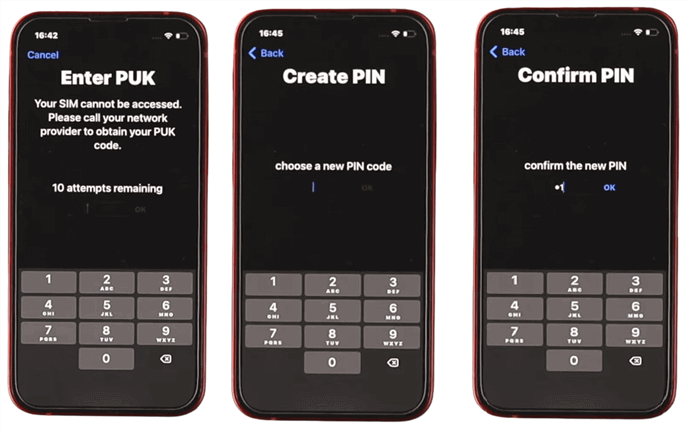[Solved] How to Get SIM Network Unlock Pin Free And Unlock on iPhone
 Jerry Cook
Jerry Cook- Updated on 2024-02-20 to Unlock iPhone
Are you worried about your iPhone's network lock? If your iPhone is locked to a specific carrier, unlocking it opens up the possibility of connecting it with different carriers. It is also easy to unlock the SIM network. Discover the simple steps we have researched for you to unlock the SIM network hassle-free. The process of unlocking the SIM network may seem complex but fear not – our step-by-step blog is here to guide you through it. Let's dive into this guide to learn easily the SIM network unlock pin without any problems.
- Part 1. What Is SIM Network Unlock Pin/Code
- Part 2. How to Get SIM Network Unlock Pin Free by Contacting Network Carrier
- Part 3. More Methods to Get SIM Network Unlock Pin Free
- 1. Get SIM Network Unlock Pin Via Free IMEI Unlock Code
- 2. Get SIM Network Unlock Pin Via Free Unlocks
- 3. Get SIM Network Unlock Pin Via iMeinow
- 4. Get SIM Network Unlock Pin Via Doctor SIM
- Bonus Tip: How to Get Locked iPhone Unlock Now [Free Download]
Part 1. What Is SIM Network Unlock PIN/Code
The SIM network clock does not actually affect the SIM card; instead, it locks your phone. Basically, when you buy a new phone from a carrier, a lock is added to it. If you add this type of lock, the phone can't connect to another carrier's network, and it can only connect to the original carrier's network.
Below is a different representation of the POP-up message that your phone uses when inserting an incompatible SIM card:
- Network Unlock Code
- SIM Network Unlock PIN
- Network Control Keys
- SIM PUK code
- Master Unlock Code
- Blocked SIM Network PIN
- Network PIN
Part 2. How to Get SIM Network Unlock Pin Free by Contacting Network Carrier
Unlocking your iPhone makes it easy to use with providers from different carriers. Sometimes, the iPhone is locked on a certain carrier. In that case, unlocking the iPhone means using the iPhone on multiple other carriers. The first way is to contact your carrier to unlock your iPhone.
Step 1. Check whether the iPhone you need to unlock is blacklisted. Your unlocked phone must not be blacklisted
Step 2. Contact your carrier service personnel and request the unlock code.
Step 3. Provide the IMEI number and other information they requested
Step 4. After confirming that the information you provided is valid, they will submit your unlock code request. It may take up to a week to receive your PIN.
Step 5. Once you have the PIN, enter the unlock code and just insert the new SIM card and you will be able to use the new network without any issues.
Learn more about How to Unlock iPhone Free with IMEI Number.
Part 3. More Methods to Get SIM Network Unlock Pin Free
1. Get SIM Network Unlock PIN via SafeUnlockCode
People generally complain that they are facing a problem getting a network to unlock code for their iPhone to unlock it. You need to try this service, SafeUnlockCode SafeUnlockCode . The fact that most unlocking services take advantage of the legal way, your phone remains permanently unlocked, and they adopt remote unlocking technology during the procedure makes it very attractive to consumers who want to receive an unlock PIN, meaning that you can use your phone as usual.

2. Get SIM Network Unlock Pin Via Free Unlocks
This free SIM unlock site offers only a SIM network unlock pin if you wish to pay through TrialPay. Using free ways to get a SIM network to get an unlock code is a good way to use your SIM card without restrictions. But if you choose the right SIM unlock software, it will be much faster and easier. We will introduce you to one of the best methods to get SIM unlock PIN code, Free Unlocks , which lets you permanently unlock your iPhone's SIM lock.

3. Get SIM Network Unlock PIN via iMeinow
The second iPhone carrier that unlocks free service is iMeinow . Since iMeinow is directly connected to the manufacturer, this tool makes it easy to unlock your iPhone. All you need is to enter the IMEI; this tool will detect whether your iPhone is locked and which model it is. After that, iMeinow will get the details through the database and contact the manufacturer. You will have to wait a few days for the unlock process to complete. You'll be notified as soon as your iPhone is unlocked.
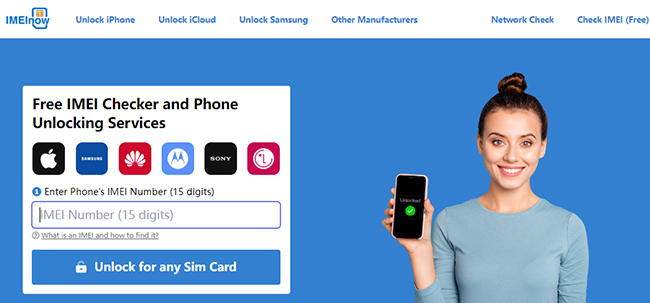
4. Get SIM Network Unlock Pin Via Doctor SIM
Doctor SIM is a tool recommended by many mobile network providers and manufacturers. With Doctor SIM, you can solve problems efficiently on any network. Doctor SIM can permanently unlock remote services as a professional, free iPhone unlock service without invalidating any manufacturer's warranty. In addition, the Doctor SIM allows you to freely download the full IMEI report of the iPhone and check whether the iPhone is reported.
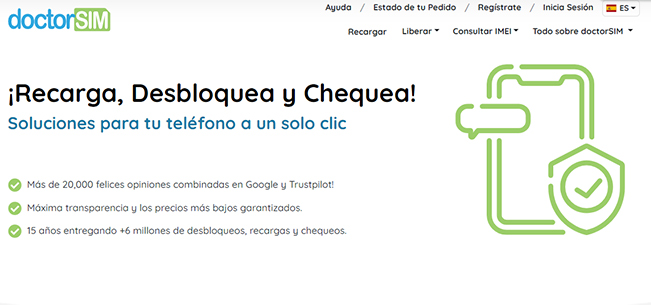
Bonus Tip: How to Get Locked iPhone Unlock Now [Free Download]
Here, we came up with the bonus tip for iPhone users. If you do not remember the password on the iPhone, there are various techniques to unlock it. But here you will find the most reliable tool, UltFone iPhone Unlock, to get out of such an annoying situation.
This tool is best because it is super-fast and proven to have a seamless experience. This tool is designed to make unlocking your iPhone incredibly easy and convenient. Its smart features and user-friendly design ensure a hassle-free experience. You can also unlock a variety of iOS devices, including passcodes. Look at its powerful features:
Key features of UltFone iPhone Unlock:
- One click to get rid of locked screens on iPhone/iPad instantly
- Unlock all iPhone lock screens, including 4-digit/6-digit passcodes and Touch ID & Face ID
- Remove Apple ID from iPhone without passcode
- Easily bypass screen time passcode without any data loss and MDM
Here is how to download it free and unlock iPhone without passcode:
- Step 1Download and install UltFone iPhone Unlock on your computer, then click "Start" to unlock iPhone without passcode.
- Step 2Connect your iPhone to your computer and the software will detect it automatically. Click "Next" from the main interface.
- Step 3Choose a save path and click "Download" to download the lastest firmware package.
- Step 4Click "Start Remove" to unlock iPhone.
- Step 5Congratulations! You've successfully unlocked iPhone without passcode.





Conclusion
In conclusion, unlocking your iPhone with a SIM Network Unlock Pin can be an essential step to enjoying the full potential of your device. Sometimes, if your iPhone gets locked due to some reason, we recommend you UltFone iPhone Unlock to achieve this effortlessly. Its user-friendly interface and reliable functionality offer a seamless solution to unlock your iPhone and access the network of your choice.