Full Guide on All-In-One Frp Tool Unlocker in 2026 [Free & Safe]
 Jerry Cook
Jerry Cook- Updated on 2026-01-14 to Unlock Android
If you have ever been locked out of your own Android phone after a factory reset, you know how frustrating the Factory Reset Protection (FRP) lock can be. This is where an all-in-one FRP tool becomes an absolute lifesaver. These specialised unlocker tools can help you regain access to your device safely.
You will not need any with the right FRP unlocker. You can quickly bypass Google verification screens and start using your phone again. What's more, you can get many of the unlock tool free. In this article, we’ll explore the best free download options for 2026. Read the article to avoid the hassle of unlocking your device.
- Part 1. PC-Based Ways to Download Unlocker All-in-One Tool
- Bonus Tips: Get the Best Alternative All-in-One FRP Unlock Tool [Free & Safe]
- Part 2. Pros & Cons of All-in-One FRP Unlock Tool
- Part 3. Risks of Using All-in-One FRP Unlock Tool
- Part 4. Additional Options and Tools for Bypassing FRP
Part 1. PC-Based Ways to Download Unlocker All-in-One Tool
Below are some of the best all in one FRP tools available:
1. Octoplus FRP Tool
Octoplus FRP Tool is a commercial-grade, full-featured FRP unlock tool for cell phone repair professionals. It supports many brands such as Huawei, LG, and others, so that it can provide wide coverage for devices. It also features advanced features such as firmware flashing, IMEI repair, and unlocking the entire device. The tool supports Android OS from version 5.0 to version 13 and is intended to be used with Windows environments.

2. TFT Unlock Tool
TFT Unlock Tool ranks among the best free and full FRP bypass unlock tools. It is compatible with Android brands like Samsung, Xiaomi, Oppo, and Vivo. The multi-functional tool is not limited to FRP removal. It can erase screen lock, unlock the bootloader, repair IMEI, and flash firmware. It is easy to use on Windows, macOS, and Linux platforms, thus offering flexibility in different technical settings.
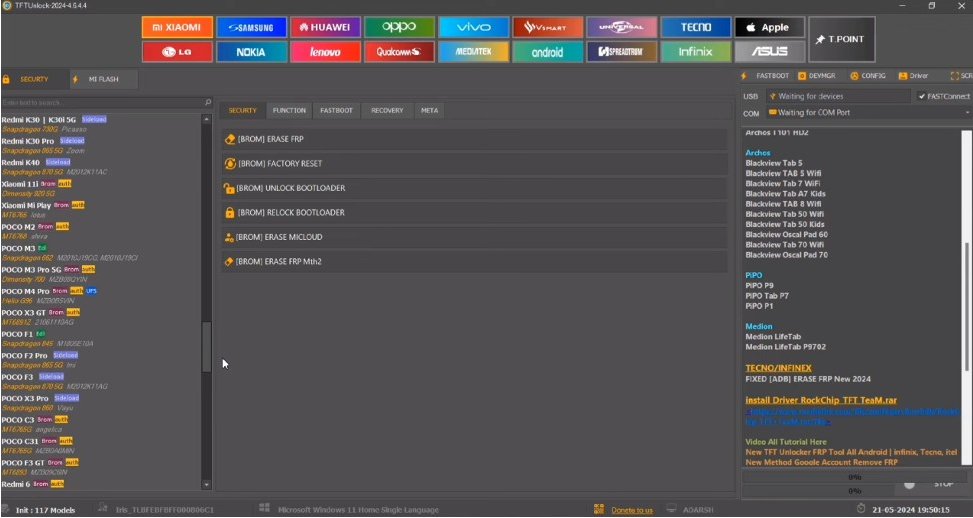
3. SamFw FRP Tool
SamFw FRP Tool quickly became popular as a one-click FRP bypass tool specifically for Samsung phones. It is a quick and effective method to remove FRP locks. It supports Android devices from version 5.11 to version 13. It is one of its key strengths that it supports two modes. Thus, the users are able to unlock devices either in ADB mode or MTP mode. SamFw FRP Tool allows an easy interface and speedy performance. That is why it becomes a first-choice tool for Samsung users who need speedy FRP solutions.
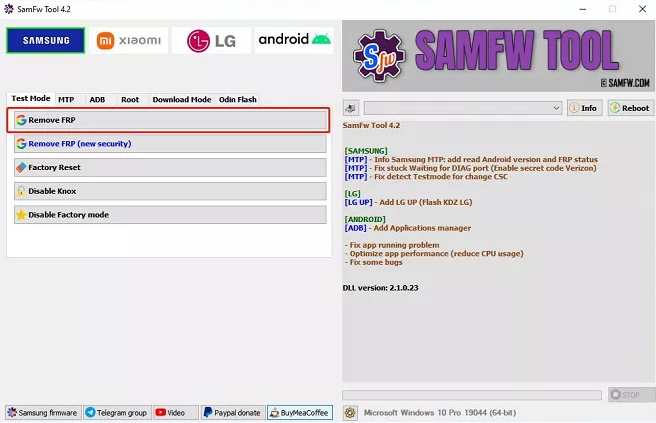
4. VG Tool
VG Tool is a comprehensive and free all-in-one FRP unlocker for technical and general users. It also delivers meaningful device management capabilities like firmware flashing, bootloader unlock, IMEI repair, and simple troubleshooting functionality. It is compatible with Windows operating systems and contains a user-friendly interface, making it easy to use for a large category of users. Its solid functionality makes VG Tool an appropriate choice.

Search for the FRP unlock tool download option online, you will get them easily available.
Bonus Tips: Get the Best Alternative All-in-One FRP Unlock Tool [Free & Safe]
Suppose you are looking for an efficient and safe alternative to the traditional FRP unlock tools. In that case, UltFone Android Unlock ensures the ease of use, high success rates, and full device compatibility. Here are the Key Features of UltFone Android Unlock:
- UltFone Android Unlock can help you remove screen locks such as PIN, password, pattern, and fingerprint locks in just a few simple steps.
- This tool allows users to bypass the FRP lock on Samsung devices efficiently and safely, providing a simple way to unlock the phone after a factory reset.
- With a success rate of up to 99%, UltFone Android Unlock offers precise and successful FRP bypass results, and your devices are unlocked effortlessly.
- UltFone's easy-to-use interface allows even novices to proceed with the unlocking smoothly without the need for extensive technical expertise.
- Supports Over 6,000 Android Phones and Tablets: This application supports a large number of Android devices, which means that it is compatible with a large number of phone models and brands.
Here are the steps to bypass FRF on any Android device using UltFone FRP Bypass:
- Step 1Download and install the UltFone Android Unlock program on your Windows PC. Ensure you have the most recent version.
- Step 2Connect your locked Android handset to the PC via USB and start UltFone. Choose the "Remove Google Lock (FRP)" option.
- Step 3UltFone will automatically recognise the device model and OS version. If you are unsure about the Android OS version, you can select it manually.
- Step 4To enter download mode, click "Start" and then follow the on-screen directions. Confirm any disclaimers. UltFone will now automatically avoid FRP by exploiting system weaknesses. Wait for the process to be completed.
- Step 5Once completed, you will receive a success message confirming that the FRP has been uninstalled from the device.
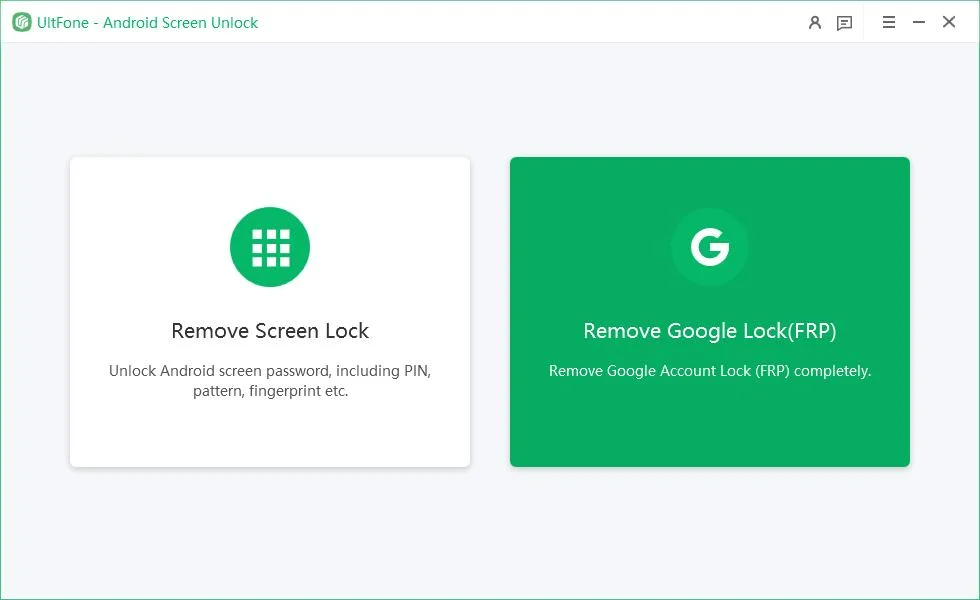
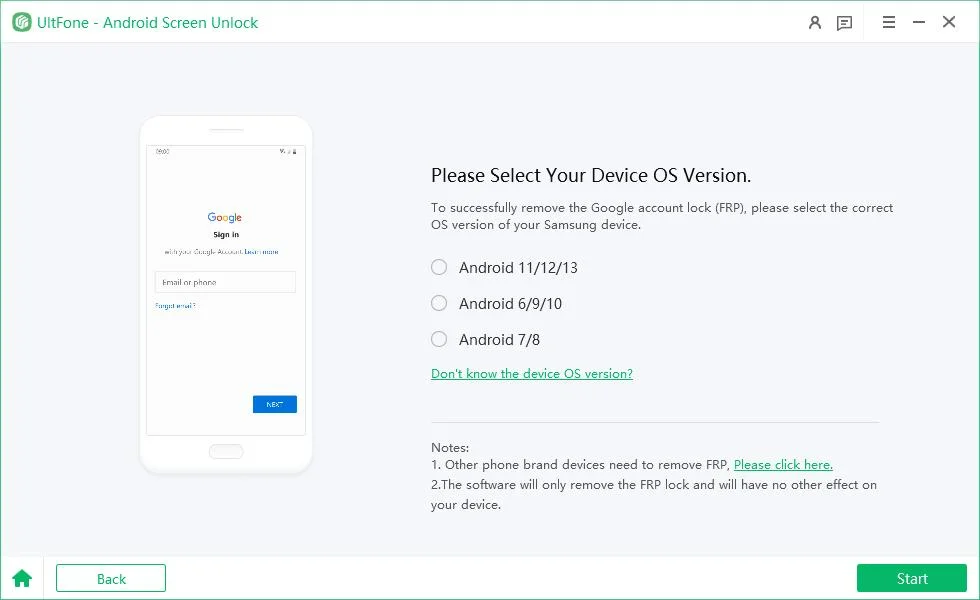
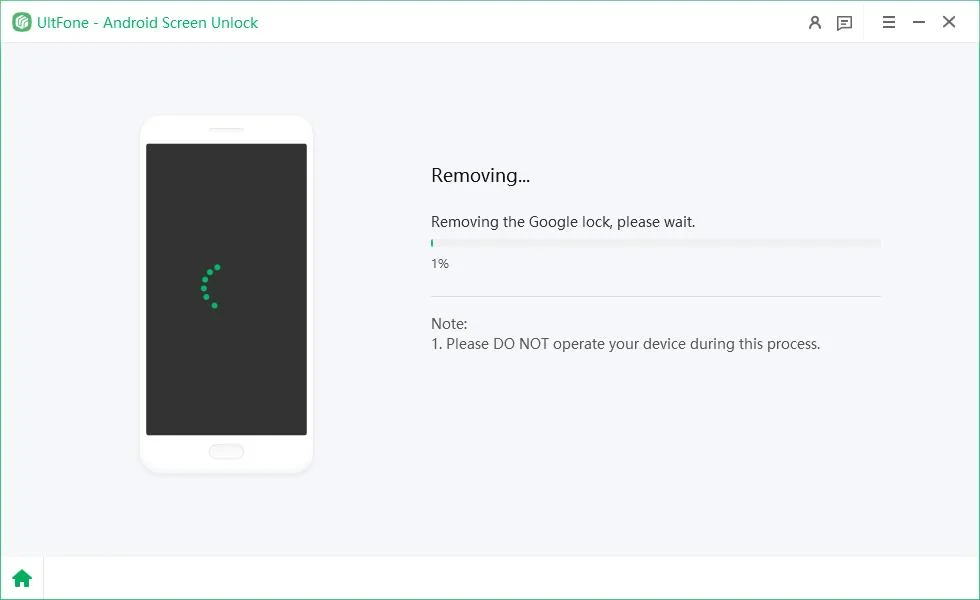
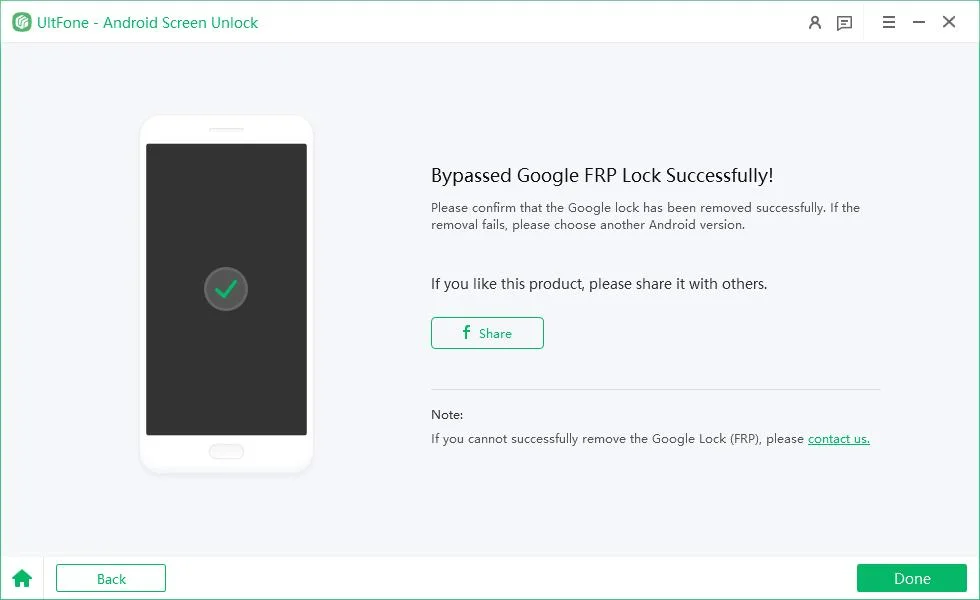
Part 2. Pros & Cons of All-in-One FRP Unlock Tool
Pros:
- Comprehensive unlocking for FRP, screen locks, and IMEI repairs, saving time.
- Supports many Android devices, including Samsung, Huawei, LG, Xiaomi, etc.
- Time-efficient, handling multiple tasks with one tool.
- Cost-effective for professionals, combining multiple functions in one package.
Cons:
- Risk of device damage (e.g., bricking) if misused or incompatible.
- Security risks from untrusted tools, potentially exposing data to malware.
- Many advanced features require paid versions, limiting free use.
- May not fully support the latest Android versions or new devices.
Part 3. Risks of Using All-in-One FRP Unlock Tool
| Feature | UltFone iOS Location Changer | All-in-One FRP Unlock Tool |
|---|---|---|
| Risk of Device Bricking | No risk; ensures safe and non-invasive operation | High risk of bricking due to improper use |
| Data Loss | No data loss; does not affect user data | Possible data loss during the unlocking process |
| Warranty Impact | No impact on device warranty | May void the manufacturer's warranty |
| Security | Highly secure, no malware or spyware risk | Potential security risks with untrusted tools |
| Device Compatibility | Compatible with a wide range of iOS devices | May not be compatible with newer Android devices |
| Ease of Use | User-friendly, no technical expertise required | May require technical knowledge for advanced functions |
| Legal Concerns | Fully legal; focuses on privacy and location spoofing | May have legal implications depending on the region |
| Success Rate | High success rate with 100% safety | Varies based on the tool used and device model |
Part 4. Additional Options and Tools for Bypassing FRP
- Kmunlocker It provides firmware files, FRP bypass tools, and APKS for several cell brands. kmunlocker.com also has a presence on social media platforms such as YouTube and Facebook. There, they publish lessons and tips for unlocking and fixing mobile devices.
- FrpFast Unlock ToolFrpFast is a YouTube channel dedicated to offering solutions to phone-related issues. The channel provides tutorials and resources to help people defeat FRP locks on their devices.
- Mobiletech FRP ToolMobileTech is an online site that offers tools and guides for overcoming Factory Reset Protection (FRP) on Android smartphones. The platform supports a wide range of Android brands and models, including Samsung, Huawei, Xiaomi, Oppo, Vivo, and more.
Final Word
In 2026, finding a free and 100% effective all in one FRP tool has become easier than ever. Each of these options offers powerful features that can help you unlock your phone without paying for expensive repairs. However, if you are looking for the safest, easiest, and most beginner-friendly alternative, UltFone Android Unlock remains the best choice. It ensures high success rates, zero malware risk, and seamless user experience. Always prioritize tools from trusted developers and be cautious when downloading software.





