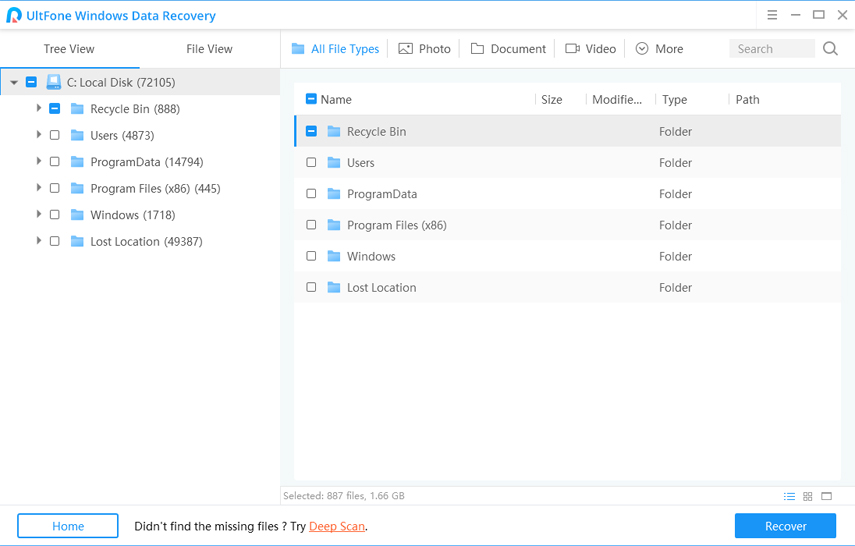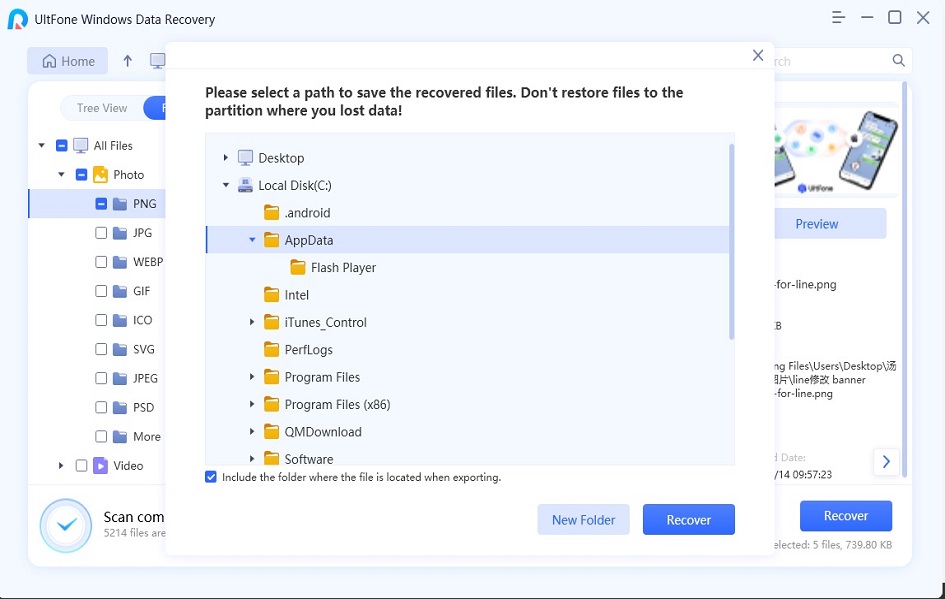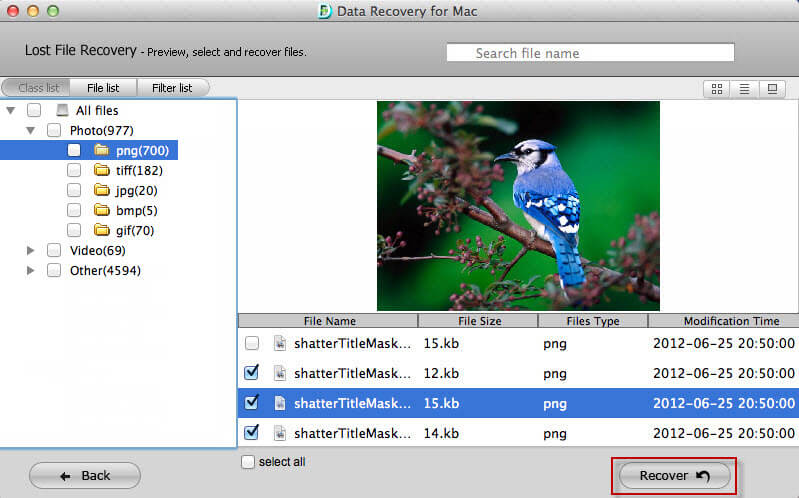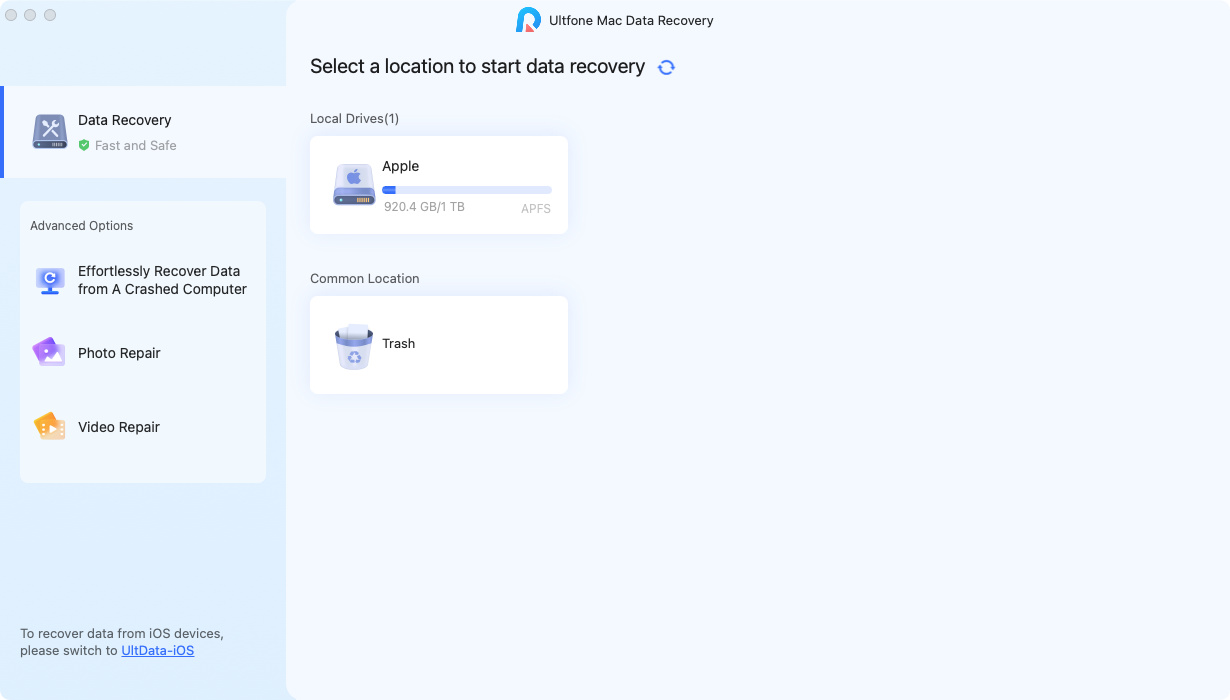Camera Photo Recovery - How to Recover Deleted Photos from Camera
 Jerry Cook
Jerry Cook- Updated on 2020-05-26 to Photo Recovery
I have just returned from my month old vacation and I took my new Nikon DSLR camera with me. But when I was about to transfer the photos on to my computer’s hard drive, I accidentally deleted a few of the photos. They were very important photos. Is there any way I can get them back?
Getting files deleted from external storage devices is always very unpleasant but there is always a way to get them back. So, if you have deleted some of your photos from your camera you will definitely be able to recover them, just stop using it the moment you have deleted those photos. If you don’t, those files will get overwritten and you won’t be able to recover them. But camera photo recovery procedure is quite different depending on the type of device you are using. You will find all the necessary details in the article below.
Part 1. Is it Possible to Restore Camera Photos?
Accidentally deleting photos from the SD Card of the camera is very common among DSLR users. It is a very honest mistake but that does not mean those photos are erased permanently. You will be able to recover those lost photos if you just make it quick.
Those photos are still inside the memory card and you will have the chance to get them back. But you need to stop using that particular card immediately as if you load any other pictures on that card, those photos will get overwritten.
So, camera deleted photo recovery is possible and you have to use specific methods in order to get them back. Additional details are available below.
Part 2. Camera Deleted Photo Recovery on Windows/Mac
Both Windows and Mac are the top Operating Systems in the world, equipped with built-in data recovery programs. These programs are effective for internal storage data recovery but still, the implemented methods are a bit complicated for users.
Also when it comes to data recovery from external storage, these programs are not very effective. So, in order to restore camera photos, you should stick to 3rd party professional programs. There are numerous programs available but with all regards to other programs, we found Windows Data Recovery to be the most effective.
Sopprted Brand, Photo and Computer Types:
- Support all digital camera brands: Canon, Nikon, Sony, Samsung, Olympus, Minolta, Kodak and more.
- Support all photo types: JPEG, JPG, TIFF, TIF, PNG, BMP, GIF, PSD, etc.
- Supported computer system: Windows and Mac operating system.
Rescure Digital Camera from All Situations:
- Recover formatted camera.
- Retrieve virus/malware infected digital camera.
- Restore camera photos in case of corruption.
- Resume photos lost during transfer from camera to computer.
- Recover photo from any other situations.
Although, the recovery procedure is almost the same on both OS; let’s have a deeper look into it.
-
Step 1. Download and install Any Data Recovery from its official website on your computer.
Free Download For Win 10/8.1/8/7/XP Secure Download Free Download For macOS 10.15 and below Secure Download - Step 2. After that, run the said program and connect the SD Card form your camera to your computer. You have to use a card reader.
-
Step 3. Now, select the SD Card from the program under “External Drives” and then click on the “Scan” button to proceed.

-
Step 4. Then, the Any Data Recovery will start scanning the SD Card and it will take a few minutes to complete.

-
Step 5. After that, all the recoverable photos will be visible on the screen after you click on the “Preview” option.

-
Step 6. Finally, choose the photos and click on the “Recover” button below to restore them.

But you must not restore the files on the SD Card, it will overwrite the photos.
Extra Tips: How to Recover Deleted Camera Photos from Android
If you are using an Android device, then you must know that mobile camera photo recovery is also possible. This is a pretty simple procedure.
Basically, all the devices running on Android stores photos on at the address mentioned below:
- /storage/emmc/DCIM on your device internal memory
- /storage/sdcard0/DCIM on an external storage device
Sadly, in some specific situations, the photos aren’t visible even though they are still on the device. Basically, the files are at their place but you are just unable to see them. At this time, you might as well trying UltFone Android Data Recovery software to recover them.
In these cases, you have to connect the Android device to your computer and check the DCIM folder and drag the files. So if you were asking; how to recover deleted camera photos from Android? The answer is pretty easy, check the DCIM folder.
Summary
Hence, deleted photos from your digital camera can be recovered very easily. But you have to do it immediately otherwise other files will overwrite the external storage and deleted photos will become impossible to recover. So, you can use Any Data Recovery to recover deleted photos from Canon camera or other digital camera very easily if you have lost them from your Mac or Windows computer.