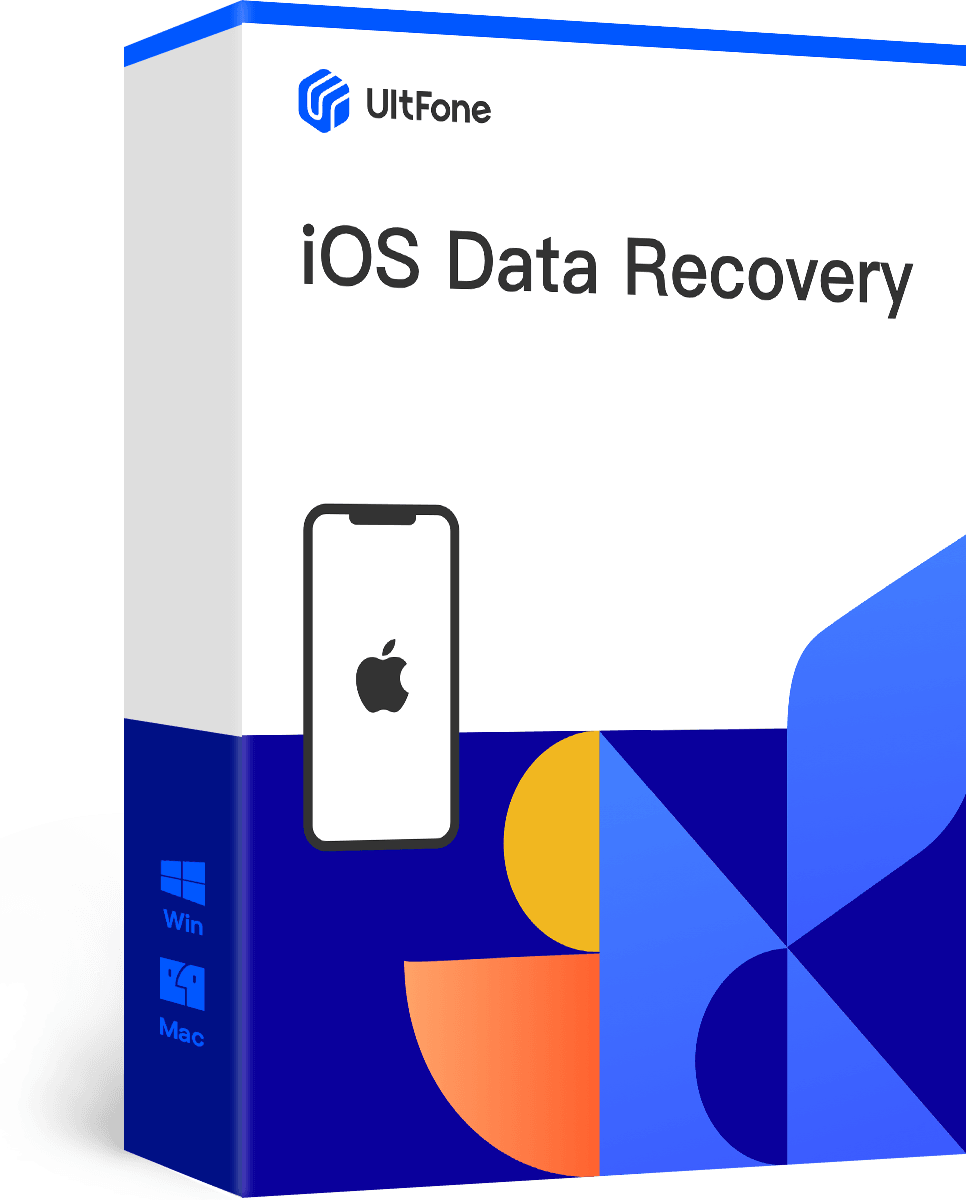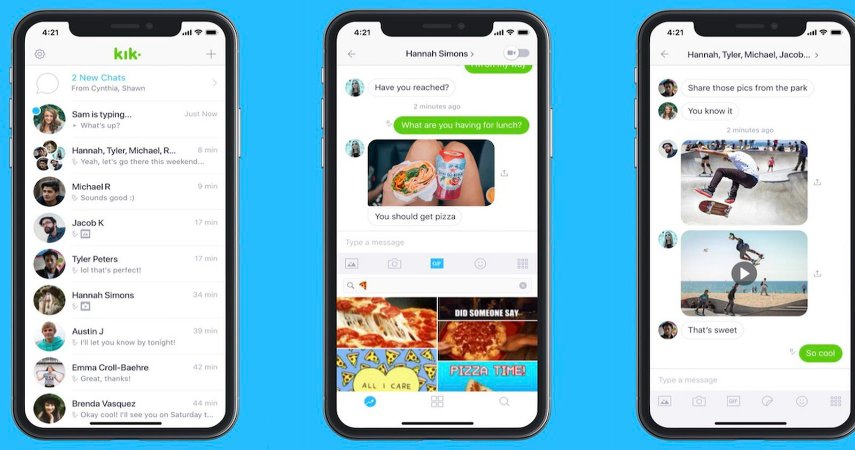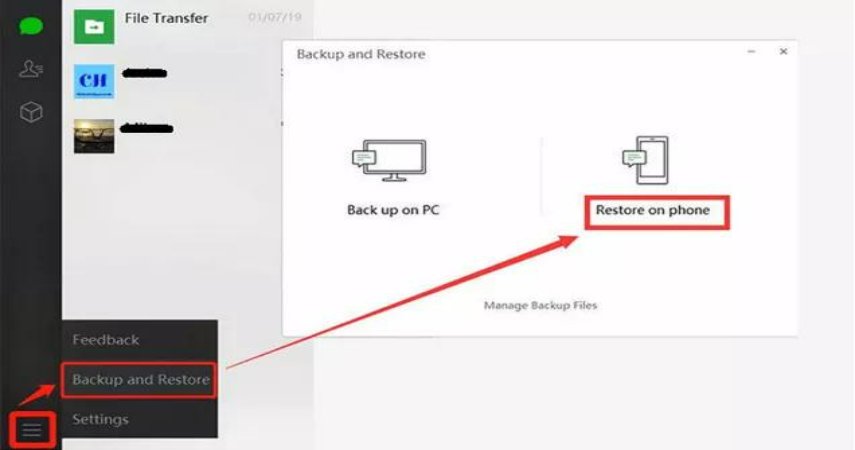How to Recover Data from Broken iPhone (With or Without Backup)
 Jerry Cook
Jerry Cook- Updated on 2025-04-17 to Data Recovery
When your iPhone breaks—whether it’s a shattered screen, an unresponsive device, or completely dead—it can feel like your precious data is gone for good. From cherished photos and personal messages to essential contacts and notes, losing this information can be incredibly stressful. However, you can read on to discover the most effective solutions to bring your data back to life.
- Part 1: Can You Retrieve Data from a Broken iPhone?
- Part 2: How to Recover Data from Broken iPhone [Screen Still Recognized]
- Method 1: Use Data Recovery Software
- Method 2: Access via iTunes Backup (if syncing is enabled)
- Method 3: iCloud Backup Extraction with Software
- Part 3: How to Retrieve Data from a Completely Unresponsive iPhone
- Option 1: Check if the iPhone Is Recognized by PC/Mac
- Option 2: Contact Apple Support (Hardware-Level Recovery)
- Conclusion
Part 1: Can You Retrieve Data from a Broken iPhone?
Whether your screen is barely working or your device won’t turn on at all, recovering data is possible. If you’ve set up iCloud or iTunes backups, you may already have a safety net waiting to be used. But even without a backup, not all hope is lost—powerful third-party tools can help you extract and recover data directly from a broken iPhone.
Part 2: How to Recover Data from Broken iPhone [Screen Still Recognized]
Despite the Android being damaged or broken, if the screen is still recognizable, the methods below enable you to learn how to recover data from broken iPhone.
Method 1: Use Data Recovery Software
UltFone iOS Data Recovery is a versatile tool to retrieve data from broken iPhone. With the more straightforward user interface and fast scanning, this data recovery software makes locating the data stored on the broken iOS device look smooth.
UltFone iOS Data Recovery empowers you to recover 35+ types of data and presents the highest recovery rate to ensure that you can recover all types of data without worrying about losing it permanently.
Features
- Fast scanning speed to locate the data stored on the iPhone device.
- Works on Mac and Windows.
- Facilitates the recovery of over 35 different kinds of data.
- Provides the data preview to review the lost.
- Provides the highest recovery to enhance the chances of data recovery.
- Supports all iOS versions.
How to recover data from broken iPhone without backup through UltFone for iPhone Data Recovery?
- Step 1Upon launching UltFone iOS Data Recovery, select the "iPhone/ iPad Data Recovery" icon.
- Step 2Connect the iOS device to the PC using a USB cable, and then select Trust This Computer.
- Step 3When the device is recognized, select the file types you wish to scan and then tap on the Scan icon to begin scanning for the lost data.
- Step 1 After scanning for lost data, you'll need to preview the data and then tap on the Recover to PC icon to save it to the destination folder on your computer.
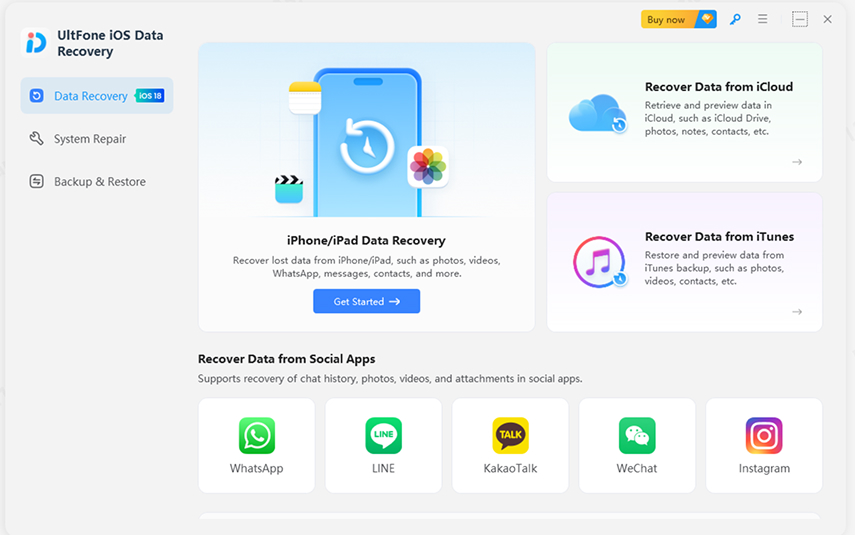
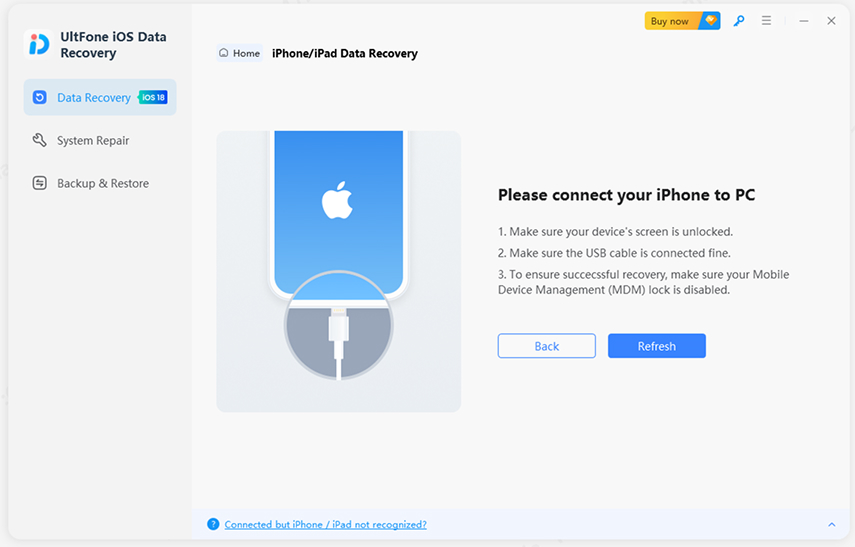
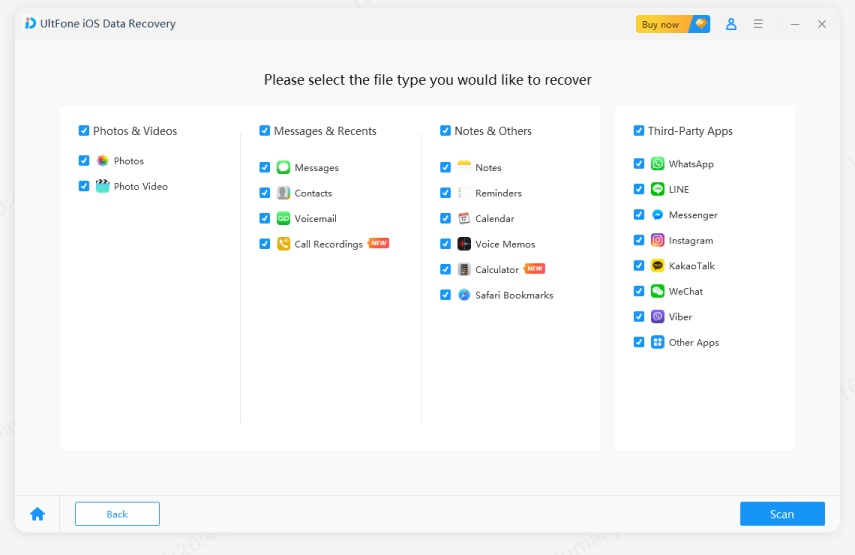
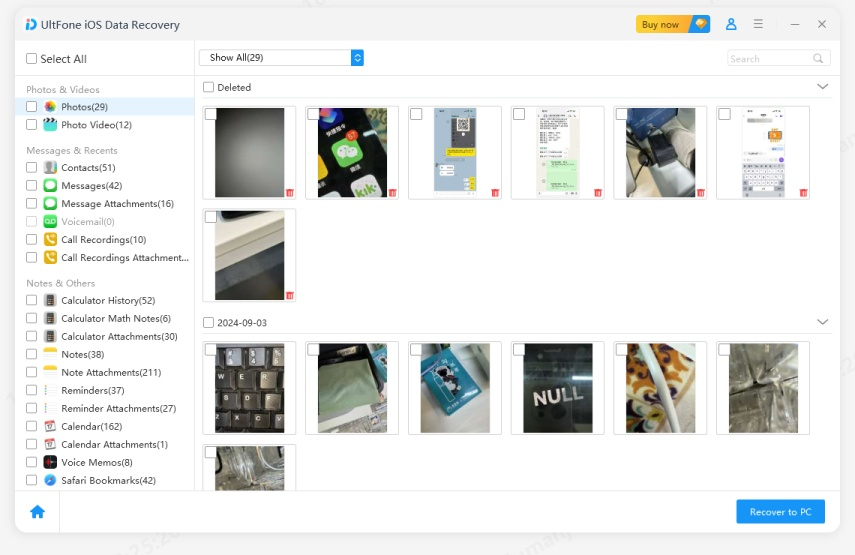
Method 2: Access via iTunes Backup (if syncing is enabled)
If the iTunes syncing is enabled, you'll be able to opt for the iPhone retrieve data from broken phone through iTunes restoring.
Unfortunately, restoring data through iTunes will cause data loss on the iPhone, so you'll need to ensure that the critical data isn't stored on the iPhone before doing so.
Step 1: Launch iTunes on the computer and connect the iPhone to the computer through a USB cable.
Step 2: Press on the device icon and then select the Summary icon.
Step 3: To restore the lost data, click Restore Backup, choose the backup type you want to recover, and click the Restore icon.
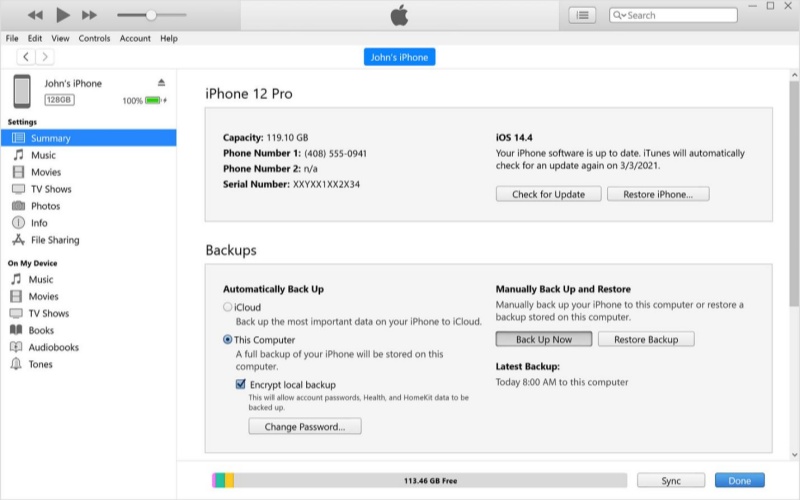
Method 3: iCloud Backup Extraction with Software
If you've backed up the iPhone data on iCloud, recovering the lost data through iCloud is possible. You can restore the iCloud backup using UltFone's Data Recovery feature. With the UltFone Data Recovery feature, you can selectively recover lost data without restoring iphone.
How to recover data from broken iPhone with UltFone Android Data Recovery's iCloud Data Recovery?
- Step 1 Start UltFone iPhone Data Recovery and select the iCloud icon before logging in with your iCloud account credentials.
- Step 2 Choose the type of data you want to recover and then hit the Scan icon to initiate the scanning process. The scanning process will take a few moments, provided the internet speed is fast.
- Step 3Preview the lost data once the scanning process is completed. The iCloud backup can then be accessed by selecting the Recover icon.
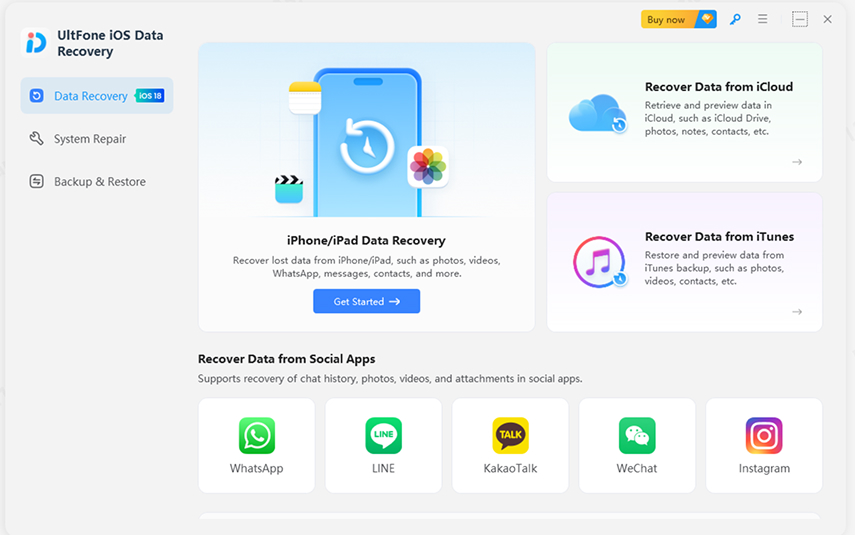
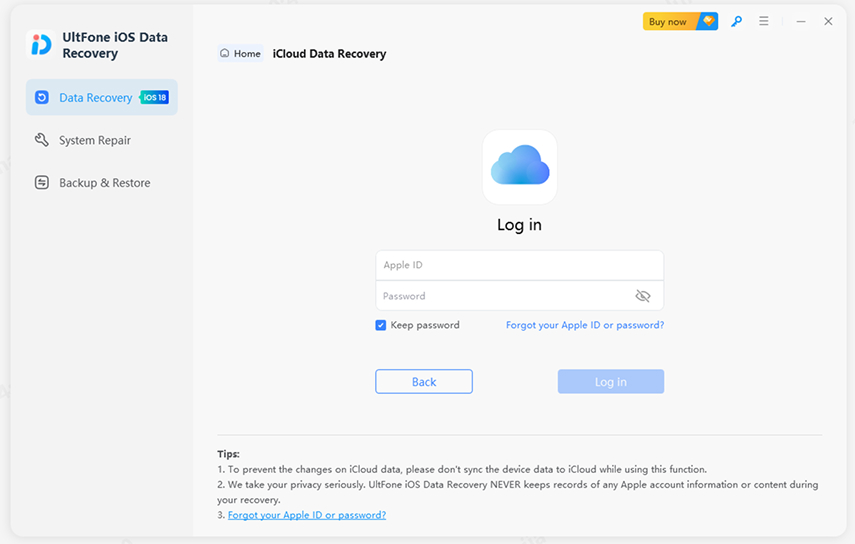
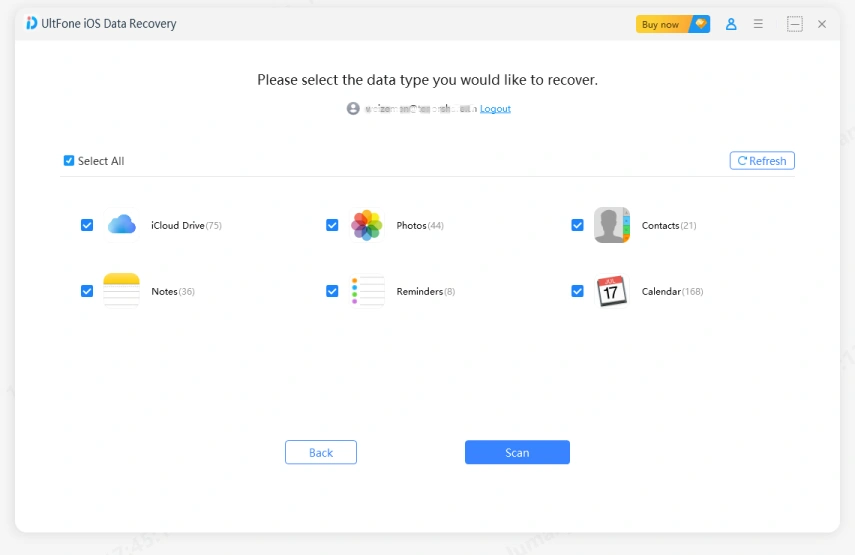
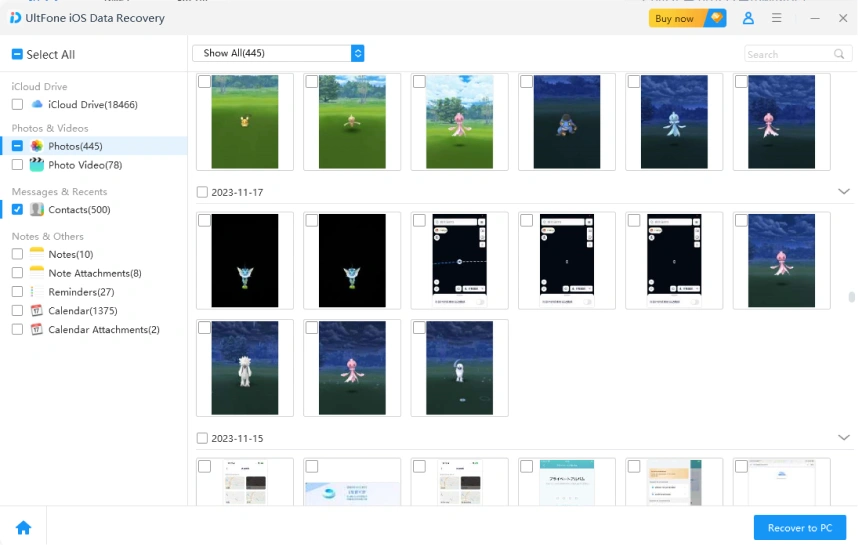
Part 3: How to Retrieve Data from a Completely Unresponsive iPhone
If the iPhone has gone completely unresponsive and you're unable to access all the operations on the iOS device, you'll have to find other ways to recover data from broken iPhone. Here's the list of the two quick ways to access the data from a completely unresponsive iPhone.
Option 1: Check if the iPhone Is Recognized by PC/Mac
Sometimes, despite the iPhone device getting unresponsive, the computer still finds a way to recognize the iPhone devices. Thus, you can connect the iOS device to a computer to access all the data.
Step 1: Connect the iOS device to the PC through a Lightning cable.
Step 2: Select the ''Trust This PC'' icon and then transfer the data stored on the iOS device into the computer.
Option 2: Contact Apple Support (Hardware-Level Recovery)
If the iPhone device gets damaged physically, going to Apple support remains the last resort.
Visit the Apple Store and then book the appointment there. Ask the Apple Store about the issue you're currently dealing with. Apple support is likely to primarily repair the iPhone device, which will help you access the stored data.
Conclusion
Regardless of what caused the iPhone to break, the solutions listed here can help you know how to recover data from broken iPhone. If you have iTunes and iCloud backups, recovering the lost data through these two backups is possible.
Going for UltFone for iPhone Data Recovery is the most recommended method for recovering lost data without a backup. It provides a fast scanning speed, meaning UltFone iOS Data Recovery won't take any extra time locating the data and also helps you to preview the type of data you wish to retrieve.