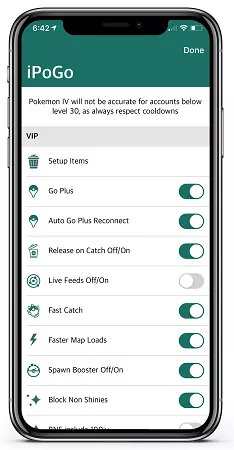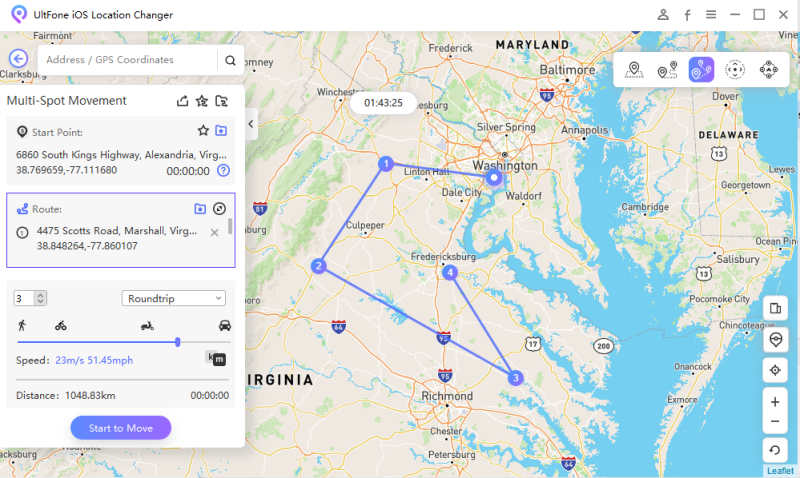iPoGo Issues: Warnings, Bans, Not Working (+ Solutions)
 Jerry Cook
Jerry Cook- Updated on 2025-08-05 to Virtual Location
Pokémon Go, since its launch, has become immensely popular worldwide. However, a major drawback for some is the necessity to venture into the real world to play. For many, the idea of going out after a long day's work is unappealing; they prefer to play from the comfort of their couch without moving.
This is where spoofing apps like iPoGo come in handy, allowing players to fake their location and simulate movement. Yet, despite its popularity, iPogo users frequently encounter issues such as warnings, temporary suspensions, or permanent bans. In this post, we talk about everything you need to know about iPogo ban, how it happens, and how to avoid it.
- Part 1: How Does iPoGo Work?
- Part 2: Why Do People Get Banned for Using iPoGo?
- Part 3: How to Avoid Getting Banned Using iPoGo
- Part 4: Better Alternative for iPoGo
Part 1: How Does iPoGo Work?
iPoGo is an app that’s installed on your iPhone or Android. Once installed, it gives you several features in Pokemon Go, like the ability to spoof your location, avoid non-shiny Pokemon, auto catch/spin, spawn booster, and more.
The spoofing feature works by faking your location, and making the game tricking into thinking that you’re somewhere else. If you’re wondering how to use iPoGo, let’s talk about that for a second.
- After you’ve installed the app on your Android and iOS app, open it up.
- Grant all the permissions the app asks for.
- Then, you will see a screen with all the features offered by iPoGo.
- Turn on all the features you’d like to use, then start playing Pokemon Go.

UltFone iOS Location Changer for Windows users can now effectively resolve the " Pokemon Go Failed to Detect Location 12" issue spoofing location without modified APP! With a remarkable 95% success rate for accessing rare Pokemon without relying on third-party software or cracked apps. It’s an essential tool for those on iOS 18/26. Learn more >
Part 2: Why Do People Get Banned for Using iPoGo?
iPoGo is a tool that fakes your location. The developer of Pokemon Go doesn’t like the fact that you’re cheating in the game and hence bans the people who’re detected cheating in the game. There are a few kinds of bans you could see:
- For the first time you’re caught cheating, Niantic (the developer of the game) might send you a warning message saying that you’re detected cheating and you should stop using the spoofing tool.
- If you don’t stop, Niantic might ban you for 7 days. If you don’t stop even then, the developer might ban you for 30 days.
- And lastly, Niantic might permanently suspend your account, and there’s no way to reverse it.
iPoGo works on Android and iOS both. The ratio of iPoGo Android not working is lower than the iOS version.
- That’s because iOS is a more closed and secure system. It’s easier for the iOS version of the app to detect whether you’re using a third-party spoofing tool.
- On the other hand, Android is an open operating system. It’s easier for the iPoGo app to trick the Pokemon Go app.
Apart from the warnings and suspensions, you might also face other issues with the iPoGo app, like iPoGo joystick not working.
Related Read : 2024 iPogo Review: Is iPogo Safe to Use?
Part 3: How to Avoid Getting Banned Using iPoGo
If you’d like to avoid getting iPoGo soft ban or permanent ban, you should be aware of some prevention tactics. Let’s discuss the most important of them below.
#1. Don’t use multiple spoofing apps at once
If you use more than one GPS spoofing app at once, they might interfere with each other and make it easier for the Pokemon Go app to detect you.
Furthermore, you should not simultaneously use any other kind of game modding tool when you’re using iPoGo. Doing so can trigger Pokemon Go’s detection systems quicker and get you banned.
#2. Don’t jump from one place to a distant one too soon
Pokemon Go can detect unusual location changes on your device. For example, if you’re located in Asia one minute, and jump to Europe the next minute, it will be flagged as unusual behavior by the app.
Hence, you should avoid doing any kind of sudden huge location changes that might get you detected.
#3. Use a safer tool
To avoid Pokemon Go iPoGo ban, you can switch to a better, more secure spoofing tool.
iPoGo is installed directly on your phone, hence it’s easier for the Pokemon Go app to detect it.
What you should use instead is a tool that’s not directly installed on your device, but instead works from a computer. We will talk about one of those tools (UltFone iOS Location Changer) in the following section.
Part 4: Better Alternative for iPoGo
Now that you know how Niantic detects spoofing, you must also know that using a computer-based tool is a better option. That’s where UltFone iOS Location Changer comes into play. With Location Changer, you can easily change your location to anywhere in the world, without having to install a spoofing app directly onto your phone.
- Change GPS location on iPhone or Android without jailbreak or root.
- Create custom routes effortlessly. Enjoy 360-degree movement with a GPS joystick.
- A cool-down timer to minimize the risk of Pokemon GO account bans.
- Compatible with popular games like Pokémon GO, Monster Hunter Now, and more.
Here’s how to use UltFone iOS Location Changer to spoof location in Pokemon GO:
- Step 1 Install UltFone iOS Location Changer on your computer. Then Open it and connect your iPhone to the computer. Tap the “Enter” button.

- Step 2 Choose a location on the map that you’d like to change to. Then press the “Start to Modify” button.

- Step 3 Now you’ve successfully changed the location. But beware, don’t make any massive leaps on the map as that can get you detected by the developer and get you banned.
- Step 4 You can also switch to the “Multi-spot mode” or “Joystick mode” from the upper right corner.

The Bottom Line
Now you know if is iPogo safe, you must know that UltFone iOS Location Changer is a better tool for the job. Installing a spoofing tool directly on your phone can get you a warning or suspension much quicker.