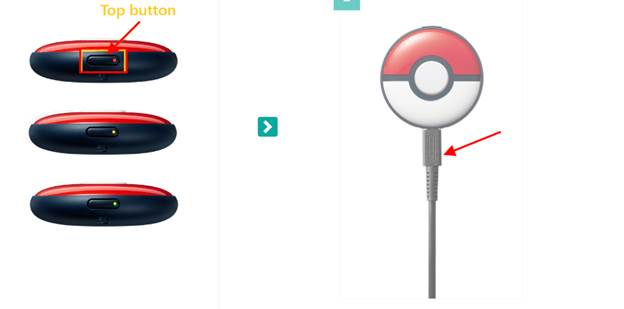iMyFone AnyTo Not Working in 2026? Ultimate Guide and Better Alternatives
 Jerry Cook
Jerry Cook- Updated on 2025-08-05 to Virtual Location
Ever had iMyFone AnyTo stop functioning due to error 12, right when you’re faking your GPS, whether to catch a rare Pokémon, access restricted content, or just for fun? Many users run into this error due to numerous issues. This guide will cover the most frequent ‘iMyFone AnyTo not working’ problems and how to fix them accordingly. But if it still doesn’t function, we’ll suggest some great alternatives you can try instead.
- Part 1. Why isn’t iMyFone AnyTo Working?
- Part 2. Pros and Cons of iMyFone AnyTo
- Part 3. Alternatives to iMyFone AnyTo
- 3.1. Best iMyFone AnyTo Alternative [More Stable & Full-Featured]
- 3.2. iSpoofer
- 3.3. Tenorshare iAnyGo
- Part 4. FAQ About iMyFone AnyTo Not Working
Part 1. Why isn’t iMyFone AnyTo Working?
If iMyFone AnyTo has stopped working for Pokémon Go, many users have reported similar problems with the app. Some also have concerns about its safety. Below, we’ll explain whether the app is safe, the frequent issues that users are facing, and how to fix them:
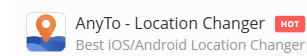
1.1. Is iMyFone Safe/Trustworthy?
Now talking about whether iMyFone is safe to use, yes, it is. Many users trust iMyFone AnyTo for safely changing GPS locations without needing to root or jailbreak their devices. It’s praised for being easy to use and having good customer support.
However, some users have recently faced ‘iMyFone AnyTo Pokémon Go not working’ problems where they’re unable to use custom Pokémon or MHN features. Some have complained that the app is no longer available on Google Play. While others have reported ‘iMyFone AnyTo Android not working’ issue, likely due to compatibility or installation issues.
1.2. Easy Fixes for iMyFone AnyTo Not Working
Here’s how you can fix the frequent ‘iMyFone AnyTo not working’ issues that Pokémon Go users are facing, and their solutions:
Issue 1: iMyFone AnyTo Error 12
Error 12 in iMyFone AnyTo spoofer usually happens when there are problems with your GPS setup. This can be due to a weak or unstable GPS signal, using the spoofer app incorrectly, or using a device that doesn’t fully support spoofing, especially if it’s not jailbroken.
Another frequent cause is when your GPS location doesn’t match your IP address, which can alert the game and trigger the error. You can fix the ‘iMyFone AnyTo failed to detect location 12’ error by using a cracked version of Pokémon GO to avoid detection. It can function better with iMyFone. However, this comes with risks like account bans and security issues.
You can also use iMyFone’s special Game Modes, like the 360-degree joystick, for better movement control. Or use route simulation to make walking look real, and multi-spot mode to teleport between places more safely.
Issue 2: iMyFone AnyTo Android Not Available
The ‘iMyFone not available for Android’ issue often happens when your Android is using a newer version of the operating system that the app doesn’t support yet. Besides, the ‘iMyFone AnyTo iOS app not installing or downloading’ problem might also happen from the Google Play Store.
So, use a version of the operating system on your Android that iMyFone AnyTo supports. If you’re on a newer version that’s not yet compatible, you may need to wait for an update or consider downgrading. Also, check that you have the latest version of the app, as older versions might not operate properly.
Issue 3: iMyFone AnyTo Frequent Virtual Location Resets
If your internet connection is weak, especially on mobile data, you’ll face the ‘iMyfone AnyTo location keeps resetting back to the real one’ issue. Also, phone settings like battery saver or low location accuracy can affect the app’s performance by limiting its ability to keep your virtual location stable.
To resolve this problem, make sure you have a strong and stable internet connection. Use Wi-Fi to avoid issues. Also, turn off battery optimization for iMyFone AnyTo and set your location mode to “High Accuracy” to help the app work better.
Issue 4: iMyFone AnyTo Bluetooth Cannot Connect
Bluetooth connection issues can happen if your device has hardware problems or incorrect settings, leading to the ‘iMyFone AnyTo is not working on iOS 18/26 or Android’ issue. This problem could also happen if other nearby Bluetooth devices are causing interference. Here’s how you can fix iMyFone AnyTo iOS 18/26 not working or causing problems on Android because of a Bluetooth connection glitch:
- Check your PC’s Bluetooth hardware in “Device Manager” and update the driver if needed.
- On your phone, head to Bluetooth settings and search for available devices. Make sure your PC’s Bluetooth is on and visible.
- On your PC, switch on Bluetooth. Head to “Add Bluetooth or other devices.” Select “Bluetooth,” and connect to your phone when it appears.
Part 2. Pros and Cons of iMyFone AnyTo
Here’s a breakdown of the pros and cons of iMyFone AnyTo:
Pros:
- EASY TO USE: Simple interface with teleport, route simulation, and joystick controls, no tech skills needed.
- Flexible Spoofing Options: Includes Teleport, Two-Spot, and Multi-Spot modes with up to 100 waypoints, great for games, social apps, and privacy.
- Advanced Tools: Set custom movement speeds, save location history, and import/export GPX routes.
- No Jailbreak/Root Needed: Works safely on standard iPhones and Android devices.
- Multi-Device Support: Use on up to 5 devices with one license.
Cons:
- Needs a Computer: It only operates through a PC or Mac, and there is no mobile-only version.
- Risk of Detection: Using it too often in games like Pokémon GO can lead to warnings or bans.
- Reverts to Real Location: Some iOS devices reset to the actual GPS after a few hours.
- High Cost: More expensive than similar apps.
- Limited Free Trial: Only a few uses are allowed in the free version.
- Not Available Everywhere: Some regions may not have access to the app.
Part 3. Alternatives to iMyFone AnyTo
If your iMyFone iAnyTo is still not working on your Android or iOS, it’s time to look for some other alternatives. There are many better alternatives available for this app. We’ve chosen the top 3 spoofer tools of 2025 for Pokémon Go.
3.1. Best iMyFone AnyTo Alternative [More Stable & Full-Featured]
UltFone iOS Location Changer is the best alternative to iMyFone AnyTo. It’s more stable than this app and offers more comprehensive features. The tool supports both iOS and Android systems and comes with a cooldown timer to avoid risk bans. Here’s what more it offers:
- GPS Spoofing: Let’s you teleport anywhere, hatch eggs, earn buddy candy, and catch region-exclusive Pokémon, which is great for rural players.
- Full Auto-Catch & Spin: Automatically catches Pokémon and spins PokéStops/Gyms without tapping and supports all ball types.
- No Jailbreak or Root Needed: It functions safely on iOS and Android without modifying your device.
- Set Coordinates: Enter specific coordinates to find and select a location, with more results in the dropdown menu.
- iOS 18/26 Compatible: Keeps fake GPS stable without resetting frequently.
Here’s how to spoof your Pokémon Go location with UltFone iOS Location Changer:
- Step 1Install and execute the UltFone iOS Location Changer on your computer. Hit “Enter.”
- Step 2Next, plug in your iPhone/Android to the same computer. Search for a high-density Pokémon location or enter coordinates for one. Tap “Start to Modify” to spoof your Pokémon Go location.

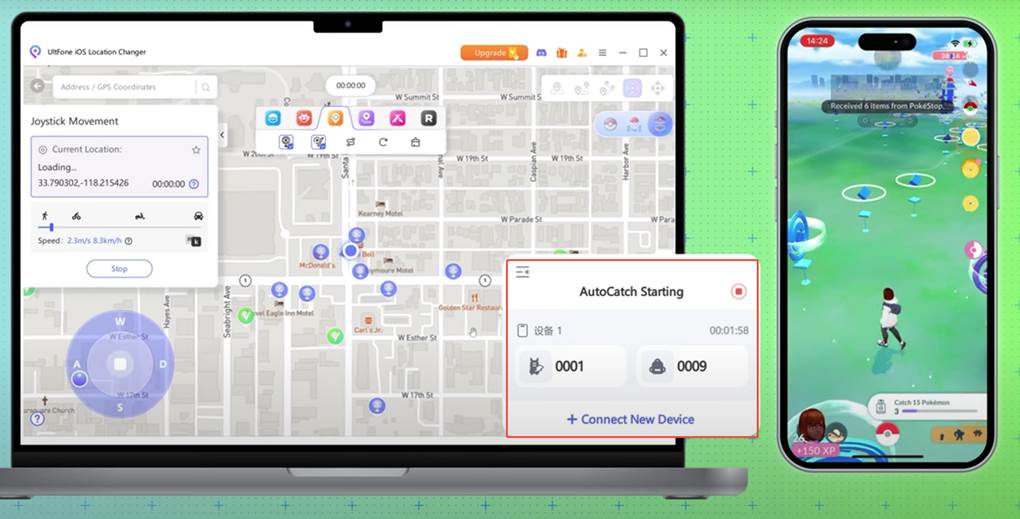
3.2. iSpoofer
iSpoofer is a location spoofing tool for iOS devices like iPhones and iPads. It offers features like route simulation and customizable GPS settings for location-based apps like Pokémon GO. iSpoofer also lets you move along a route, or teleport to a specific spot instantly.

Pros:
- Offers many location customization options.
- Functions without needing a computer.
- Teleport feature for quick location changes.
Cons:
- Requires jailbreaking your device.
- Doesn’t come with a cooldown timer to avoid getting banned from location-based games or apps.
- Can void your warranty.
3.3. Tenorshare iAnyGo
Tenorshare iAnyGo offers several GPS spoofing modes, including instant location changes, single-spot and multi-spot movement, joystick control, and jump teleporting for fast travel. You can adjust movement speed, use GPX files, track location history, and use a cooldown timer to avoid detection in games like Pokémon GO. It lets you manage up to 15 devices and operates without jailbreaking or rooting, and includes a Bluetooth mode for newer iOS versions. The app also supports popular apps like Tinder, WhatsApp, and navigation tools.
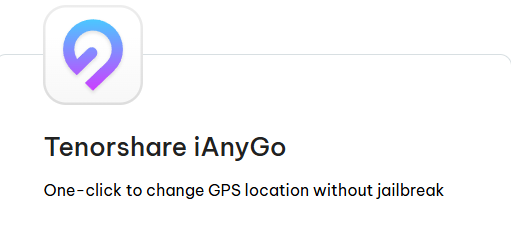
Pros:
- Easy to use with a simple interface.
- Safe to use and doesn’t collect personal data.
- Provides accurate and reliable GPS location changes.
- Operates on Windows, Mac, Android, and iOS devices.
- No cracked app or error 12.
- Supports iOS 18/26 and Android 15.
- You can try the app for free for 1 hour.
Cons:
- Some users report bugs and crashes.
- It’s a paid tool, which may be costly for some.
Part 4. FAQ About iMyFone AnyTo Not Working
What are the requirements for iMyFone?
iMyFone AnyTo supports Windows 7 and later, as well as macOS 10.9 to 13. It supports most Android and iOS devices, as long as they’re running Android 5.0 or iOS 7.0 and above. The software needs at least a 1GHz processor, 256MB RAM for Windows (512MB for Mac), and 200MB of free disk space.
How to remove iMyFone AnyTo from your computer?
To uninstall iMyFone AnyTo, first close the program. On Windows, go to the Start menu, right-click the iMyFone folder, and choose “Uninstall.” On Mac, open Applications in Finder, right-click the app, and select “Move to Trash.”
Is iMyFone a Chinese company?
Yes. iMyFone is a Chinese company known for making apps that help with data recovery, system repair, and location spoofing. It offers tools for both iOS and Android, especially iPhone users.
Is iMyFone free or paid?
iMyFone AnyTo has a free trial with limited features, like a few location changes. To get full access, including unlimited changes and custom routes, you need to buy a plan.
Final Word
If iMyFone AnyTo is not working and giving error 12, we’ve explained the usual causes, like GPS issues, weak internet, or Bluetooth glitches, and how to fix them. But if it’s still not working on your Android or iPhone, it might be time to switch. A great alternative is UltFone iOS Location Changer . It’s more stable, has comprehensive features, and functions without jailbreaking or rooting. Besides, it helps avoid bans with a built-in cooldown timer.