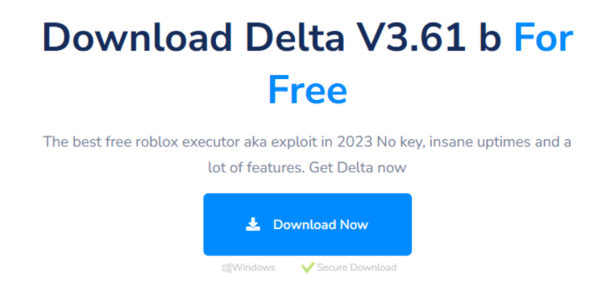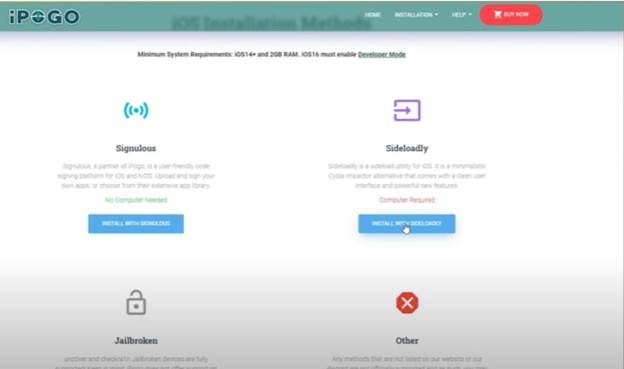How to Fix Pokémon Go Plus Plus Not Turning On in 2026
 Jerry Cook
Jerry Cook- Updated on 2025-05-09 to Virtual Location
For those who play Pokémon GO, it is common knowledge that the Pokémon Go Plus Plus is a handy gadget for catching Pokémon, spinning PokéStops, and tracking sleep. But what happens when it suddenly stops working? It has become a common problem that many Pokémon Go Plus Plus users find their devices not turning on.
This guide covers the most effective solutions to fix your Pokémon Go Plus Plus not turning on, charging, or working. First, it is necessary to understand why this might be happening.
- Part 1. Why Is My Pokémon Go Plus + Not Turning On?
- Part 2. Step-by-Step Solutions to Fix Pokémon Go Plus Plus Not Turning On
- Solution 1: Check and Charge the Battery
- Solution 2: Perform a Soft Reset
- Solution 3: Verify Bluetooth Connectivity
- Solution 4: Update Firmware
- Solution 5: Inspect for Hardware Damage
- Part 3. The Best Alternative to Pokémon Go Plus+ [Auto Spin & Catch Pokémon]
- Part 4. FAQ: Pokémon GO Plus Plus Not Turning On
Part 1. Why Is My Pokémon Go Plus + Not Turning On?
There are various reasons why your Pokémon Go Plus Plus may not be turning on or charging, including:
- Dead Battery: The most common issue is a dead battery. The Plus + model has a rechargeable battery that requires charging via a USB-C cable. If the device hasn’t been charged for a long time, it may take nearly a day to respond fully.
- Software Issues: A software glitch may prevent the device from powering on, requiring a soft reset.
- Bluetooth Connectivity: An improper Bluetooth connection, such as the device being paired with another phone or not disconnected correctly, can cause issues.
- Outdated Phone OS: An outdated phone operating system may lead to compatibility issues, making it seem like the device isn’t starting.
- Hardware Damage: Physical damage, such as water exposure or impact, may render the device inoperable.
Part 2. Step-by-Step Solutions to Fix Pokémon Go Plus Plus Not Turning On
If your Pokémon Go Plus Plus is not turning on, don’t panic; many simple solutions can resolve the issue. Whether it’s a charging, software, or Bluetooth problem, these methods are safe and easy to perform at home. Let’s explore each solution in detail.
Solution 1: Check and Charge the Battery
The most likely cause of the device not powering on is a dead battery. The Plus Plus model has a rechargeable battery that needs to be charged.
- Plug the USB-C charging cable into the Pokémon Go Plus Plus device.
- Connect it to a stable power source, such as a wall socket or a computer USB port.
- Check the LED indicator light. If it doesn’t appear, try a different cable or port.
- Charge the device for at least 3 hours. A fully depleted battery may take longer to show signs of charging.
- After charging, press the main button once to turn on the device. If it vibrates or lights up, it’s functioning normally.
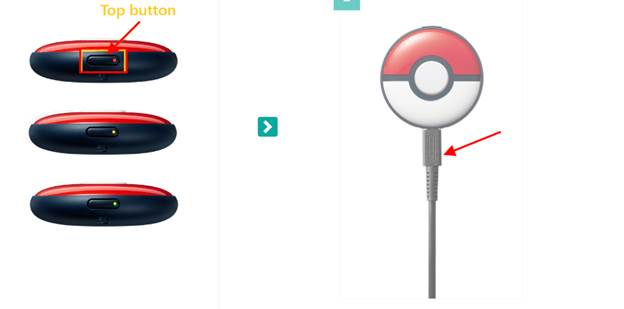
Solution 2: Perform a Soft Reset
If the device is charged but unresponsive, a software issue may be the cause. A soft reset can often resolve this.
- Press and hold the main button on the Pokémon Go Plus Plus for at least 10 seconds.
- If nothing happens, connect the device to a charger and hold the button for another 10 seconds.
- After a successful reset, the device may flash a light or vibrate.

Solution 3: Verify Bluetooth Connectivity
A weak or interrupted Bluetooth connection can make it seem like the device isn’t turning on when it’s actually functional.
- Go to your phone’s Bluetooth settings and remove the Pokémon Go Plus Plus from the list of connected devices.
- Open the Pokémon GO app, navigate to Settings, select Pokémon Go Plus, and reconnect the device.
- Ensure the device isn’t connected to another device, like a Nintendo Switch or another smartphone, as this could cause interference.

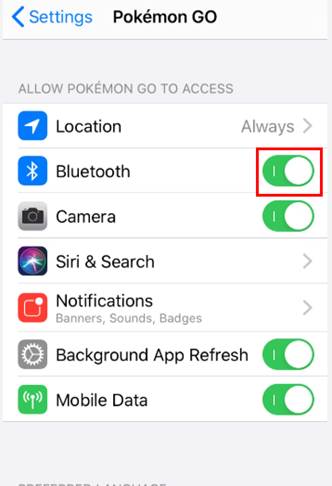
Solution 4: Update Firmware
An outdated firmware version may prevent the Pokémon Go Plus Plus from working or connecting to the app.
- Visit the official Pokémon Go Plus Plus support page or check the app’s settings for firmware updates.
- If an update is available, follow the instructions provided in the Pokémon GO app to perform the update.
- After updating, press the main button to turn on the device and test its functionality.
Solution 5: Inspect for Hardware Damage
If none of the above solutions work, physical damage may be preventing the device from turning on.
- Examine the device for visible damage, such as cracks, loose buttons, or signs of moisture.
- If internal damage is suspected, contact Nintendo Support or the retailer for repair or replacement options.
By trying these five solutions, most users can resolve the issue of their Pokémon Go Plus Plus not turning on without professional assistance. Often, a simple charge or reset is all it takes. If the problem persists, consider checking the firmware or contacting support.
Part 3. The Best Alternative to Pokémon Go Plus+ [Auto Spin & Catch Pokémon]
If your Pokémon Go Plus Plus isn’t responding and you’re looking for an effective alternative to enhance your gameplay, consider using UltFone iOS Location Changer. This tool offers safe, high-quality location spoofing without requiring jailbreak or root access. Unlike third-party apps like Pokémon GO++, UltFone iOS Location Changer provides a secure and efficient way to manage location and gameplay elements in Pokémon GO for both iOS and Android.
Features of UltFone iOS Location Changer:
- Auto Spin PokéStops and Auto Catch Pokémon without official accessories.
- No jailbreak or root required, making it secure and accessible.
- Change your location to anywhere in the world with a single click.
- Compatible with iOS, Android, and Pokémon GO.
- High-quality templates for realistic movement along routes.
- Accurate location simulation with a built-in cooldown timer to avoid detection.
- User-friendly interface for quick location changes.
How to Use UltFone iOS Location Changer:
- Step 1Download and run UltFone iOS Location Changer on your PC or Mac. Select “GPS Change,” accept the disclaimer, and click “Enter.”
- Step 2Connect your iOS device via a Lightning cable. The tool will automatically detect your device.
- Step 3Click on any location on the map or enter a location in the search bar. Click “Start to Modify” to set the new GPS location.
- Step 4Use the cooldown timer to avoid detection and simulate realistic movement, such as walking or driving.


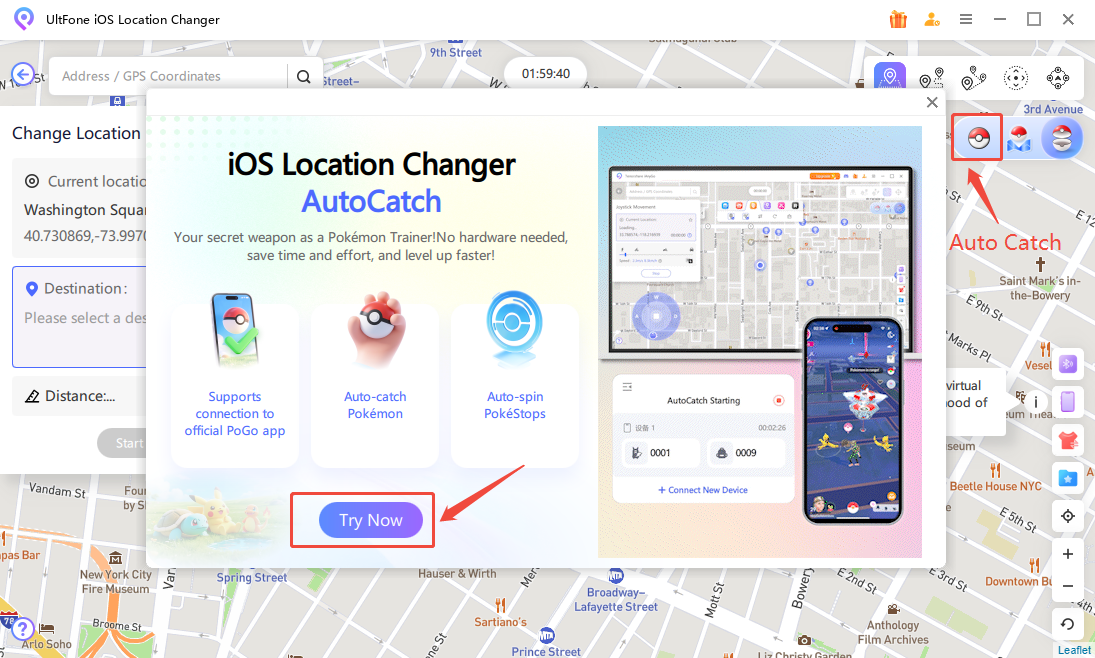
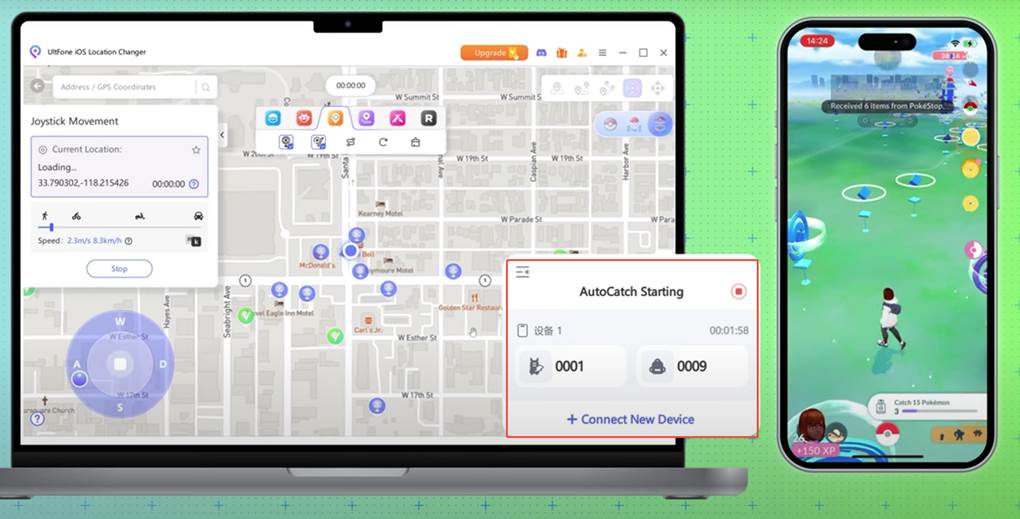
This tool is ideal for players who want to explore new areas, catch Pokémon, or spin PokéStops without relying on the Pokémon Go Plus Plus device.
Part 4. FAQ: Pokémon GO Plus Plus Not Turning On
1. How long does it take to charge a Pokémon Go Plus+?
It’s recommended to charge the Pokémon Go Plus+ for about 3 hours using the provided USB-C cable. If the battery is completely dead, it may take longer for the indicator light or device to respond.
2. Can I replace the battery in a Pokémon Go Plus+?
The Pokémon Go Plus+ has a rechargeable battery that isn’t user-replaceable. Opening the device may cause damage and void the warranty. For battery or power issues, contact Nintendo Support for repair or replacement options.
3. Will using UltFone iOS Location Changer get my account banned?
UltFone iOS Location Changer mimics natural movement and includes features like a cooldown timer to reduce detection risks. While all spoofing methods carry some risk, using this tool responsibly with cooldown rules minimizes the chance of a ban.
4. Why doesn’t Pokémon GO Plus work when my phone is locked?
On some devices, Bluetooth or background processes are disabled when the phone is locked. To fix this, check your phone’s battery settings and ensure that the Pokémon GO app and Bluetooth services are allowed to run in the background.
Final Word
It’s frustrating when your Pokémon Go Plus Plus won’t turn on, especially when you’re eager to catch Pokémon or spin PokéStops. Fortunately, most issues can be resolved by charging, resetting, checking connectivity, or updating firmware. For those seeking alternatives, tools like UltFone iOS Location Changer offer safe and convenient ways to enhance gameplay without official accessories. Don’t let a non-responsive Pokémon Go Plus+ stop you—try these solutions or explore other options to keep playing!