How to Find Pokestops on Google Maps
 Jerry Cook
Jerry Cook- Updated on 2022-12-21 to Virtual Location
Google Maps is a great resource for finding everything from the closest gas station to your current location to specific addresses. Did you know that Google Maps also includes a wealth of Pokestops and gyms? As any Pokèmon Go enthusiast knows, finding Pokestops, legendary Pokemons, is never a task to do so. However, since Pokemon Go uses the phone’s GPS coordinates, it’s very much possible to find them through Google Maps. This guide will show how to find stops & Gyms in Your Area on Google Maps so that you can embark on your next great Pokémon Go adventure with ease.
- Part 1: What Is the Pokestops 2023?
- Part 2: How to Find and Search for Pokestops on Google Maps?
- Part 3: Some Top Pokemon Go Pokestop Map Trackers You Should Know:
- Part 4: Why Use a Map or Tracker in Pokémon Go
- Part 5: How to Reach Pokestops and Pokemon Go Nests without Moving on iOS 16?
- Part 6: Any Way To Sync Google Maps to Show Pokestops/Gyms/Pokémon Locations?
- Part 7: Where Is Pokemon Go Nest?

Part 1: What Is the Pokestops 2023?
- Pokestops are locations in the game where players can visit stock up on items. Pokestops can be found on Pokestop signs with the blue icon standing on the pole. When a player visits a Pokestop, it’ll change color. If you interact with the Pokestops by swiping the Photodisc, it’ll change from blue to purple, indicating it’s not available for a certain period to collect items.
- Usually, it takes five minutes to turn blue again, and you can collect the items such as Pokeballs. If you live on the Pokestops, you can definitely keep collecting the items from the Pokestops.
Pokestops were introduced in Pokemon Go as a way to encourage players to explore their local environment. By visiting them, players can learn about the history and landmarks of their community. In addition, Pokestops provide an opportunity for players to socialize with each other and make new friends. They are typically located in public places such as parks, libraries, and historical landmarks.

Part 2: How to Find and Search for Pokestops on Google Maps?
- Since Pokemon Go has its own map feature, and you can look at everything needed for the game, there isn’t any official way to find and search the Pokestops on Google maps. However, you can use a little tip/trick on Google maps to make your Pokestops hunt easier.
- Trainers from worldwide on different forums have talked about finding the Pokestops on Google maps. They have utilized Google Maps’ Timeline feature that keeps a record of the entire day’s commute.
- Trainers worldwide have marked these locations on Google maps where they found the Pokestops and what type of Pokemon they got from it. You can use these pin locations to locate the Pokestops around you. It's not a 100% accurate way to find the Pokestops, but still better than roaming around idly in search of Pokestops.
Part 3: Some Top Pokemon Go Pokestop Map Trackers You Should Know:
Pokestop maps are used to help players locate Pokestops in their area. The three main Pokestop maps are MaPokemon, Ingress, and Go Map for Pokemon. Each map has its own strengths and weaknesses, so it's important to choose the right one for your needs. Some of the best Pokemon Go Pokestop maps are:
3.1: MAPokemon
- MaPokemon is a great choice if you're looking for a comprehensive map that includes all of the Pokestops in your area. However, it can be a bit overwhelming if you're just starting out.
- It shows you the location of Pokestops, as well as gyms. The Pokestops and gyms appear in the MA Pokemon just like they do in the game. The Pokestops are coloured blue, while the gyms are purple.
- MA Pokemon is a very useful map for trainers who want to find Pokestops. The map is easy to use, and it is very simple to verify whether any given piece of information is correct. The only downside is that the map does not include pictures of the Pokestops; otherwise, it is an excellent resource.

3.2: Ingress
- Ingress is another good choice - it was created by Niantic, the same company behind Pokemon Go, so you can be sure that the data is accurate.
- Niantic's official Ingress Map is a great resource for trainers who want to find Pokestops. The map is easy to use and includes pictures of the Pokestops. The only downside is that the map does not include information on whether the Pokestops are active; otherwise, it is an excellent resource.
- In order to find the Pokestops using the ingress, you’ll need to find the portals, which are the Ingress version of Pokestops. When you find the Portals in the ingress map, there are good chances it’ll be a Pokestop.

3.3: Go Map for Pokémon Go
Go map provides the list of real-time Pokestops, gyms and spawn locations. Sites data relies on the user who reports about the locations, which means the site’s data is updated. Besides the Pokestops, this site also provides the feature to sort the Pokemons based on country and city, making it quite easy to break down the locations.
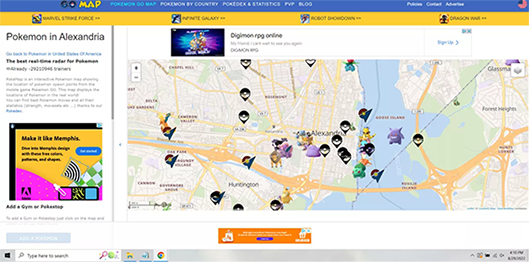
3.4: The Silph Road
Silph Road Pokestop map is one of the best and leading sites for Pokemon players to collaborate. It’s the ultimate place if you’re looking for how to find the nest location in Pokemon Go. The site is quite authentic and provides all types of guides related to Pokemon Go. That’s because it is handled by some of the best players of Pokemon Go worldwide.
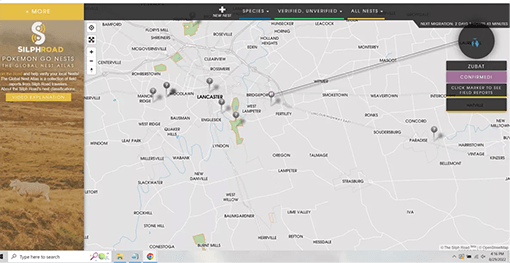
Part 4: Why Use a Map or Tracker in Pokémon Go
Each Map or Tracker can give you some information in large areas. Players can find a Machop nest easily. These Maps or Trackers can also save your time to find particular raid battles and the biggest clusters of gyms and PokéStops.
Part 5: How to Reach Pokestops and Pokemon Go Nests without Moving on iOS 16?
Finding the Pokestops in Pokemon Go is no big deal as several options are available online, including some of the best Pokemon Go Pokestop maps. However, the real problem occurs when they're out of your reach, miles away from you or don't appear on the Pokemon Go map.
You can bypass the legwork by using the tool. Luckily, UltFone iOS Location Changer is the ultimate tool that allows you to teleport your game avatar without moving physically. It requires a one-click process to set up, and you’re ready to roam around in any part of the Pokemon world without physically moving. All you need is a computer, a phone and this tool to reach the Pokestops and Pokemon Go Nests without moving.
- Work with location-based apps, such as Pokemon Go,WhatsApp and Facebook, etc.
- One-Click to change GPS location to anywhere.
- Control your movement direction with a joystick conveniently.
- Import/Export GPX file to create your own routes.
- Support the latest iOS 16/iPadOS 16 and iPhone 14/14 Pro/14 Plus/14 Pro Max.
- Step 1 Begin by downloading and launching UltFone iOS location Changer. To continue, check the disclaimer box and press the Enter key.

- Step 2Connect your iPhone to your computer using an Apple cable. And select Next option on the screen.

- Step 3 You may either use your mouse to choose a location on the map or type it into the top-left search bar. After that, select "Start to Modify" from the menu.

Part 6: Any Way To Sync Google Maps to Show Pokestops/Gyms/Pokémon Locations?
There isn’t an official way to sync Google maps to show the Pokestops, gyms and pokemon locations. However, there is an unofficial way that allows you to do so. You’ll need to install the Tampermonkey plugin and PoGo S2 plugins in the browser. One side of this method is it only works for Android phones.
Part 7: Where Is Pokemon Go Nest?
- The first thing to understand about Pokemon GO nests is that they constantly change. Nests are specific locations where the same type of Pokemon repeatedly spawns. So if you find a Rattata nest, you'll be able to catch lots of Rattatas there.
- The good news is that even if a nest changes, it will usually change to another nest of the same type of Pokemon. For example, if a Magikarp nest changes, it will become another water-type Pokemon nest. The bad news is that you never know when a nest will change, so it's always a good idea to check back often.
- The best way to find the Pokemon Go Nest is to use one of the many online maps created by the community. These maps are constantly updated as players report new nests, so they're usually pretty accurate. Remember that even the best maps can't guarantee that a nest will still be there when you go to check it out.

Concluding Thoughts
This guide was all about How to Find Stops & Gyms in Your Area. However, If you're looking for a way to make the most of your time playing Pokemon Go, or if you live in an area with limited Pokestops and gyms, then take a look at UltFone iOS Location Changer. With just a few simple taps, you can change your location on Google Maps to be right next to that Pokestop or gym. This is an especially helpful tool when you’re trying to hatch eggs or catch rare Pokemons, and they’re located far away from your current location. All you need is the UltFone iOS Location Changer. Happy hunting!












