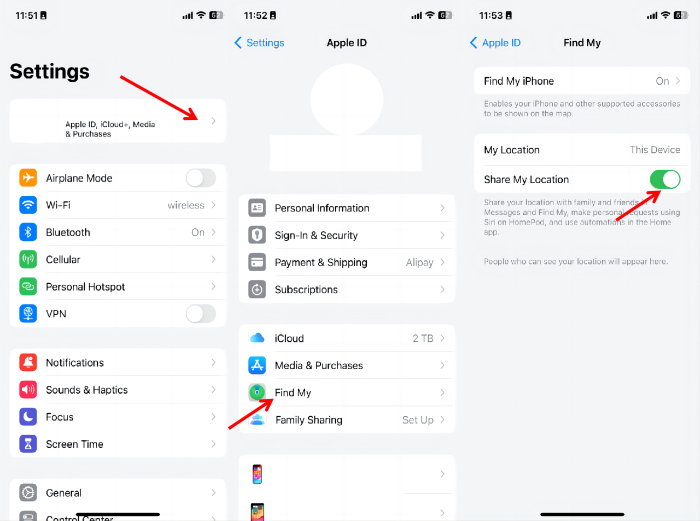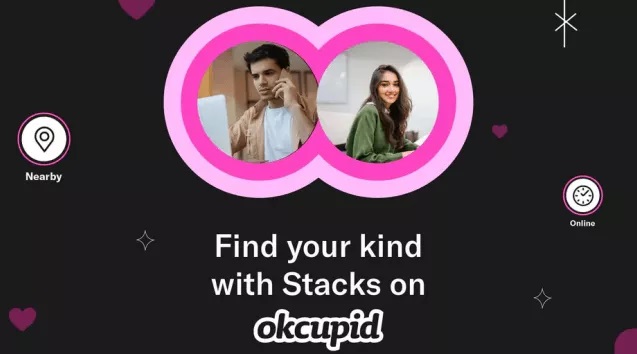How to download Pokemon Go++ 2026 [Android/iOS]
 Jerry Cook
Jerry Cook- Updated on 2023-08-09 to Virtual Location
Being a fan of PokemonGo isn’t easy; you have to walk in real-time in order to collect the Pokemon. Sometimes, the Pokemons are close to your location, and sometimes you would see them miles away from your current location.
No one would want to travel miles just to collect pokemon, no matter how much you love playing it. You might have also tried to bypass the real-time walking hassle by using different tips and tricks, and guess what? All of them would result in getting your account banned.
PokemonGO++ is the ultimate way to eliminate the hassle of traveling to collect the Pokemons that lets you do so while even sitting on the couch. Let’s get into Pokemon Go++ 2023 Download Guide, how it works, and how you can download it for android or iOS devices.
When it comes to downloading PokemonGo++, it depends on what you want to download it for, whether you wish to download it on Android or iOS, as there’s a different method that works for each; Android and iOS. However, we’ll discuss both methods of downloading PokemonGo ++ and a lot more relevant to PokemonGo++.
- Part 1: Do You Know the Pokemon Go++?
- Part 2: How to Download and Install Pokemon Go++ iPA on iOS?
- Part 3: How to Get and Download Pokemon Go++ Apk on Android
- Part 4: How Does Pokemon Go++ Work?
- Part 5: Is Spoofing illegal in Pokemon Go++?
- Part 6: Pokemon GO++ Alternative for iOS Users (FREE Download)
- Part 7: Can you Spoof Pokemon Go without Root or Jailbreak?

Part 1: Do You Know the Pokemon Go++?
You must have tried crack software for PC or Android to bypass specific requirements to use the premium features. PokemonGo++ is similar to those. While playing PokemonGo, you need to collect the Pokemons showing up nearby.
Based on how rushy and subpar the area you are in, it shows the number of Pokemon to collect. Sometimes, they’re near you; sometimes, they’re so far away that you’ll need to burn a lot of your car’s fuel to collect them. And, sometimes, it might not show you any Pokemons.
It’s very tough to collect the Pokemon far away from you or pokemon that aren’t showing up in your area. PokemonGo++ provides the ultimate solution to it; it lets you teleport to your desired location with the joystick and move in the virtual world of the PokemonGo.

Part 2: How to Download and Install Pokemon Go++ iPA on iOS?
When it comes to downloading and installing the PokemonGo++ IPA on an iOS device, it requires a complex and lengthy process that involves installing the different tools on the computer and then transferring it to your iDevice without jailbreaking.
Downloading and installing just the Pokemon Go++ on iOS isn’t tricky, and it doesn’t require a computer to set up for the first time. So, no one would like to try the difficult process when there’s an already easy one available; that's exactly what we recommend using.
Following are the Steps to Download and Install PokemonGo++ On your iOS device.
- Step 1. Visit Yulustore.com and find the PokemonGo++ using the search bar.
- Step 2. Tap on it to download it on your iPhone and let it complete.
- Step 3. Once the PokemonG++ downloading is completed, it’ll show the screen prompt asking, “Do you want to allow this?”; tap on “Allow” to proceed further.
- Step 4. Next, navigate to the Settings app, tap on “Profile Downloaded” on top, and press on install. Enter the required password and press on install.
- Step 5. Move to your home screen, and PokemonGo++ will appear in the app drawer among the other apps.

Part 3: How to Get and Download Pokemon Go++ Apk on Android
Since iOS and Android are two different platforms, downloading the monGo++ is slightly different for both, but the functionality of the app and features remain similar to those available for iOS.
Here’s how to download and install the PokemonGo++ Apk on any Android phone or tablet.
- Step 1. Before going for the downloading and installation process, there are specific settings you must enable on your Android phone to install the app flawlessly. Navigate to Settings, and search “Unknown sources” using the search bar.
- Step 2. Once you have found the Unknown sources, toggle, tap it to turn it on, and make sure the browser you would use to download the PokemonGo++ have the following permission too.
- Step 3. Visit Yulustore.com, search the PokemonGo++ using the search bar, and click on the install button to begin the process. It’ll start downloading the Apk on your device.
- Step 4. Next, once the downloading has been completed, tap on “Keep it” if the prompt appears. Click on the apk file to install, and that's how you can download and install the PokemonGo++ spoofer on your Android device.
Part 4: How Does Pokemon Go++ Work?
PokemonGo++ offers plenty of features that can improve your gameplay by bypassing the required steps, such as collecting the Pokemon by teleporting your character, moving in the virtual world with the joystick, and having unlimited coins to buy from the inventory.
When it comes to how Pokemon++ work, it’s done by reverse engineering the game. The developer of the PokemonGo++ did the reverse engineering of the Pokemon app and built it.
It teleports your character into the virtual world of Pokemon by alternating the GPS coordinates sent to the server. The game server perceives the alternated GPS coordinates as your real-time location. Here are some features of the PokemonGO++
- Spoofer
- Joystick
- 100% Catch Rate
- IV Checker
- Pokemon Tracker
With the help of the Joystick, you can move your character in the game's virtual world and set your character's movement speed. Also, you can long-press any map part to teleport your character without even moving an inch in real life.
Part 5: Is Spoofing illegal in Pokemon Go++?
Spoofing in PokemonGo++ isn’t illegal at all, there isn’t any law prohibiting game spoofing since they’re all for fun and enjoyment. However, PokemonGo has a restriction policy that prohibits using tools and tricks to modify the game. The worst case for PokemonGo++ is getting your account banned. Otherwise, it’s safe and secure. It recommended using the side account or looking for other safer solutions.
Part 6: Pokemon GO++ Alternative for iOS Users (FREE Download)
Since there’s a risk of getting your account banned in PokemonGo++, Nintendo always looks for such loopholes in the system. It’s risky to play PokemonGo++ because getting your PokemonGo account banned means losing all of your previous progress, and that’s what you wouldn’t want.
UltFone iOS Location Changer is a great alternative to the PokemonGo++, with zero risk of getting banned from Nintendo. How come the UltFone iOS location changer is safe? It alternates the GPS location rather than the IP address, that’s easily detectable.
Moreover, other than playing PokemonGo with UltFone, an iOS location changer can help change your GPS location on apps such as Snapchat, Google Maps, and Whatsapp to prank your friends
UltFone iOS location changer offers similar and safer features for iOS users to spoof the PokemonGo game. You can move the character in the game using the joystick, search the desired location, and set the predetermined route to make the character go through.
UltFone iOS Location Changer Features:
- Work with location-based apps, such as Pokemon Go,WhatsApp and Facebook, etc.
- One-Click to change GPS location to anywhere.
- Control your movement direction with a joystick conveniently.
- Add GPX files to start your desired routes.
- Support the latest iOS 16/iPadOS 16 and iPhone 14/14 Pro/14 Plus/14 Pro Max.
- Step 1 Begin by downloading and launching UltFone iOS location Changer. To continue, check the disclaimer box and press the Enter key.

- Step 2Connect your iPhone to your computer using an Apple cable. And select Next option on the screen.

- Step 3 You may either use your mouse to choose a location on the map or type it into the top-left search bar. After that, select "Start to Modify" from the menu.

Part 7: Can you Spoof Pokemon Go without Root or Jailbreak?
In the earlier times, when PokemonGo was at the Peak of its popularity, spoofing it wasn’t that easy. If there were any solution to spoof the game, it would require rooting the android or Jailbreaking the iOS device. However, nowadays, modern tools like UltFone iOS location changer have made it easier to spoof PokemonGo and many other location-based apps at a convenience of a click.
Conclusion
PokemonGo is a famous game that requires you to walk in real-time, and most of you wouldn’t want to do that. That’s where the PokemonGo spoofing tools like UltFone iOS Location Changer comes in handy. Though the PokemonGo++ works great, it's not secure and safe to use, as there’s a risk of getting your account banned. This was all about the Pokemon Go++ 2023 Download Guide.