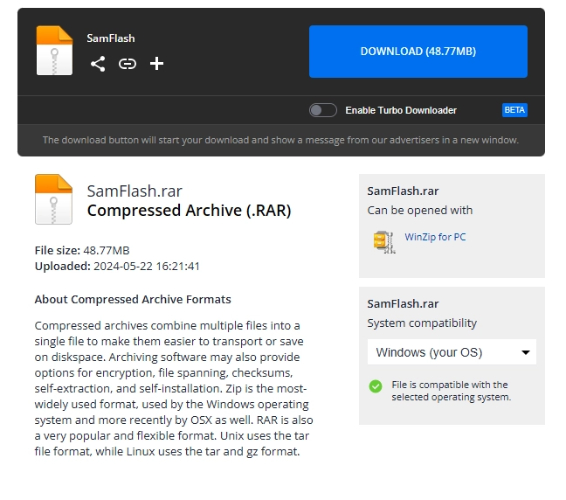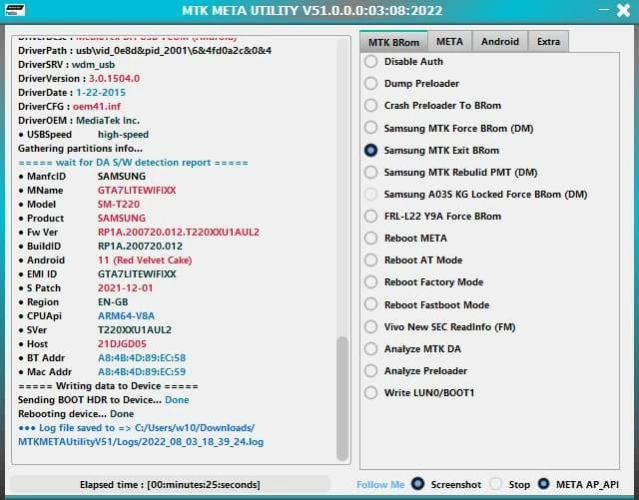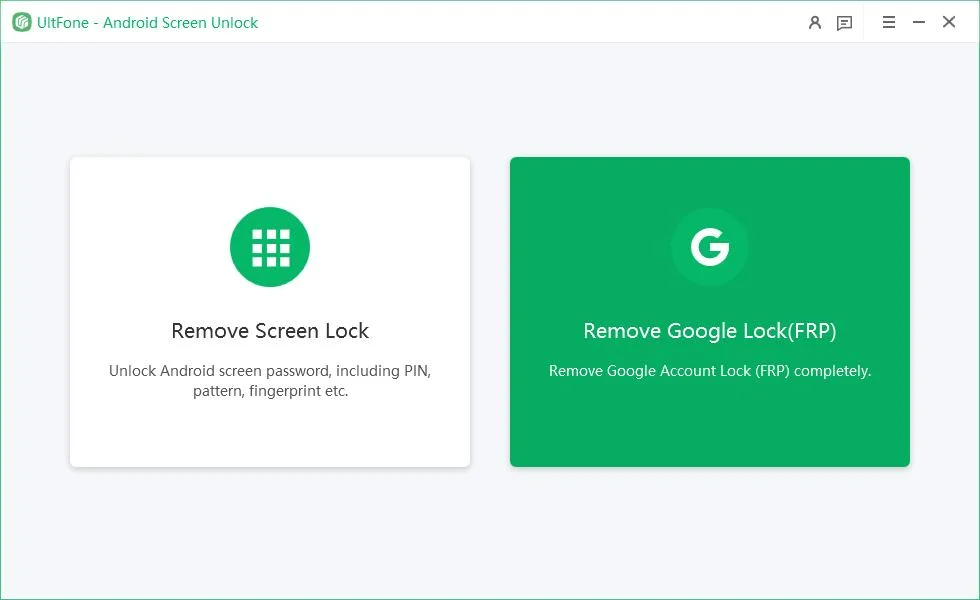How to Jailbreak iPhone 6/6s/6s Plus?Here Are 3 Detailed Guides
 Jerry Cook
Jerry Cook- Updated on 2025-07-02 to Unlock iPhone
Now here is the jailbreak iPhone 6 letting access to new functions, conditions to removal, and overall control of a device. But Apple's iOS security system is really strict and it doesn't offer much freedom to users. So, jailbreak would be a learning lesson to know how to jailbreak iPhone 6 so users can have applications and tweaks which are not going to be available inside the app store.
The guide is a complete tour with the easy and three-hacked methods for jailbreaking the iPhone 6, 6s, and 6s Plus with or without a computer.
- Part 1. What Is Jailbreaking?
- Part 2. What to Know Before Jailbreaking iPhone 6/6s/6s Plus
- Part 3. How to Jailbreak iPhone 6/6s/6s Plus
- Part 4. FAQs about Jailbreak iPhone 6/6s/6s Plus
Part 1. What Is Jailbreaking?
Jailbreaking means effectively removing Apple software restrictions ending up with an open device to do what you want with it such that you may install applications and tweaks not approved by Apple, including very handy for old iOS versions like iOS 9.
Jailbreaking is legal yes, but then it is not completely 100 percent safe. It can even sometimes expose your phone to bugs or security risks hence: it is always advisable to keep an iphone backup before jailbreaking the iPhone.
Part 2. What to Know Before Jailbreaking iPhone 6/6s/6s Plus
Thinking about an iPhone 6 jailbreak or planning to jailbreak iPhone 6s Plus? It's great, but you'll need to prepare your phone before you begin. You can gain freedom by jailbreaking, but only if you do it safely.
- Backup data: Jailbreaking can wipe your iPhone entirely, so back up all your photos, contacts, and apps in order not to lose any important items.
- Check your iOS version: Most jailbreak tools now support iOS 15.8.1, which is the latest version for iPhone 6/6s/6s Plus. Confirm that your iOS version matches the tool.
- Charge your battery: A dying phone during jailbreaking can cause serious problems; therefore, maintain a charge of 70% or more.
- Turn off Find My iPhone and your passcode: This is a security obstacle to jailbreaking so remove this before you start.
- Know what you're risking: jailbreaking is about allowing you the freedom to customize the iPhone, but you have to weigh that against the potential instability in the system as well as the decreased levels of security. Decide which matters to you more, freedom, safety, or both.
Part 3. How to Jailbreak iPhone 6/6s/6s Plus
UltFone iPhone Unlock – an easy and powerful piece of software that unlocks various restrictions on an iPhone, such as screen passcodes, iCloud Activation Lock, Screen Time, and MDM profiles. It supports all iPhone models in its realm, such as iPhone 6/6s/6s Plus and the whole iOS version.
Whether you forgot the passcode or bought a second-hand iPhone, UltFone makes things easy. Ultfone iphone unlocker is for even a novice. With just a few clicks, you can regain access to your device without data loss or complex steps.
Why Choose UltFone iPhone Unlock?
- Access all locked screen passcodes, iCloud accounts, Screen Time, and MDM-related functions.
- Support for devices ranges from iPhone 6 through iPhone X and also extends to any iOS version from 12 to 16.7.
- User-friendly along with step-by-step instructions makes it simple for anyone to use.
- Helps jailbreak devices similar to iPhone 6s Plus (iOS 12.5.7).
- No Apple ID or password needed for iCloud bypass
- Safe and secure with no data loss
How to Jailbreak iPhone 6/6s/6s Plus Using UltFone iPhone Unlock
- Step 1Download and Install UltFone
- Step 2Connect Your iPhone
- Step 3Enter Recovery Mode
- Step 4 Jailbreak Process Begins
- Step 5iCloud Activation Lock Removed
Download UltFone iPhone Unlock on your Windows or Mac. Launch the program and select “Remove iCloud Activation Lock”.

Use a USB cable to connect your iPhone 6/6s/6s Plus to the computer. Click “Next” to begin.

The software will automatically place your iPhone into Recovery Mode to prepare for jailbreaking.

UltFone will now start jailbreaking your device. This will take a few minutes.

Once the jailbreak is complete, the tool will remove the iCloud Activation Lock as well.

3.2. Jailbreak Using Checkra1n
For an iPhone 6 jailbreak or jailbreak iPhone 6s Plus, Checkra1n is one of the most trusted tools. However, it is meant primarily for older iPhones running iOS 12 to 14.8.1. Limitations include that it works only on Mac or Linux, and it is a semi-tethered jailbreak, which means that you will need to re jailbreak your device after every reboot. However, if you are okay with that and have access to a Mac, here is how to jailbreak iphone 6 using Checkra1n:
Step 1: Download and install Checkra1n on your Mac. Now open it and connect your iPhone 6 using a USB cable. Click Start to begin.
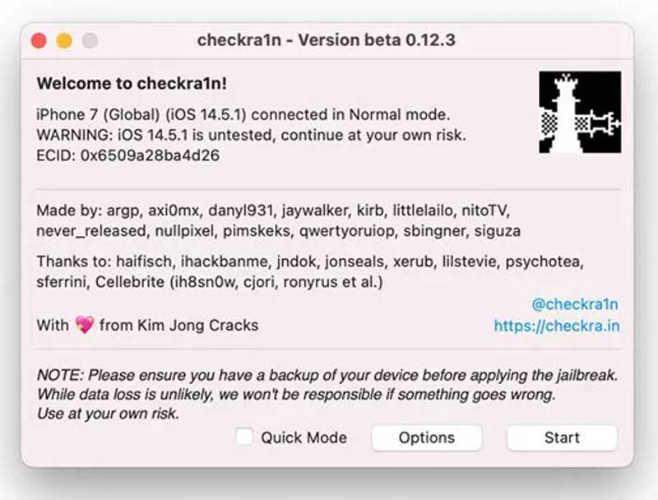
Step 2: A warning window will appear. Just click OK to continue.
Step 3: Click on Next to start putting your iPhone into Recovery Mode automatically.
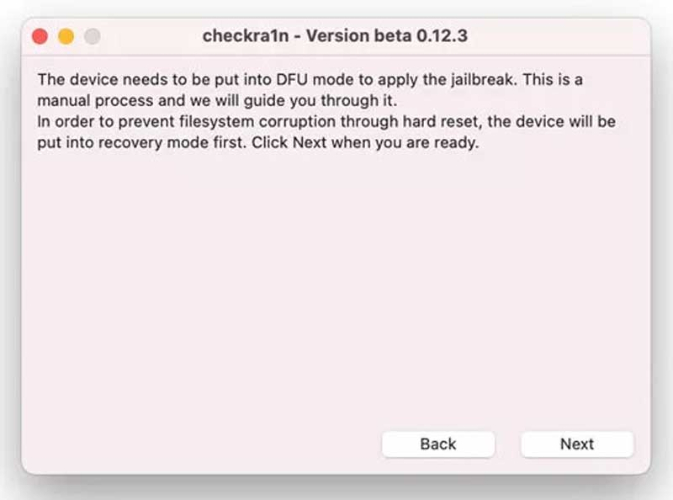
Step 4: Now follow the on-screen instructions to enter DFU Mode (Device Firmware Update). Press the right buttons as shown and Checkra1n will guide you through it.
Step 5: Once in DFU mode, the Checkra1n will initiate the jailbreak. When done you press Done and there you have it, your iPhone is jailbroken.
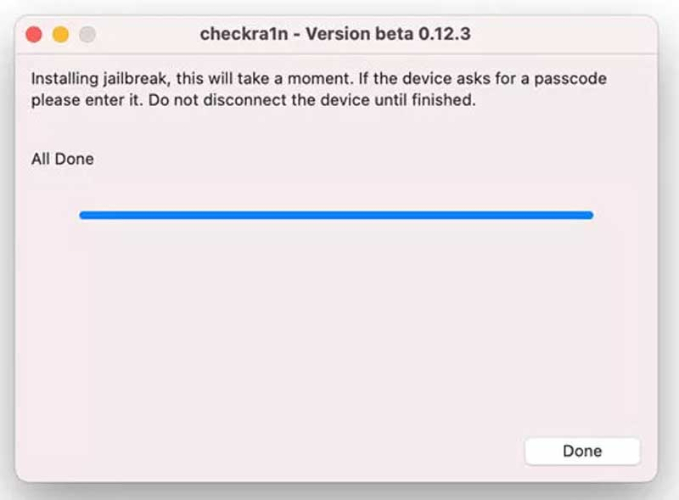
3.3. Jailbreak Using 3uTools
Don’t have a Mac? No worries. 3uTools is a Windows-based solution that allows you to jailbreak using Checkra1n through a USB bootable drive. It's more complex than the other methods but still effective if you're trying to jailbreak iPhone 6s Plus on iOS 12–14 and don’t mind following detailed steps.
Limitations
- Not suitable for complete beginners
- Requires a USB drive
- Needs you to boot your PC from the USB
How to jailbreak iphone 6 plus with 3utools
Step 1: Download and install 3uTools into your Windows PC. The program will be launched, go to Toolbox tab and click Jailbreak.
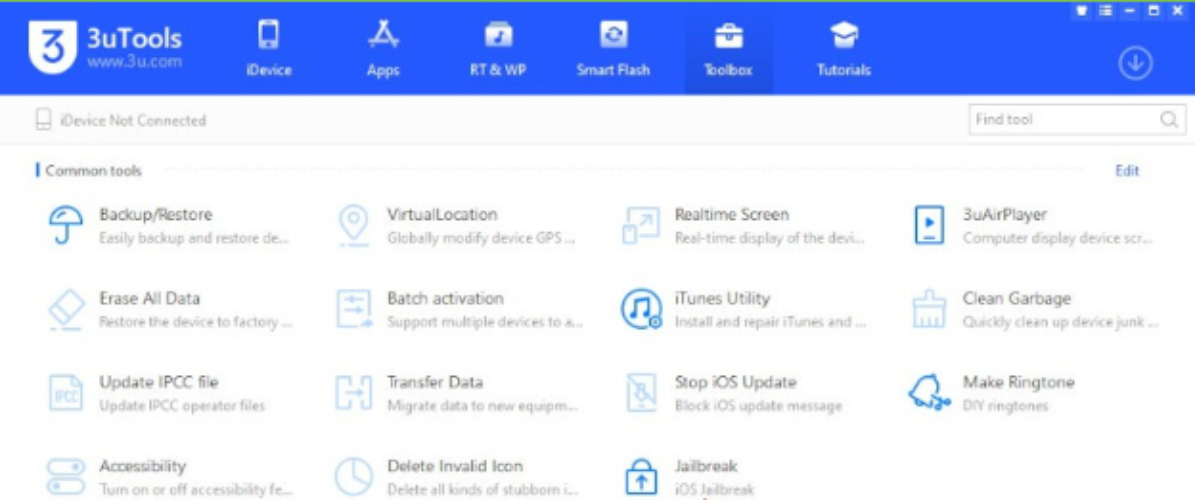
Step 2: Insert a USB drive (Pendrive) into your PC. From the jailbreak screen, select Checkra1n and then choose your USB drive. Tap Start Making and confirm with Yes.
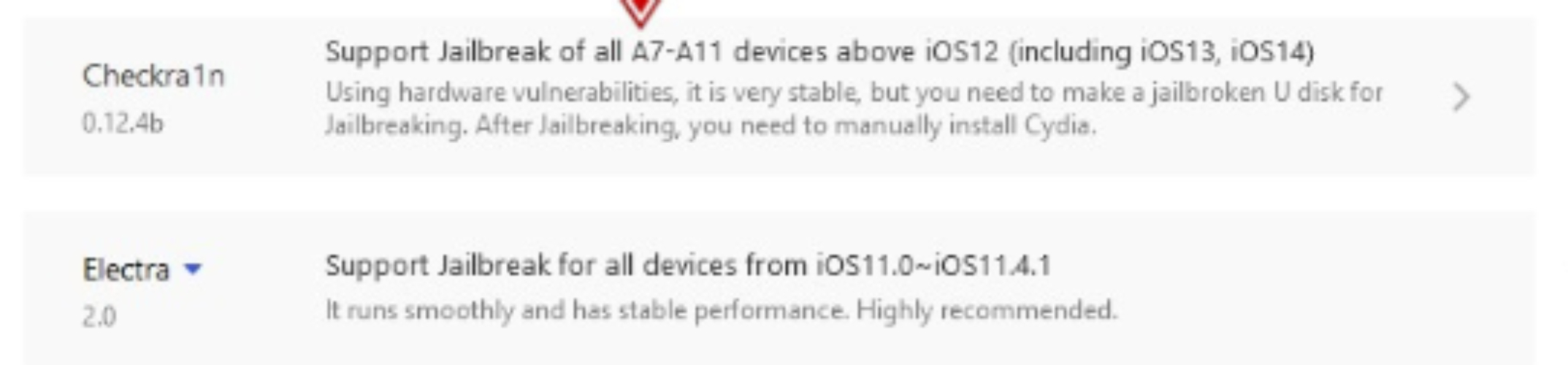
Step 3: Once 3uTools finishes, reboot your PC and open the Boot Menu (usually by pressing F12 during startup). Select your USB drive to boot into Linux mode.
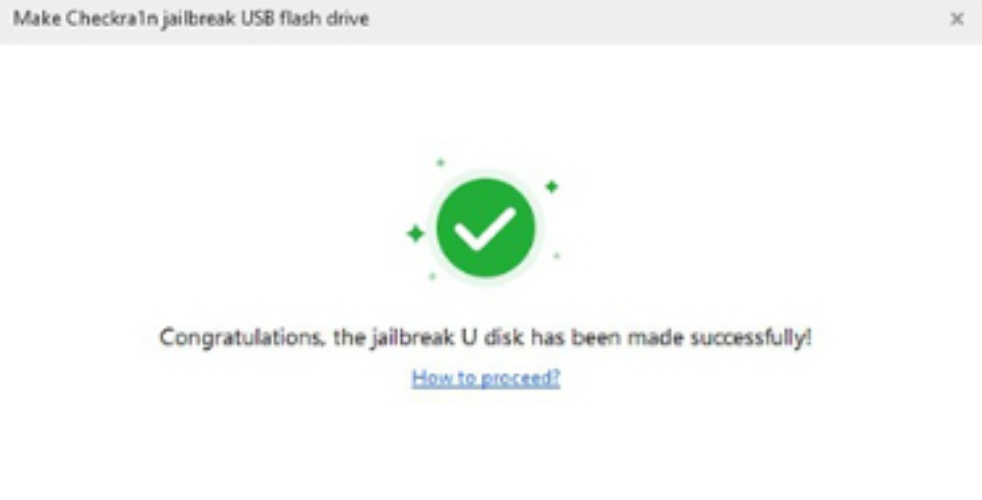
Step 4: Once Linux starts, press Alt + F2 to open Checkra1n. Connect your iPhone 6s Plus to the PC using a Lightning cable.
Step 5: Checkra1n will detect your device. Follow the instructions on the screen to enter Recovery Mode and then DFU Mode.
Step 6: Once your iPhone is in DFU, Checkra1n will start the jailbreak process. Just wait until it says All Done, then click Done and unplug your iPhone.
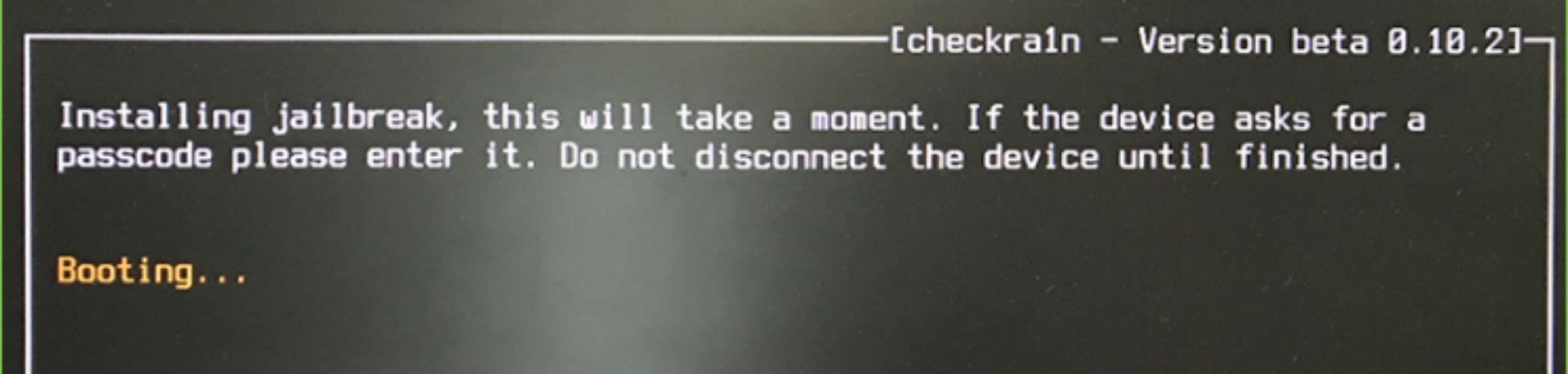
PPart 4. FAQs about Jailbreak iPhone 6/6s/6s Plus
1. Is Jailbreaking iPhone Legal?
There are laws in many countries, including the United States, that make jailbreaking an iPhone, under the Digital Millennium Copyright Act (DMCA), legal. However, Apple doesn't recognize any of this and will void your warranty should you do anything beyond their guidelines.
2. Is it Free to Jailbreak iPhone?
Most of the tools, like Checkra1n and 3uTools, are free, meaning you don't have to pay in order to jailbreak an iPhone 6 or older.
3. Is Jailbreaking Only for iOS?
Any jailbreak will function under Apple-computing as an attempt to escape certain restrictions posed by Apple. Rooting is the Android equivalent for this, but the two terms differ in their methods and tricks in achieving different things.
Final Word
Jailbreaking opens up more control, more customization, and access to apps and features Apple rather tends to restrict. If you're new at this and are in search of a safe and reliable jailbreak iphone 6 solution,UltFone iPhone Unlockis highly recommended. It simplifies everything and covers most iOS versions and devices. So, for Jailbreaking iPhone 6, 6s, or 6s Plus, UltFone offers the easiest and most trusted options.