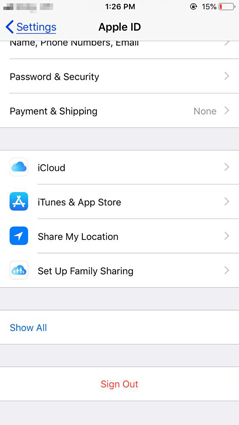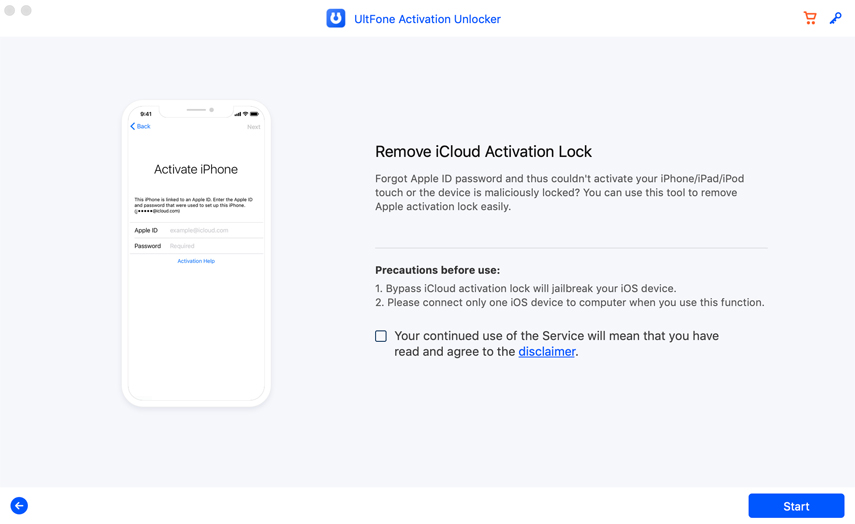How to Sign Out of iCloud/Apple ID if You Don't Know the Password on iPhone/iPad
 Jerry Cook
Jerry Cook- Updated on 2022-09-07 to iCloud
I have an iPad which my partner had mainly been using and set up with her Apple ID. Now, we've parted, and she's changed her password-so the iPad keeps asking for login...which I don't do because I don't have the password. I also can't turn off iCloud without a password. So what should I do to stop the login requests and remove the existing iCloud without password?
If you need to sign out of someone else's iCloud but don't know the password or you just forgot your own iCloud ID password and failed to log out of iCloud, then you're in the right place, as in this article, we'll provide you with a full guide on how to sign out of iCloud without password.
- How to Sign Out of iCloud without Password using Fast and Effective Third-Party Software
- Sign Out of iCloud/Apple ID without Password via Settings
- Sign Out of iCloud/Apple ID on iOS 16 Without Password by Resetting iCloud Password
- Sign Out of iCloud/Apple ID on iOS 16 Without Password by Erasing iPhone/iPad
- Bonus Tip: Do Not Sign Out of iCloud Before You Read This
How to Sign Out of iCloud without Password using Fast and Effective Third-Party Software
Having a previous or someone else's or iCloud ID logged in on your iPhone would become difficult for you to use iCloud full features normally and there's even the risk of being monitored by the previous owner. At this point, it's highly recommended to useUltFone Activation Unlocker, the best third-party software to unlock the iCloud account/Apple ID for you. With it, you can sign out of Apple ID on iPhone/iPad iOS 14/13/12 withot password by just a couple of click.
Some of its key features include:
- Unlock Apple ID without password on all iOS devices
- Turn off Find My iPhone and sign out of iCloud without password.
- Remove iCloud activation lock without previous owner.
- Unlock iCloud locked iPhone/iPad/iPod Touch without Apple ID and password.
You can easily sign out of iCloud on your iDevice without password by conducting the following steps:
-
Step 1 Launch UltFone Activation Unlocker and select Turn Off Find My iPhone feature from the main interface.

-
Step 2 Click Start to proceed, then consent to the agreement and connect your device to your computer.

-
Step 3 Wait for the program to download the jailbreak tool and jailbreak your device according to the on-screen instructions.

-
Step 4 After the jaiblreak, click Start to turn off Find My iPhone first, and then check the FMI status to make sure it's turned off successfully.


-
Step 5 After checking the FMI status, the program will start to sign out of iCloud on your iPhone or iPad and you can now rest assured.

Sign Out of iCloud without Password iOS via iPhone Settings
Except for using a third-party tool, you can also follow the steps below to sign out of iCloud without password via Settings app:
Step 1: Go to Settings > [Your Name] > iCloud, then enter a random iCloud ID and password in the prompted window and tap Done at the top-right corner.

-
Step 2: Tap OK when iCloud prompts you that you have entered a wrong ID and password. Then tap Cancel to move on. In the next interface, select your account again, clear the description and tap Done at the top-right cornor.

-
Step 3: After step 1 and step 2, you'll see the following interface with Find My iPhone feature auto-turned off. Scroll down to the Delete button and click it. Now, you've signed out of iCloud without password successfully and can sign in with your new account.

How to Logout of iCloud iOS 16 Without Password by Resetting iCloud Password
If you forgot your iCloud password and unable to sign out of iCloud, then resetting iCloud password is a feasible way you can have a try. The followings are the two ways through which you can reset your iCloud password.
Reset iCloud Password through iCloud Settings on iPhone/iPad
If you are looking for the more straightforward way to reset iCloud password, then there is no better way to do this through iCloud settings on iPhone/iPad.
You have to follow some tips if you want to reset iCloud password:
- Step 1. Unlock your iPhone/iPad, head to Settings, and click on iCloud account.
- Step 2. Click the Forgot Apple ID or password option that appear right below the ID and password section.
- Step 3. Put in the email address and answer the security questions, after that, you'll be able to reset iCloud password.
Reset iCloud Password through Apple Website
Another way you can reset iCloud password is through the Apple ID website, Here's what to do:
- Step 1. Open Apple ID. Com and click on Forgot Apple ID/Password.
- Step 2. It will open the recovery options for you.
- Step 3. Select any recovery option, and it will allow you to delete iCloud account by resetting iCloud password.
Sign Out of iCloud iOS 16 Without Password by Erasing iPhone/iPad
There is a way to remove the iCloud account if somehow you manage to contact the previous owner of your Apple device. Because without his password, you won't be able to erase iPhone/iPad, thus logout iCloud. And you don't need to send your iPhone/iPad to its previous owner. The only thing she/he has to do is to erase his account remotely through the following steps:
- Step 1. Ask him or her Go to and sign in iCloud.com with the Apple ID that is currently logged in your iPhone/iPad.
-
Step 2. Click on the Find iPhone icon.

-
3. Click on the All device icon appears on your screen, and select your device. Then click on Erase iPhone.

-
Step 4. After that, click on Remove from Account. It will completely remove the iCloud account from the device and thus sign out of iCloud.

Bonus Tip: Do Not Sign Out of iCloud Before You Read This
Signing out iCloud/Apple ID has potential riks of data loss if you forget to back up your data. Meanwhile, you cannot use the backup function of iCloud. Thus, there is a need for some third-party software that will do the backup for you.
Here we highly recommend for you is UltFone iOS Data Manager, a better solution for all your data management needs. It provides you with a platform, where you can backup, transfer and restore your data anytime, anywhere. Take a look at its key features:
- Easily manage your iPhone data on computer (import and export your files or even add or delete the files).
- Back up and selectively restore iPhone/iPad without network.
- Compatible with all iOS versions and iPhone models.
One click to transfer all your photos from iPhone to PC/Mac.
Conclusion
There are several different software available online that promise to sign out of iCloud without password, but they are somewhat tricky to understand for a layman. However, we're confident to say that UltFone Activation Unlocker is the best-suited software for you that will easily sign out iCloud without password only by a couple of clicks.

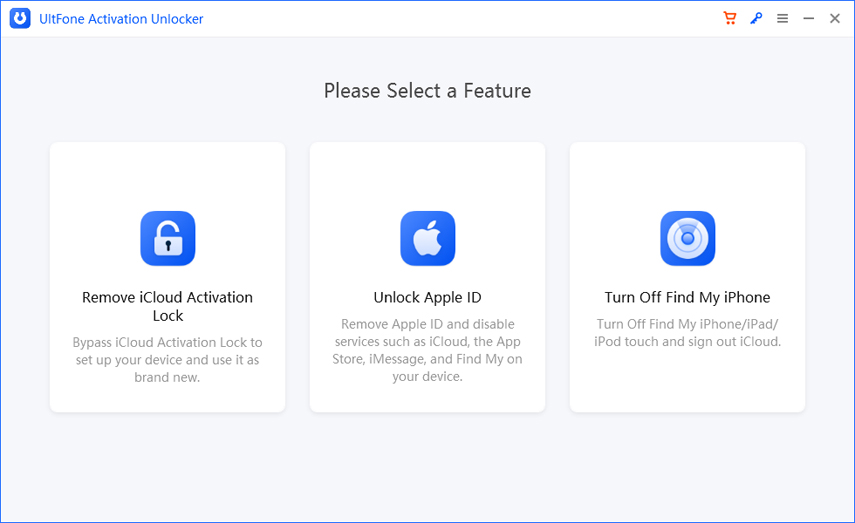

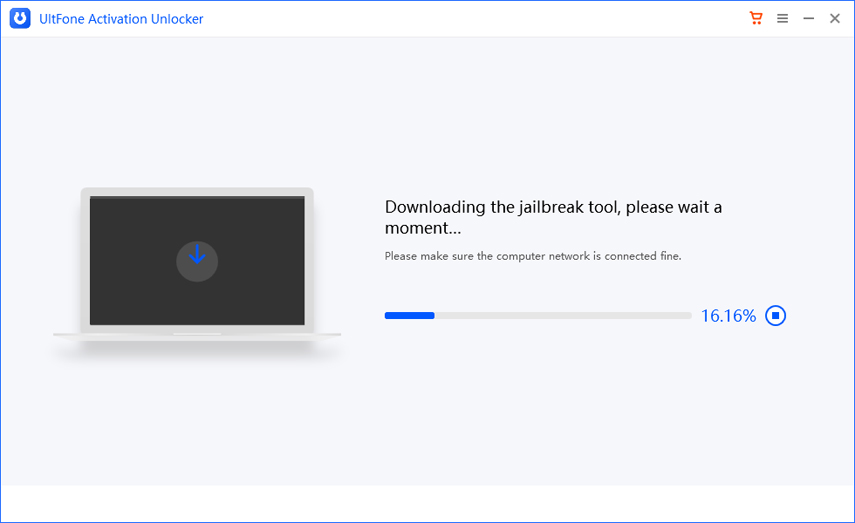
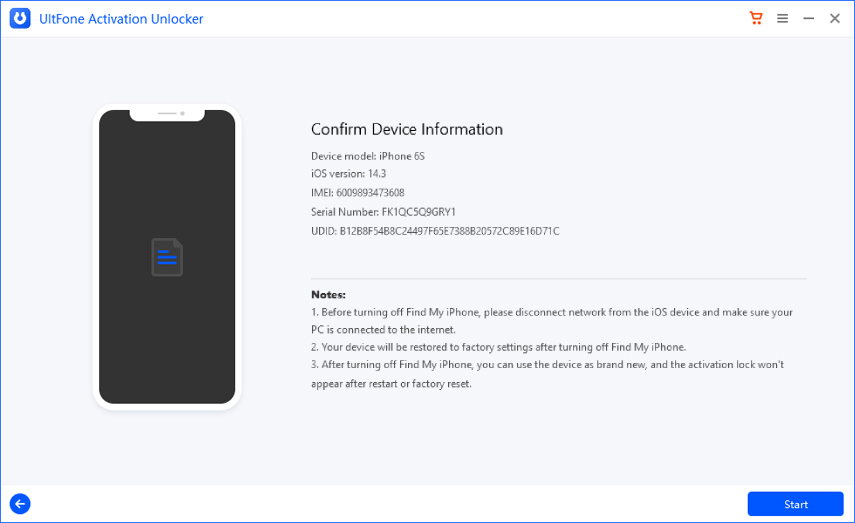
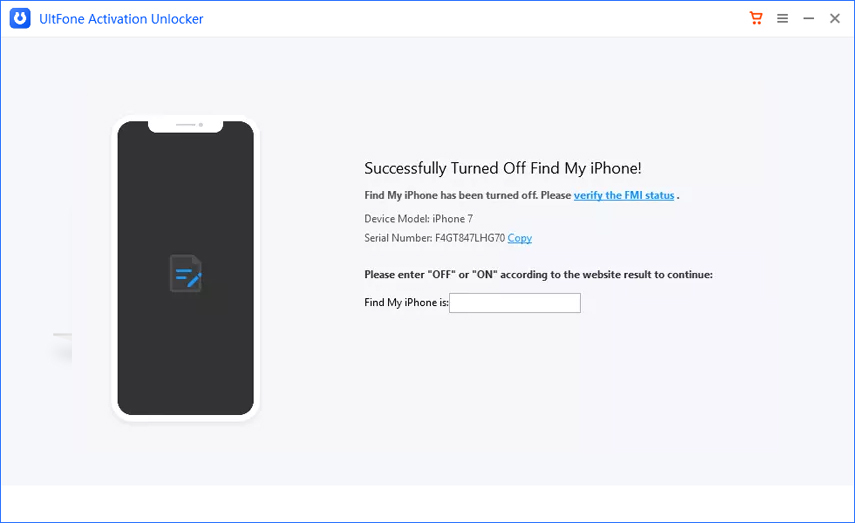
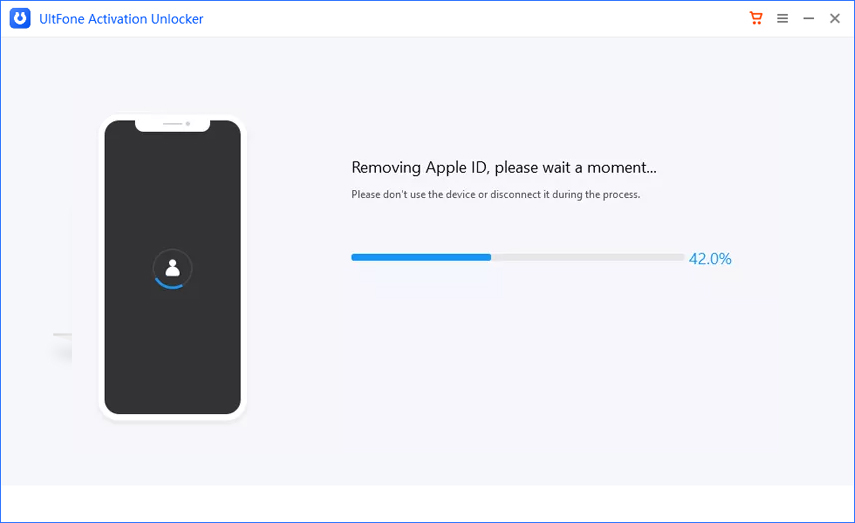


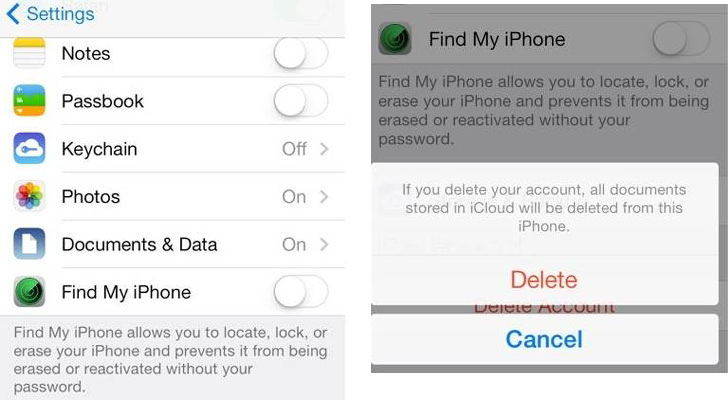

.jpg)