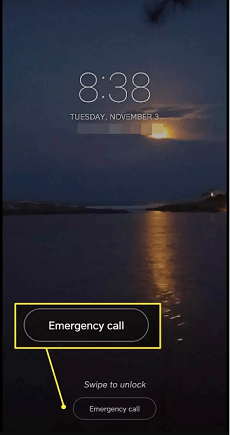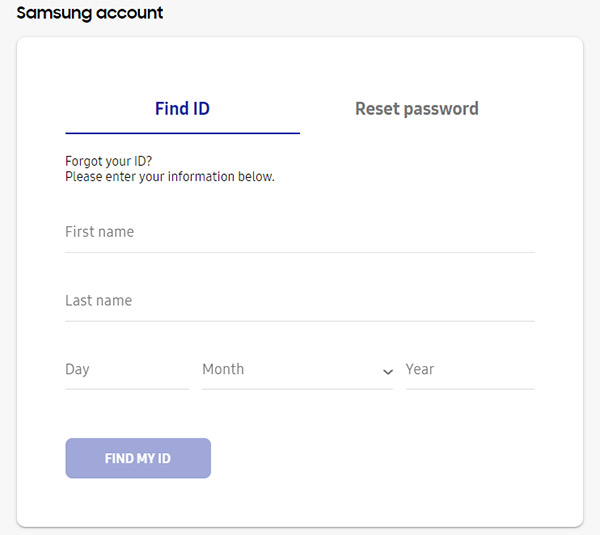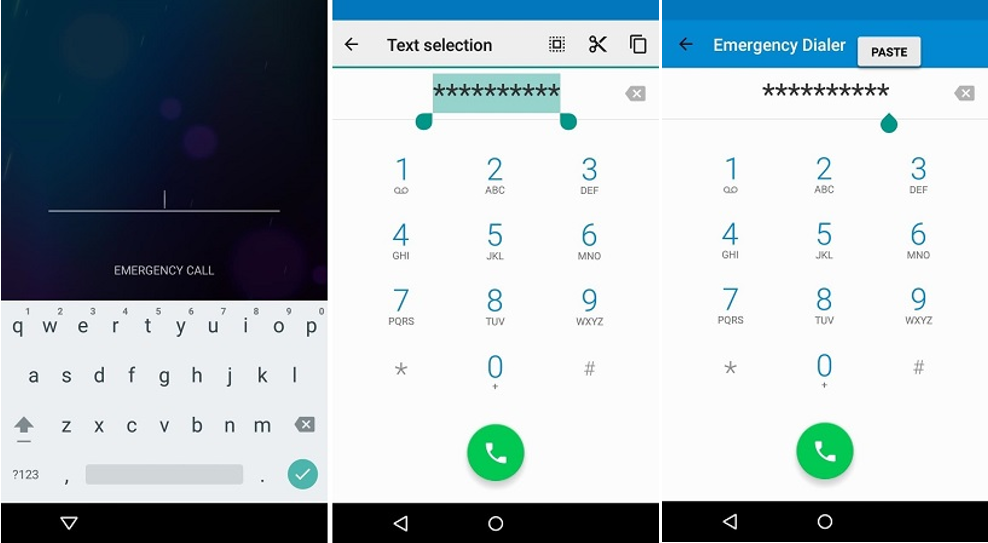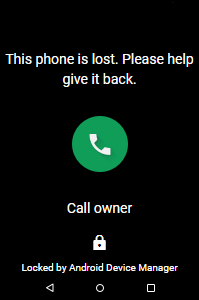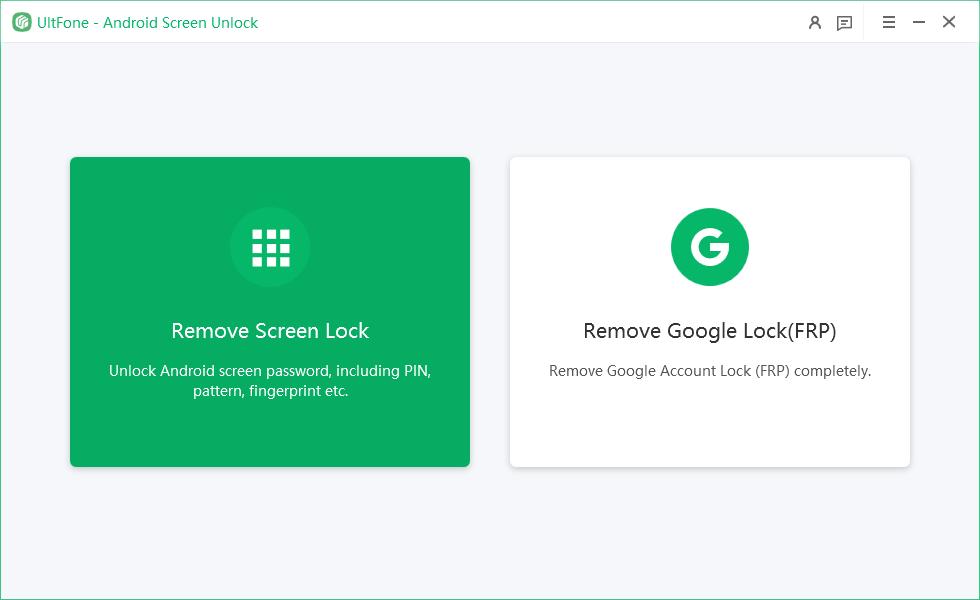Solved! How to Bypass Samsung Lock Screen with/without Computer Free
 Jerry Cook
Jerry Cook- Updated on 2024-01-31 to Unlock Android
Have you ever forgotten your Samsung Android device password? Losing access to your smartphone can happen to you anytime, and it's more common than you might think. Sometimes, you can't remember your password, pins, or patterns and can’t access your phone. It can be an annoying situation, but there's no need to panic. Because here we came up with the ways to regain access to your phone.
In this article, we will brief you on how to bypass the lock screen on Samsung , inlcluding the latest Samsung S24 before you try other means that may complicate your problem.
- Part 1. Best Way to Bypass Samsung Lock Screen without Losing Data/Password [Free Trial]
- Part 2. How to Bypass Samsung Lock Screen without Computer
- Part 3. How to Bypass Samsung Lock Screen Free
- Part 4. FAQs About Bypassing Lock Screen on Samsung
Part 1. Best Way to Bypass Samsung Lock Screen without Losing Data/Password [Free Trial]
The best way to bypass the Samsung lock screen is to proceed with the UltFone Android Unlock . With this versatile tool, you can unlock Samsung lock screen, and bypass FRP lock easily.
You don't need a Google account, password, or technical skills. Simply plug in your Samsung, and unlock it with simple clicks. It has an easy-to-use interface allows you to bypass the lock screen in a few clicks when you forget your Samsung phone password. If you have an early Samsung phone, you can also bypass lock screen without losing data!
Key Features of UltFone Android Unlock:
- Free download; one-click to bypass Samsung lock screen, including Samsung S24 easily and quickly
- Bypass early Samsung lock screen without losing data
- Remove password, PIN lock, pattern lock, fingerprint, and facial recognition on Samsung and more Android brands
- The easiest FRP bypass tool you only need to bypass FRP lock or remove Google account
- Supports all Android devices, including Samsung tablets, Samsung A01/A11/A12/S20/S21, and more
Here is how to bypass Samsung lock screen without password/Google account:
- Step 1Free Download and install UltFone Android Unlock on your computer (Windows or Mac), then choose "Remove Screen Lock" function to do a factory reset.
- Step 2Choose your phone brand and click "Start" to bypass Samsung lock screen without password.
- Step 3Select the "Clear device data" option to start.
- Step 4Follow the on-screen guide to enter the Recovery Mode easily.
- Step 5Then you will find you've successfully bypassed Samsung lock screen.
NOTE: To bypass Google FRP, choose "Remove Google Lock(FRP)" instead. Find detailed guide here.

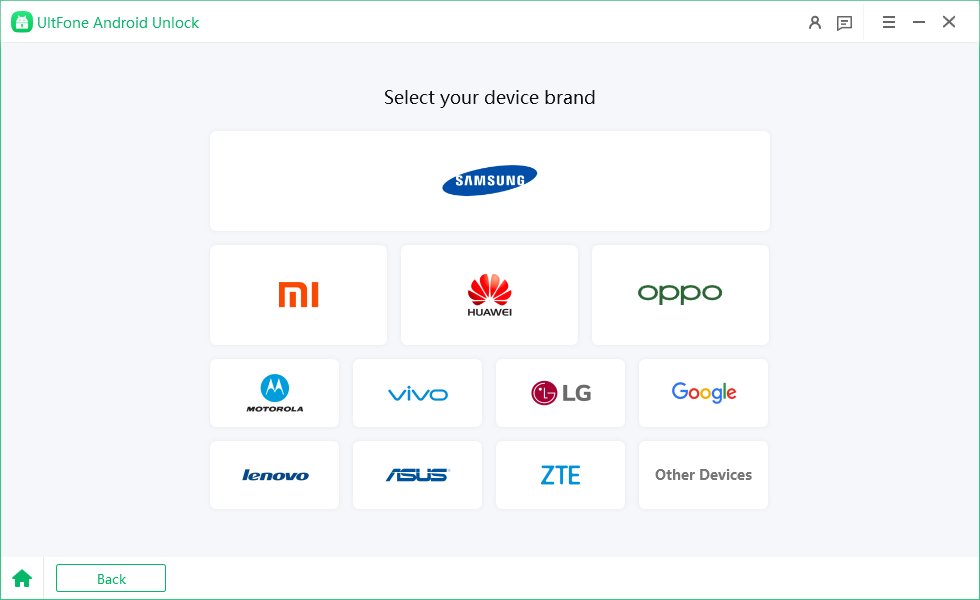
Notes: If you are using an early Samsung phone, you can bypass lock screen withou losing data by using "Keep device data" feature.
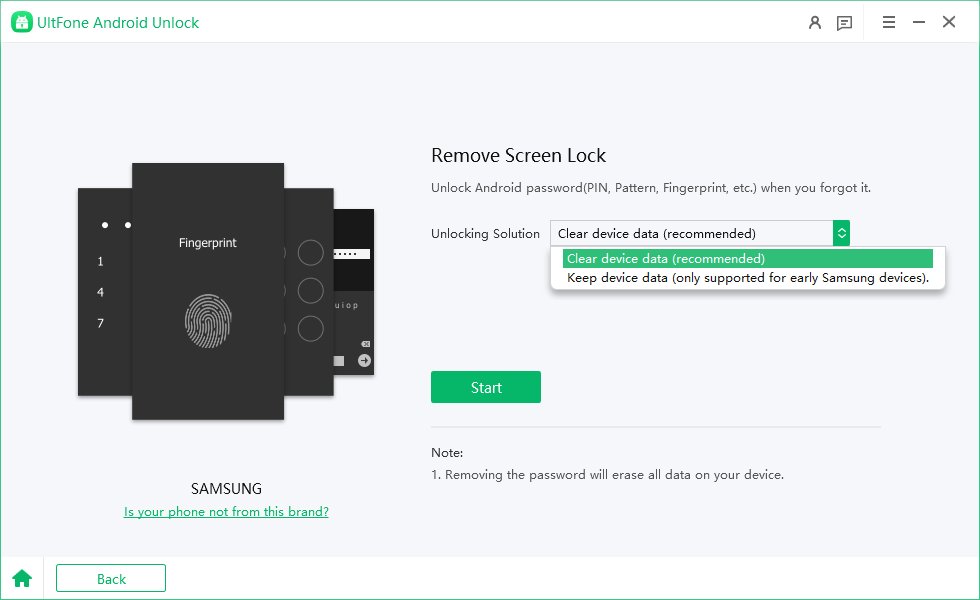
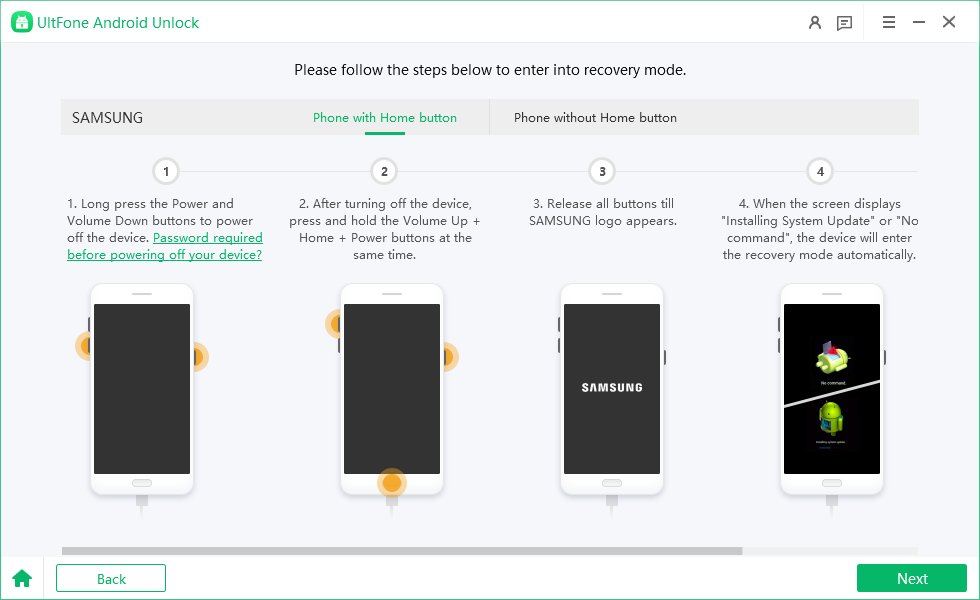
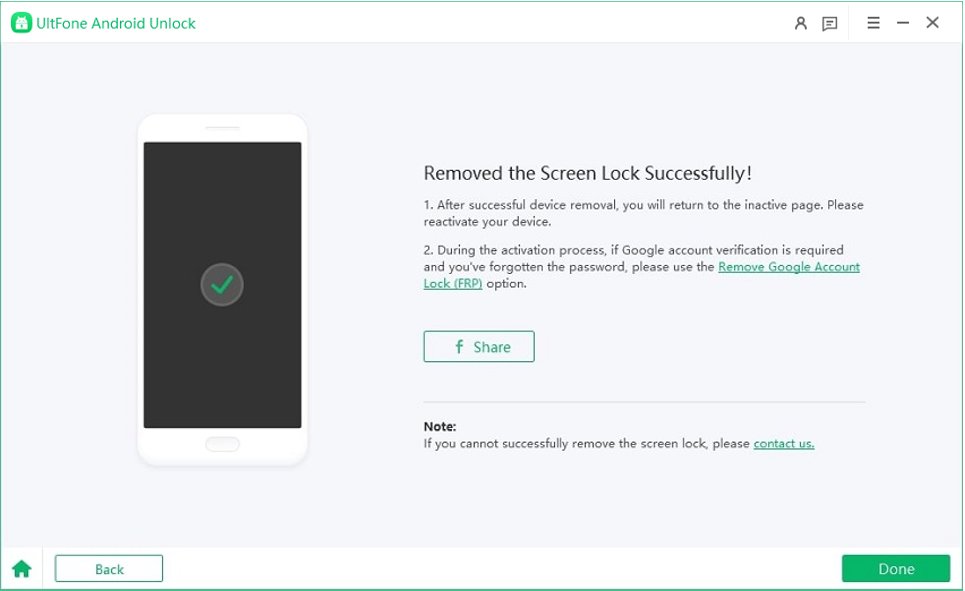
Part 2. Video Guide to UltFone Samsung Lock Screen Removal Tool
Watch a short video to know how to bypass Samsung lock screen with computer easily:
Part 3. How do Bypass the Samsung Lock Screen without Computer
How do I bypass Samsung lock screen after factory reset? If you still run Android 4.4 or below and your Google account is registered on your phone, you can operate your Google account to bypass the Samsung lock screen without a computer and losing data. This is also a free way to bypass Samsung Galaxy lock screen.
Note: You need to connect to a Wi-Fi network that you have used Android phones before.
Step 1: Enter the wrong lock screen password or pattern five times.
Step 2: Wait about 30 seconds and click on the option "Forgotten Pattern".
Step 3: Enter your backup PIN or Google account login.
Step 4: Your phone will be unlocked. You can create a new unlock pattern.
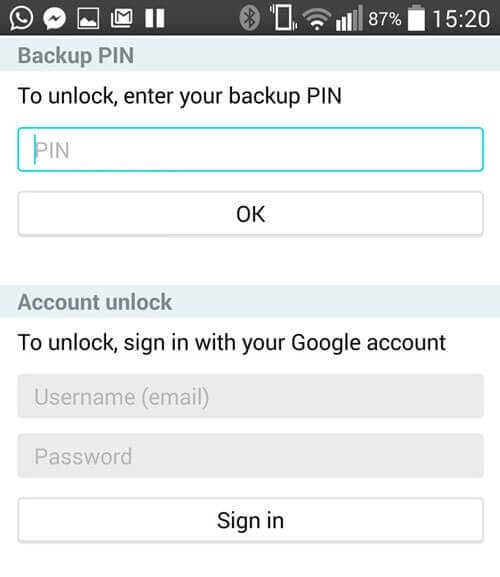
Part 4. How to Bypass Samsung Lock Screen Free
One of the common ways to unlock your Samsung phone (Samsung S24 included) is to take advantage of "Find My device." It is a Samsung feature that allows you to unlock your device by visiting the "Find My device" website. However, this method requires a Samsung account, and you must already be logged in to your Samsung phone. In addition, the Remote Unlock option must be enabled before using this method.
Follow the instructions below to learn how to use "Find My Mobile" to bypass Samsung pattern locks:
Step 1: Make sure the appliance is turned on. Turn on Wi-Fi or mobile data and connect your Samsung phone to the Internet. Launch the web on your computer and go to the "Find My device" site.
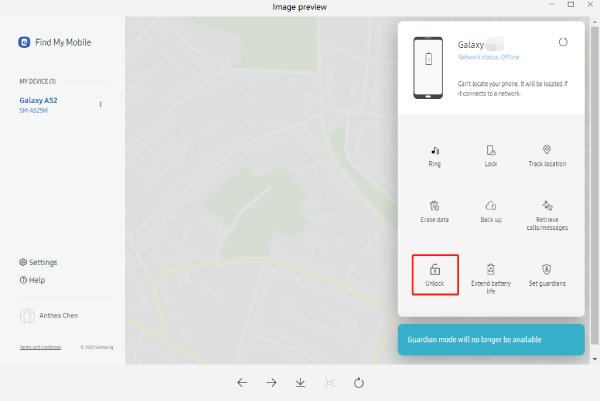
Step 2: You will see the service function on the right side of the website. Select the Unlock icon. The Unlock my phone window pops up. Select the Unlock tab below.
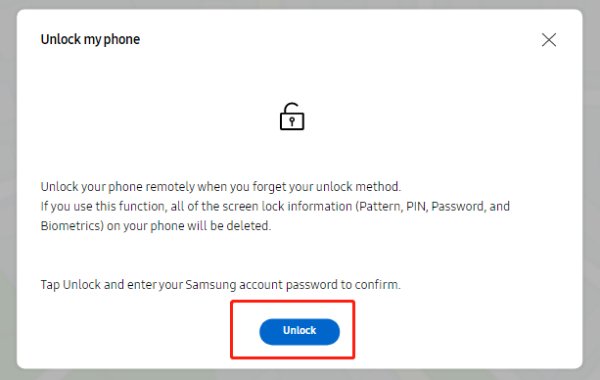
Step 3: Enter your Samsung password in the next pop-up window and click the "Next" button to unlock your Samsung phone.

Part 5. FAQs About Bypassing Lock Screen on Samsung
Q1: How to bypass Samsung lock screen without reset/losing data?
Find My Device is a free service from Google that can help you locate and lock your phone without losing the data. You can also use it to bypass FRP if you have forgotten your Google account pass. But if you are looking for a reliable and easy-to-use way to bypass FRP, I recommend using UltFone Android Unlock . It is a safe and secure way to bypass early Samsung lock screen without losing data.
Q2: How to Bypass the Samsung Lock Screen Using a Camera?
Yes, this method applies exclusively to Android versions five and below. However, it's essential to understand that there is no assurance of a successful outcome. The success rate of this approach can be quite variable, and results may not always be guaranteed. Find more about how to bypass Android lock screen using camera.
Q3: How to Bypass the Android Lock Screen Using an Emergency Call?
An emergency call that tries to crash the lock screen. But this method is only available in Android 5.
This section describes how to use emergency calls to bypass the Android lock screen:
- Tap "Emergency Call" on the lock screen.
- Then, enter ten asterisks (*). Then select these asterisks and paste them here at all times until the input box no longer highlights the text.
- Return to the lock screen and launch the camera app.
- Swipe the notification bar and tap Settings.
- You will be prompted for a password. Continue typing asterisks until the screen UI crashes. You will then have credentials to your mobile phone.
Conclusion
You have learned how to bypass lock screen on Samsung without losing. But UltFone Android Unlock makes it much easier to bypass the screen lock on any Samsung device in a few minutes. This tool is secure to use with a user-friendly interface. Use UltFone Android Unlock today to get rid of all this lock screen mess. It is highly recommended for its reliability and value.