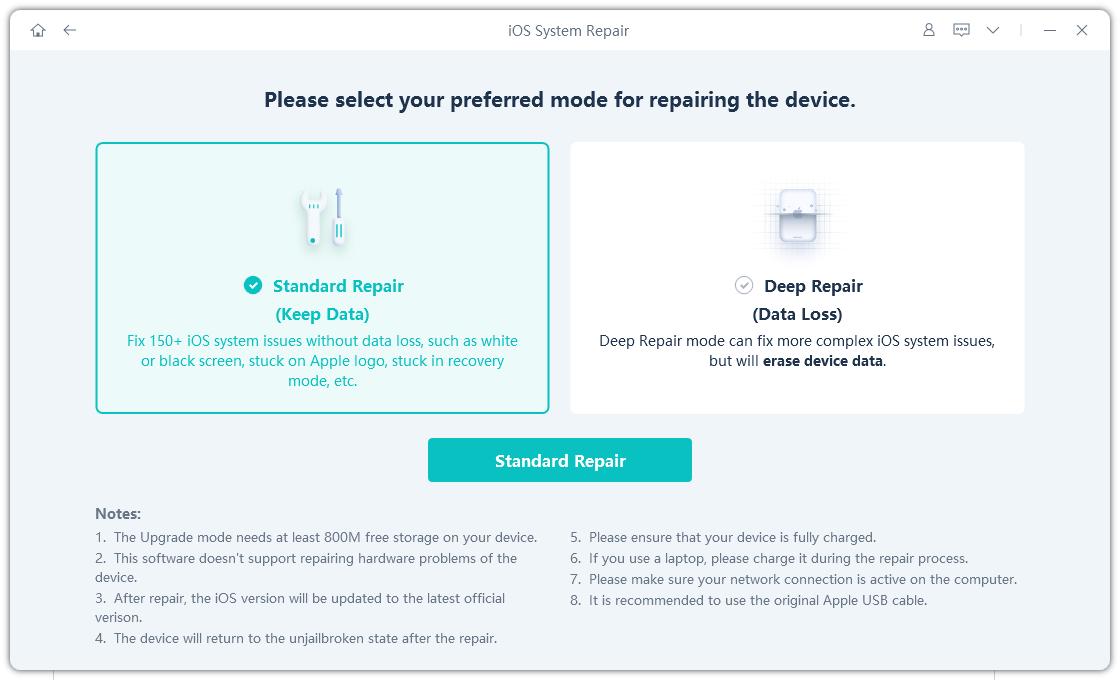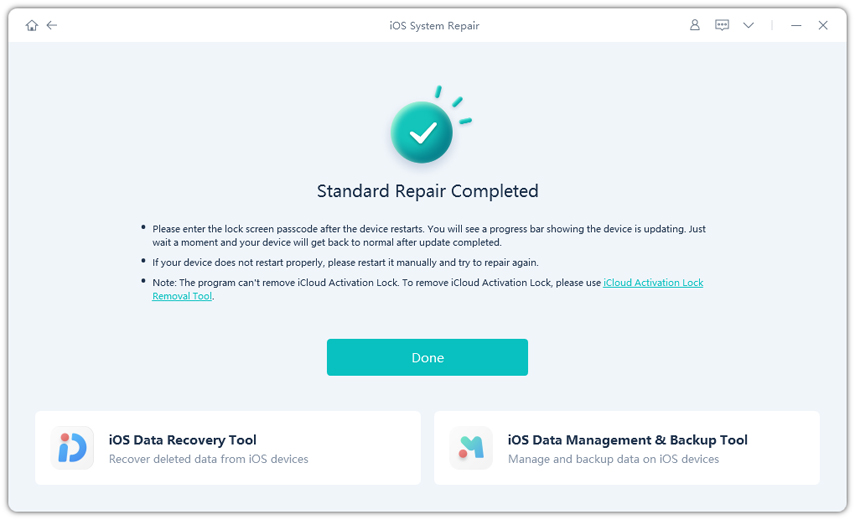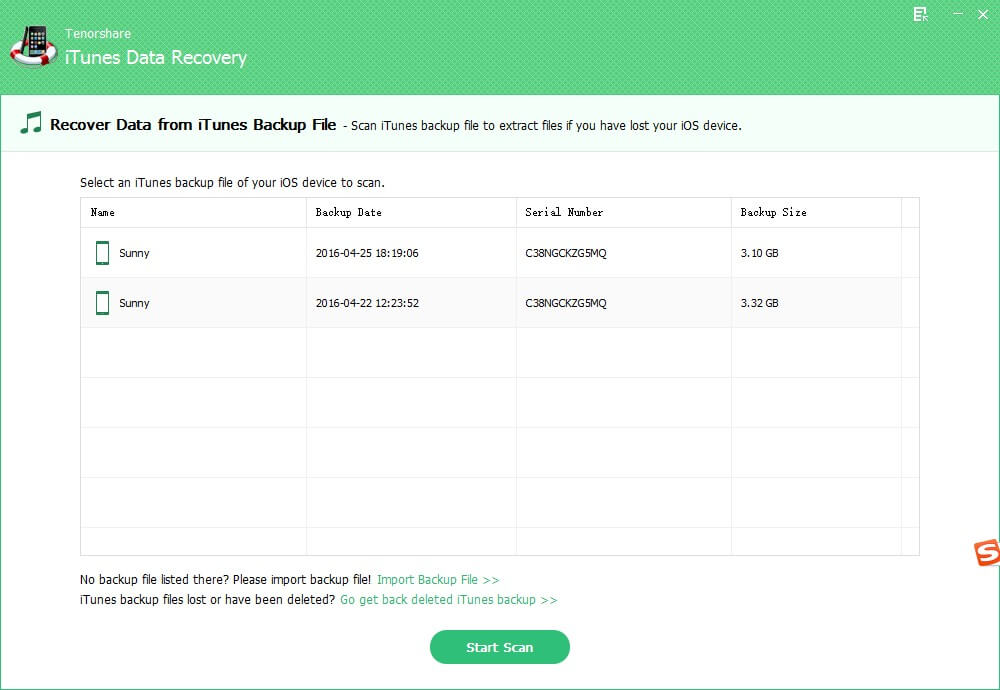iPod Stuck on Apple Logo? Find Fixes Here
 Jerry Cook
Jerry Cook- Updated on 2021-09-08 to iPod
My iPod touch is stuck on the Apple logo? I am terrified as I haven’t made any backups. I fear that all my music collection will be erased forever. What do I do?
Numerous users have complained about iPod touch stuck on Apple logo on popular Apple forums. Although, this is a very common issue for the iOS users it is very frustrating as you are having to face the risk of losing all your music collection in a matter of minutes.
So, just imagine if there was a way to fix the iPod while keeping your complete collection. Well, there is a way and you will learn about it in the article below. Check it out.
- Part 1: Why Is My iPod Stuck on the Apple Logo
- Part 2: The Most Effective Method to Fix iPod Stuck on Apple Logo
- Part 3: Other Possible Methods to Solve When My iPod Touch Is Stuck on The Apple Logo
- Part 4: If Your iPod is Jailbroken and Stuck on Apple Logo
Part 1: Why Is My iPod Stuck on the Apple Logo
Before we get into the solutions for your iPod classic stuck on Apple logo, let’s check out the possible reasons behind your stuck iPod.
Failed Software Update
It is possible that while you were trying to update the iOS on your iPod, something went wrong, making the iPod stuck on the Apple logo.
Botched Jailbreak
Even Apple informs the users about the risks involving the Jailbreak procedure. So, if a successful jailbreak may cause issues, then if you have botched the jailbreak procedure, then it can inevitably lead Apple logo getting stuck.
An issue with restoring from a Backup
Your iPod can run into unexpected issues while restoring from a backup.
Hardware problem
A hardware issue can sometimes lead your iPod to get stuck on the Apple logo.
Part 2: The Most Effective Method to Fix iPod Stuck on Apple Logo
The most effective way to fix iPod touch 5th generation stuck on Apple logo, would be to use a professional iOS system repair program.
Such programs are designed to be able to fix numerous iOS-related issues. UltFone iOS System Repair is an excellent program that is capable of fixing iPod 5 stuck on Apple logo without data loss fast and effectively. Let’s look at the procedure;
Step 1 Download and install it on your PC or Mac, then launch it. After that, connect the stuck iPod to the said computer and choose the ‘Repair Operating System’ tab from the program interface.

Step 2 In the following panel, click on ‘Fix Now’ to proceed.

Step 3 After that, you will face the firmware download page. Select the associated firmware for your iPod and click ‘Download’.

Step 4 After the firmware is completely downloaded, click on ‘Repair Now’ and the repair of the iOS system.

This is the most effective way to fix an iPod touch 5 stuck on Apple logo. But if you want to check out the other methods, then check out the rest of this article.
Part 3: Other Possible Methods to Solve When My iPod Touch Is Stuck on The Apple Logo
Windows Data Recovery is the most effective way to fix an iPod touch 5 stuck on Apple logo. But other than using a 3rd party software, you can use other ways to fix the said issue.
Method 1. Force Restart iPod Touch
The first option is to Force Restart the iPod. If the issue isn’t anything major, then a simple Force Restart will help you fix the iPod Touch.
- 1. Just press and hold the Power and Home buttons together.
- 2. As the Apple logo gets displayed on the screen, release the buttons.
Usually, after completing this procedure, the iPod should get fixed. So, check if the device is still stuck on the Apple logo.
Method 2. Recovery Mode Restore iPod
Well, there is a very little chance of Force Restart being useful in this situation. So, if it didn’t work, then restore the said iPod in Recovery Mode.
- 1. So, connect the turned off the iPod to your computer and put it into Recovery Mode. So, just press and hold the Power and Home buttons together until ‘Connect to iTunes’ logo is visible on the screen.
2. Immediately, a pop-up message will appear on the iTunes panel. Click ‘Restore’ and the iPod will be restored to its factory settings.

This is also an effective method to fix an iPod frozen on Apple logo, but you will surely lose all your music collection, permanently.
Method 3. DFU Restore iPod
Another advanced method to fix the iPod is stuck on Apple logo is DFU Mode restore. DFU is an advanced mode, used by the manufacturer to access the core programming of their devices.
So, you just have to put the iPod into DFU Mode and then restore it.
- 1. Start by turning off the iPod. Then connect the iPod to a computer where the iTunes app is installed.
2. Now, you have to put the iPod into DFU Mode by holding the Power and Home buttons for 10 seconds. Then, hold just the Home button but release the Power button, until the screen goes black and iTunes indicates that the device is in Recovery Mode via a pop-up.

- 3. Click ‘OK” on that pop-up.
iTunes will immediately start restoring the iPod in DFU Mode.
Part 4: If Your iPod is Jailbroken and Stuck on Apple Logo
“Why is my iPod stuck on the Apple logo?”
Well, for your situation, the reason behind the stuck iPod is jailbreak. It is a very risky procedure where the users get access to the core programming of the iOS system.
But as usual, the risks are involved. And it may lead to a stuck iPod in the Apple logo screen. If that happens, your only option is to use an iOS system repair program. After the procedure is completed, the device will be fixed. The jailbreak procedure will be undone and there will be no data loss.
Conclusion
So, if iPod touch shows Apple logo then shuts off, and you fear that all of your files will get erased, then you must use the solutions detailed in the above article. Although, we recommend using UltFone iOS System Repair as it is the most effective way to fix the iPod issues with all data intact.