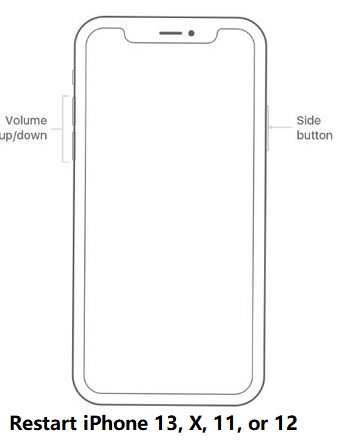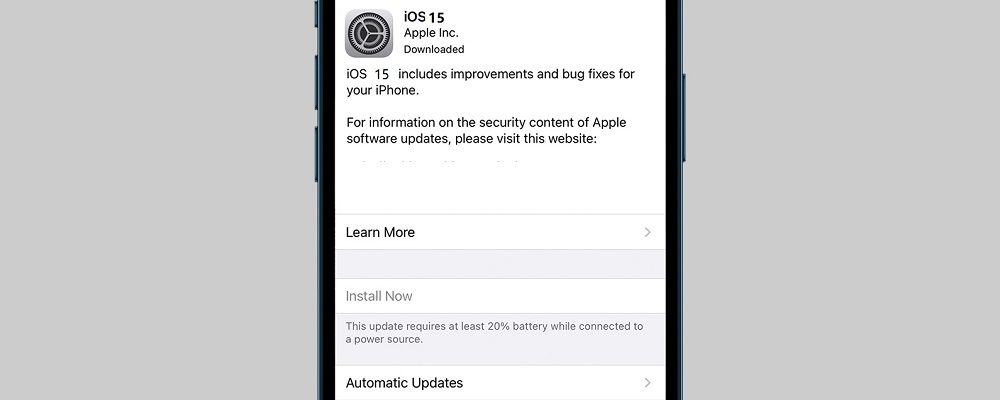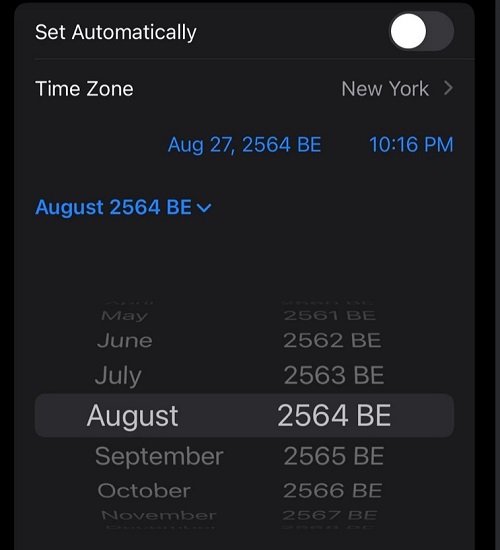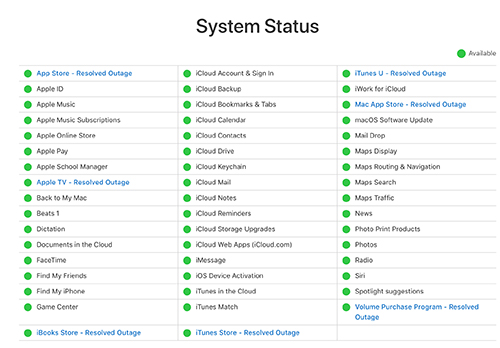How to Fix Amazon Music App Not Working in iOS 16
 Jerry Cook
Jerry Cook- Updated on 2022-08-17 to iOS 15
Recently, I noticed that my Amazon Music App was not working in iOS 16. After the device was updated with the latest OS, I couldn’t load it on CarPlay in my car. Moreover, every time I tried to start the app, it would crash. I also got a message stating that the Amazon Music App has stopped working.
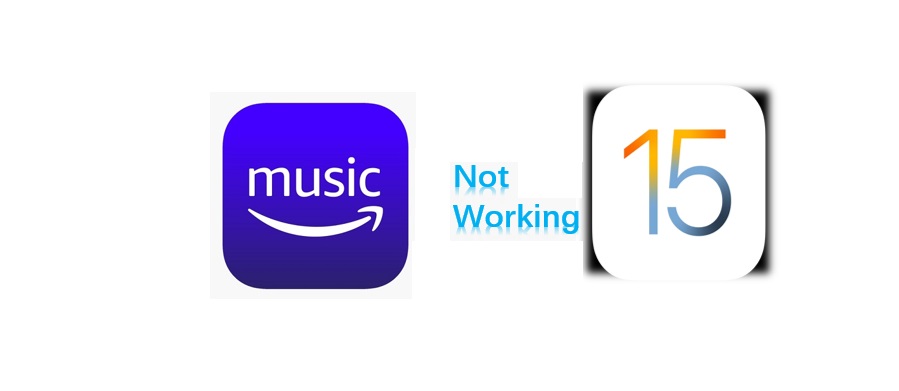
Your Amazon Music app was not working on iPhone after after iOS 16 update.I guess that to fix the problem, you may try multiple things, cleared the cache, and even reinstalled the app. But disappointedly, none of it worked and you found that you are not the only one facing the problem.
No worry, you are in the right place. This article will offer you 5 methods to fix Amazon Music app not working in iOS 16.
- Part 1. What Devices Can Play Amazon Music?
- Part 2. What iOS Do You Need For Amazon Music?
- Part 3. 5 Methods to Fix Amazon Music App Not Working On iOS 16
Part 1. What Devices Can Play Amazon Music?
Amazon Music is compatible with and supported by most devices out there in the market, be it on iOS or Android. So, the Amazon Music App not opening on iPhone was rather odd. Either way, here’s a list of all the devices and operating systems that support Amazon Music:
- 1. iPhone
- 2. iPad
- 3. Android
- 4. Mac and PC Desktop app
- 5. Amazon Echo
- 6. Android Auto (In Your Car)
- 7. Apple CarPlay (In Your Car)
- 8. Amazon Fire TV
- 9. Amazon Fire Tablets
- 10. Web Browser (Over The Internet)
Besides these, there are a few other places such as Omni, Bose, Heos, etc., where you can play Amazon Music.
Part 2. What iOS Do You Need For Amazon Music?
According to the App Store, on iPhone, iPad, and iPod touch, iOS 13 or later is required to run Amazon Music on the device. On the other hand, with Apple TV, iOS 12 or later is required for the same. While iOS 16 fits these criteria, there were still issues with the usage of Amazon Music on it.
So, to fix this, there are a few ways that one can follow.
Part 3. 5 Methods to Fix Amazon Music App Not Working On iOS 16
Method 1. Check Amazon Music Service/Server Status Page
Quite often, the server-side of Amazon Music might have issues, and hence the server is down. So before you try to troubleshoot the problem in any other way, check the app’s Server Status Page.
It’s pretty simple. Go to the Amazon Music Service Status Page (Official) from your browser and check if there’s any message about the same. If not, you can also look up their official Twitter handle, where they might put up tweets about issues with the server.
If there’s a tweet, then all you need to do is wait until the problem is solved from their end. If not, you can report the issue by either replying to their tweet or creating your own and tagging them.
Method 2. Clear Amazon Music App On Android/iOS
Another frequent issue that might occur is outdated or corrupted Amazon Music Cache. All you need to do is go to the Amazon Music app settings, click "Clear Cache" and then restart the app. If the issue is still not resolved, don’t worry; a few more methods are at your disposal.

Method 3. Reinstall Amazon Music App in iOS 16
If your Amazon Music App is still not working on your iPhone, then try this method. Uninstall the app. Go back to the App Store and reinstall the same.
Method 4. Restart Your iOS 16 Device
Restart iPhone 13, X, 11, or 12
Restarting your device is relatively simple.
All you need to do is:
- 1. Press and hold the power button and volume button (one of the two) simultaneously.
2. Drag the slider and wait for about 30 seconds.

Restart iPhone SE, 8, 7, or 6
The only difference between these three iPhones and the previous ones (X, 11, and 12) is that:
- 1. Press and hold the power button here.
- 2. Drag the slider and await 30 seconds.
Restart iPhone SE, 5, or Earlier
Now, most of you might not possess these phones, but on the off chance that you do, here’s how you can restart the phone.
- 1. Press and hold the power button, which in these phones are on the top.
2. Drag the slider and await 30 seconds.

Method 5. Fix Amazon Music Not Working in iOS 16 with Ease [Recommended!]
If none of the above steps work, you can try to repair iOS systems on your phone with specialized tools. There are numerous tools in the market, such as UltFone iOS System Repair, enabling you to get your job done without much hassle.
Here are a few features of UltFone iOS System Repair:
- Fixes 150+ iOS problems that include the Amazon Music App repair.
- Supports all versions of iPhones and iOS, including the latest iOS 16 and Android 11.
- Fix issues with almost all devices without any data loss.
- Enables you to downgrade from iOS 16 or upgrade to a formal version.
With such robust features, it becomes pretty simple for you to solve your problem. Here are all the steps you need to know to repair your system without losing any data.
-
Step 1 Download and launch the UltFone iOS System Repair and connect your iPhone to computer with a USB cable. Click on the "Start" button to fix your iOS 16 system issues.

-
Step 2 You’ll see two options for repairs. Choose Standard Repair.

-
Step 3 Download the Firmware Package that allows repairing of the iOS 16 system.

-
Step 4 Once downloaded, click on the "Start Standard Repair" button.

-
Step 5 Finally, once it’s completed, your iOS repair will be done. And then you can try whether Amazon Music app in your iPhone works or not.

Conclusion
With these methods, you can resolve issues regarding Amazon Music App not working in iOS 16 on iPhone. While it is good to try the usual methods for fixing these issues, there are also times when it’d be easier to solve the problem with a bit of help from tools such as UltFone iOS System Repair. So leverage them to fix your issues. Repair your devices here.