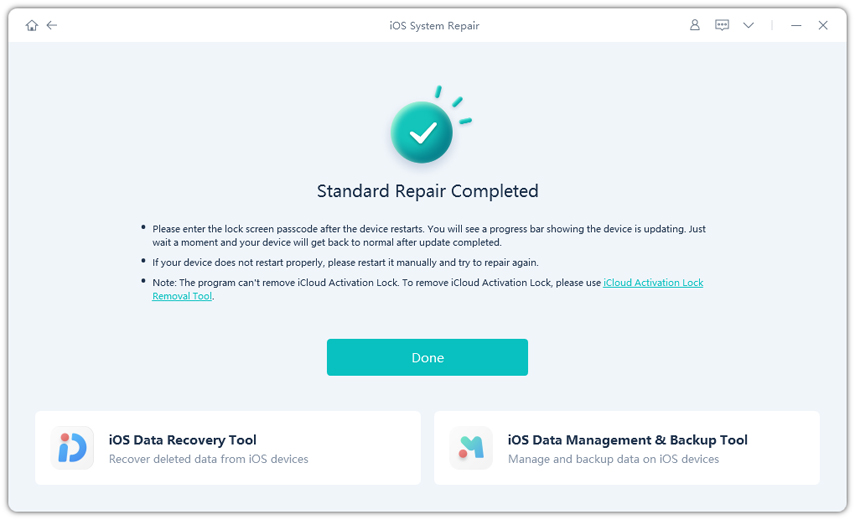iPhone 13/8 Plus Won't Turn On, Here’s The Fix
 Jerry Cook
Jerry Cook- Updated on 2021-10-15 to iPhone
It’s no doubt that the iPhone won’t turn on is one of the most common problems that can occur on the iPhone. Unlike other common iPhone problems like Wi-Fi not working, iPhone won’t turn on can be very maddening as you can’t use your device completely. Well, it could be either software or hardware issue that’s preventing your iPhone 13/8 Plus from turning on. But, the good news is that there are several plausible solutions you can try to resolve the iPhone 13/8 Plus screen won't turn on problem. Go ahead and try the following methods to come out of this annoying problem.
Part 1: The Best Method to Fix iPhone 13/8 Plus Won’t Turn on If It Is A System Issue
If your iPhone 13/8 Plus isn’t turning on due to system issues such as system corruption or damage, we recommend you try UltFone iOS System Repair tool to get the problem fixed in no time. There are many tools out there to help you resolve problems on the iPhone, but this software is designed to fix more than 50 iOS problems without causing any data loss.
To fix your iPhone 13/8 Plus won't turn on black screen problem, get the UltFone iOS System Repair on your computer and follow the below steps:
-
Step 1Run UltFone iOS System Repair and connect your device to the computer using a digital cable. From the main window of the software, click “Repair Operating System”.

repair operating system mode
-
Step 2 Once you click the “Fix Now” button, you will be able to download the suitable firmware package for your device to start with the process.

download firmware
-
Step 3Finally, click “Repair Now” and the software will start repairing your iOS so that you can come out of the iPhone won’t turn on problem.

repair done
Part 2: Other Workarounds to Fix iPhone 13/8 Plus Won't Turn On Issue
For users looking for common workarounds to fix iPhone 13/8 Plus won't turn on after update problem, the following are recommended ones to try.
- Workaround One: Force Restart iPhone 13/8 Plus If the Screen is Black or Frozen
- Workaround Two: Charge Your iPhone 13/8 Plus that Won't Turn On or Start Up
- Workaround Three: If Your iPhone 13/8 Plus Charging But Won't Turn On, Restore it in iTunes
- Workaround Four: Nothing Helps? Check for Hardware Damage
Workaround One: Force Restart iPhone 13/8 Plus If the Screen is Black or Frozen
The first common workaround that everything you should try is force restarting their iPhone 13/8 Plus, especially if your screen is frozen or black. A force restart won’t harm anything, thus it’s worth trying it. Sometimes, even the complex iOS problems get fixed through a simple force restart.
Here’s how to force restart iPhone 13/8 Plus:
- Press and release the Volume Up button quickly.
- Press and release the Volume Down button quickly.
Press and hold down the Side button until you see the Apple logo.

force restart iphone
If performing force restart on your iPhone 13/8 Plus doesn’t help you, then no worries. Proceed with the following methods that could still come quite in handy in fixing such annoying problems.
Workaround Two: Charge Your iPhone 13/8 Plus that Won't Turn On or Start Up
If your iPhone 13/8 Plus won't turn on and is unresponsive or start up, then it could be due to a completely dead battery. If yes, then try charging your device for at least one hour. It’s highly recommended to use the official charger and charging accessories. Make sure that everything is connected sharply and free of debris and not damaged.
Workaround Three: If Your iPhone 13/8 Plus Charging But Won't Turn On, Restore it in iTunes
What if your iPhone 8 Plus won't turn on or charge? It could be possible that the issue is due to a corrupted operating system. In such cases, the best solution is restoring your operating system with the help of iTunes. This method involves first entering your device in recovery mode and then, restoring it in iTunes. Recovery mode is very helpful to fix iPhone problems when common workarounds like force restart are of no use.
Before trying this method, make sure that you have installed the latest version of iTunes. Otherwise, you could encounter more problems while you restore.
Below is how to restore iPhone 13/8 Plus in iTunes:
Step 1: Open iTunes and connect your device to the computer using a digital cable.
Step 2: Next, follow the below steps to enter your device in recovery mode:
- Press and release the Volume Up button quickly.
- Press and release the Volume Down button quickly.
- Press and hold down the Side button until the recovery mode screen appears.
Step 3: Once iTunes detect your device in recovery mode, you get the options - either to Restore or Update. You need to select the “Restore” and that’s it.
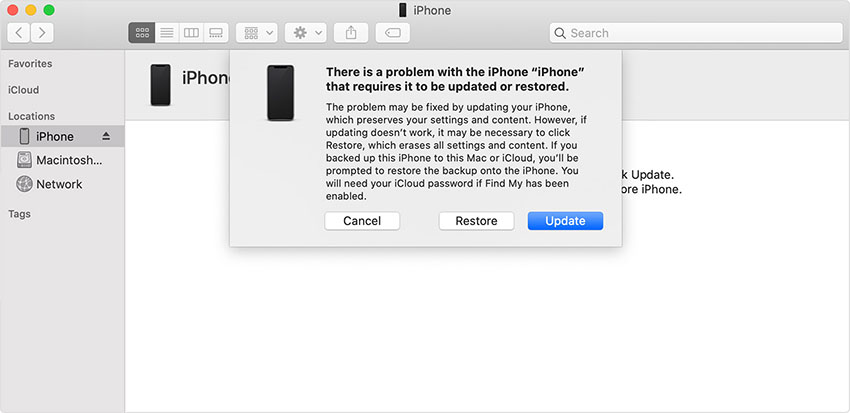
itunes restore
Workaround Four: Nothing Helps? Check for Hardware Damage
If your iPhone 13/8 Plus won't turn on after charge or none of the above solutions, then it could be due to hardware damage. In that case, we recommend you take your device to the nearest Apple Store for inspecting the hardware damage.
The Conclusion
Fixing iPhone 13/8 Plus black screen won't turn on is no more challenging thanks to the solutions like UltFone iOS System Repair tool that has made it highly possible. Indeed, if you ever encounter any problem on your iPhone due to a system issue, this software comes quite in handy to fix the problem without data loss and in a few minutes.